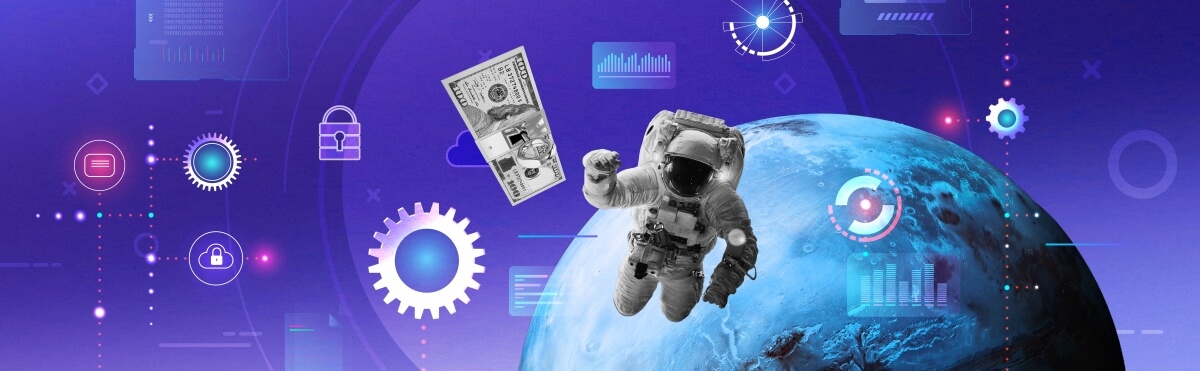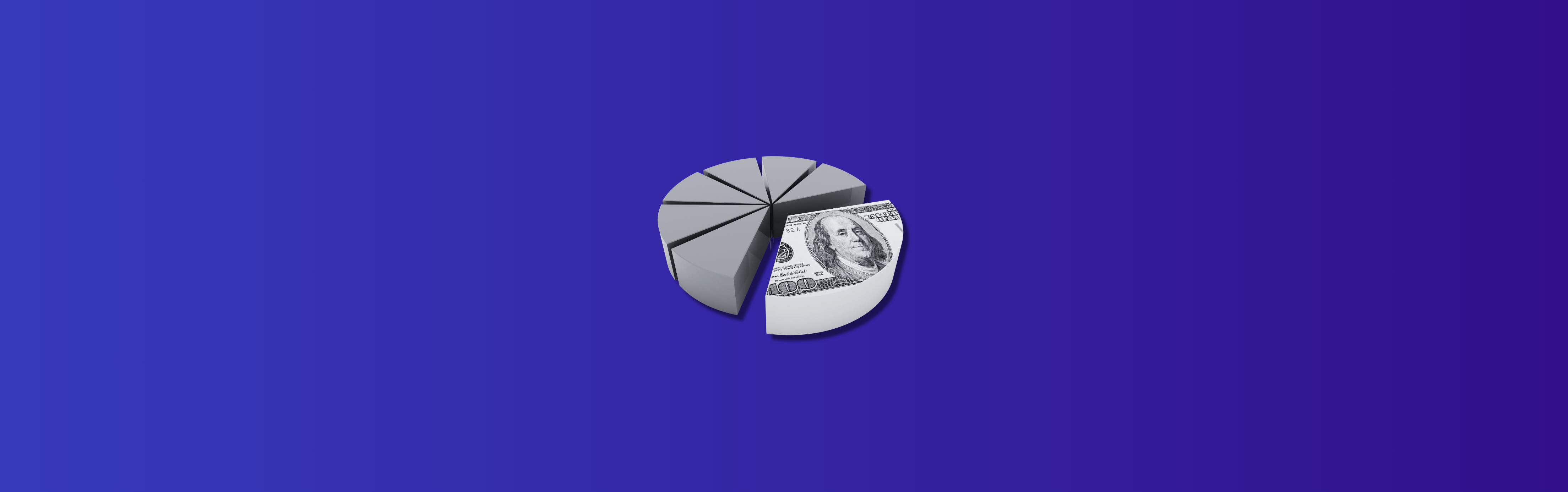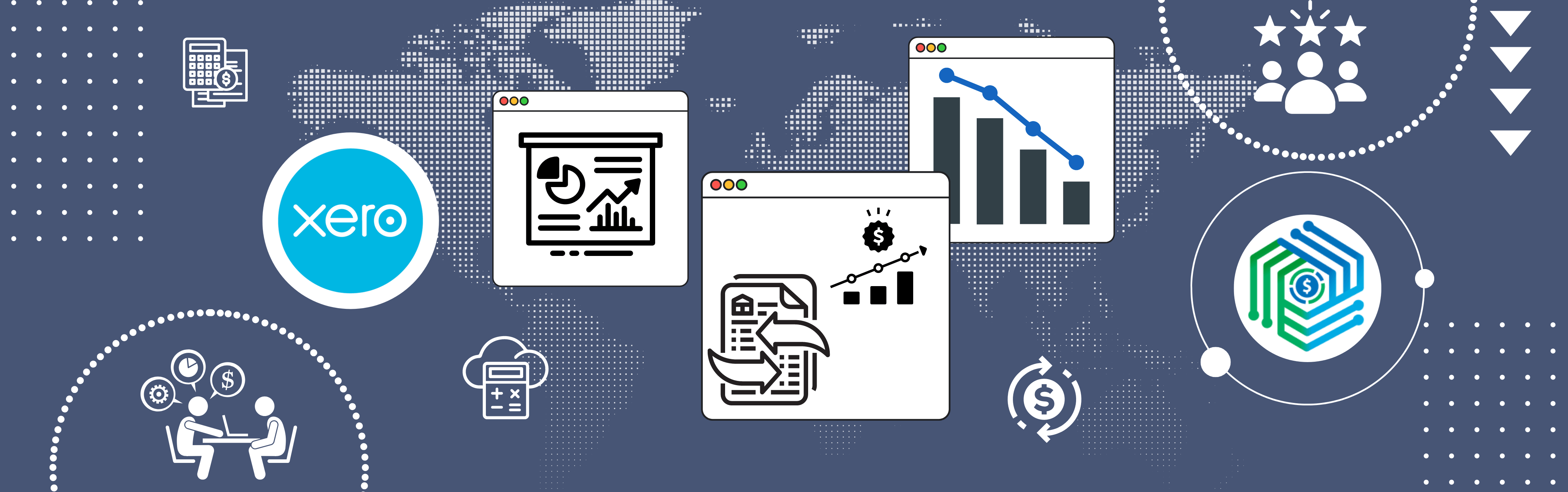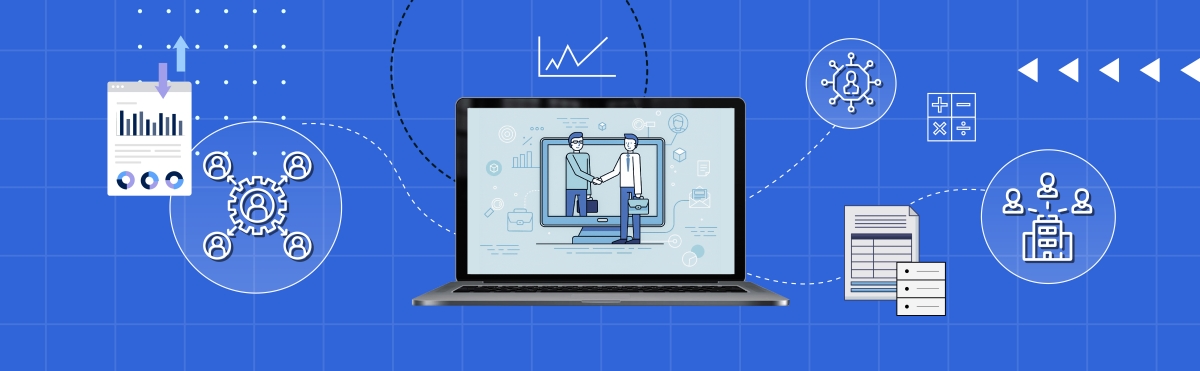Every business wants to make sure they‘re utilizing the resources and business processes they’ve implemented to the fullest. Whether it’s hiring employees, getting new accounting software, or relocating, business owners want to make sure that whatever they do contributes to more stability in profits. That’s why it’s so important to periodically review different aspects of business processes to confirm that they correspond with your grander mission.
Today, we want to look in greater detail at common accounting errors to find out what mistakes small businesses often make and how to avoid them.
Accounting error in numbers
We’ll begin to explore accounting errors from a statistical angle to assess just how prevalent and how costly those mistakes can be.
According to a report from IBM, an estimated yearly cost of poor-quality data in the US is $3.1 trillion. That’s an astonishing number! We need to remember that we’re not only thinking about accounting mistakes in terms of errors but the aftermath too. Financial decisions are made based on this erroneous data, which compounds the numbers.
A lot of losses small business owners face can be traced back to accounting. For example, according to a report by Clutch that surveyed small business owners and managers, among the top 5 five reasons for financial challenges were mixing personal and business finances (23%), clerical errors (11%), and outdated financial records (11%).
Do bear in mind that we’re talking here about general financial problems of small businesses including those unrelated to mistakes like unforeseen expenses (35%) and delays in payments (21%).
That means that small business owners and managers claimed that 45% of their financial difficulties were due to errors and mistakes. That’s a substantial portion. On the bright side, with the right planning and implementation, you can make a real impact on that number, bringing it down significantly.
Accounting errors and mistakes in taxes
When speaking about taxes, and how financial coaching for small business can aid in this area, we mostly think about an audit that can result in fines and penalties for underreporting. However, overpaying is also an issue that can be avoided.
Clutch report states that 95% of small businesses are confident in the accuracy of their financial statements, and 30% of business owners also believe that they’re overpaying taxes.
Whether an error results in underpaying or overpaying on taxes, your business experiences unnecessary losses. But there’s definitely a potential for improvement, as filing taxes and getting tax returns can be streamlined with the right accounting software and professional help from experienced accountants.
Want to brush up on basic accounting principles or small business accounting? Read our essential guides to accounting for beginners.
5 common accounting errors
While there can be many types of errors in accounting or bookkeeping, here we’ll look at the most common accounting mistakes business owners should be aware of, as well as explore solutions to those problems.
1. Data entry errors
And when speaking of manual data entry, we not only mean paper accounting but those Excel sheets too. Using a keyboard rather than a pen isn’t much of an advantage – the numbers are still manually entered.
For a business to avoid accounting errors, it’s best to record all entries automatically, i.e. with the help of reliable software. Employing a combination of programs that allows you to seamlessly track your income and expenses from various sources in one place will allow you to automate the absolute majority of your data entries. This will enable you to rule out mistakes and have full control of your business performance.
As we’ve discussed, manual data entry increases the risk of making accounting errors, but what about trying to find an error in those spreadsheets or paper journals? It’s really like looking for a needle in a haystack time and time again. That gives yet another good reason to lean towards software, as there really isn’t a piece of better advice to avoid human error in financial management.
2. Failing to categorize income and expenses
When business owners come across the concept of categorization, they might not immediately realize the worth that’s hidden in this practice. When we talk about optimization or growth, many times business owners look at it from a larger perspective, taking into account things such as market climate, supply, demand, and other factors. But experienced businesses working with accountants will know how much can come from implementing a practice of income and expense categorization.
One of the most important reasons to categorize is to maximize profitability. Without knowing how much money you’re earning versus how much is being spent, you won’t be able to see the actual profit as you might mistake profit for cash flow. You may have a picture of how much money is being spent, but by breaking it down, you’ll actually be able to see where there’s a potential to cut expenses.
If you’re using a double-entry method of bookkeeping, having a general ledger with entries being recorded both as credit and as debit also lets you avoid errors. And if you think double-entry means double work, don’t worry, an accounting program will do all that work for you.
Learn how Synder has already helped Betr Health to categorize their expenses and income.
Tax and proper categorization
Another major reason for proper categorization is tax preparation. The IRS asks you to categorize your expenses, because some qualify for the full deduction and others may only net partially. Proper categorization allows you to make sure nothing important is left unclaimed. So, as you see, sooner or later you’ll have to categorize. By not adopting it as a regular business habit, you’ll have to pay for it either with your own time or by hiring someone unfamiliar with your practice to do it at the last minute, doubling your work.
According to Unit4, 17 % of US businesses and 23% of Canadian businesses don’t expense all they could, which results in $10.7 billion in unclaimed expenses. It’s an easy mistake to avoid in your business – categorize your transactions accurately and sail confidently through the tax season.
Check out how Synder can help you record Canadian taxes correctly.
If you’re managing a team of employees, plan your payroll tax filing with the help of our guide.
3. Not delegating enough
As we’ve mentioned before, using accounting software allows you to outsmart the factor of human error in manual data entry. But even if you yourself, as a business owner, excel in utilizing technology, it’s a good idea to hire a bookkeeper or an accountant. A useful practice can be to ask a professional to recommend you good software or help you in your first tax preparation after you’ve started using the software yourself.
Many small business owners don’t see the need to delegate responsibility to other professionals, or quality software, but doing so in such spheres as accounting, administration, law, or IT can really reduce errors and increase profitability if you use the newfound time wisely.
For example, by replacing the process of printing and mailing invoices with an online invoicing system, companies have been saving up to 80% of an invoice cost according to a report done by Billentis (think printing, billable hours, postage, etc).
Business owners embraced certain changes with great success. And making many accounting and bookkeeping tasks automated can also bring those desired benefits.
4. Poor reconciliation between the books and bank accounts
Many businesses are terrified of the word “reconciliation” usually because it’s time-consuming, error-prone when done manually, and without proper software can be quite complex. However, it’s very important for a business to frequently reconcile the accounts to catch accounting errors early.
In short, reconciliation can be defined as the process of checking that an account balance listed in your books is accurate and up-to-date, and that it matches the real balance reflected in your bank account.
The main reason to reconcile accounts is to ensure the accuracy and validity of financial information. When you reconcile transactions, any discrepancies that have occurred during the reporting become clear, giving you an exact picture of your finances. It’s especially important because 82% of businesses fail due to poor cash flow management, and reconciliation helps to tackle this issue at the very core.
When you run a business, you should reconcile the books at least once a month. This practice ensures that all of the transactions are accurately recorded and that any errors or minor mistakes are timely corrected, which also keeps the books in sync with the real balance reflected in the accounts.
5. Not paying enough attention to bookkeeping
If you want to ensure effective accounting (and might we say effective business!) the key is definitely recording everything. From minor transactions to large payments, it’s important to make sure that everything is recorded and properly categorized in your accounts.
Another issue is forgetting to record small transactions. Especially in retail, it’s quite easy to start thinking of petty cash business transactions and small receipts as unimportant, but in reality, it’s crucial for a business to have a complete picture of its income and spending.
No matter how small your business might be, approaching accounting seriously gives you a clear, reliable understanding of your company’s health, letting you determine exactly how you’ve performed in a given period, and make sure that you’re ready for the tax season.
Mixing your personal and business finances by using a single account can also lead to major accounting errors. Trying to keep a record of your business entries among multiple credit cards, insurance, or mortgage payments becomes a very difficult task indeed. To avoid errors in bookkeeping, it’s a good rule to keep your personal and business finances separate, which includes bank accounts.
From categorizing different types of income, expenses, assets, and liabilities correctly to performing a monthly reconciliation of your books and accounts, establishing a sound bookkeeping and accounting system for your company will help you keep it financially secure.
Find out what the benefits of insurance are and how it can increase business value.
How to avoid these mistakes and errors in your business accounting?
We’ve already seen how much professional accounting software can help by automating many tasks and eliminating human errors. Let’s look more closely at each of the problems we’ve found to be especially prevalent and see how accounting software such as QuickBooks works in combination with one of the highest-rated solutions on Intuit’s AppStore – Synder.
- Data entry errors – when you use Synder to help you record your financial data in QuickBooks, you can completely automate data entry for all of your online transactions. By using Synder to connect your PayPal, Stripe, Square, Afterpay, or many other payment accounts to QuickBooks, you make sure that all transactions will be automatically recorded in the accounting system, with an option to undo any synchronization, which leaves full control in your hands.
- Income and expense categorization – having discussed the massive importance of categorizing transactions for the overall health of your business and particularly for the sake of correct tax reports, we can now look more closely at automating the process of categorizing transactions. You can learn more about introducing automated categorizing of your income and expenses in QuickBooks, and how to automate this process for your products and services, and apply categories to expenses using Synder smart rules.
- Delegating your tasks – there are many tasks that can be automated and delegated. You can start by replacing manual data entry with automated bookkeeping for online transactions, and introducing smart rules for auto-categorization of your income and expenses, but that’s not nearly the limit. Another essential thing is that instead of manually creating invoices you can implement a simple e-invoicing system to easily receive credit card payments to your QuickBooks invoices, or get paid via an instant checkout, by sending a payment link to your customers. You’ll save lots of time and money by replacing these tedious manual tasks with smart online alternatives.
- Reconciling accounts – Synder can automate proper accounts reconciliation. Synder’s reconciliation troubleshooting feature helps you find mistakes or errors and resolve them easily. For those business owners who operate worldwide, Synder has a multicurrency feature that assists you in reconciling your accounts even if payment entries are made in different currencies.
- Paying attention to proper bookkeeping – While all the above points help with ensuring that all your bookkeeping is done accurately and timely, there are some other Synder features that can keep your accounts further away from errors. The rollback feature lets you undo any erroneous transactions and then resync the accurate transactional data. If for whatever reason some duplicates occur, the skip duplicates feature will ensure that no duplicate is recorded in your accounting system, preventing errors.
Closing thoughts
In summary, the most common accounting mistakes are mostly connected to human error and skipping certain bookkeeping practices. Of course, no two businesses are alike, so by reviewing your company’s processes related to accounting, you’ll be able to identify areas of improvement and help your business move forward efficiently.
The most important takeaway, however, is that the way to easily avoid business accounting mistakes is not to work harder but smarter. Hence, getting familiar and comfortable with accounting tools that automatically manage your financial transactions, is the right way forward.If you’d like to check how Synder can help streamline your small business accounting, sign up for a free trial or book a demo.

%20(1).png)