The life of an accounting professional managing diverse clientele is never easy. Handling varying transaction volumes, addressing unique data entry requirements, and maintaining granular detail or summarized entries in the books are constant challenges that grow with the size of their client portfolio. However, the advent of increased digitalization and automation promises to revolutionize the way these professionals manage their clients, optimizing processes and ensuring precision.
Today we’d like to take a closer look at the challenges the accountants working with Xero usually face and explore the case of Liz V., a CPA with 11 years of experience, who successfully tackled them in her practice thanks to Synder. What’s more, we’ll also share a webinar recording covering Xero requests, where our specialists demonstrate how Synder works live and dwell on the tool’s functionality for Xero. Read on to find out how to optimize processes in your accounting practice!
Client profile and challenges
Liz, the hero of our today’s story, was about to onboard a new client, a high-transaction retail business using Xero for their accounting. In addition to Xero, this client is using Amazon and Shopify with PayPal, Authorize.net, GoCardless and Affirm as payment platforms. With thousands of sales transactions every month, Liz had to find an efficient way to automate data entry with summarized entries, as doing it manually became increasingly time-consuming.
In contrast, she also had to manage several smaller clients with low transaction volumes who use Xero as their source of truth about their business, where tracking every transaction and inventory quantities in Xero is crucial.
The search for a suitable solution brought Liz face to face with multiple apps on the market, but each had its limitations.
Many apps only worked with major providers and still required manual entry for fees. Why do I need an app that closes only one pain point, when I have many?
Most importantly, these apps typically offered only one way of syncing data—either per transaction or with summarized entries (single daily, weekly or monthly entry). To cater to all her clients’ needs, it seemed she’d need to learn and maintain at least two different apps, which is far from an efficient solution.
Finding a single app to manage multiple clients efficiently seemed like a pipe dream. I was mentally preparing myself to juggle several solutions and deal with different setups.
The Synder solution: Implementing automation for different types of Xero clients
Liz’s search ended up discovering Synder, an accounting app that provided both sync modes for different clients and was compatible with all the systems they required. The icing on the cake was that Synder didn’t charge per connection, so she could confidently connect all the platforms she needed without the fear of extra fees.
Liz discovered that Synder is listed on many marketplaces, which means the app is approved. Additionally, it’s SOC2 compliant, which, as she learned recently, is one of the industry’s highest security standards.
Synder+Xero for high-volume clients
Once Liz started using Synder, she found the Daily Summary mode extremely useful. It allowed her to post one invoice with the payment per day to reflect all sales, significantly reducing manual entry. She then built a bank feed rule to automatically reconcile the checking account, further streamlining her processes.
Even though it’s a daily summary, Synder still keeps track of each unit sold. Once Liz uploaded the Excel file with SKUs and costs, the app started tracking COGS (cost of goods sold) and reducing assets accordingly.
The accountant particularly appreciated the tracking categories feature for Xero, as the high-volume client in question kept very generalized data in the books. Having the breakdown by payment processors in their Income Statement was a welcome advantage.
Since her client wanted to see products on the Income Statement in Xero, Liz used Synder to structure it by product groups using accounts mapping. Gathering any information requested by the owner at any time became a matter of seconds.
Liz enabled auto-synchronization, allowing Synder to work entirely in the background, automating data entry for more than 4k transactions monthly. Impressively, Synder smartly gathered information about sales from e-commerce providers like Shopify or Amazon and fees from the connected payment gateways like PayPal and Stripe, posting reconciliation ready records into the books without any duplicates.
Synder has magically solved all my Xero problems for this new client. No matter how many platforms they’re planning to add, I’ll get necessary results in the books.
Synder+Xero for smaller clients
For several smaller clients with up to 300 transactions per month, who required more detailed data in their books, Liz used Synder’s Per Transaction sync mode. She was able to connect all the platforms these clients used: WooCommerce powered by Stripe, Shopify with PayPal, Wix and Stripe, Square. Once the accounts for each client were set up and their platforms connected, the system created an invoice for each sale and a bill for each payment processing fee.
Now, she can effortlessly sync all data, including gross sales and fees, which simplifies reconciliation with bank feed transactions. Each invoice contains product names and quantities, automatically updating the inventory quantities and cost of goods sold in Xero. VAT is also handled seamlessly: each tax amount calculated by the sales channels is transferred to Xero and allocated according to the setup.
For all my smaller clients who use Xero as their source of truth for sales, taxes, fees, and inventory, this is a key advantage.
Seeing Synder in action: How does it work?
Want to see how Synder works? Check out this webinar recording where our specialists show how to leverage Synder’s automation to master Xero:
Adding value to clients’ businesses with Synder Insights
Liz was pleased to find out that Synder’s functionality isn’t limited to syncing data. On top of sync, she got access to Synder Insights, a plug-n-play analytics tool providing KPI reports on most important e-commerce metrics on a single dashboard. With all the data at hand, now Liz can advise her clients on how to empower their businesses.
When you have so much information, it’s a shame not to use it. The business insights reports available on top of the synced data have really changed the game for me and my clients. Synder Insights took guessing out the equation: the reports show best selling product pairs, top performing customers by region and much more. Now we see trends and can act fast.
Conclusion
From high-volume retail businesses with various payment platforms to small-scale operations requiring detailed transaction tracking, the challenges faced by Liz in her accounting practice were varied and complex. In the face of these complexities, she found a solution that wasn’t only efficient and robust but also secure and versatile and could successfully bridge the gap between her clients’ unique needs and her professional responsibilities.
Now Liz has an app covering the widest variety of platforms on the market that doesn’t charge for platform connection and allows for syncing fees from all connected payment processors. However big or small her clients are, Synder’s two sync modes and a range of customization options available for both of them will efficiently close their accounting pain points. Most importantly, Liz found the right balance between maintaining the granular details for smaller clients and summarizing high-volume transactions for larger clients.
To top it all, Liz can extend the range of her services with data-based advisory. Synder Insights allows her to become a valuable advisor and secure professional relationships with her clients for years to come.
In the rapidly evolving world of accounting, Synder provided Liz with the tools to enhance her services, optimize her workflows, and stay ahead of her clients’ diverse needs. Want to unlock the potential of Synder for your accounting practice? Test the seamless integration of Synder + Xero by signing up for a 15-day free trial, or book a seat at our next webinar to discover what unique needs of your Xero clients Synder can address with our specialists and ask questions live.


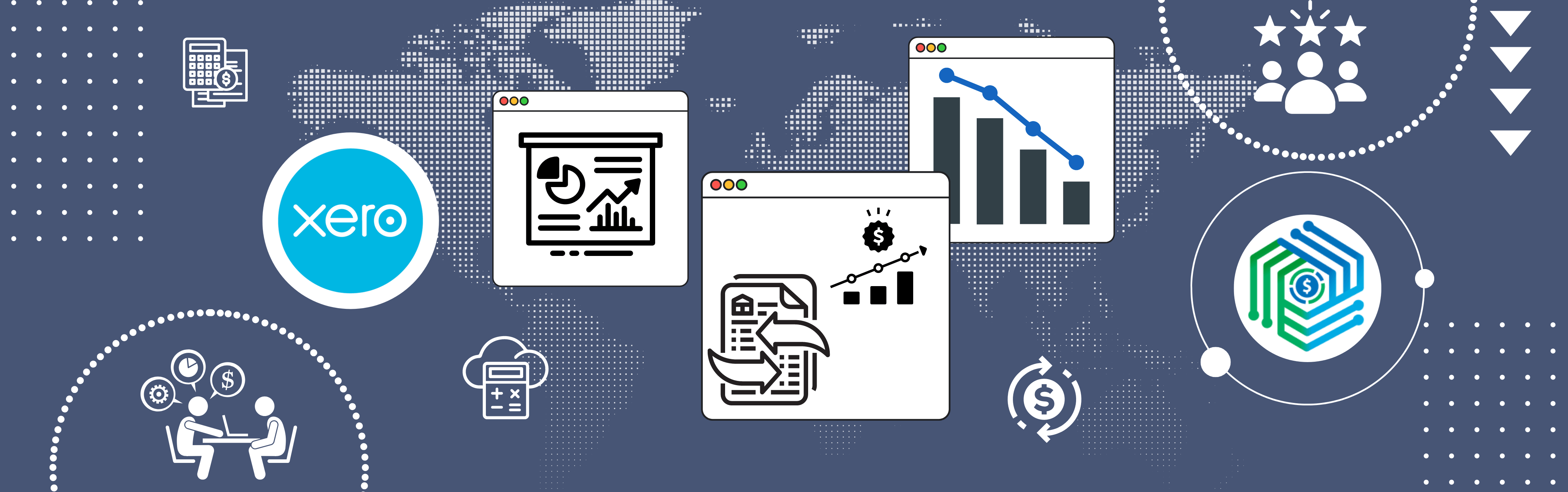



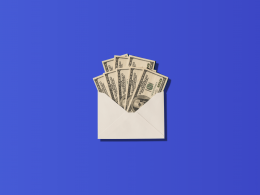




.png)