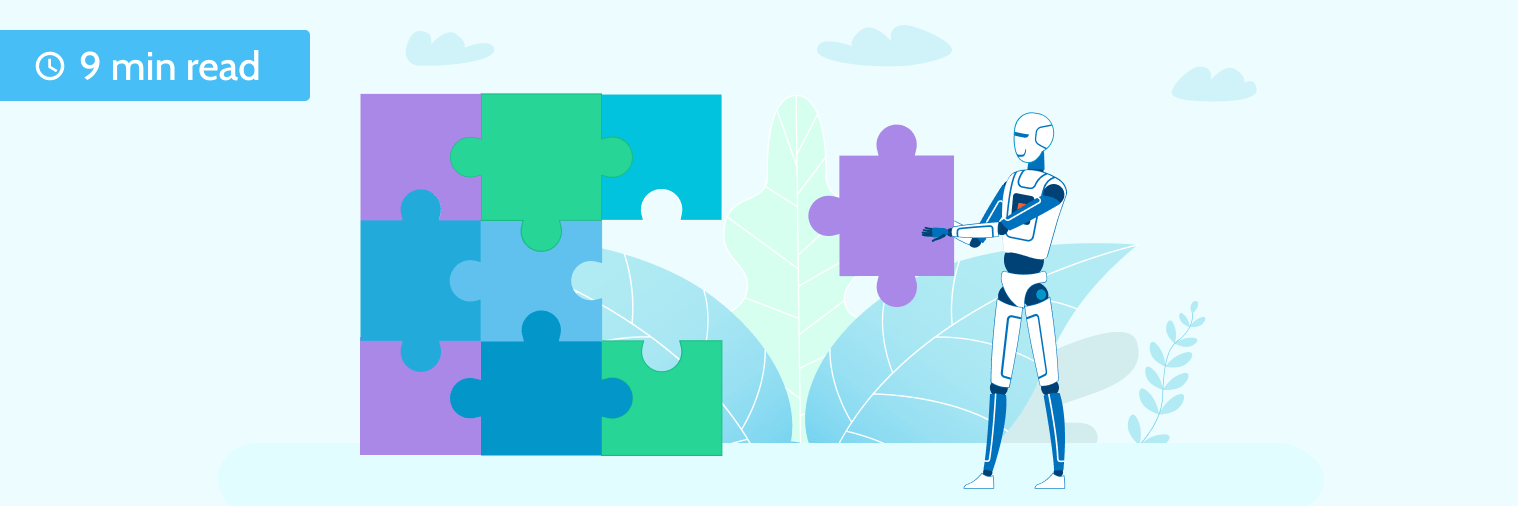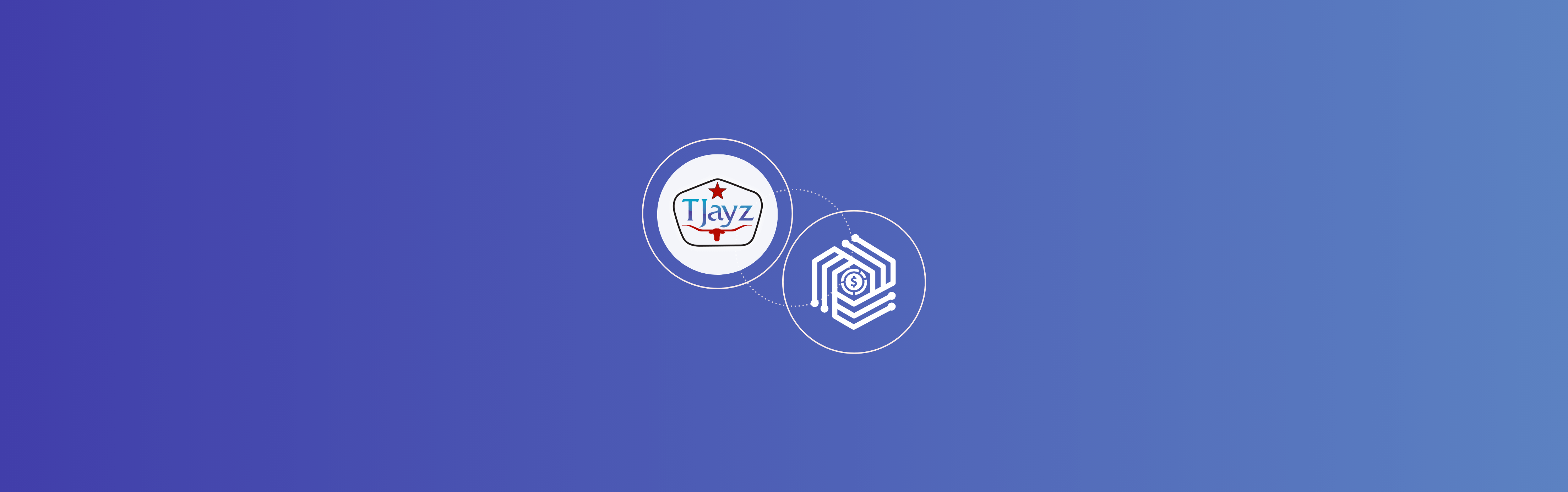Wondering what the advantage of keeping good accounting records is? Why would someone want to add even more details if simple record keeping for a small business seems enough? Check out the benefits of detailed small business accounting and find out how to set it up to work automatically for your business.
Contents:
Save on taxes with accurate records
Sometimes business owners rely on their memory and do not record certain expenses, for example. However, when it comes to confirming the expenses a business incurred, there is nowhere to pull the transactions out to prove those expenses. This means they cannot claim the return and simply lose money. Only a clear record of business expenses ensures that a business can confirm and prove them.
Go through an audit smoothly
Without accurate records, tax auditors will make assumptions on what a business income and expenses could be based on their judgments. They will take into account the location, type, and size of a business. Of course, they will also consider industry standards so you’re out of luck if your business is not doing so well for some reason and what’s sadder, there is nothing you can do about it if you don’t have your records to defend your business.
Another advantage of accurate and detailed records at this point is that it will help you to go through an audit in a shorter time. It feels good when you can send the necessary documents to an auditor in two clicks and don’t have to spend much time being worried and looking for certain information to provide. You always know that every single cent is included in the report.
Stay in compliance with the law
Well-kept accounting records, including meticulous PayPal bookkeeping, guarantee your law compliance.. As well as all the benefits from above, you as a business owner can feel reassured that you are able to stay within the law.
Keep yourself informed about financial health
Another benefit, particularly relevant in avoiding costly accounting mistakes, you get by keeping your business records in good condition is that you can always spot any financial weaknesses or strengths and make financial decisions based on accurate information. The information you receive in numbers is way more reliable compared to what you assume or feel. Also, if you keep the track of your business bookkeeping you can find a good time to expand, improve your business or simply slow down on expenses.
Be safe from interest and penalties
By running a well set up account for your business bookkeeping you’re safe from interest and penalties because you pay the correct taxes on time. You have no problems with the deadlines, accuracy of your reports, and are able to go through reconciliation, audit, or any other procedure smoothly.
Taking into account everything that is said above, it’s clear that the best way to keep your business bookkeeping accurately is to refer to business accounting software. Why?
- It’s efficient
- It’s automated
- It simplifies your tax filing process
- It’s your audit protection
- It’s the history of your business finances
- It’s less expensive than having an accountant
- It’s error-free
- It speeds up your accounting and bookkeeping processes
All software solutions have their advantages and disadvantages. For example, you can find a perfect inventory tracking system and be ready to pay for it but at the last moment it will turn out that the software doesn’t work with your accounting system and what’s next? Then you have to choose either to move all your accounting data to another system that will work with the inventory tracking app or look for another app to track the goods that you sell.
It takes time to make a decision to try accounting software, then it takes even more time to find one that you will trust. Luckily most of the apps allow you to run a trial period for free, just like Synder. Whether you need simple record keeping for small businesses or a customizable functionality for different business purposes, you have a month for free to try without the need to attach your credit card. In addition, Synder helps to manage accounts receivable.
Most accounting software covers the basic accounting needs of a small business very well. There are plenty of solutions that will free you from manual data entry, will provide reports in two clicks, will keep track of your inventory, etc. Today such a solution is available for small businesses and enterprises at very scalable pricing.
But what if one has a certain flow that out-of-the-box solutions can’t support? Hiring an accountant to cover that one flow is expensive, taking care of it manually is time-consuming, potentially error-prone, and frustrating when everything else is automated.
Synder users showed much interest in having more freedom to customize their bookkeeping, and here is what they can do within the most recently released functionality called Synder smart rules:
- Set a class in Sales Receipt
- Assign a class to a line in an invoice
- Assign a class to a line in a Sales Receipt in QuickBooks
- Assign a class to an invoice in QuickBooks automatically
- Set up locations for Sales Receipts automatically
- Assign a location to an invoice automatically
- Set location for an expense in QuickBooks automatically
- Thank-you emails for Sales Receipts
- Thank-you emails for paid invoices
What are Synder Smart Rules?
Smart rules in Synder is the newest update for the app and a big functionality unto itself. You will find smart rules as a number of pre-made templates for your convenience. All of them require only minimal adjustments to be used right away.
If you already have a Synder account you can log in to check, and if not, feel free to sign up because for now, you get a free trial and no credit card is needed.
To find all the templates and proceed with your customization you need to go to the Rules tab on the left of your screen when you are logged in.
After this, you will see a number of templates you may want to try.
Simply click on any that you want to try out and save after you’re done with customizing.
Note that we have YouTube tutorials to help you out when starting with the rules. Also, all of them are listed in this article below so you can have a look and see if something catches your eye.
With these rules, you can build your own bookkeeping flows that fit your business. You can add locations, assign a class to a line, invoice, sales receipt, and more. With the help of the rules, you can make Synder fill in the missing information in your QuickBooks automatically. Also, the rules allow you to apply or edit classes, locations, tax, and a payment method. Here you can find more information on how it works.
The rules are based on if-then conditions with the help of which you are able to achieve a certain goal. All you need is an action that will start the ball rolling, a condition, and a result that you want to have. The simplest example would be: If an invoice is created, then the thank you email will be sent.
What is also important about Synder Smart Rules is that everything is a one-time setup. Once you’re done with customizing the flows, everything after will be recorded automatically.
In the example below, you can see how it looks in the app. There are two square fields with two actions where one triggers another.
The action starts when an invoice is paid, and then an email is sent.
Within this particular template, you can edit the email subject and the body of your email.
The email example is just the simplest thing you can do, the rest of the functionality is described below. There are 10 rules in total for you to customize. Should you have any questions, you can always contact the support team for answers.
Set class in sales receipts
In case there is no class information in your sales receipts in QuickBooks, you can make Synder apply it automatically for you. After you set a certain flow for this task, QuickBooks will update information and assign a class that is needed. Here is a detailed explanation in a 2 minute video.
Assign a class to a line in an invoice
Whenever an invoice is created in your QuickBooks and there is no line class set, with this smart rule, QuickBooks will update the invoice and assign a class to a line.
Assign a class to a line in a Sales Receipt in QuickBooks
With the help of this rule, you can fill in the information about a class for a line. When Synder creates a Sales Receipt in your QuickBooks and there is no class for a line, QuickBooks will update this information and add a class to a line in your Sales Receipt automatically.
Assign a class to an invoice in QuickBooks automatically
Every time an invoice is created in your QuickBooks and there is no class information, QuickBooks will update the invoice and assign a class that you want.
Set up locations for Sales Receipts automatically
When Synder creates a Sales Receipt in QuickBooks and there is no location, the following smart rule template will help you to do it automatically.
Assign a location to an invoice automatically
If Synder creates an invoice in QuickBooks and there is no information about the location of the transaction, you can find and set up a certain template to make QuickBooks update the invoice and assign a location automatically.
Thank-you emails for paid Sales Receipts
Thank-you emails for sales receipts means that every time there is a sales receipt created in your QuickBooks company for a certain customer, a thank-you email will be sent.
Thank-you emails for paid invoices
Applying this rule will allow you to thank your customers whenever an invoice is created for them. As soon as the invoice is created, they will receive a thank-you email.
To sum it up
The Synder team expands the borders making Synder a more powerful app for doing small business accounting and bookkeeping. Not only can you sync transactions with your accounting software, but you can also set up certain actions to happen under certain conditions. The Synder user is free to choose what will happen and when.
This new functionality gives more freedom and adaptability to the specific accounting needs of a business.

%20(1).png)