In business, keeping accounting books – records of all the financial operations of your business – is a must. You use them for multiple purposes: tracking your finances, generating reports, analyzing and making important business decisions, just to name a few. Nowadays the process is made easier by high-quality accounting software which eases the strain of heavy responsibilities. But what happens if you use it incorrectly and mess up your books? Rollback is the feature you need.
What is rollback?
Rollback is a term commonly used to refer to the operation of restoring a database to a prior state (before the adoption of changes). Typically it’s done by canceling a transaction or a set of transactions either manually by users or automatically by a specific software.
What is the rollback of sync?
The rollback of sync is the manipulation of data to discard any previously made changes in accounting – any transactions synchronized by automated software. Basically, you use your automated software in order to undo erroneous transactions.
Why do you need rollback?
Imagine a situation when you’ve changed the data, entered an inaccurate transaction and realized that the wrong record is being updated. Or even worse – you’ve reconciled your books and found duplicate entries which might have happened due to manual input or simultaneous usage of several applications to sync the transactions. That’s when you need a rollback feature which cancels the operation(s), undoes any pending changes or clears your books of incorrect data.
Rollback of sync with Synder
Synder’s rollback feature is designed for accountants and business owners who wish to remove incorrect data from their books quickly and with no additional resources involved.
If, for any reason, you’re not satisfied with the synchronized data, you can easily roll back a transaction or a set of transactions in question. There are two ways to do that:
1. Select the records (1), click on the Sync menu (2), click Rollback (3) and confirm.
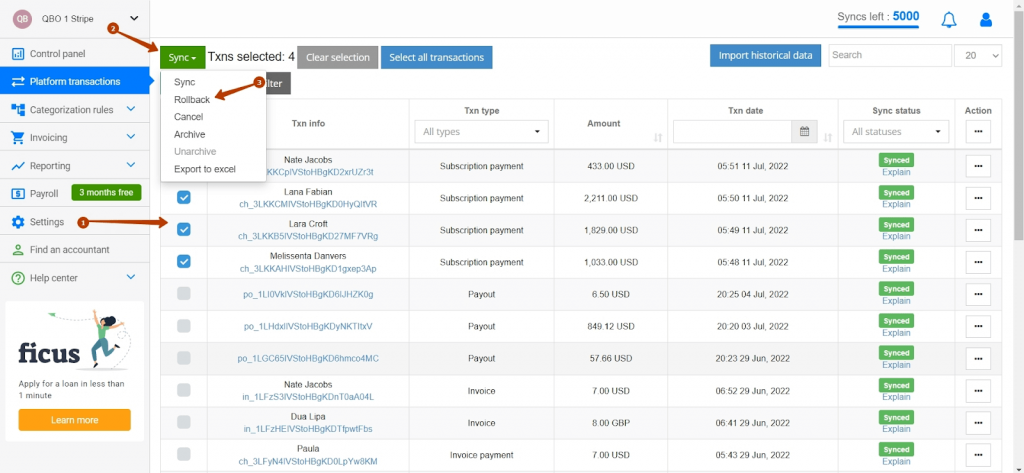
2. Select the records (1), click on the Action menu, click Rollback (3) and confirm.
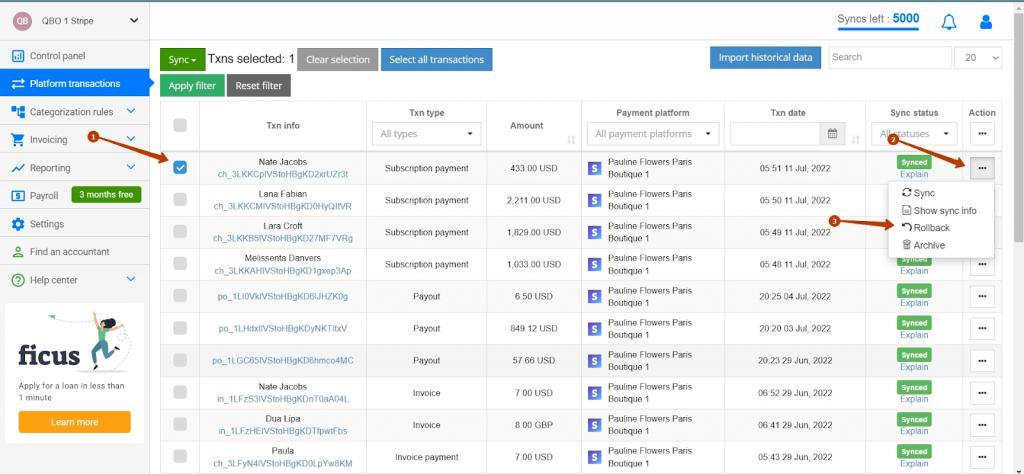
That’s it. Now all the synced data is deleted and you can adjust the configurations, apply Smart Rules and resync accurate data into your books. Rollback completely takes away the necessary records from your Synder accounting/QuickBooks/Xero, not causing any damage to your accounting data.
NB! Rollback doesn’t reinstate the number of syncs.
NB!! We’ve got a step-by-step guide on how to rollback transactions.
NB!!! Check out our guides on how to customize your settings, ensure that there are no double entries and apply Smart Rules to fill in the gaps in missing data.
Why Synder?
Synder is your all-in-one accounting solution that automates your work and lets you focus on expanding your business and clientele. Now you can integrate all of your sales platforms and payment processors in one common ecosystem, with the highest level of detail and precision. Thanks to automation, the solution runs your accounting and analytics in the background, providing you with instant reports and detailed information upon request. And rollback of syncs is just one piece of the puzzle.
Our software provides you with accurate reporting tailored to meet your needs and preferences, lets you reconcile your sales and store the data in one place, allows you to control your multi-channel inventory and much more. With the help of Synder Insights, you get access to KPI reports that show you real-time performance and actionable insights so you can measure, scale and grow your business. All in one place.
No more need to juggle multiple apps and worry about discrepancies and compatibility issues. Check out how Synder solves multiple problems and performs tasks in the background by scheduling a demo with our specialists, or try everything yourself during a 7-day free trial!
Automate and grow with Synder!








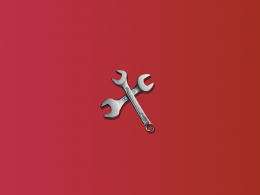



.png)