Today, we delve into the much-discussed topic of integrating two giants of the industry: Shopify and Square. Though they stand as competitors, each with its own set of robust features and loyal user bases, the idea of harmonizing Shopify’s expansive ecommerce capabilities with Square’s seamless payment processing solutions sparks curiosity. It opens a dialogue about innovative business solutions.
In this article, we’ll explore the landscape where Shopify meets Square, highlighting the nuances of this relationship and providing insights into how businesses can strategically leverage these platforms for maximum impact. Join us as we hop on this journey, unraveling all possibilities that lie at the intersection of Shopify and Square.
Contents:
1. Is it possible to use Square with Shopify?
- Reason: Independent functionality
- Alternative: Third-party integration tools
- Brief overview of Shopify and Square
- Square Payments vs Shopify Payments
2. Is there a way to integrate Shopify and Square?
3. How Synder helps with the multichannel sales model
4. What about Square and SKU IQ?
5. How do you import items and customer data from Shopify to Square?
- Method #1. Manual import/export method
- Method #2. Using third-party integration tools
- Challenges with data compatibility
Is it possible to use Square with Shopify?
For now, there’s no direct integration between Square and Shopify. This absence of integration primarily stems from their positioning themselves as competitors in the ecommerce and payment processing sectors.
Reason: Independent functionality
Both Shopify and Square are robust platforms, each offering a unique set of features tailored to different business needs. Shopify excels in providing a comprehensive online store setup, including website hosting, shopping cart functionality, and extensive ecommerce tools. Square, meanwhile, is renowned for its efficient payment processing solutions and user-friendly POS (Point-of-Sale) systems, especially suited for brick-and-mortar stores and mobile businesses.
Alternative: Third-party integration tools
While there’s no official integration, some third-party tools and services aim to bridge the gap between Shopify and Square. These tools can help in syncing certain types of data, such as inventory or sales records. However, they often come with their own set of challenges, including additional costs, potential data syncing issues, and the need for technical know-how to set up and maintain these integrations.
Brief overview of Shopify and Square
Businesses often have to strategically choose between Shopify and Square based on their primary sales channels. For instance, a business with a strong online presence might prefer Shopify for its comprehensive ecommerce solutions. In contrast, a business with a significant physical storefront presence might opt for Square because of its POS and payment processing strengths.
Let’s go into more Shopify and Square details.
Shopify
Shopify is a leading ecommerce platform that enables businesses of all sizes to set up, manage, and grow their online stores. It provides a comprehensive suite of tools and features designed to facilitate the selling of products and services online.
Shopify is used by businesses of all sizes, from small startups to large enterprises. Its ease of use, scalability, and comprehensive set of features make it a popular choice for online retailers globally.
Check the list of best-selling products on Shopify to build your own strategy.
Key features
- Website builder. Shopify offers a user-friendly website builder with customizable templates, allowing merchants to create professional-looking online stores without the need for extensive coding knowledge.
- Product management. Users can easily add products, manage inventory, and set pricing. Shopify also supports variations of products, such as different sizes or colors.
- Sales channels. Shopify integrates with multiple sales channels, including online marketplaces, social media, and brick-and-mortar POS systems, enabling merchants to sell products across various platforms.
- Payment processing. The platform has its own payment gateway, Shopify Payments, and supports various third-party payment processors.
- Marketing tools. Shopify provides a suite of marketing tools and integrations, including SEO features, email marketing, and analytics, to help businesses reach a wider audience and track their performance.
Learn how to start your Shopify store and run it successfully.
Square
Square is a financial services and mobile payment company that primarily offers a comprehensive suite of tools designed for point-of-sale (POS) transactions, payment processing, and business management. It caters to businesses of various sizes but is particularly popular among small to medium-sized businesses. Its ease of use, no long-term contract requirements, and straightforward fee structure make it a favorable choice for businesses looking to simplify their payment processing and sales operations.
Key features
- Payment processing. Square is well-known for its payment processing solutions. It allows businesses to accept credit and debit card payments through various means, including Square’s signature compact card reader that connects to smartphones and tablets.
- Point-of-Sale (POS) system. Square provides a user-friendly POS system, which includes features like sales tracking, inventory management, and customer feedback collection. The system is adaptable to different types of businesses, including retail, restaurants, and services.
- Online sales. Square offers tools for setting up online stores, integrating with existing websites, and handling ecommerce transactions, albeit with a simpler setup compared to dedicated ecommerce platforms like Shopify.
- Hardware options. Besides the mobile card reader, Square offers a range of hardware for different business needs, including countertop POS terminals, contactless and chip card readers, and receipt printers.
- Business management tools. Square has a suite of business management tools that help with scheduling, employee management, inventory tracking, and analytics.
Learn more about Shopify and Square differences.
Square Payments vs Shopify Payments
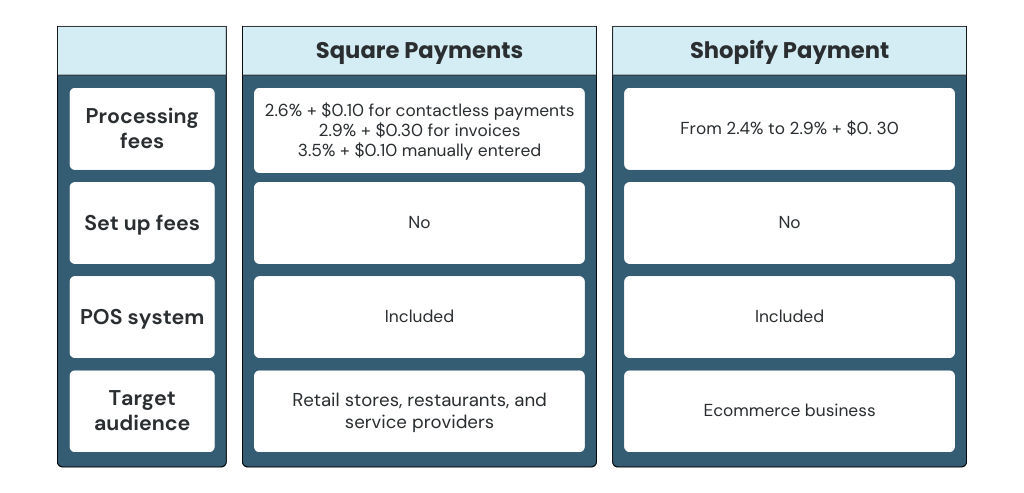
1. Target audience
- Square Payments is geared towards businesses that have a significant in-person or brick-and-mortar component, such as retail stores, restaurants, and service providers.
- Shopify Payments is tailored for online merchants using the Shopify ecommerce platform. It’s ideal for businesses focused predominantly on ecommerce but also supports in-person sales through Shopify’s POS system.
2. Payment processing fees and pricing structure
- Square Payments typically charges a flat rate per transaction, with fees varying based on the type of transaction (in-person, online, swiped, keyed-in). There are no monthly fees for basic usage.
- Shopify Payments also charges per transaction, but the rates can vary depending on the user’s Shopify plan. Higher-tier plans offer lower transaction fees. Shopify also charges additional fees for transactions using payment gateways other than Shopify Payments.
3. POS solutions
- Square Payments is known for its robust POS solutions, offering a range of hardware options from mobile card readers to more advanced POS systems. It’s well-suited for businesses needing a strong in-person sales setup.
- Shopify Payments integrates with Shopify’s POS system, which is designed to work seamlessly with Shopify’s ecommerce platform. While functional, its POS solutions are generally more tailored to businesses that primarily operate online.
4. Ecommerce integration
- Square Payments offers integration with various ecommerce platforms, including its own Square Online Store. However, its online store features are generally considered less comprehensive than dedicated ecommerce platforms like Shopify.
- Shopify Payments is fully integrated into the Shopify platform, offering a seamless experience for online merchants with advanced ecommerce features, customization options, and extensive app integrations.
5. Additional features and services
- Square Payments provides a broad array of business tools, including inventory management, appointment scheduling, employee management, and more.
- Shopify Payments comes with integrated tools specific to ecommerce, such as inventory management, shipping coordination, and marketing tools, all within the Shopify ecosystem.
Is there a way to integrate Shopify and Square?
As was said above, businesses can use Shopify for their online store and ecommerce needs and Square for their in-person, point-of-sale transactions. This would mean managing two separate online and offline sales systems and manually synchronizing data such as inventory, sales records, and customer information.
But is there any other option?
Integrating Shopify and Square into the accounting system as two separate platforms
While this option can be a complex task, it’s essential for maintaining accurate financial records and efficient business operations.
Synder is an example of the software that can help you with this task. It’s a popular finance automation software that allows businesses to integrate their ecommerce platforms with payment processors for easier cashflow tracking. The software synchronizes sales and financial data across the platforms connected, acting as a bridge.
In this case, the platforms won’t be connected to each other; they’ll both be connected to your accounting software (QBO, QBD, or Xero). It’s a perfect solution if you have other sales channels besides Square connected to it and a Shopify store with Shopify Payments.
The flow for the Synder connection is pretty similar to all platforms, so here are the general steps:
- Create your Synder account: Firstly, you’ll need to choose the Synder product(s) you want to utilize (Synder Sync, Business Insights) and fill out the information about your business.
- Connect Shopify and Square to Synder: Select Shopify and Square from the list and click ‘Next step’.
- Connect your accounting system: Repeat the same process to connect QuickBooks Online, QuickBooks Desktop or Xero. After that, you’ll be prompted to choose the synchronization mode for your integrations. Then, all the platforms will be connected to Synder.
- Start synchronization: With everything set up, you can now begin the synchronization process. Go to the ‘Dashboard’ tab and click ‘Update now’ to start synchronizing your Shopify and Square data. Synder will pull the data from both platforms and sync them together right into the accounting software account.
Take a look at how easy accounting for transactions can be with Synder.
Note: Once both platforms are connected to Synder, you can adjust the settings based on your preferences. You can set up how your transactions are synchronized and categorized. Remember to save your settings.
Get Synder’s free trial to test all the features and get one month of free reconciliation! Create an account or visit our Weekly Public Demo session to get the answers you might have for your particular case.
How Synder helps with the multichannel sales model
Synder, a financial management solution, is designed to assist businesses that operate with a multichannel sales model. This is particularly useful for businesses that sell across different platforms (like Shopify, Amazon, eBay, etc.) and utilize various payment processors (like Square, PayPal, and Stripe).
1. Consolidating financial data
Synder integrates with multiple ecommerce platforms and payment processors to consolidate financial data in one place. This centralization is crucial for businesses operating on multiple sales channels, as it provides a unified view of financials across all channels.
2. Automated data synchronization
It automates the synchronization of sales, fees, expenses, and other financial data from each sales channel and payment processor connected. The automation saves time and reduces the risk of manual data entry errors.
💡 Each year of using Synder saves you 130.2 months, which is equivalent to 10.85 (almost 11!) career years.
3. Real-time financial reporting
The platform provides real-time financial reporting and analytics, giving businesses insights into their sales performance, expenses, and profitability across different channels.
4. Shopify and Square inventory management
For businesses managing inventory across multiple sales channels, Synder helps track inventory changes and keeps inventory counts up-to-date. This is especially important to avoid issues like stockouts or overstocking.
5. Handling multi-currency transactions
Synder supports multi-currency transactions, which is beneficial for businesses selling internationally. It automatically converts foreign currency sales into the business’s home currency, simplifying the accounting process.
6. Reconciliation features
The platform offers reconciliation features, ensuring that the transactions recorded in the accounting software match those in bank statements, ecommerce platforms, and payment processors. This feature is key to maintaining accurate financial records.
7. Enhanced security
Synder is SOC 2 Type 2 Certified. The software protects its customer sensitive personally identifiable information (PII) and ensures that the data isn’t exposed to any Human-in-the-Loop (HITL) or offshore extraction teams.
Get a better understanding of how Square integration works and how to connect Shopify to QuickBooks Online with ease.
What about Square and SKU IQ?
Square and SKU IQ offer a solution for businesses that operate both online and offline and are looking for a way to integrate their ecommerce and physical retail systems. SKU IQ is a platform that specializes in syncing inventory and sales data between different retail systems, including Square and various ecommerce platforms.
Integration with Square and ecommerce platforms
SKU IQ connects with Square to access sales and inventory data from a physical store’s POS system. It can pull data such as product details, inventory levels, and sales transactions. It also integrates with ecommerce platforms like Shopify and WooCommerce. This allows it to access similar data from a business’s online store.
Real-time inventory syncing
One of the key features of SKU IQ is real-time inventory synchronization. When a sale is made either in the physical store (via Square) or online (via an ecommerce platform), SKU IQ updates inventory levels across both platforms. This helps prevent issues like over-selling products that are out of stock.
Benefits for multichannel retailers
For retailers operating both an online store and a physical storefront, SKU IQ’s ability to integrate Square with ecommerce platforms can streamline operations, reduce the administrative burden of managing separate inventories, and enhance the customer experience.
How do you import items and customer data from Shopify to Square?
Importing items from Shopify to Square isn’t a straightforward process due to the lack of direct integration between the two platforms. However, transferring data between Shopify and Square is a topic of interest for many businesses operating in both online and physical retail spaces. Here’s what you need to know about transferring data between these two platforms:
When transferring customer data, it’s imperative to prioritize data privacy and security. Ensure that any method or tool used for data transfer complies with data protection laws.
Method #1. Manual import/export method
First, export your product data from Shopify. This is typically done by going to the Shopify admin panel, navigating to ‘Products’, and then using the export option to download a CSV file of your product inventory.
Keep in mind that Square may require a specific format for the CSV file. You might need to adjust the columns in your exported Shopify CSV file to match Square’s format.
Then, import the file to Square. Log into your Square Dashboard, navigate to the ‘Items’ section, and choose the option to import items. Upload the formatted CSV file here.
1. Detailed process for product data transfer
Shopify to Square
Transferring product information from Shopify to Square typically involves exporting your product data from Shopify as a CSV file and then importing it into Square. However, Square may require the CSV file to be formatted differently, so adjustments might be necessary.
Square to Shopify
Conversely, exporting product data from Square involves generating a CSV file that you’ll need to reformat to align with Shopify’s import requirements. After formatting, this file can be imported into Shopify’s system.
2. Sales and financial data
Transferring sales and financial data between Shopify and Square is more complex. Typically, these platforms are used separately to process transactions, and the data is then consolidated for accounting purposes. Advanced solutions, like integrating both platforms with accounting software, can streamline this process but may require additional setup and possibly the use of third-party tools.
3. Customer information transfer
Transferring customer data follows a similar process to product data. However, it’s crucial to ensure that any customer data handling complies with privacy laws and regulations like GDPR or CCPA.
4. Inventory management
Keeping inventory levels consistent between Shopify and Square can be challenging for businesses that maintain inventory. Manual updates are time-consuming and prone to error, especially for businesses with large inventories or high sales volumes. Third-party inventory management tools might provide a more efficient solution, though they often come at an additional cost.
Method #2. Using third-party integration tools
There are several third-party tools and services available that can help automate the process of syncing your inventory from Shopify to Square. Examples include Zapier, OneSaas, or specific apps found in the Shopify App Store or Square App Marketplace. These services typically work by connecting your Shopify and Square accounts and automatically syncing product information between the two. Be aware that these services may have their own subscription fees and limitations.
Challenges with data compatibility
Certain data fields in Shopify might not have direct equivalents in Square and vice versa. This can pose challenges in maintaining data consistency and accuracy across platforms.
Important step: Consulting with professionals
It might be beneficial to consult with ecommerce integration specialists or IT professionals, especially for businesses that are not tech-savvy or for complex integration needs.
Conclusion
As we wrap up our exploration into the integration of Shopify and Square, we can say it’s been a journey through a landscape rich with potential and innovation. While these platforms stand independently, each boasting its unique strengths, we’ve uncovered valuable strategies for businesses to utilize them in tandem.
Whether through careful manual management, clever third-party tools, or capitalizing on each service’s distinct advantages, the pathway to success in the digital marketplace is diverse and promising. In conclusion, our research reveals that, even in separation, Shopify and Square offer a wealth of opportunities, encouraging businesses to think creatively and adaptively in the ever-changing e-commerce world.
Let’s get interactive: Share your experience
Are you a Shopify or Square user? Have these platforms accelerated your business growth? Have you faced any challenges along the way? We’d love to hear from you! Drop your stories, tips, or questions in the comments below and let’s learn from each other’s experiences.
Shopify and Square FAQ
Can Shopify and Square be directly integrated?
Shopify and Square don’t offer direct integration due to their competitive nature in the ecommerce and payment processing industries.
How can I use Shopify and Square together for my business?
While direct integration isn’t available, businesses can use Shopify for online sales and ecommerce needs and Square for in-person transactions. This requires managing two separate systems and possibly manually synchronizing data like inventory and sales records.
Are there third-party tools that facilitate integration between Shopify and Square?
Some third-party applications and services claim to offer some level of integration between Shopify and Square. However, these aren’t official integrations and may come with limitations, additional costs, and varying levels of reliability.
What are the key differences between Shopify and Square?
Shopify specializes in ecommerce solutions, offering a comprehensive online store platform, while Square focuses on payment processing and POS systems for physical retail environments.
Can I process online payments through Square on my Shopify store?
No, Shopify uses its own payment gateway, Shopify Payments, and doesn’t support Square as a payment processor for online transactions.
Are there additional fees for third-party integration tools with Shopify and Square?
Yes, many third-party integration tools may charge additional fees. It’s important to review the cost structure of these tools before implementing them.






