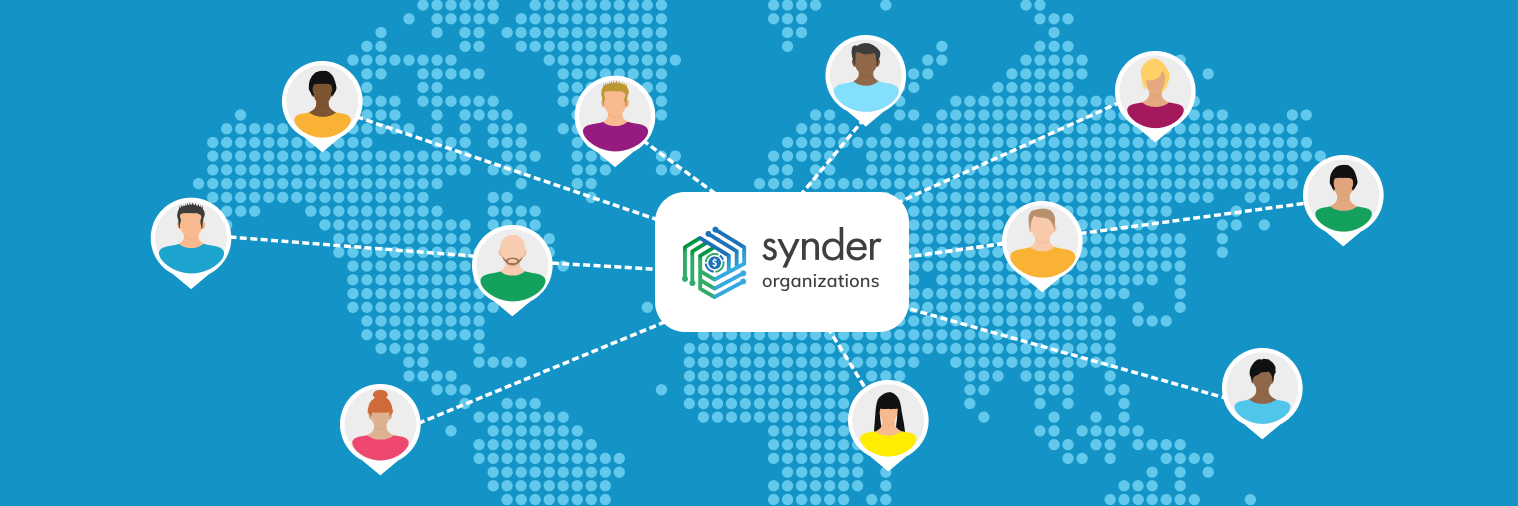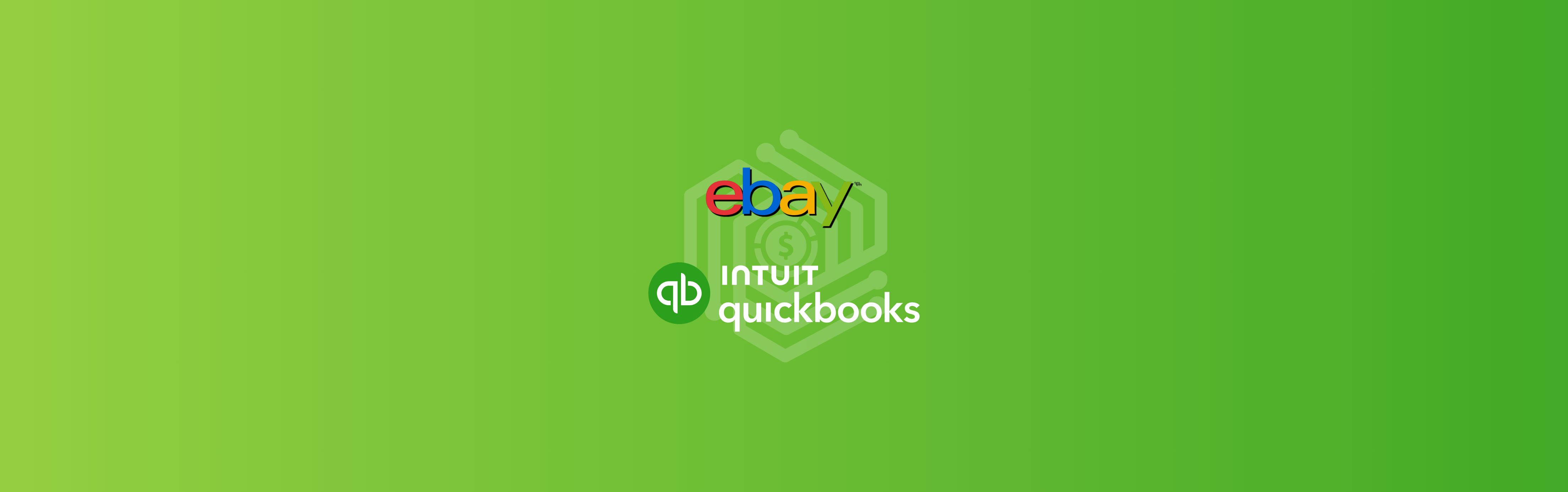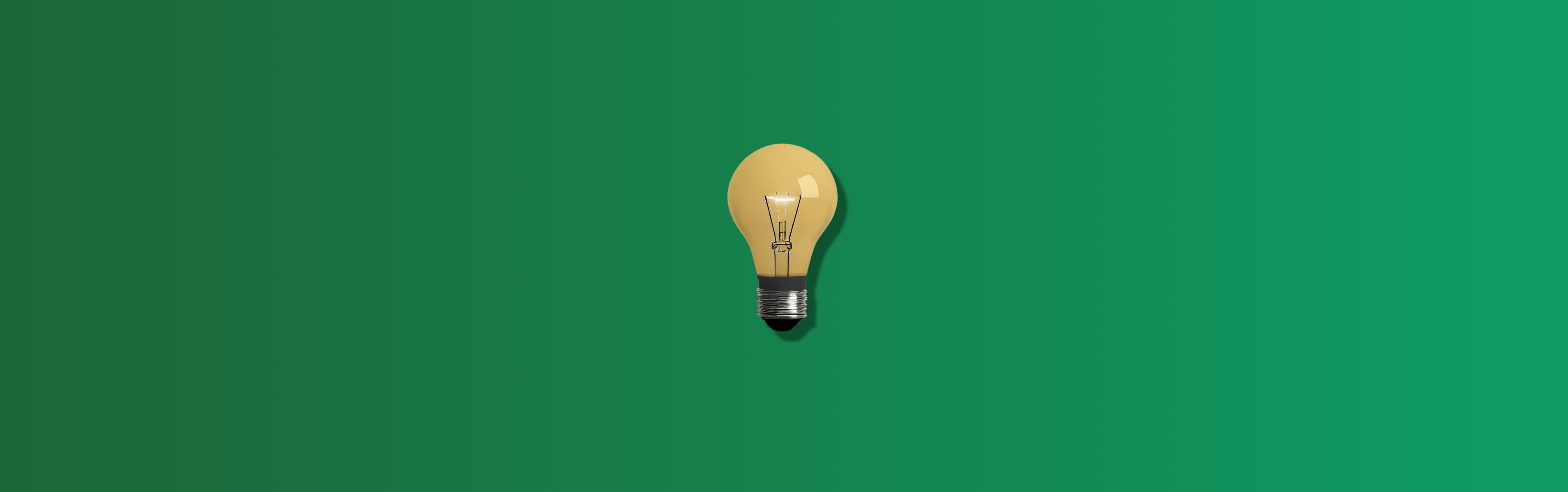If you use PayPal to accept payments for goods and services, you probably appreciate how much your clients value this payment option, even if you’re less enthusiastic about the associated fees and their management.
As a business that develops software for managing bookkeeping across payment systems like PayPal, Stripe, Square, and Afterpay, we understand the challenges our clients face with transactions under PayPal’s goods and services category. Our job is to create solutions that simplify these transactions, improve accuracy, and enhance financial reporting for our clients.
Armed with this understanding, we’ll explain what ‘PayPal goods and services’ means for you as a seller and for buyers. We’ll also look into how these transactions work, including how to manage bookkeeping once payments are processed—we’re talking fees, shipping, discounts, refunds, taxes, chargebacks, and other business favorite operations…
Find out how to automatically record every PayPal transaction in your accounting system using Synder.
TL;DR
- PayPal goods and services is a payment option designed for commercial transactions.
- This type of transaction offers buyer and seller protection but incurs fees that impact sellers.
- Automating the recording of PayPal transactions leads to accurate bookkeeping of PayPal-related expenses, revenues, and taxes.
Contents:
1. How do PayPal’s payment systems work for sellers and buyers?
- How does the account type affect transactions?
- What is a personal payment to friends and family?
- What is a purchase of goods and services?
2. How Purchase Protection plan helps sellers?
3. How are transaction fees determined?
4. How can you manage PayPal fees?
How do PayPal’s payment systems work for sellers and buyers?
For you as a seller, a PayPal goods and services transaction might be just a regular payment with associated fees and other charges. For your clients, it usually looks different based on the type of PayPal account they use and their country of residence.
Let’s see how it works.
How does the account type affect transactions?
PayPal offers 2 main account types: Personal and Business.
Business accounts are used by sellers for commercial purposes, while your clients may use either Personal or Business Accounts depending on whether they are individuals or other businesses.
Why does it matter? Only the Personal account holders (if you’re residing in the US) have the option of choosing what type of payment they want to make:
- A personal payment to friends and family;
- A purchase of goods and services.
In each country, PayPal has its own rules as to what payment types are allowed for a Business account. In some countries, Business account holders can make both friends and family as well as goods and services transactions. In the US, these users only have goods and services option available.
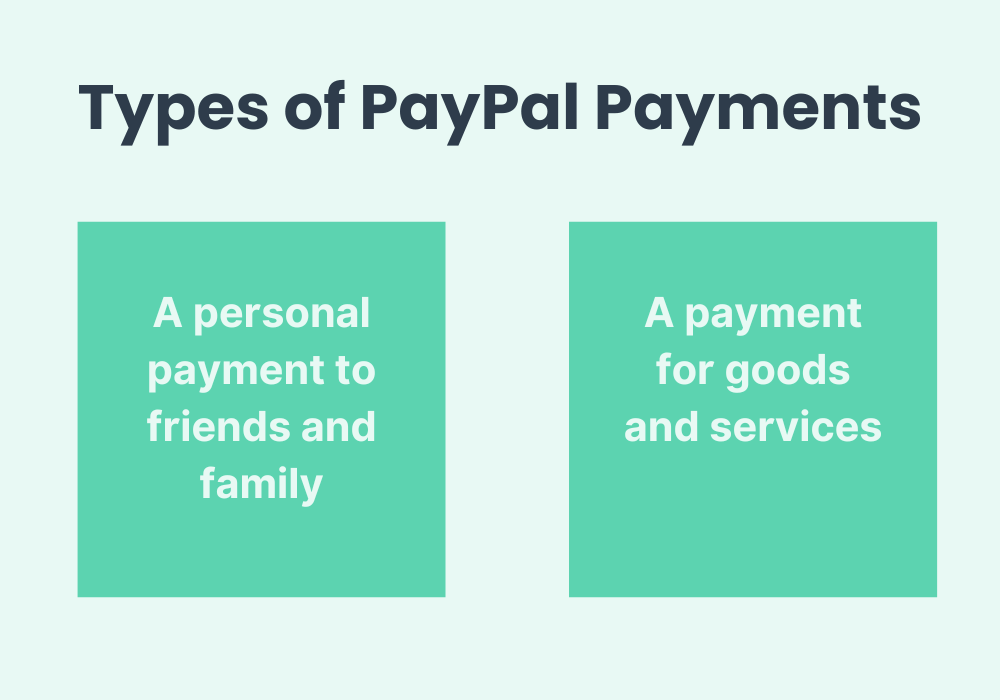
What is a personal payment to friends and family?
As the name suggests, this payment is intended for personal use when transferring money between friends and family. For instance, it might be used to pay back a friend who bought concert tickets for the group or to send a monetary gift for a birthday.
When using a PayPal Balance or bank account, these transfers are free within the US, but choosing a debit or credit card will incur a small fee.
It’s important to note that this option doesn’t provide Purchase Protection since there shouldn’t be any purchase, really. So a user won’t be able to claim a refund through PayPal since this payment type is intended for personal transfers between individuals who know and trust each other, not for commercial transactions for goods or services.
What is a purchase of goods and services?
This payment method is designed for commercial transactions, ideal for both buyers and sellers conducting business. When your customers choose this option to pay for goods or services, you as the seller will pay a fee (or fees) on the transaction.
However, the fees do come with a benefit: PayPal’s Purchase Protection program. This means that if there’s a dispute, PayPal can help resolve the issue and provide both parties with some safety nets.
So let’s now look closer at the PayPal Purchases Protection program and the fees associated with goods and services transactions.
How Purchase Protection plan help sellers?
PayPal Purchase Protection program is aimed at both buyers and sellers. For business owners, there is PayPal’s Seller Protection program that safeguards merchants from the financial repercussions of specific types of disputes, namely unauthorized transactions and complaints about undelivered items.
Protection against buyer’s unauthorized transaction
If a buyer says they didn’t approve a payment, Seller Protection can help you. If you show that you followed PayPal’s rules (like using the right security steps), PayPal will back you up. This means if someone used the buyer’s account without permission, you won’t be blamed for the chargeback, and your PayPal balance won’t suffer.
Protection against buyer claiming that the item wasn’t received
This part of the Seller Protection applies when a buyer claims they haven’t received the item they paid for (it also works for intangible goods like digital items and services).
If you can provide proof of shipment or delivery—tracking numbers and delivery confirmation are usually sufficient—PayPal will again protect you. This ensures that if you’ve done your part by shipping the item as promised, you will not lose money due to a claim that the item wasn’t received.
How are transaction fees determined?
How much you need to pay in fees depends on many factors. Here is a list of things PayPal looks at when calculating fees:
- Transaction amount (the larger the amount the higher the fee);
- Transaction type (for example domestic vs. international);
- Fee type (fixed fee, chargeback fee, dispute fee, etc.);
- Payment methods (credit or debit card, PayPal balance, bank transfers, QR codes, etc.);
- Currency conversion (if applicable);
- PayPal service type (for example PayPal Payouts or PayPal Zettle).
What fees do you need to pay for PayPal goods and services transactions?
If you’re operating in the US, you can check out this exhaustive list of ALL merchant PayPal fees. Here, we’ll try to summarize the most important seller fees.
- For domestic payments, as a merchant receiving money for goods and services, you’ll incur a fee of 2.99% of the transaction value.
- Most domestic transactions, including PayPal Checkout, PayPal Guest Checkout, or Pay with Venmo have a fee of 3.49% plus the fixed fee ($0.49). Standard credit and debit card payments are charged at 2.99% plus the fixed fee.
- International transactions, currency conversion, and alternative payment methods do carry other fees with them. The same applies to any special services offered by PayPal.
- Chargeback fees of $20 and dispute fees ranging from $15 to $30 are unexpected costs that you should be aware of as they can suddenly affect your business finances.
How can you manage PayPal fees?
As you can imagine, a single transaction may involve multiple fees. When you consider the volume of sales your business handles, these fees can quickly add up to a sea of charges. This complexity has been the main challenge for our clients when it comes to their PayPal bookkeeping. And here is how we solve it.
Automatic sync of all transactions
With Synder, every transaction is synced into your accounting software, automatically broken down into different parts (fees, refunds, shipping, taxes, etc.), and allocated to the right accounts.
The software will categorize and record all associated fees for each PayPal transaction. Whether it’s standard processing fees, chargeback fees, or dispute fees (or any other charges), Synder captures and logs them accurately in QuickBooks Online, QuickBooks Desktop, Xero, or Sage Intacct.
Interested in streamlining your PayPal transactions? Reserve your spot and join our Weekly Public Demo to discover how Synder can enhance your business bookkeeping and optimize your PayPal processes.
Find out how much fees you actually pay
In the accounting world, fees are your expenses. So, it seems natural that you’d want to compare how your PayPal expenses stack up against other payment systems, like Stripe or Square, for example— the same applies to those big marketplaces (Amazon, Shopify, Walmart, etc.).
Surprisingly, you don’t get this information easily. That’s why we built another solution: Synder Insights. There, you can compare in real time how your fee expenses compare between different sales channels or payment gateways. This can be very helpful in your cost-benefit analysis and in keeping track of your cash flow and profitability.
There are many more features of Business Insights, like COGS, top-performing products, or new-to-returning customers ratio. Experience the benefits for yourself with our free 15-day trial.
Properly record your sales revenue
Recording your sales revenue accurately can be a challenge for sellers, and it goes beyond just handling PayPal bookkeeping. This is what you need to know about this common issue:
The amount you see in your bank account from PayPal doesn’t equal your sales revenue (it’s your net revenue); that’s because PayPal deducts various fees and other charges first. And you need to track all your financials accurately. This not only gives you a real picture of your business’s health but also lets you calculate your taxable income.
N.B. PayPal is legally required to report to the IRS your sales of goods and services when you cross the reporting threshold.
Synder will accurately record all parts of a transaction, so that both your sales revenue, various expenses, taxes, and net profit are accurately reflected in your books. It makes it ready for tax preparation, reconciliation, and producing financial statements.
Reconcile bank statements with your books
When the time comes to reconcile your bank account, Synder will prematch amounts from your bank statement to the numbers in your books for a one-click reconciliation. All you need to do is accept the match.
If you want to learn more, check out this video that demonstrates how to connect PayPal to QuickBooks Online using Synder. The same steps can be applied to other supported sales channels, payment gateways, and accounting platforms.
Conclusion
If you sell goods or services using PayPal, you need to be familiar with the costs and benefits of this payment processor. While it offers a lot in terms of a secure and trustworthy payment platform, it comes at the price of a web of fees.
By automating your financial processes, you can streamline the management of fees and other operational processes. This not only simplifies your daily tasks but also has a positive impact on your bottom line, letting you focus more on growing your business rather than getting bogged down in financial details.
Share your experience
We’d love to hear from you! Tell us about your journey managing PayPal goods and services transactions and how you’ve optimized your processes. Your insights could help fellow business owners navigate similar challenges.

%20(1).png)