PayPal is a popular payment processor used by millions of businesses on a global level. While PayPal offers convenience and security for online transactions, it also charges fees for its services. For a seller, it’s important to understand how PayPal seller fees work and how to manage them effectively to minimize costs for your business.
As an e-commerce business, you might deal with various fees you pay for services, such as a fee for shipping services, printing labels, packaging, etc. PayPal seller fees add to this list, so you might wonder how high these fees are.
In this article, we’ll explore the details behind this question and more.
Contents:
1. PayPal for Business fees: What transaction fees does PayPal charge sellers with?
2. What other types of fees does PayPal charge sellers with?
3. Do consumers also have to pay fees?
4. How do the fees that PayPal charges sellers impact your online selling business?
5. When does PayPal charge the PayPal merchant fee?
6. Online PayPal fee calculators for sellers
7. Can you avoid paying fees when receiving money on PayPal as a seller?
8. How can sellers lower their fees?
9. Does PayPal charge sellers with fees for sending money?
10. What alternative payment processing solutions are available when selling online?
Let’s start with breaking down the transaction fees sellers can expect to pay.
PayPal for Business fees: What transaction fees does PayPal charge sellers with?
PayPal charges sellers with a transaction fee for processing payments on its platform. The transaction fee that a seller has to pay on PayPal depends on several factors, such as the country of the seller, the currency used in the transaction, the type of PayPal account, and the volume of sales.
Simply put, a transaction, or a seller fee is usually a commission you pay to a party that provides a service. In the case of PayPal, it’s the fee sellers pay for a completed sale.
Commonly, you calculate the PayPal seller fee as a percentage of the amount of a sale. For example, if an item sells for $100, and the seller fee is 2%, the charge will be $2. If the item sells for $300, the seller fee will be $9.
Here’s an overview of some PayPal’s transaction fees for sellers:
- For U.S. domestic transactions, PayPal charges a fee ranging from 1.90% to 3.90% of the transaction amount plus a fixed fee based on the currency used (e.g., 0.49 cents for US dollar).
- For international transactions, the fee for receiving domestic transactions applies, plus the additional percentage-based fee for international commercial transactions at the rate of 1.50%.
- If the payments are received in a currency other than the primary currency of the seller’s account, PayPal will also charge a currency conversion fee of up to 4% above the base exchange rate.
What other types of fees does PayPal charge sellers with?
In addition to the aforementioned PayPal transaction fees, merchants can be charged with several other fees, including:
- Chargeback fees: If a buyer disputes a transaction and initiates a chargeback, PayPal may charge a fee to the seller to cover the cost of processing the chargeback.
- Account maintenance fees: Depending on the type of account they have on PayPal, sellers may be charged a monthly fee for account maintenance.
- Other fees: PayPal may charge other fees, such as a cross-border fee for transactions between buyers and sellers in different countries.
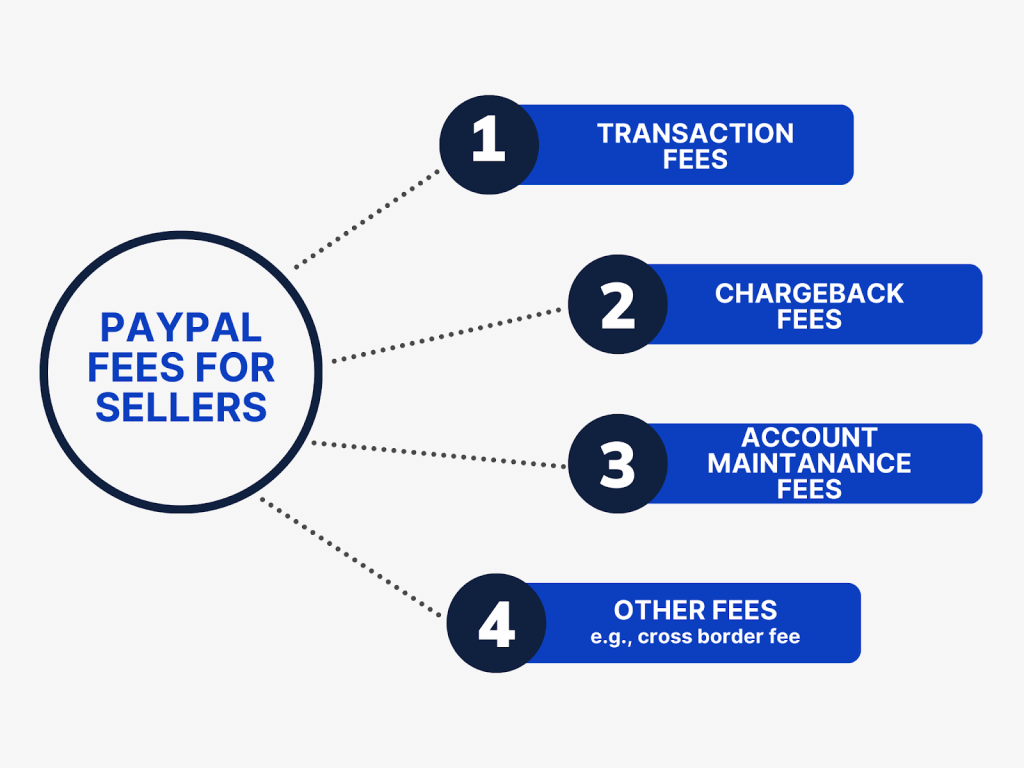
Do consumers also have to pay fees?
In general, if you’re a consumer, you won’t have to pay PayPal fees for making purchases or sending money to friends and family. PayPal fees are typically paid by the seller or the recipient of the payment, depending on the type of transaction.
However, if a consumer is sending money internationally or using a currency other than their primary currency, PayPal may charge a small currency conversion fee.
Additionally, if the consumer is making a purchase from a seller who is passing on PayPal fees to their customers, the consumer may be charged a small fee as part of the purchase price. Overall, for most consumer transactions, PayPal fees aren’t passed on to the consumer.
How do the fees that PayPal charges sellers impact your online selling business?
A PayPal seller fee can impact your online business in several ways, such as:
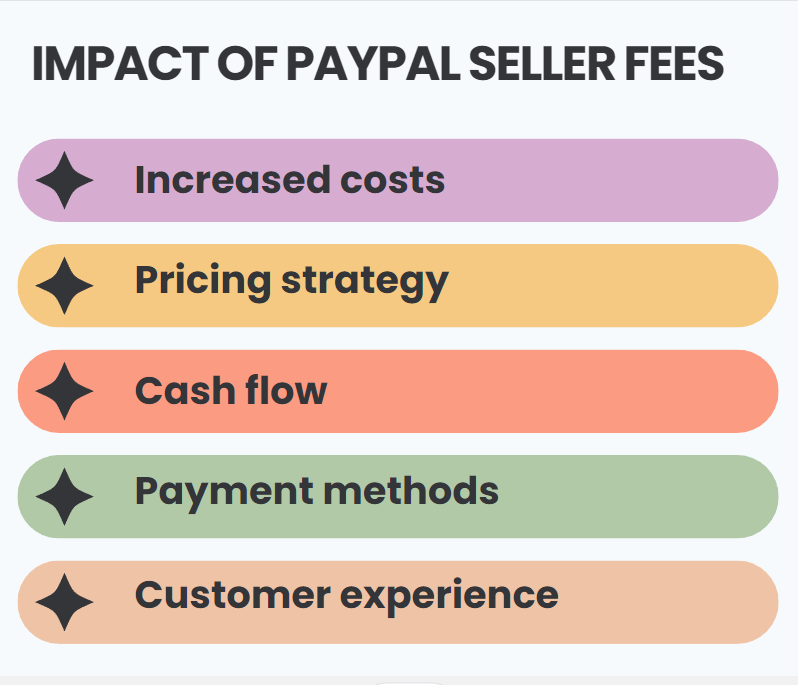
- Increased costs. PayPal seller fees can increase your overall costs of doing business. Depending on the volume of sales, the fees can add up quickly and cut into your profits.
- Pricing strategy. A PayPal seller fee may affect your pricing strategy. If you aren’t accounting for these fees in your pricing, you may end up with lower profit margins or even losses on some transactions after having received all the payments.
Find out how to choose the right pricing strategy for your business.
- Cash flow. PayPal seller fees may impact your cash flow if you are not accounting for them properly. If you rely on PayPal payments as your primary source of revenue, you may need to manage your cash flow carefully to ensure that you have enough funds to cover your fees.
Learn the cash flow management tips every e-commerce business owner needs to know.
- Payment methods. If you’re charging your customers for PayPal fees, they may be less likely to use PayPal as a payment method. This could limit your customer base and decrease your overall sales or force you to offer alternative payment methods, which may be less convenient or secure for collecting payments online.
- Customer experience. PayPal fees may impact your customers’ experience. If you’re charging them for fees or not accounting for fees in your pricing, they may feel like they are being overcharged or misled. This could lead to negative reviews or customer churn.
To minimize the impact of PayPal seller fees on your online business, it’s important to understand how the fees are calculated and to use tools such as PayPal fee calculators to estimate your fees accurately, especially when receiving payments in a different currency.
You may also want to consider alternative payment processing solutions or negotiate lower fees with PayPal if you have a high volume of sales. Additionally, you can adjust your pricing strategy to account for PayPal fees and offer clear communication to your customers about the fee and payment methods.
When does PayPal charge the PayPal merchant fee?
The first question you might want to ask yourself before selling an item is when PayPal will assess and charge your PayPal merchant fees.
The type of transaction will determine if and when you incur a seller fee.
PayPal charges merchant fees at the time a transaction is processed. When a customer makes a payment to a merchant through PayPal, every transaction fee is automatically deducted from the payment amount before the funds are deposited into the merchant’s PayPal account.
For example, if a merchant sells an item for $100, and the PayPal transaction fee is 2.99% plus the fixed fee of $0.49 for USD transactions, the total fee would be $3.48. The merchant would receive a deposit of $96.52 ($100 minus $3.48) in their account after the transaction is processed and the merchant fee charged.
Online PayPal fee calculators for sellers
Here are a couple of PayPal fee calculators that sellers can use to estimate their fees:
1. Salecalc. This website offers a fee calculator that is easy to use. It allows sellers to calculate any fee for domestic and international transactions and sales, including a currency conversion fee. The calculator is free and can be accessed through the Salecalc.com website.
2. FeeCalculator. Here you can find a calculator that is designed specifically for eBay sellers. It enables sellers to calculate any fee for both eBay and PayPal, including fees for different types of transactions and currency conversions. The calculator is free to use and you can access it through the FeeCalculator.net website.
When using a PayPal fee calculator, it’s important to remember that the fees calculated are only estimates, meaning they may not be exact. The actual fee you’ll be charged could vary based on factors such as the type of transaction, the currency used, and the volume of sales.
Additionally, PayPal’s fee structure may change over time, so it’s important to check for the most up-to-date information on PayPal’s website or by contacting their customer support.
Can you avoid paying fees when receiving money on PayPal as a seller?
As a payment processor, PayPal charges fees for its services, so it’s not possible to completely avoid paying every fee when receiving money on PayPal as a seller. However, there are some ways to reduce the amount of fees that you pay:
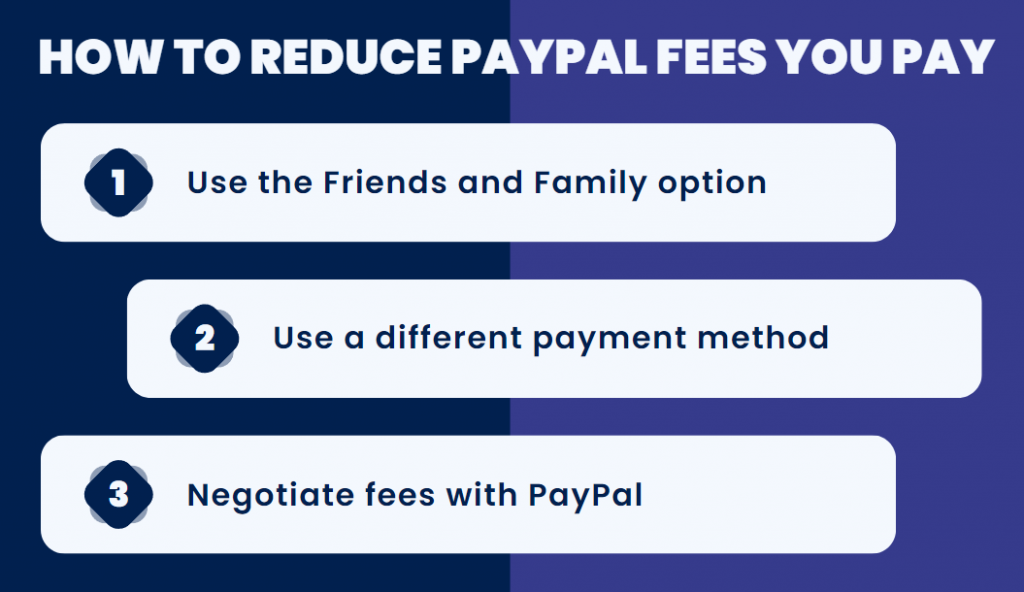
- Use the Friends and Family option: If you have a personal PayPal account, you can choose to receive money from friends and family without paying a fee. However, this option is intended for personal transactions only, and using it for commercial purposes may violate PayPal’s terms of service.
- Use a different payment method: If your customer is willing to use a different payment method, such as a bank transfer or a check, you may be able to avoid PayPal fees altogether. However, this option may not be as convenient or secure as using PayPal.
- Negotiate fees with PayPal: If you have a high volume of sales, you may be able to negotiate a lower fee with PayPal. You can contact their customer support to discuss your options.
It’s important to note that trying to circumvent PayPal’s fee structure may be a violation of their terms of service and could result in account suspension or other penalties. Additionally, fees are a necessary cost of doing business, as they cover the cost of processing payments and providing security features to protect both buyers and sellers.
How can sellers lower their fees?
Sometimes you can’t avoid paying a PayPal seller fee. Still, there’re a few things you can do to lower them.
Sellers can potentially lower their fees on PayPal by following these tips:
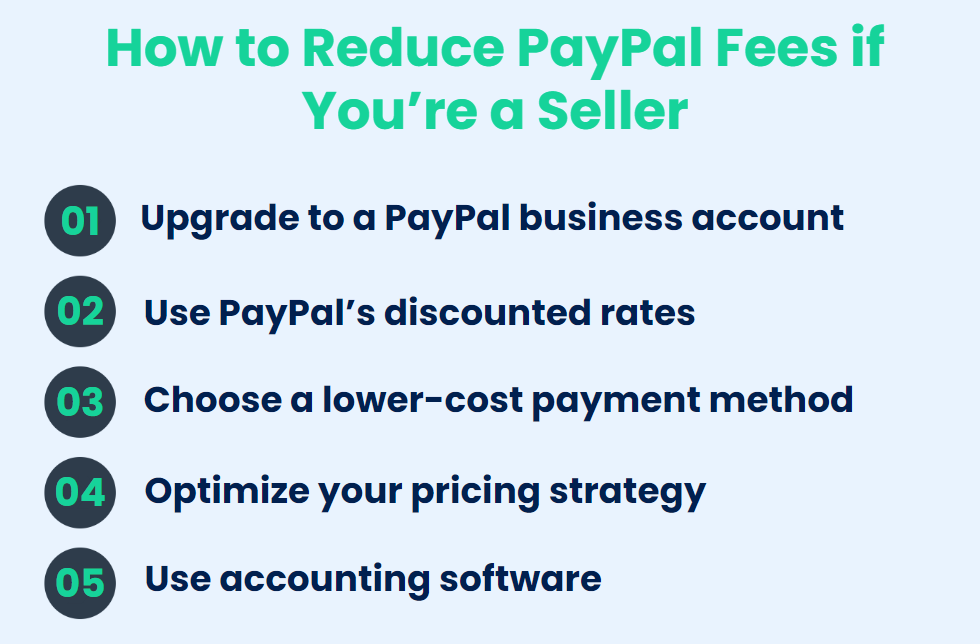
1. Upgrade to a PayPal business account
PayPal offers different types of accounts, and a business account may offer lower fees and additional features that can help you grow your business. Check the fees and features of different account types to determine which one is best for your needs.
2. Use PayPal’s discounted rates
PayPal may offer discounted transaction rates for certain types of businesses or industries. Check their website or contact their customer support to see if you qualify for any special rates.
3. Choose a lower-cost payment method
PayPal offers different payment methods, such as PayPal Payments Standard and PayPal Payments Pro. Each method has different fees and features, so choose the one that best suits your business needs and budget.
4. Optimize your pricing strategy
Consider adjusting your prices to account for PayPal fees. For example, if you’re charging a flat rate for shipping, you may want to consider adding a small handling fee to help cover PayPal fees.
5. Use accounting software
Using a software that integrates with PayPal will enable you to keep an eye on all the expenses associated with your PayPal transactions. That way, you’ll know exactly what your biggest budget drains are and which areas to improve in order to maximize your profit.
Want to automate syncing your PayPal and other transaction data into your books? Synder offers a solution that integrates with major e-commerce platforms and payment processors transferring details about your sales, fees, refunds, and more into your accounting software. With Synder, you get no duplicate entries, no errors, no discrepancies! Your books are perfectly ready for a seamless reconciliation process.
You can test the full set of Synder’s features during a 15-day free trial with no commitment or credit card required, or book office hours for a live session with the Synder team who will guide you through the workflow.
Does PayPal charge sellers with fees for sending money?
PayPal charges fees for sending money, but the fees are typically paid by the sender rather than the recipient. When a seller receives a payment from a buyer through PayPal, the seller is charged a fee based on the transaction amount. However, when a seller sends money to someone else through PayPal, the seller is typically not charged a fee, unless they’re sending money in a currency other than their primary currency.
If a seller needs to send money to someone else through PayPal and wants to avoid fees, they can choose to send the money using the “Friends and Family” option. This option is intended for personal transactions only, and using it for commercial purposes may violate PayPal’s terms of service. If the seller is sending money for business purposes, they’ll need to use the regular “Send and Request” option and pay the applicable fees.
What alternative payment processing solutions are available when selling online?
There are several alternative payment processing software available for businesses selling online, including:
- Stripe: Stripe is a payment processor that offers features such as customizable payment pages, subscription billing, and fraud detection. It charges a transaction fee of 2.9% + 30¢ per successful transaction.
- Square: Square is a payment processor that offers features such as online payments, invoicing, and virtual terminal. It charges a transaction fee of 2.6% + a fixed fee of 10¢ per successful transaction.
- Amazon Pay: Amazon Pay allows customers to use their Amazon account to make payments on other websites. It charges a transaction fee of 2.9% + a fixed fee of 30¢ per successful transaction.
- Google Pay: Google Pay allows customers to use their Google account to make payments on other websites. It charges a transaction fee of 2.9% + a fixed fee of 30¢ per successful transaction.
- Authorize.net: Authorize.net is a payment gateway that offers features such as recurring billing, fraud detection, and virtual terminal. It charges a transaction fee of 2.9% + a fixed fee of 30¢ per successful transaction.
- Other PayPal alternatives: These include software such as Skrill, Payoneer, and 2Checkout, which offer similar payment processing features and fees.
When choosing an alternative payment processing solution, it’s important to consider other factors besides transaction fees, such as payment methods accepted, security features, and customer support. It’s also a good idea to read reviews and compare features to find the solution that best fits your business needs.
Wrapping it up: Is a PayPal fee worth paying for sellers?
In conclusion, PayPal seller fees are an important consideration for any online business that uses PayPal as a payment processor.
Understanding how PayPal fees are calculated and how to manage them effectively is crucial for minimizing costs and maximizing profits. By upgrading to a business account, optimizing pricing strategies, and taking advantage of discounted rates, sellers can reduce their PayPal fees and make the most of their e-commerce transactions.
It’s important for sellers to stay informed about PayPal’s fee structure and strategies for managing fees effectively to ensure that their online business remains profitable and sustainable.
Finally, keep in mind that no matter how much you might be tempted to completely avoid paying these fees, this could ultimately cost you much more, as PayPal won’t look that favorably on users violating its terms of service.

%20(1).png)






I purchased 1/4 side of beef from seller and they said I should have sent payment by friends and family option. I told him we are not friends or family so I chose the other option. He refuses to pay the fee that PayPal states seller will be charged. I question how he can get away with refusing to pay the seller’s fee.
Hi Teressa, it’s important to use the “Goods and Services” option for transactions like yours to ensure you’re covered by PayPal’s buyer protection. The seller is expected to cover any fees associated with this service as part of doing business. If a seller insists on using “Friends and Family” to avoid fees, it’s a red flag since this method offers no protection for the buyer in case of disputes or fraud. You did the right thing by prioritizing the security of your transaction.
If you’re unable to resolve the issue with the seller, consider contacting PayPal’s customer service for advice. They can provide guidance on how to handle the situation and explain the protections available to you as a buyer.
If you suspect that the seller’s insistence on using “Friends and Family” is part of a scam or fraudulent activity, you can report this to PayPal. PayPal takes such reports seriously as part of their efforts to maintain a safe and trustworthy platform.