Walmart is one of the largest retail giants in the world, offering a wide range of products at affordable prices. With the increasing popularity of digital payment platforms, many shoppers are wondering: do Walmart stores accept PayPal as a payment option? PayPal is a popular digital payment platform that allows users to send and receive money online securely. It offers users a range of benefits, including security, convenience, and fast transaction times.
In this article, we’ll explore whether Walmart accepts PayPal and provide you with all the information you need to know about using PayPal at Walmart, including the advantages and potential drawbacks of using the service. Are you a frequent Walmart shopper or a Walmart seller? This article will provide you with all the information you need to make an informed decision.
Contents:
3. Does Walmart accept PayPal?
- How do I use PayPal to pay at Walmart?
- Online purchases: How to use PayPal at Walmart online?
- In-store purchases: How to use PayPal in a Walmart store?
5. Why use PayPal to pay at Walmart? Key advantages
6. What are some challenges of using PayPal to pay at Walmart?
7. Closing thoughts on Walmart & PayPal: Does Walmart Accept PayPal?
8. FAQs
What is PayPal?
PayPal is a widely used and trusted online payment platform that revolutionized the way individuals and businesses conduct financial transactions.
Established in 1998, PayPal is a leading digital payment platform that allows users to send and receive money online securely. PayPal allows users to transfer funds and even split bills with friends or family members.
To use PayPal, users need to connect their bank accounts, credit cards, or debit cards to their PayPal accounts. Once linked, users can use PayPal to purchase online or transfer money to others.
With its user-friendly interface and commitment to robust security measures, PayPal has become a popular choice for online shopping and financial transactions, offering a reliable and efficient alternative to traditional payment methods.
As a testament to its widespread acceptance, many retailers, including Walmart, have embraced PayPal as a payment option, providing customers with added flexibility and convenience when making purchases both online and in-store.
PayPal offers users a range of benefits, including security, convenience, and fast transaction times. If you have a PayPal account, you can use it to make payments at many online retailers and service providers.
Types of PayPal accounts
When considering the use of PayPal at Walmart, it’s essential to understand the various types of PayPal accounts available to users.
PayPal offers 3 primary account options:
- Personal;
- Business;
- Premier.
Personal
A Personal account is suitable for individuals looking to make online purchases, send money to friends and family, and receive payments.
Business
On the other hand, a Business account is designed for merchants or businesses to accept payments and enjoy additional features like invoicing and business analytics.
Premier
The Premier account, positioned between Personal and Business, is ideal for casual sellers who want to accept payments under their name.
Each type of account caters to specific needs, so users should choose the one that aligns with their intended use, ensuring a seamless experience when using PayPal at Walmart.
Does Walmart accept PayPal?
Yes, it does. If you’re wondering whether Walmart accepts PayPal and how you can use this popular online payment method, you’re in the right place.
Nowadays, convenience is key when it comes to shopping, and payment flexibility is a vital component of that convenience. Walmart shoppers can use PayPal to make in-store and online purchases.
How do I use PayPal to pay at Walmart?
Curious how to seamlessly use PayPal for your purchases at Walmart? Follow these step-by-step instructions to make your transactions hassle-free:
Step 1. Check PayPal acceptance
Ensure that the Walmart store or the Walmart online platform where you plan to shop accepts PayPal as a payment option.
Step 2. Link PayPal account
If you’re shopping in-store, link your PayPal account to the Walmart app or check whether it’s linked to any relevant Walmart digital platforms for online purchases.
Now let’s take a look at the most key points regarding the online or in-store payment process you need to know:
Online purchases: How to use PayPal at Walmart online?
You can use PayPal as a payment option when making purchases on Walmart’s official website. During the online checkout process, you’ll have the option to select PayPal and complete the transaction through your PayPal account.
Follow these steps to shop online on Walmart:
- When shopping on the Walmart website or app, proceed to the checkout.
- Select PayPal as your preferred payment method.
- You’ll be redirected to log in to your PayPal account to confirm the transaction.
- Choose the funding source for the payment within your PayPal account.
In-store purchases: How to use PayPal in a Walmart store?
Walmart stores typically accept PayPal for in-store purchases. To use PayPal in-store, you may need to link your PayPal account to a payment card and inform the cashier that you’d like to pay with PayPal.
Here are the steps you need to follow when shopping in-store:
- For in-store transactions, open the Walmart app and generate a unique barcode associated with your PayPal account.
- Present the generated barcode to the cashier, who will scan it to complete the payment.
Note: Always ensure that your PayPal account is linked and properly set up for transactions to enjoy the flexibility of using this popular digital payment method at Walmart.
By following these steps, you can seamlessly use PayPal for your purchases at Walmart, whether you’re shopping in-store or online.
It’s important to note that payment options may be subject to change, and it’s advisable to check the latest information on Walmart’s official website or contact their customer service for the most up-to-date details.
Want to explore other options for Walmart? Read our article about alternative Walmart payment options.
Walmart PayPal tips
1. Check acceptance
Before heading to Walmart, check if your local Walmart store accepts PayPal. Not all Walmart stores accept PayPal, so it’s important to check if your local store accepts it before making a purchase.
2. Verify your account
To streamline transactions, verify and link your PayPal account to your Walmart account. By linking your PayPal account to your Walmart account, you can use PayPal to make online purchases without having to enter your payment information each time.
3. Review policies and limitations
Check PayPal’s policies and limitations. PayPal may impose limitations on how much money you can send or receive based on your account status or history. Be sure to familiarize yourself with PayPal’s policies and limitations to avoid any unexpected issues when using the service at Walmart.
4. Be mindful of fees
Remember about potential fees. While PayPal offers many benefits, it’s important to understand the fees associated with certain transactions. For example, if you use PayPal to transfer money to friends or family, you may be charged a fee. Additionally, you may be charged a currency conversion fee if you use PayPal to make international purchases.
5. Use sync apps
Consider using sync apps to elevate the efficiency of your financial transactions. Sync apps will help you to
- streamline the reconciliation process,
- reduce manual input,
- maintain accuracy in financial records.
Incorporating sync apps into your routine can significantly optimize your financial management, providing a more convenient and error-free experience when handling transactions across various platforms.
How can Synder optimize your Walmart PayPal integration management?
Synder specializes in facilitating the transfer of financial data between ecommerce platforms like PayPal and Walmart and accounting systems such as QuickBooks Online/Desktop or Xero. Incorporate Synder app into your business payment workflow and explore Walmart PayPal Integration for your ecommerce accounting.
Synder’s user-friendly interface and various capabilities make it a valuable tool for automating data synchronization, reducing manual entry, and ensuring accuracy in your financial records.
Sign up now for a free trial and enhance the efficiency of your financial processes, saving time and minimizing the potential for errors in your transactions at Walmart through PayPal. Feel free to explore the informative Weekly Public Demo for additional insights.
6. Consider alternatives
While PayPal is a popular choice, consider alternative payment methods accepted at Walmart, especially if you encounter any issues or limitations with PayPal. Having multiple options ensures flexibility in your payment approach.
Learn more about how to choose the best PayPal alternative.
7. Customer service assistance
If you encounter any issues or have specific questions about using PayPal at Walmart, contacting Walmart’s customer service can provide additional assistance and clarification.
By incorporating these tips into your Walmart shopping experience with PayPal, you can optimize the advantages of this digital payment method while navigating potential challenges with confidence and ease.
Why use PayPal to pay at Walmart: Key advantages
The collaboration between Walmart and PayPal offers customers a range of advantages that enhance the efficiency and security of their shopping experiences.
Beyond the traditional payment methods, opting to use PayPal at Walmart brings forth a host of benefits, from heightened security measures to the convenience of streamlined transactions, making it a popular choice for both online and in-store shoppers.
Let’s delve into the key advantages that make utilizing PayPal at Walmart a savvy and user-friendly choice for consumers.
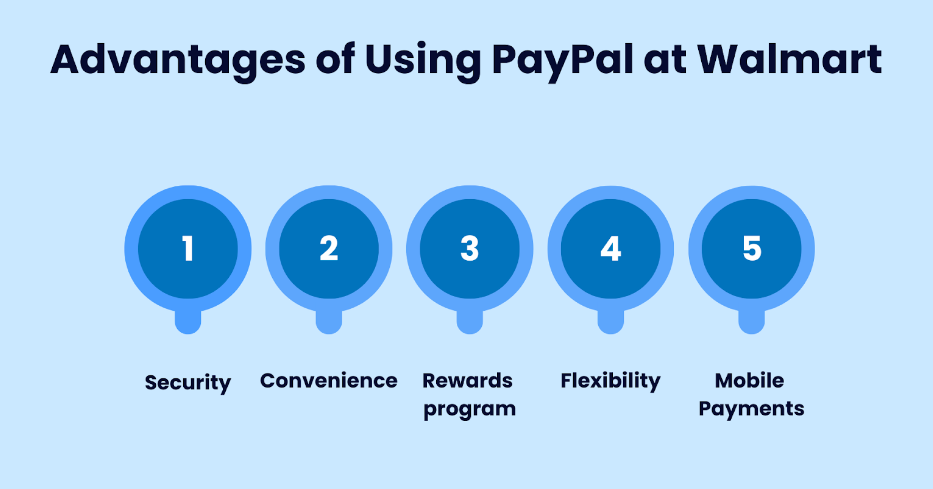
1. Security
One of the biggest advantages is the added security it provides. When using PayPal, shoppers don’t need to share their credit or debit card information with Walmart or any other third-party vendor. PayPal also provides purchase protection, which means that shoppers can dispute a transaction if they believe they’ve been scammed or received a defective product.
2. Convenience
Another advantage of using PayPal at Walmart is convenience. With PayPal, shoppers can complete transactions quickly and easily without having to fumble with cash or cards. PayPal also allows users to store their payment information securely, meaning they don’t need to enter their payment information every time they make a purchase.
3. Rewards program
Additionally, PayPal offers users a range of other benefits. For example, PayPal offers a rewards program that allows users to earn cash back on purchases. Users can also link multiple credit and debit cards to their PayPal account, making managing different payment sources easy.
4. Flexibility
PayPal offers flexibility in payment options. Users can link their PayPal accounts to various sources, including credit cards, debit cards, and bank accounts. This versatility allows shoppers to choose their preferred payment method within the PayPal platform when making purchases at Walmart.
5. Mobile Payments
With the increasing prevalence of mobile payments, PayPal’s integration with Walmart facilitates smooth transactions through mobile devices. This is especially convenient for customers who prefer using smartphones or tablets for in-store or online shopping.
Walmart also has its own mobile payment system called Walmart Pay. While this is separate from PayPal, it’s worth knowing about as an alternative payment method at Walmart.
What are some challenges of using PayPal to pay at Walmart?
While there are many benefits to using PayPal at Walmart, there are also some potential drawbacks.
1. Transaction fees
One of the biggest drawbacks is that PayPal charges fees for certain transactions. For example, a shopper may be charged a fee if they use PayPal to transfer money to friends or family. Additionally, PayPal may impose limitations on how much money a user can send or receive.
2. Not all Walmart stores accept PayPal
Another potential drawback of using PayPal at Walmart is that not all Walmart stores accept PayPal. Shoppers may need to check with their local store to see if they can use PayPal as a payment method.
Additionally, if a shopper wants to use PayPal for in-store purchases, they’ll need to install the PayPal app on their mobile device and link their PayPal account to it.
3. Account verification
Setting up and verifying a PayPal account might be an additional step for some users. This process could involve linking bank accounts or verifying identity, which may be perceived as cumbersome by those seeking a quick and straightforward payment experience.
4. Security concerns
While PayPal is generally secure, no online payment method is entirely immune to cybersecurity threats. Users should be careful about protecting their PayPal account credentials and regularly update passwords to mitigate potential risks.
5. Transaction processing time
In some cases, using PayPal for transactions at Walmart might involve additional processing time compared to traditional payment methods. This delay can be a consideration for those looking for swift and immediate transactions.
6. Dependency on Internet connectivity
As an online payment platform, PayPal relies on internet connectivity. In situations where internet access is limited or unavailable, users may face challenges in using PayPal for transactions at Walmart.
Key takeaways:
In weighing the pros and cons of using PayPal at Walmart, it becomes evident that while the platform offers convenience, users must remain vigilant to its limitations.
Careful consideration of transaction fees, potential security issues, and other drawbacks ensures a balanced approach to using PayPal’s benefits while navigating its challenges in the dynamic landscape of modern retail transactions.
Closing thoughts on Walmart & PayPal: Does Walmart Accept PayPal?
Having read this article, you know that Walmart does accept PayPal as a payment option. The partnership between Walmart and PayPal provides consumers with a convenient and secure payment option, both in-store and online.
While the benefits of using PayPal at Walmart, such as security and convenience, are evident, users must be mindful of potential challenges, including transaction fees, account verification processes, and the dependency on internet connectivity.
Regularly checking Walmart’s official website for updates on payment policies and being aware of PayPal’s terms and limitations contribute to a smoother transaction experience. Moreover, as users stay informed and apply the suggested above tips, they can make the most of the Walmart PayPal integration, ensuring a seamless and secure shopping experience.
As technology evolves, the integration between Walmart, PayPal, and Synder Sync continues to enhance ecommerce experience.
Want to know if Walmart works with other platforms? Learn about Walmart Afterpay connection and particularly How does AfterPay work.
FAQs
1. Does Walmart accept online payments through PayPal?
Yes, Walmart does accept online payments through PayPal.
When making a purchase on the Walmart website, you have the option to choose PayPal as a payment method during the checkout process. This allows you to securely and conveniently complete your online transactions using your PayPal account.
Ensure that your PayPal account is linked to your Walmart account for a seamless payment experience.
2. Can I get my money back with a PayPal purchase at Walmart?
In most cases, Walmart allows cash back on purchases made with PayPal, providing an additional way to access your money. Review your local Walmart’s policies for specific details.
3. Can I use a credit card to pay at Walmart?
Yes, Walmart accepts various credit cards as a payment method, both online and in-store, offering flexibility for customers.
4. How can I add a credit card to my Walmart account?
To add a credit card to your Walmart account, go to your account settings, select ‘Payment Methods,’ and add the relevant credit card details.
5. Which credit cards does Walmart accept?
Walmart typically accepts major credit cards, including Visa, MasterCard, American Express, and Discover. Check with your local Walmart for specific accepted cards.
6. Can I use a bank account to pay at Walmart?
While Walmart primarily accepts payment methods like credit cards and digital wallets, you can link your bank account to services like PayPal or use a debit card associated with your bank account.
7. Does Walmart take mobile payments such as Apple Pay or Google Pay?
Yes, Walmart accepts mobile payments, including Apple Pay and Google Pay, providing customers with convenient and contactless payment options.
8. Does using PayPal at Walmart provide a secure money transaction?
Yes, using PayPal at Walmart does provide a secure transaction. PayPal employs advanced encryption and security measures to protect your financial information during transactions.

%20(1).png)

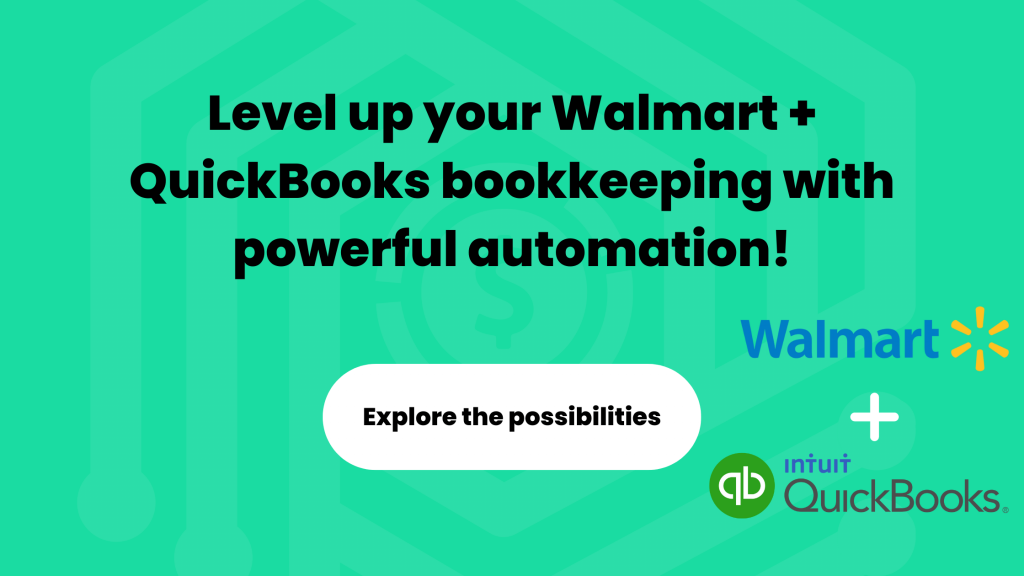




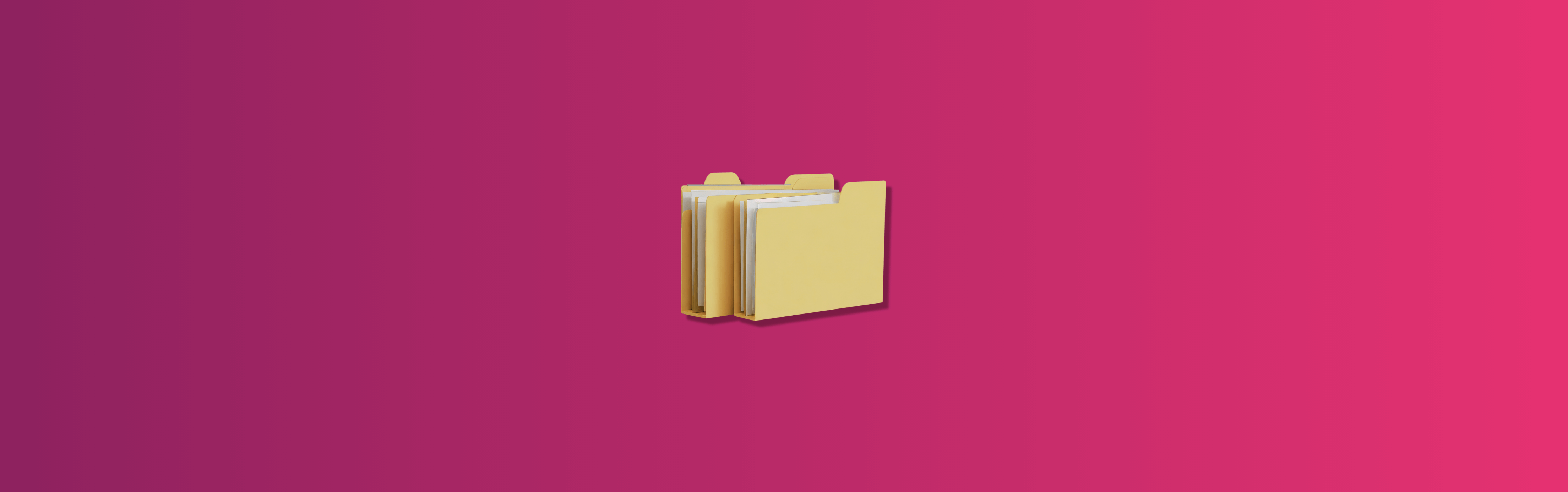
I’m new at using PayPal and at least feels new fields for me today are brand new so I’ll let you know soon after I’ve tried it out a little thank you!