If you’re a frequent shopper, you might have come across Afterpay. It’s a popular payment option that lets you spread out the cost of your purchases over several weeks or months without any interest fees.
But what happens when you’ve hit your Afterpay limit, and you need to make a purchase that’s worth more than what you can currently afford (not a camper trailer, of course, but something bigger than your usual purchases)? At this point, you might start wondering: how to arrange my Afterpay limit increase?
In this article, we’ll look at how to raise your Afterpay limit and make your shopping experience even more convenient.
⬇ Free exclusive Afterpay guide ⬇
Manage your Afterpay account like a pro – find the the answers to the most essential questions about the platform – download the Afterpay guide.
How Is Afterpay Limit Determined?
When you first sign up for Afterpay, you’ll be assigned a maximum spending limit of $500. However, this limit can be increased over time, depending on your shopping behavior and repayment habits. It’s important to add a replacement card to your account if you stop Afterpay automatic payments at any time, so that you don’t end up in default.
Afterpay uses several criteria to determine your account limit, including:
- Whether you’ve been declined a purchase at checkout due to insufficient funds
- How quickly you paid back previous purchases
- The length of time you’ve had an Afterpay account
- The frequency of orders placed, on-time payments, and late payments
If you’ve had your account for a long time and have consistently made your repayments on time, you’re more likely to have a higher Afterpay limit. On the other hand, if you’ve been making late payments or have a history of declined transactions, your limit might be lower.
How to Increase Your Afterpay Limit
Now that you know how Afterpay decides on account limits, here are some tips to help you increase your spending power:
Use Your Afterpay Account Responsibly for a Long Time
The more you use your Afterpay account, the more likely you are to see an increase in your spending limit. However, this only applies if you’re using your account responsibly and making your repayments on time. If you’re consistently missing payments or making late payments, your limit might be decreased instead of increased.
To use your Afterpay account responsibly, make sure to only purchase items that you can afford to pay back. Don’t rely on Afterpay to make purchases that are beyond your means. Additionally, try to pay off your balance as soon as possible, rather than waiting until the last minute.
Choose What to Add to Your Afterpay Payment Options: a Debit Card or a Credit Card
Afterpay requires you to add a debit or credit card to your account. Each option has its pros and cons. Using a debit card might show you have a stable income, which can play in your favor in the long run. However, it might not give you the same spending power as a credit card. If you have a credit card with a high limit and good repayment history, adding it to your Afterpay account might help increase your spending limit.
Keep in mind that using a credit card can also be risky, as it can lead to overspending and accumulating debt. If you decide to use a credit card, make sure to only use it for purchases that you can afford to pay back, and avoid carrying a balance.
Avoid Late Payments or Declined Transactions
If you’ve ever had a payment declined or have made a late payment on your Afterpay account, it can negatively affect your spending limit. To avoid this, make sure to always have enough funds in your account to cover your repayments. If you’re unable to make a payment on time, reschedule it as soon as possible to avoid incurring any late fees or penalties.
Additionally, if you have any outstanding balances on your account, try to pay them off as soon as possible. Even if it’s a small amount, paying it off can demonstrate to Afterpay that you’re a responsible borrower and help increase your spending limit.
Keep Your Afterpay App Updated
Make sure to download the Afterpay app to your mobile device and keep it updated. The app can help you keep track of your purchases and repayment schedule, and it can also provide you with reminders when a payment is due.
Ask for a Credit Limit Increase
If you’ve been using Afterpay for a while and have a good track record of making payments on time, you may be eligible for a credit limit increase.
To request an increase:
- Log into your Afterpay account and navigate to the My Account section.
- From there, select Request a Credit Limit Increase and follow the prompts.
Keep in mind that Afterpay may require additional information, such as income verification, to approve your request.
Pay Off Your Balance Early
Paying off your Afterpay balance early is another way to increase your spending limit. When you pay off your balance, Afterpay considers this a positive account behavior and may be more willing to increase your credit limit. Plus, paying off your balance early means you’ll have more available credit to use for future purchases.
Avoid Overusing Afterpay
While it can be tempting to use Afterpay for every purchase, overusing the service can actually harm your credit limit. Afterpay sets a limit on the number of orders you can have at one time, and making multiple small purchases or having several orders pending repayment can negatively impact your credit limit. Instead, try to use Afterpay for larger purchases and pay off your balance as soon as possible.
Monitor Your Credit Score
While Afterpay doesn’t directly impact your credit score, it’s important to keep an eye on your score and financial health overall. Late payments, missed payments, or maxing out your credit cards can all harm your credit score and make it more difficult to secure loans or credit in the future. By monitoring your score and taking steps to improve your creditworthiness, you may be able to increase your Afterpay limit and other forms of credit as well.
Contact Afterpay Customer Support
If you’ve tried all of these methods and still haven’t been able to increase your Afterpay limit, it may be time to reach out to customer support. Afterpay has a dedicated support team that can assist you with any questions or concerns, including credit limit increases. They may be able to offer additional tips or insights into how to increase your limit or work with you to find a solution for your needs.
Increase Afterpay Spending Limit: Conclusion
In conclusion, increasing your Afterpay limit is possible with some effort and good account management. By using your account regularly, making payments on time, and following these tips, you can increase your limit and take advantage of Afterpay’s convenient payment system. Remember to use Afterpay responsibly, avoid overusing the service, and monitor your credit score and overall financial health to ensure you’re on track to meet your goals.



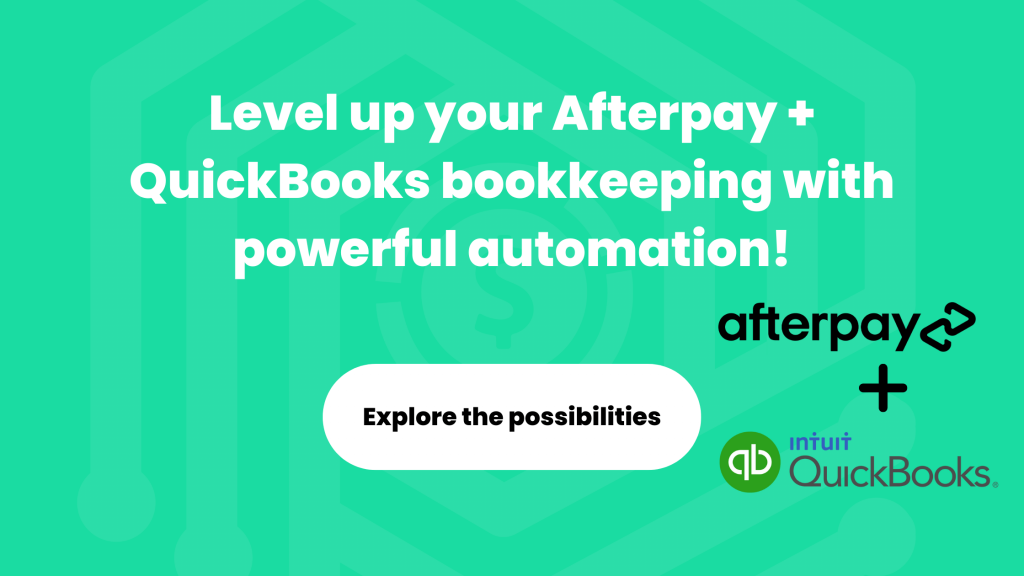








.png)
Hello I will like to know why my spending limits changed to $0
That’s a very unique question that we believe only the Afterpay support team can answer. We kindly ask you to contact them for further information.
Can you help me to get after pay what do I have to do
Our guide to Afterpay shows how to set up Afterpay both if you are a retailer or a customer. I hope that helps!
I’m having an issue on my AfterPay, I recently (by mistake) made a $600 credit transaction to my Amazon app and I’ve tried to cancel the transaction even through customer service and didn’t get my issue resolved… is there anyway you can help me with this? I’ve been charged the initial fee/ amount of $150 that is divided into 4 payments and it’s telling me on the AfterPay app that by September, 12,2023 I’ll be billed another $150. How can I dispute it? AfterPay initial $150 is still pending?
Hi Enrique, thank you for reaching out to us. We’re sorry to hear this happened to you. However, since we are not privy to or have authority over such situations the best way to resolve your matter would be to contact Afterpay directly. Good luck!
if you return the items to amazon. they will credit back to Afterpay
Hello I will like to know why my spending limits changed from $500 to $50
Hi Monique, to find out why your spending limit changed, it’s always best to contact the Afterpay support service.
Hello, do you have any info as to how long (on average) a person may have to wait for Afterpay to increase their spending limits if they are doing everything else you suggest?
Hi Angela, we would love to help but we haven’t come across such information. Afterpay only mentions that they can’t manually raise the spending limit as it’s set automatically based on various factors, without providing a specific timeframe.
paying off early and on time payment, will increase you available balance
Hey my credit score is higher than some people I know and they started a $600 limit and I got started with$50 made a purchase and it’s still$50 what’s the deal?
Hi Ray, Afterpay performs what is known as soft credit score and it’s an automated process that takes into account several factors that we outlined in the article. Limits are set based on those elements and then readjusted over time. Each situation is different, hence the differences in limits that Afterpay assigns.