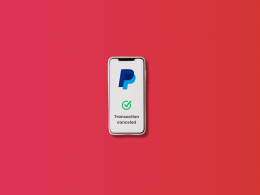Walmart is one of the largest retail chains in the world, with over 10,500 stores in 19 countries. The company offers a wide range of products, from groceries to electronics, at affordable prices. Shopping at Walmart is a convenient and cost-effective way to purchase items, and the store offers various payment methods to cater to the needs of its customers.
In this article, we’ll discuss Walmart’s payment methods in detail, including those you can use in-store and online. We’ll also look at payment methods from the perspective of not only buyers but sellers too.
Automate your Walmart transactions recording with Synder – with over 30 direct integrations to the largest marketplaces and payment gateways, Synder is your ideal ecommerce partner.
TL;DR
- Walmart offers a variety of payment options for both in-store and online shoppers, including traditional methods like cash and checks, as well as modern solutions like PayPal.
- While Walmart doesn’t directly accept some popular mobile payments like Apple Pay or Google Pay, it supports its own Walmart Pay.
- Walmart provides specific payment methods tailored to the needs of different customers, such as EBT cards for groceries and health-related spending cards like HSA/FSA for medical purchases.
- Walmart offers Affirm and accommodates alternative Buy Now, Pay Later options like Afterpay and Klarna through indirect methods via their respective apps, and Klarna directly in Canada.
- For sellers on Walmart Marketplace, payments are streamlined through payouts from Walmart, removing the need to manage separate payment gateways.
Contents:
1. How can you pay at Walmart?
2. Cash, checks, and debit and credit cards
4. Buy now, pay later payment options: Affirm and other BNPL solutions (Klarna and Afterpay)
5. Walmart’s mobile payment solution: Walmart Pay
6. Other mobile payment solutions at Walmart
7. Walmart Gift Card and Walmart eGift Card
- How to use it when shopping in a physical store
- How to use it when shopping online
- How to check the balance?
8. Additional payment methods at Walmart
- Electronic Benefits Transfer (EBT) cards
- Health Spending Account (HSA) / Flexible Spending Account (FSA) Cards
- Benefit cards for the purchase of eligible items
9. Walmart Cash
10. What you need to know about payments when you sell on Walmart Marketplace
- Automating transaction management
- Automated reconciliation
- How to integrate Walmart Marketplace with your accounting software using Synder?
11. Common payment issues and how to resolve them
12. How to resolve transaction problems
13. Walmart payment methods: Conclusion
How can you pay at Walmart?
First things first, when we talk about Walmart we might have in mind the brick-and-mortar stores and the online shopping platform: Walmart Marketplace. While many payment methods overlap for both, there are some differences in how exactly you can use them.
This information can help not only buyers but sellers too, as they can understand exactly how their customers come to pay for goods on Walmart Marketplace.
In the later section, we will dive deeper into payment methods from a seller’s perspective. So now, let’s have a look at how shoppers can pay at Walmart in more detail.
1. Cash, checks, and credit and debit cards
Traditional payment methods are still widely used, and for good reasons – these are tried and tested ways. Shoppers usually choose cash for its immediacy, checks for their security features, or cards for their convenience and benefits.
Cash
Cash is the most fundamental form of payment and is widely accepted at all Walmart stores. Though it might come as a surprise, not long ago Walmart allowed its clients to buy products online and then pay for them in-store when picking them up. That option is not available anymore. So purchasing with cash is only possible in the physical stores.
Checks
While checks are becoming less common with the rise of digital and card payments, Walmart still accepts personal checks in their stores. When paying by check at Walmart, the amount is electronically processed at the register. This means the funds are typically deducted from the shopper’s account more quickly than traditional check processing times. There are security measures in place, such as identity verification, to reduce the risk of fraud.
Debit and credit cards
Walmart accepts a wide range of debit and credit cards, including:
- Visa;
- MasterCard;
- Discover;
- American Express;
- Capital One Walmart Credit Card.
These can be used both in-store and online, offering a secure and convenient way to pay. Using debit or credit cards at Walmart also comes with additional benefits such as cash back, rewards points, and fraud protection, depending on the card issuer’s offers.
2. Using PayPal on Walmart
For the convenience of Walmart buyers and sellers, PayPal is a staple online payment processor offered there. To use it, start by adding items to your cart and proceeding to checkout. When you reach the payment section, you’ll see PayPal as one of the payment method options. Select it, and you’ll be redirected to PayPal’s login page.
Once logged in, you can choose which of your PayPal-linked accounts you want to use for the transaction. After confirming the payment details, PayPal will process the payment and return you to Walmart’s website to complete your purchase. This process takes advantage of PayPal’s buyer protection, which offers additional assurances on your purchases.
If you’re a seller, you know all too well that with the convenience of PayPal payments comes a complex bookkeeping part. But there is a solution to this problem – Synder automation.
3. Buy now, pay later payment options: Affirm and other BNPL solutions (Klarna and Afterpay)
While Affirm is an official Buy Now, Pay Later option for Walmart (you’ll be able to select at the checkout), there are other solutions that you can use but in a more roundabout way.
Affirm
Affirm is a flexible financing option. When you select Affirm at Walmart’s checkout, you’ll be shown various repayment plans. These plans typically range from three to twelve months, depending on the purchase amount, and will show monthly payment amounts upfront. Affirm prides itself on transparency, so there are no hidden fees.
To use Affirm, you’ll need to apply for a loan at the point of purchase. The application process involves a soft credit check that doesn’t impact your credit score. Once approved, you can finalize your transaction with the specific terms presented. This process integrates seamlessly into Walmart’s online checkout, making it easy to use and accessible for many customers.
Klarna US
Walmart in the US doesn’t directly support Klarna for its in-store or online purchases. However, US shoppers looking to use Klarna for purchases at Walmart have a workaround option available: the Klarna app.
To use it, you need to download the Klarna app and set up an account. The app includes a feature that lets you shop at many online stores, including Walmart. Through the Klarna app, you can create a one-time virtual card to use at checkout.
When purchasing, you simply select the payment method, input the details of the Klarna virtual card, and proceed to checkout as normal. The amount is charged to the virtual card, allowing the purchase to be split into Klarna’s typical installment payments.
Klarna Canada
If you’re shopping at Walmart from Canada, you have the option to use Klarna as your BNPL solution at the checkout.
By choosing Klarna at checkout, you can split your purchase into four interest-free payments spread over six weeks, with no additional fees if payments are made on time.
This service is straightforward to sign up for and use, requiring only basic information from the user. Eligible purchases range from $50 to $4,000, covering a wide variety of products including home goods, electronics, and apparel.
Afterpay
Another popular choice among shoppers, Afterpay, isn’t available at Walmart online checkout. However, you can shop on the Afterpay app and choose the Walmart online store from the shop tab. So essentially, you access Walmart Marketplace but through the Afterpay app and you can then continue your shopping as usual.
Afterpay, similarly to Klarna, offers 4 split payments over the course of 6 weeks. If no late payments are made, there are no extra charges. If you worry about this option’s validity, this is an approved method of payment that is shared on the Afterpay website.
If you’re a seller and you worry about getting all the payments, we have good news – you get the full amount at the point of purchase. It’s Afterpay that your customers actually owe the money to and repay it over time. As a seller, you are still liable for fees that come with this payment processor. We will talk more about the bookkeeping side of allocating transactions and fees in the seller section of this article.
4. Walmart Pay: Mobile payment solution
Tap-to-pay methods are mobile payment options that are widely used when shopping in-store. Walmart has its own mobile wallet called Walmart Pay.
Walmart Pay is a mobile payment app that lets customers pay for their purchases using their mobile devices. The app is available for both Android and iOS operating systems and is free to use.
Walmart Pay also helps you keep track of your spending with a detailed history of your purchases. What’s more, the app offers customers exclusive discounts and promotions, which can save you money on your purchases.
To use Walmart Pay in Walmart stores, follow these steps:
- Download the Walmart app from the App Store or Google Play Store.
- Create a Walmart account or sign in to your existing account.
- Add a credit or debit card to the app by scanning the card or manually entering the card details.
- Once you’ve added the card, you can use Walmart Pay at checkout in Walmart stores by selecting it as your payment option and scanning the QR code displayed at the register.
5. Other mobile payment solutions at Walmart: Does Walmart accept Apple Wallet?
While Walmart doesn’t accept Apple Pay, Google Pay, Samsung Pay, or other third-party mobile payment options, the retail giant has instead chosen to promote its own proprietary system, Walmart Pay.
This strategic decision allows Walmart to keep all digital payment processes in-house, offering a more integrated experience. The Walmart app not only supports Walmart Pay but also seamlessly combines it with other features like shopping lists, special offers, and the Walmart Rewards program, enhancing the overall shopping experience for users.
6. Walmart Gift Card and Walmart eGift Card
Walmart has its own selection of gift cards that shoppers can buy. Walmart offers physical gift cards (Walmart Gift Card) and an e-version of a gift card (Walmart eGift Card).
How to use it when shopping in a physical store
Simply present your Walmart Gift Card at the checkout counter when making a purchase. The cashier will scan it and deduct the amount from your card’s balance.
At the checkout, you can use multiple gift cards for a single transaction. This is particularly useful if you have several gift cards with small balances. If the total cost of your purchase exceeds the amount on your gift card, you can combine it with other payment methods.
How to use it when shopping online
During the checkout process on Walmart.com, select the option to use a gift card for payment. You’ll need to enter the 16-digit card number and the PIN. The PIN for a physical card is located under a scratch-off silver coating on the back of the card. For an eGift card, the PIN can be found in your confirmation email.
How to check the balance?
Walmart has a dedicated page where you simply enter your gift card number and a PIN to quickly check your balance. You can also do it via the Walmart app or by calling Walmart’s automated phone service (1-888-537-5503).
7. Additional payment options at Walmart
Apart from the above payment options, Walmart also accepts a few specialized payment methods that cater to specific needs, enhancing its commitment to providing convenient shopping options:
- EBT cards;
- Health spending account (HSA) / flexible spending account (FSA) cards;
- Benefit cards for the purchase of eligible items (including Healthy Benefits and OTC Network).
Electronic Benefits Transfer (EBT) cards
EBT cards from participating states are accepted at Walmart for purchasing eligible items like groceries and other essentials. This makes it easier for those receiving government assistance through programs like SNAP (Supplemental Nutrition Assistance Program) to shop for their necessities.
Health Spending Account (HSA) / Flexible Spending Account (FSA) Cards
These cards are designed for health-related expenses. Walmart allows you to use HSA or FSA cards to buy eligible health, wellness, and medical products. This can include items like prescriptions, over-the-counter medications, and medical supplies, provided they meet the criteria set by your plan.
Benefit cards for the purchase of eligible items
Walmart supports various benefit cards, including Healthy Benefits and OTC Network cards, which can be used to purchase specific eligible items. These could be over-the-counter medications, dietary supplements, and other health-related products approved under these programs.
Learn how to sell on Walmart – check our guide and discover more about Walmart Seller Center.

8. Walmart Cash
Walmart Cash is essentially a rewards system that lets you earn credits when you shop at Walmart, either online or in-store. You earn this digital currency by purchasing items that come with specific manufacturer offers, which are clearly marked on Walmart’s website or app.
Once your purchase is complete and the order is fulfilled, the Walmart Cash is added to your account. However, it’s worth noting that if any item is returned or substituted, you won’t earn any Walmart Cash for that item. You can use the credits on future purchases or even cash them out when you’ve saved enough.
How to use it?
Using Walmart Cash is simple. To start earning, just sign into your Walmart account and check out the Get More section next to Walmart Cash for the latest offers. If you’re in a Walmart store, you can use the app to scan the barcodes of items to see if there’s a cash reward.
When you’re ready to use your Walmart Cash, apply it directly at checkout online or use a QR code in-store at the register. Want to turn your Walmart Cash into real money? Once you’ve accumulated at least $25, you can cash out at any Walmart MoneyCenter or customer service desk—just make sure to bring a barcode from the app and a valid ID.
So while Walmart Cash isn’t a payment method in the standard sense, it’s a reward program that lets you earn money and pay for your Walmart shopping.
What you need to know when you sell on Walmart Marketplace
When you’re an ecommerce seller, you look at payment methods from a very different perspective. You don’t need to worry about setting up every single payment gateway for your clients – Walmart takes care of it. This means that regardless of how customers pay you, the money will come from Walmart itself in the form of payouts, straight into your bank account.
However, you still need to keep a detailed record of how every transaction got broken down into various fees, discounts, shipping charges, etc. Software like Synder can be an excellent solution for syncing your Walmart Marketplace transactions automatically into your bookkeeping system.
We’ll now explore how Synder can efficiently manage your Walmart payouts and orders.
Synder is Walmart Specialty Solution Provider!
Automating transaction management
Synder integrates directly with Walmart Marketplace. This allows Synder to automatically import and synchronize your Walmart sales, fees, refunds, and other transactions into your accounting software in real-time. No manual entry!
It automatically breaks down sales revenue, applicable fees, shipping charges, and taxes and allocates it into the right accounts. This level of detail is crucial for understanding the financial impact of each Walmart sale and for accurate revenue tracking.
Automated reconciliation
Synder automates the reconciliation process by matching payouts from Walmart Marketplace into your bank account with transactions in your accounting software. This helps ensure that your books are always balanced and accurate, saving you significant time and reducing the likelihood of errors.
How to integrate Walmart Marketplace with your accounting software using Synder?
Integrating your Walmart Marketplace account with your accounting software via Synder is a straightforward process, thanks to its user-friendly interface that guides you through the connection.
With Synder, you create your own ecosystem of sales channels, payment gateways, and POS systems and connect them to your accounting software. There are over 30 integrations to choose from!
Once set up, Synder will automatically import and synchronize transactions into the right accounts. You can monitor everything from the Synder dashboard and make customizations as necessary.
Synder offers Walmart integrations for the following accounting software:
- QuickBooks Online;
- QuickBooks Desktop;
- Xero;
- Sage Intacct.
Discover how Synder can transform your Walmart Marketplace experience! Register for our Weekly Public Demo to see Synder in action. Don’t miss out—secure your spot now! Or start your free trial to see Synder in action.
Common payment issues and how to resolve them
When shopping at Walmart, whether online or in-store, buyers might occasionally encounter issues with payments. It’s just as crucial for Walmart sellers who should know exactly what issues with payments their customers might have. That’s why it’s best to be aware of the common payment problems, available choices for resolving them, and steps to follow.
Let’s look at the usual culprits.
Declined payment
This is a frequent issue across all retailers, not just Walmart. It can occur due to various reasons including insufficient funds in the customer’s account, entering incorrect card details such as the card number, expiration date, or CVV, or the bank declining the transaction due to unusual activity or fraud prevention measures.
Failed transaction
Like declined payments, failed transactions can occur due to problems with the payment processing network, issues with the customer’s card (like being expired or blocked), or connectivity issues during the transaction process. These are common in both physical and online stores.
Promotional discounts not applied
Shoppers can sometimes face issues with promotional codes or coupons that don’t apply correctly at checkout. This might be due to the item not being eligible for the promotion, the coupon being expired, or a glitch in the store’s checkout system.
Double charging
Technical errors either on the payment gateway or from the point of sale system can sometimes cause a customer to be billed twice for a single purchase. This can happen due to reconnecting a transaction that was thought to have failed or when the checkout process is inadvertently completed more than once.
How to resolve transaction problems
If you encounter any of the above issues, first, try to contact Walmart customer service. Their team is your primary resource for resolving payment problems. They can help identify the reason behind a declined card, assist with reversing duplicate charges, and troubleshoot transaction failures. You can reach them via phone, email, or live chat.
If the issue occurred during an in-store purchase, visiting the same store can sometimes expedite the resolution. Customer service desks in-store are equipped to handle payment disputes and can offer immediate assistance.
For declines or security holds, contacting your bank or card issuer can clarify the reason and potentially resolve the issue. Sometimes for security reasons, banks require transaction confirmation to proceed, so be sure to have all the details at hand.
Walmart payment methods: Conclusion
Walmart’s online stores offer a wide range of payment options to make shopping more convenient for its customers. Whether you prefer to use debit or credit cards, PayPal, Walmart gift cards, or Affirm, Walmart has a payment option that suits your needs.
And even if Walmart doesn’t directly offer methods like Afterpay or Klarna, there are clever ways that let you avail of these services too and buy on Walmart.
For Walmart Marketplace sellers, it’s the wide variety of different payment options coupled with the strong support of Walmart that makes it an attractive place to sell products online.
Walmart’s strategy with payment options is all about more than just convenience. It’s tailored to fit into everyday life, helping customers manage their budgets more effectively and giving them the flexibility to choose their preferred payment methods. We hope that Walmart will continue introducing innovative solutions that benefit both shoppers and sellers.
Share your experience
Have you used any of the Walmart payment methods we discussed? Your feedback helps us and our community understand the practical aspects of Walmart’s payment solutions. Please share your experience in the comments below.