This guide provides simple steps to troubleshoot common issues encountered with the QuickBooks Desktop Connector. Follow these steps to fix issues like the connector not opening, displaying nothing, or showing an invalid access key when connecting to QuickBooks Desktop.
Category: QuickBooks Desktop
Affirm(2)
Afterpay and QuickBooks Desktop(2)
Amazon(7)
Authorize.Net(2)
BigCommerce(2)
Bluefin(2)
Braintree(2)
Brex and QuickBooks Desktop(2)
Clover and QuickBooks Desktop(1)
eBay(2)
Etsy(2)
Excel files(1)
Faire(1)
GoCardless(1)
LawPay(2)
Lightspeed(1)
Magento(1)
PayPal(3)
Payrix(1)
Pin Payments(1)
ShipStation(1)
Shopify(3)
Square(8)
Stripe(11)
TikTok(3)
Walmart(3)
WooCommerce(3)
X-Cart(1)
How to Connect QuickBooks Desktop to Synder Connector
In this guide, you’ll learn how to connect QuickBooks Desktop to the Synder connector step-by-step.
…Product Mapping Feature for QuickBooks Desktop
Overview:
- What happens to products after synchronization
- How to set up product mapping in Synder
- How to check the product mapping results
- Important note
What happens to products after synchronization
Synder is able to recognize existing product names in your …
Accessing QuickBooks Desktop Entities in Dropdowns: A Simple Guide
It’s important to know that QuickBooks Desktop is an on-premise software. This means that it’s installed on your computer, instead of being accessed through the internet. Because of this, it can take some time for Synder Smart Rules to fetch …
Why Was My Accounting Company Disconnected From Synder?
The issue:
The accounting company has either lost connection status or is disconnected from Synder.
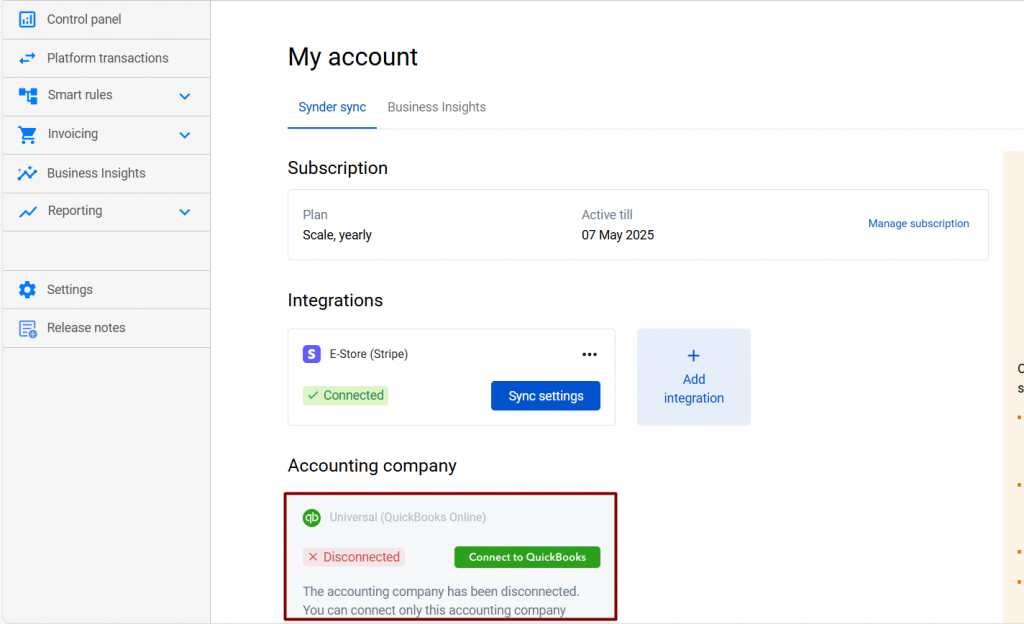
Main reasons:
1.Synder was deleted from the Apps section in your accounting company.
2.Another user with access to your account might have disconnected the company.…
QuickBooks Desktop Connection Troubleshooting
Usually, the connection of QuickBooks desktop to Synder is running smoothly. However, sometimes issues arise during the initial setup. In this guide, we have gathered the most frequent connection issues and the ways to solve them (once the connection is …
What if I Close Synder Desktop Connector or Why Do I See “Scheduled” Transactions?
The ‘Scheduled’ status means that transactions are in the synchronization queue. If none of the transactions have been processed for a while, it is likely that the server has lost connection to the Synder Connector application.
How to import ‘scheduled’ …
Where Is My QuickBooks Desktop Connection Access Key?
The access key is needed for Synder desktop to establish connection between your QuickBooks Desktop and website of Synder.
Initially, you can generate the access key in the window that popped up when you were adding the QuickBooks Desktop company …
What Is QuickBooks Desktop Certificate
Once you launch any application to connect it to QuickBooks Desktop for the first time, QuickBooks will pop up with an application certificate.
The certificate is a way to grant Synder a permission to modify data in your QuickBooks Desktop …
How to Sync Your Transactions to QuickBooks Desktop
Synchronization process
Integration with QuickBooks Desktop contains 4 steps:
– Payment processor
– Synder online (you can manage settings and transactions there)
– Synder desktop connector app (helps to push data from Synder Online to QuickBooks Desktop)
– QuickBooks Desktop.…
