Once you launch any application to connect it to QuickBooks Desktop for the first time, QuickBooks will pop up with an application certificate.
The certificate is a way to grant Synder a permission to modify data in your QuickBooks Desktop company file. You should allow Synder to read and modify the company file whenever it is open, and also allow Synder access to personal data, without it the app will not be able to communicate with your QuickBooks.
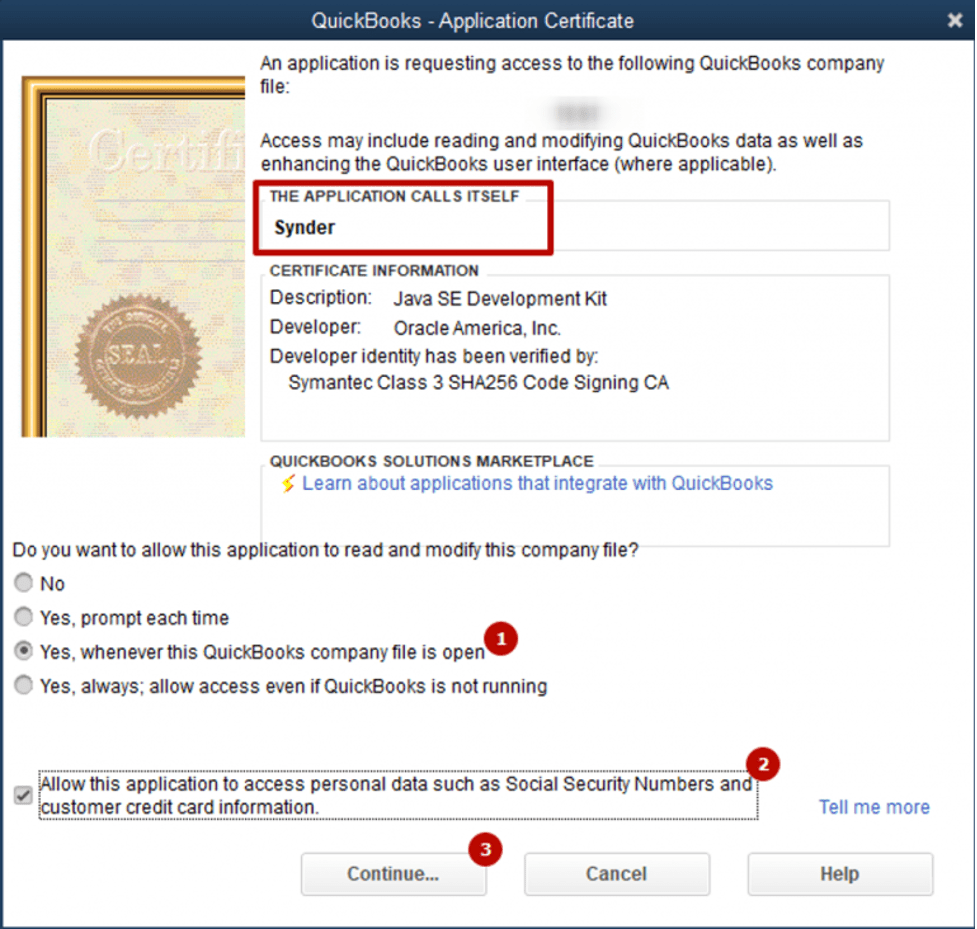
Reach out to the Synder team via online support chat, phone, or email with any questions you have – we’re always happy to help you!
Was this article helpful?
YesNo
QuickBooks States the Certificate was revoked by its certification authority.
QuickBooks will not allow an application with a revoked certificate to access the company file.
Hello Lanee! Thank you for your feedback. I see you’ve already reached out to our Support team and successfully connected. If you have any other questions, please feel free to contact us!
How do I get it to stop showing the page above everytime I log in. I am done with the application
Hello, Maria! We hope you consider using Synder again. To stop the pop-up, log in to QuickBooks Desktop, go to Edit → Preferences → Integrated Applications → My Company Preferences, untick Synder, and hit Remove. Uninstall Synder in Apps and Features on your computer, close QuickBooks, and restart your computer. If the issue persists, please contact our support team at [email protected]. Hope this helps!