PayPal has become a household name in the world of online transactions, revolutionizing the way we pay for goods and services. With millions of users worldwide, PayPal has simplified online payments and transactions, making it easier for people to transfer money quickly and securely. However, one question that many PayPal users often ask is how far back they can view their transaction history.
In this article, we’ll explore PayPal’s transaction history, how to access your transaction history, and how far back you can see your transactions. By the end of this article, you’ll have a clear understanding of PayPal’s transaction history.
To manage your PayPal account and online business more efficiently, consider using Synder – cutting accounting edge-technology that links payment gateways and ecommerce channels to the books. Don’t wait longer – get ready for a smooth tax season now and sign up for a free trial or book a seat at the Weekly Public Demo to learn more about Synder’s functionality!
In this article we’ll take a closer look at:
2. How to download history of PayPal transactions?
3. How far back does PayPal history go?
4. Are there limitations on viewing history logs in PayPal?
5. Is there a way to see all past transaction reports?
Drowning in PayPal issues? Grab a life belt of tried-and-true methods from top business minds from our next article!
What is PayPal?

PayPal is a secure and convenient way to make and receive payments online. Users can create a PayPal account for free and link it to their bank account or credit/debit card. Once the account is set up, users can send money to other PayPal users by entering their email addresses or phone numbers.
PayPal is widely accepted as a payment method by many online merchants and businesses. Users can pay for products and services online without entering their credit card information or banking details on the merchant’s website, adding an extra layer of security similar to the financial safeguards provided by account reconciliation software in tracking and verifying transactions.
PayPal also offers additional features such as recurring payments, invoicing, and payment tracking. Users can set up automatic payments for subscriptions or memberships, send invoices to clients or customers, and track their payment history and balance.
Another significant advantage of using PayPal is buyer and seller protection. In case of fraud or disputes, PayPal offers protection for eligible transactions, providing users with peace of mind when making or receiving payments, , much like the assurance offered by receiving an IRS Treas 310 Tax Ref as a confirmation of a legitimate tax refund transaction.
How to download history of PayPal transactions?
To view your PayPal transaction history, log in to your account and go to the Transactions section. From there, you can see all transactions within the last 180 days. You can also view your transaction history as a list, which is useful if you need to find a specific transaction or check your account balance.
To view your PayPal transaction history as a list, log in to your account and go to the Account tab. From there, click on History and then click on the ‘Download History‘ button. You can choose the date range, file type, and other options and then click on the ‘Download‘ button to generate a file containing your transaction history.

You can view your transaction history in the Reports section if you have a business PayPal account. You can generate various reports from there, such as Sales and Tax, Profit and Loss, and Balance Sheet. These reports can help you track your business’s sales, expenses, and other financial data based on any transaction type.
How far back does PayPal history go?
PayPal account history extends back 180 days, which means you can see any payments made within that time frame and even record all these PayPal payments right into your QuickBooks account and see them when you log in to your account. However, you might be able to see some payment details even if you’re not logged in. For example, you can check out the balance on your account or the money from the last six account transactions without logging in by going to the PayPal home page.
But keep in mind that for tracking most PayPal transactions, you get to log in to your PayPal account first.
Read more about how PayPal shows up on a bank statement.
Are there limitations on viewing history logs in PayPal?
As mentioned above, PayPal transaction history is accessible to logged-in account holders for up to 180 days. However, access to some payment details may be limited. You can find some examples below:
- Transaction date: You can see the transaction date but not the exact payment date.
- Transaction amount: You can see the transaction amount but not the specific payment amount.
- Payment recipient: You can see the name of the person or business you sent the payment to but not the email address.
- Payment sender: You can see the name of the person or business you sent the payment from but not the email address.
Is there a way to see all past transaction reports?
As already mentioned, you can view your transaction history for 180 days by logging in to your PayPal account, clicking on the Transactions section, and then clicking on All transactions. Alternatively, you can click on Show all transactions and get access to your entire transaction history on one page. You can also use the drop-down menu on the ‘All transactions’ page to select a period. While this method will show you every transaction that has ever taken place on your account, the page will only show you the relevant information for the selected period.
However, if you need to see your entire transaction history, including those over 180 days old, you can request a complete account history from PayPal. To do this, you need to click on the gear icon in the upper right corner of your account page, select Account Settings, and then click on the Download a copy of your data option. From there, you can select the date range for the data you want to download, the type of data, and the file format. Once selected, click the Create Export button, and PayPal will start processing your request. Depending on the size of your data, it may take a while to generate the file. You can check the progress of your request on the Activity page.
Once the file is ready, you can download it to your desktop and open it in a spreadsheet program like Microsoft Excel or Google Sheets. The file will contain all the transaction data for your account, including the transaction type, date, money amount, sender/receiver information, and any associated fees. You can use this data to create custom reports, analyze your spending habits, and reconcile your account balances.
Final words: How to trace back your PayPal purchase activity
In conclusion, PayPal is an excellent tool for managing your online transactions and keeping track of your financial activity. While the transaction history is accessible for up to 180 days, you can use the download option to access all of your transaction data, including transactions over 180 days old.
Whether you’re a small business owner or an individual, knowing how to access and manage your PayPal transaction history is crucial for keeping track of your spending, reconciling your account balances, and preparing for tax season. Following the steps outlined in this article, you can easily download your transaction history and use the data to gain valuable insights into your financial activity.



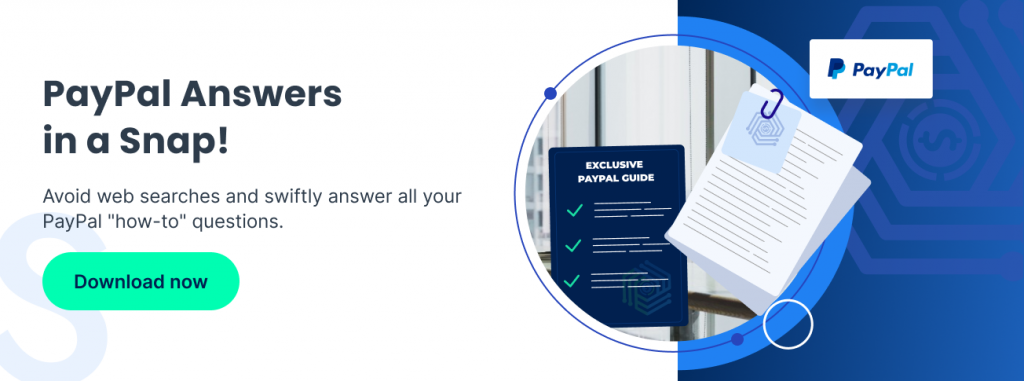









.png)
I find it very useful
Thank you for your feedback! We’re doing our best to provide you with comprehensive pieces.
Want to cancel most recent PayPal transaction
Hi Roger, to resolve matters relating to PayPal transactions please contact the PayPal support team as we are only able to help with matters relating to our Synder software. Best of luck!
I wou ld like to check on the last 6 of my paypal purchases regards noel
Hi Noel, if you follow our guide on PayPal history transactions, you will be able to check the last 6 months of your PayPal purchases. However, if you encounter any issues or need assistance, we recommend contacting PayPal directly. Best of luck!
Ok I’ll try again
Hi. Great advice about PayPal transactions history .
But, PayPal transactions dates & history show the date without the year…at least on my iPhone app.
I’m trying to see donations history for the specific year, but can’t find the year?
Any solution?
Hi Esther, thank you for raising this issue, it’s an important one. What you are facing is a common problem for older transactions as PayPal won’t let you access transaction history greater than 3 years. However, there is a workaround. You can export a summary of your transaction activities for the last seven years. This summary can be saved in various formats, including PDF, Quicken, QuickBooks, CSV, or TAB files. There you can see all the details, including the year. Best of luck!
My paypal account has in nepal but I’m in UAE i need to the check my paypal blance and my paypal account is open but not showing to my blance
Hi Prabin, if you’re in the UAE and can’t see your PayPal balance for an account registered in Nepal, try logging out and then logging back in to refresh your account details. If using a web browser, clear your browser’s cache, or if on mobile, ensure the PayPal app is updated. Should these steps not resolve the issue, reaching out to PayPal’s customer support for assistance is recommended. This approach should help in addressing the visibility issue with your PayPal balance.
I want to see my latest pay pal transaction I am not a business
Hi Kevin, thank you for reaching out. To view your latest PayPal transaction, you’ll need to log in to your PayPal account directly. While we at Synder provide insights and information related to various ecommerce topics, we don’t have access to individual PayPal account details. For any account-specific queries or assistance, please visit PayPal’s official website or contact their customer support. We hope this helps guide you in the right direction!
Thanks for the article!
You’re most welcome!
Would like to see recent payments
Hi, to view your recent PayPal payments, log in to your PayPal account, go to the “Activity” section, and you’ll find a detailed list of your transactions.