The ability to process online payments efficiently and securely is a cornerstone of any ecommerce business. With a multitude of payment gateways available, choosing the right one can make a significant difference in the operation and success of your online store. This article delves into the integration of Stripe with Wix, providing a seamless solution for business owners who aim to offer a superior online shopping experience to their customers.
Understanding Wix
Wix is a robust website builder that has democratized web design, allowing individuals and businesses to create professional-grade websites without needing to know coding. This cloud-based development platform offers an intuitive drag-and-drop interface, simplifying the website creation process.
For entrepreneurs and small businesses, Wix has emerged as a go-to solution. One of the key reasons for its popularity is its comprehensive suite of tools that cater to ecommerce. Users can design and launch their online stores with ease, manage inventory, and track orders all within Wix’s integrated environment. Additionally, Wix’s adaptability makes it suitable for a variety of business sizes and types—from boutique shops to online service providers.
The platform also shines with its extensive app market, offering a plethora of plugins and integrations that extend the functionality of a basic website. Whether you’re looking to enhance SEO, add social media feeds, or integrate with marketing tools, Wix provides a multitude of options.
One of the critical components of any ecommerce website is payment processing. Wix accommodates various payment gateways, allowing merchants to accept payments from customers globally. Among these options is Stripe, known for its ease of use and seamless integration. In the next sections, we will delve deeper into Stripe and how it integrates with Wix to create a smooth payment experience for both store owners and their customers.
Learn more about Wix alternatives.
What is Stripe?
Stripe is a prominent payment platform designed to facilitate online and mobile transactions with ease and efficiency. It stands as a comprehensive suite of payment processing tools that cater to businesses of all sizes, from new startups to established enterprises.
At its core, Stripe is celebrated for its developer-friendly nature. It provides robust APIs that enable developers to build custom payment solutions and seamlessly integrate them into their websites or mobile applications. This flexibility has positioned Stripe as a highly adaptable payment gateway, allowing for a personalized checkout experience that can be tailored to the specific needs of a business and its customers.
Learn more about Stripe split payments.
Stripe key features
Payment processing
Stripe allows businesses to accept various forms of payment, including credit cards, debit cards, and mobile wallets such as Apple Pay and Google Pay.
Security and compliance
Stripe adheres to PCI DSS regulations and uses machine learning to help prevent fraud. It encrypts sensitive data and uses tokenization technology to protect card information.
Transparent pricing
It offers a straightforward fee structure (2.9% + $0.30 per transaction) with pay-as-you-go rates for transactions without hidden costs, making it accessible for businesses of all sizes.
Financial reporting
The platform includes financial reporting features, giving businesses insight into their transactions with real-time reporting capabilities.
Stripe Radar
This is Stripe’s machine learning-powered fraud detection system, which helps to identify and manage fraudulent transactions.
Connect
A solution for platforms and marketplaces, allowing them to accept money and pay out to third parties.
Invoicing
Stripe provides tools to create and manage invoices, automatically send payment reminders, and receive payments online.
In essence, Stripe’s combination of powerful technology, rigorous security measures, and user-centric design makes it a leading choice for businesses looking to optimize their online transaction processes. As we explore the integration of Stripe with Wix, we will see how these features benefit users of the Wix platform, streamlining the payment experience for ecommerce sites.
Does Stripe work with Wix?
Yes, Stripe does work with Wix. Wix supports Stripe as one of its integrated payment methods, allowing Wix website owners to process payments through Stripe’s payment gateway. The collaboration between Wix and Stripe is designed to offer a seamless and secure checkout experience for both the merchant and the customer.
Note: The currency used in your Wix account must match the currency in your Stripe account.
Connect your Stripe and Wix to the accounting system via Synder Sync to optimize the workflow – try Stripe and Wix connection now.
Learn how to migrate from QuickBooks Desktop to QuickBooks Online.
Step-by-step guide on how to add Stripe to a Wix site
Adding Stripe to your Wix site involves several steps, which are generally user-friendly and designed to be as straightforward as possible. Here’s a step-by-step guide to help you integrate Stripe as your payment processor on Wix:
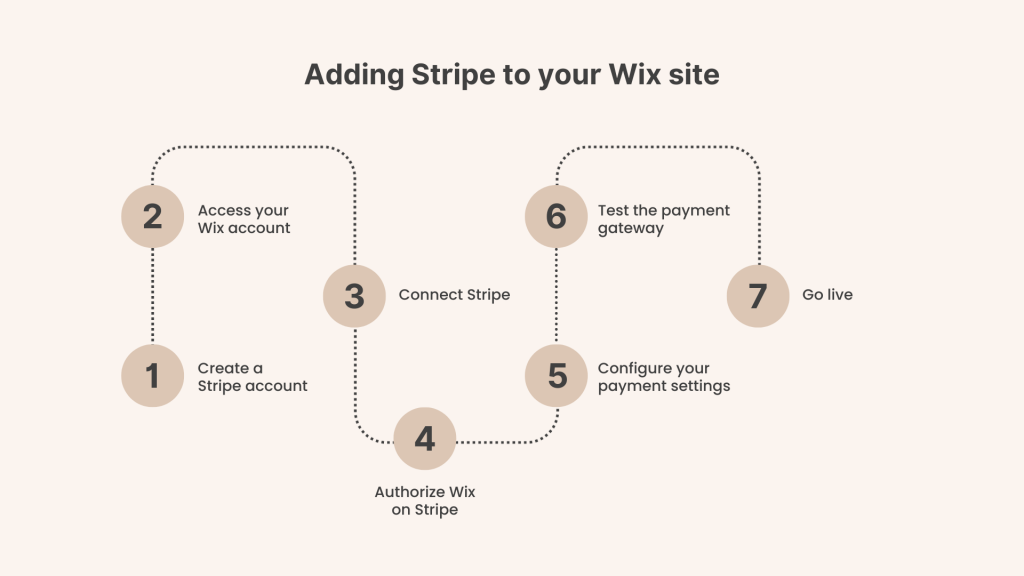
#1. Create a Stripe account
Visit Stripe’s website → Click on the “Start now” or “Sign up” button → Fill out the required details to create your account.
Verify your email address and complete the account setup by providing additional business details as required by Stripe.
#2. Access your Wix account
Log in to your Wix account → Navigate to the dashboard of the site you wish to edit → Open the Wix Store Manager
From your site’s dashboard, click on ‘Settings‘ and select ‘Accept Payments‘ from the payment options.
#3. Connect Stripe
In the ‘Accept Payments’ section, you’ll see a variety of payment methods. Find Stripe and click the ‘Connect‘ button next to it.
You may be prompted to add your Stripe account details if you haven’t already connected your Stripe account to Wix.
#4. Authorize Wix on Stripe
You’ll be redirected to Stripe to complete the connection process. Log in to your Stripe account if prompted. Authorize the integration by allowing Wix to access your Stripe account information.
#5. Configure your payment settings
After authorizing, you’ll be redirected back to Wix. Set the payment methods you want to accept via Stripe (e.g., credit cards, Apple Pay).
Configure other payment settings, such as currency, if needed.
#6. Test the payment gateway
It’s important to test the Stripe payment gateway to ensure everything is working correctly. Wix often offers a ‘Test Mode’ which allows you to run test transactions without processing actual payments.
#7. Go live
Once you’ve tested and are satisfied that everything is set up correctly, ensure that you turn off ‘Test Mode‘. Your Stripe payment gateway is now live and ready to process transactions.
Review your store’s checkout process to ensure that Stripe is listed as a payment option. Check your Stripe dashboard to see that transactions are being reported correctly.
Benefits of Wix Stripe integration
The integration of Stripe with Wix offers several benefits for ecommerce businesses and their customers.
Streamlined checkout process
Stripe’s integration into Wix provides a smooth and quick checkout experience for customers, which can help increase conversion rates and reduce cart abandonment.
Global reach
With Stripe’s support for multiple currencies and payment methods, Wix store owners can easily sell to customers around the world, expanding their market reach.
No redirects
Customers can complete their purchases without leaving the Wix site for added convenience and a branded checkout experience.
Automatic updates
Stripe’s integration with Wix is cloud-based, meaning any updates or new features from Stripe are automatically available on the Wix platform.
Mobile optimization
Stripe is optimized for mobile payments, ensuring that customers on Wix mobile sites or using Wix mobile apps have a seamless payment experience.
Subscription management
For businesses that offer subscriptions or recurring payments, Stripe provides robust tools to manage these billing models directly within Wix.
Comparing Wix Stripe to other payment solutions
When comparing Wix Stripe to other payment solutions available on the Wix platform, it’s important to consider several factors, such as payment methods supported, ease of integration, fees, user experience, and security features. Here’s how Wix Stripe stacks up against other popular payment solutions:
PayPal
PayPal is widely recognized and allows users to pay through their PayPal balance, bank account, or credit cards. However, Stripe has a broader range of direct credit card payment options.
Ease of integration: Both have straightforward integration processes on Wix.
Fees: PayPal’s fees are comparable to Stripe’s, but the fee structure can vary depending on the type of transaction.
User experience: PayPal often redirects customers away from the merchant’s site to complete the payment, which can disrupt the checkout flow, while Stripe keeps customers on the merchant’s site.
Security: Both offer strong security measures and are PCI-compliant.
Square
Similar to Stripe, Square accepts a variety of payment methods. Square is also known for its point-of-sale (POS) systems.
Ease of integration: Square can be integrated with Wix but is particularly popular with merchants with both online and physical stores.
Fees: Square’s fees are competitive, but its focus on in-person transactions might lead to different fee structures for online sales.
User experience: Square provides a seamless online payment experience, much like Stripe.
Security: Square offers robust security features on par with Stripe’s offerings.
Wix Payments
Wix Payments is Wix’s own payment processor, designed to be fully integrated with the platform, offering a variety of payment methods.
Ease of integration: As Wix’s native option, it may offer the smoothest integration.
Fees: Wix Payments’ fee structure is similar to Stripe’s, but it can vary by region.
User experience: Offers an integrated checkout experience without redirecting customers.
Security: Provides security features and compliance with standards such as PCI DSS.
Authorize.Net
Authorize.Net accepts a wide range of payment methods, including credit cards and electronic checks.
Ease of integration: Integration with Wix is possible but might be more complex than Stripe.
Fees: Authorize.Net has a monthly fee in addition to transaction fees, which could be a downside for small businesses.
User experience: Offers a payment gateway that can be integrated into the website checkout process, similar to Stripe.
Security: Known for reliable security features and fraud protection services.
Klarna
Klarna is unique in offering “buy now, pay later” options, which Stripe does not directly provide.
Ease of integration: Klarna can be integrated with Wix, but the service is more niche.
Fees: Klarna’s fees may be higher due to the additional credit risk they take on.
User experience: Offers a smooth user experience but with a focus on installment payments.
Security: Provides secure payment options with fraud protection.
Each of these payment solutions has its own set of advantages and may be more suitable for different types of businesses based on their specific needs. Stripe is often favored for its robust API, direct credit card processing capabilities, and comprehensive security measures. However, the right choice depends on the merchant’s target market, preferred payment methods, fee sensitivity, and desired customer experience.
Conclusion
In conclusion, the Wix Stripe connection is an invaluable asset for businesses aiming to streamline their online transactions and elevate the customer shopping experience. This integration combines the simplicity of Wix’s website building with Stripe’s comprehensive payment system, offering secure, global payment acceptance, real-time reporting, and advanced fraud protection. It democratizes access to a professional-level payment gateway, fostering trust with customers and broadening business reach. For entrepreneurs and established entities alike, leveraging the Wix and Stripe synergy is a strategic move to harness the full potential of ecommerce and maintain a competitive edge in the ever-evolving digital marketplace.






