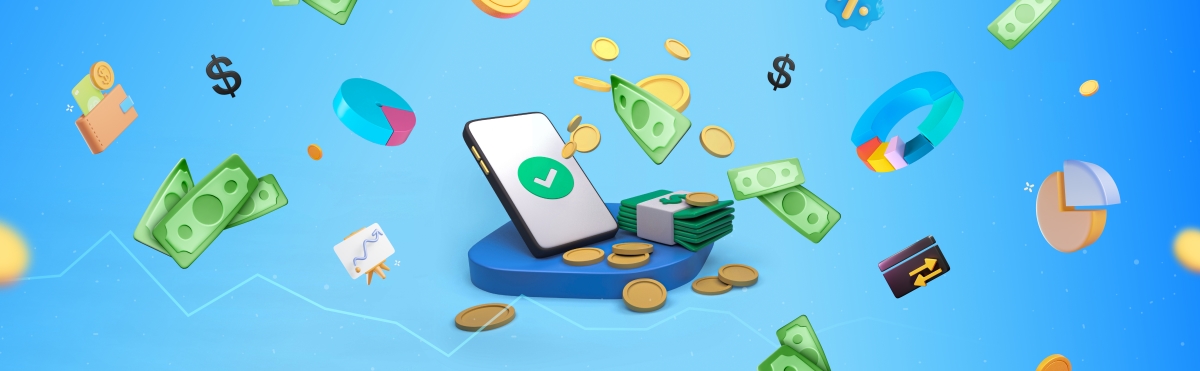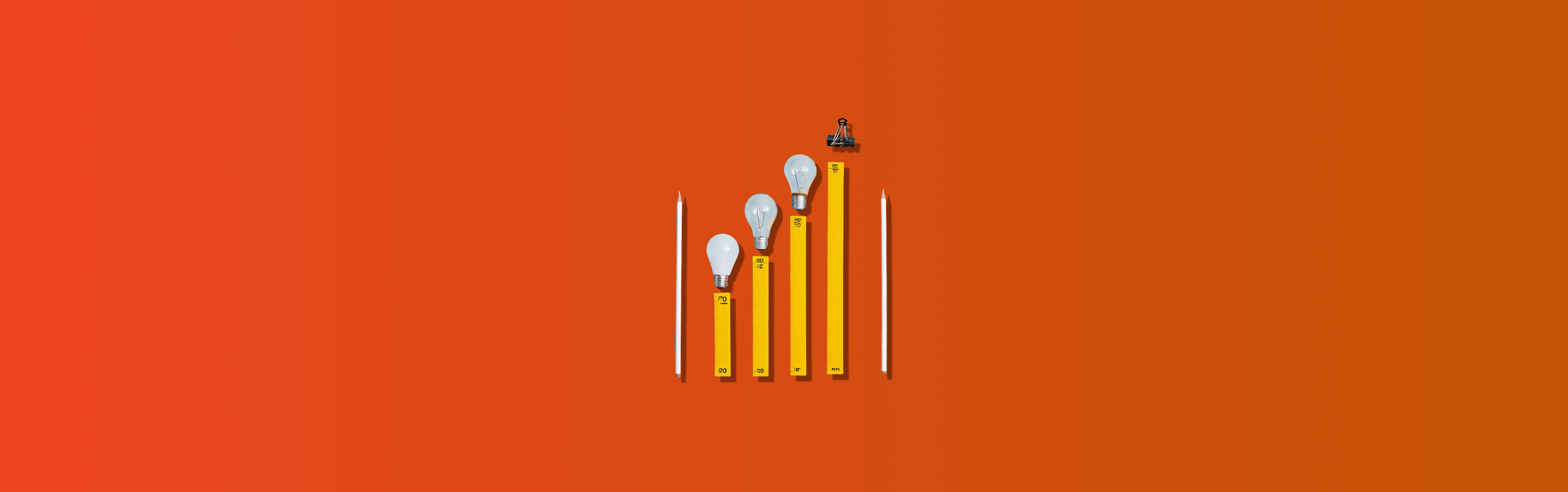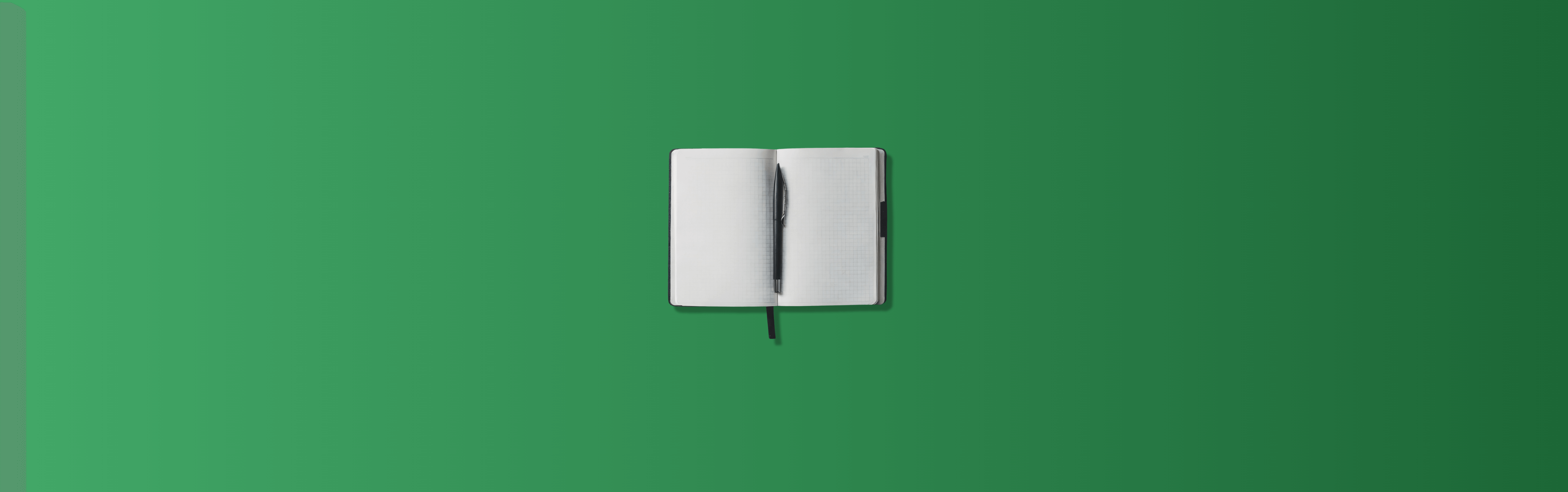In today’s digital world, strong online presence is vital for any business to succeed and grow. And while there are countless platforms and tools available to help you build your e-commerce website, not many of them are as user-friendly and effective as Wix. With its drag-and-drop interface and powerful features, Wix has become a go-to choice for entrepreneurs and small business owners looking to expand their reach and maximize their potential.
But with so much functionality at your fingertips, it can be overwhelming to know where to start. That’s why we’ve put together this step-by-step guide to using Wix for e-commerce. From setting up your store and choosing the right templates to optimizing your SEO and driving traffic to your site – we’ll tell you everything you need to know how to use Wix for your e-commerce business. So let’s dive in and start maximizing your business potential with Wix!
Benefits of using Wix for e-commerce
Wix is an all-in-one platform that provides everything you need to create and run an online store. Here are some of the key benefits of using Wix for e-commerce:
1. User-friendly interface
One of the biggest advantages of using Wix is its user-friendly interface. With Wix, you don’t need any coding or design skills to create a professional-looking e-commerce website. The platform offers a drag-and-drop editor that allows you to easily customize your website’s layout and design.
2. Powerful features
Wix offers a wide range of features that are specifically designed for e-commerce, such as customizable product pages, shopping carts, and checkout options. Wix also provides built-in tools for managing inventory, shipping, and taxes, making it easier for you to run your online store.
3. Mobile responsive design
With more and more people using their mobile devices to shop online, having a mobile responsive website is essential. Wix’s templates are all mobile friendly, ensuring that your website looks great on any device.
4. Wix apps and plugins
Wix has a vast selection of apps and plugins that can help you enhance your website’s functionality. From email marketing and social media integration to customer reviews and live chat, there’s a Wix app or plugin for almost any e-commerce need.
5. Affordable pricing
Wix offers a range of pricing plans to suit different budgets, starting from as little as about $6 per month for the most basic website plan. This makes it an affordable option for small business owners who are just starting with e-commerce.
Setting up your Wix E-Commerce store
Now that we’ve covered some of the benefits of using Wix for e-commerce let’s dive into the steps you need to take to set up your Wix e-commerce store.
1. Sign up for a Wix account
The first step to setting up your Wix e-commerce store is to sign up for a Wix account. To do this, go to the Wix website and click on the “Get Started” button in the upper right hand corner of the page, register with your Facebook account, Google credentials, or email, and then just click the sign-up button. After that you’ll be prompted to choose a template for your website.
2. Choose an e-commerce template
Wix offers a wide range of e-commerce templates to choose from, each with its own unique design and features. Take some time to browse through the available templates, and choose the one that best fits your business needs.
3. Set up your store
Once you’ve chosen your template, it’s time to set up your store. To do this, access the Wix Editor, then select Settings and there click on the Store Manager button, and follow the prompts to set up your store preferences, such as payment and shipping options.
4. Add your products
After you’ve set up your store preferences, it’s time to add your products. To do this, select Categories in the dashboard, choose an appropriate one, then click on the Add Product button, choose the product to add, click the Add button, then Save.
5. Manage your inventory
Wix has a built-in inventory management system that allows you to keep track of your stock levels and set up automatic alerts when items are running low. To access the inventory management system, go to your Store Products, find the Inventory and Shipping section and enable the Inventory toggle.
Choosing the right templates for your store
Choosing the right template for your e-commerce store is vital as it sets the tone for your brand and can make or break the user experience. Here are some tips on how to choose the right template for your store:
1. Consider your brand identity
Your website should reflect your brand identity, so it’s essential to choose a template that aligns with your brand values and aesthetic. Look for templates that have color schemes, fonts, and layouts that match your brand.
2. Think about your products
Different types of products require different types of templates. For example, if you’re selling handmade crafts, you may want a template that has a more rustic or artisanal feel. If you’re selling high-tech gadgets, you may want a template that has a more modern and sleek design.
3. Consider your target audience
Your target audience can also influence the type of template you choose. For example, if your target audience is primarily young adults, you may want a template with a more playful and fun design. If your target audience is more mature, you may want a template with a more sophisticated and elegant design.
4. Look for e-commerce specific features
When choosing a template, consider the e-commerce specific features that are included. Look for templates that have customizable product pages, shopping carts, and checkout options, as well as built-in tools for managing inventory, shipping, and taxes.
5. Test different templates
Finally, don’t be afraid to test out different templates before settling on one. Wix offers a range of templates, so take some time to experiment with different designs and layouts until you find one that works best for your e-commerce store.
Customizing your store design
Once you’ve chosen your template, it’s time to customize your store design to make it your own. Here are some tips on how to customize your store design:
1. Customize your color scheme
Customizing your color scheme is an easy way to make your store design stand out. Choose colors that align with your brand identity and use them consistently throughout your website.
2. Add high-quality images
Adding high-quality images is essential to make your products stand out. Use professional product photography or take your product photos using a high-quality camera or smartphone.
3. Use clear and concise product descriptions
It’s very important to help your customers understand your products with clear and concise product descriptions. Use bullet points to highlight the key features of your products and write in a tone that resonates with your target audience.
4. Use whitespace effectively
Whitespace is the empty space between design elements,which is essential to create a visually appealing website. Using it, you break up your content, which makes it easier to read.
5. Use consistent design
onsistency is one of the key elements of website design, and top web design New York agencies understand its significance. Use the same fonts, color scheme, and design elements throughout your website to create a seamless user experience.
Adding products and managing inventory
Adding products and managing inventory is a crucial part of running your e-commerce store. Here are a few important things to do to in order to add products and manage your inventory effectively:
1. Add detailed product information
When adding products, make sure to include detailed information such as product descriptions, images, and pricing information. Use high-quality images that showcase your products and write product descriptions that highlight the key features.
2. Categorize your products
Categorizing your products makes it easier for customers to find what they’re looking for. Use categories such as “Electronics,” “Clothing,” or “Home Decor” to help your customers navigate your website.
3. Set up product variations
If you’re selling products with different variations, for example, in size or color, make sure to set them up correctly in your store. Use drop-down menus to allow customers to select the variation they want.
4. Keep track of your inventory levels
Keeping track of your inventory levels is essential to avoid overselling products. Use the inventory management system in Wix to set up automatic alerts when items are running low.
5. Fulfill orders promptly
Fulfilling orders promptly is essential to keep your customers happy. Use the Wix order management system to keep track of orders and make sure to ship them out as soon as possible.
Check out an article about small business inventory management software.
Optimizing your SEO for Wix E-Commerce
Optimizing your SEO is crucial to make sure your e-commerce store ranks well in search engine results. In order to optimize your SEO for Wix e-commerce, you might want to consider the following:
1. Use relevant keywords
Using relevant keywords throughout your website is essential to help search engines understand what your website is about. Use keywords in your product descriptions, titles, and meta descriptions.
2. Optimize your site structure
Optimizing your website structure makes it easier for search engines to crawl your website, that is to find and index it. Use a clear and concise structure, and also be sure to use headings and subheadings to organize your content.
3. Use descriptive URLs
Using descriptive URLs helps search engines understand what your pages are about. Use URLs that include relevant keywords and avoid using numbers or special characters.
4. Optimize your images
Optimizing your images is essential to make sure they load quickly and don’t slow down your website. Use high-quality images that are appropriately sized and compressed.
5. Use internal linking
Internal linking helps search engines understand the structure of your website and the relationship between different pages. Use internal links to link to relevant pages within your website.
Learn more about how to increase sales with SEO.
Driving traffic to your Wix ECommerce store
Driving traffic to your e-commerce store is vital as this is what generates sales and grows your business. To do that, take advantage of the following tips:
1. Use social media
Using social media is an easy way to drive traffic to your e-commerce store. Think about such social media platforms as Facebook, Twitter, and Instagram to promote your products and drive traffic to your website.
2. Use email marketing
Email marketing is an effective means to drive traffic to your Wix shop. Create email campaigns to promote your products and offer exclusive discounts and promotions to your subscribers.
3. Use paid advertising
Don’t forget about paid advertising, like Google AdWords and Facebook Ads, and targeted ads, which can effectively drive traffic to your website and reach your ideal customer.
4. Use influencer marketing
Influencer marketing is a popular tool for driving traffic to your e-commerce store. Partner with influencers in your niche to promote your products and reach a wider audience.
5. Use content marketing
Content marketing, if implemented properly, is sure to generate traffic and drive audience to your online shop. The most effective means of content marketing are blog posts, videos, and other types of content to provide value and reach your customers.
Want to compare Wix and Squarespace? Read our guide about website builders.
Integrating payment and shipping options
Integrating payment and shipping options is one of the most important things for running your ecommerce store. To integrate payment and shipping options using Wix, take the following steps:
1. Choose a payment gateway
Choosing a payment gateway is essential to make sure you can process sales transactions from your website. Wix offers a range of payment gateways to choose from, such as PayPal or Stripe.
2. Set up shipping options
Shipping options are an absolute must for an online store as they enable your customers to receive their products. Use Wix’s built-in shipping tools to set up shipping rates based on weight or location.
3. Offer free shipping
Free shipping is one of the options you might want to consider to increase sales and attract customers to your store. Think about offering free shipping for orders over a certain amount to incentivize customers to purchase more.
4. Use order tracking
Remember to offer the option of order tracking in your online shop to keep your customers informed about the status of their orders. Wix has built-in order tracking tools you can use to provide customers with real-time updates on their orders.
5. Offer multiple payment options
Multiple payment options will enable your customers to pay for their orders in a way that’s convenient for them. Consider offering options like credit card, PayPal, and Apple Pay.
Utilizing Wix apps and plugins for your E-Commerce store
Wix offers a range of apps and plugins that can help you enhance your e-commerce store’s functionality. Here are some of the top apps and plugins for Wix e-commerce:
1. Wix Stores
Wix Stores is a built-in app that provides all the essential features you need to run your e-commerce store, such as product pages, shopping carts, and checkout options.
2. Wix Chat
Wix Chat is a plugin that allows you to add a live chat feature to your online shop. This can help you provide better customer service and answer customer questions in real-time.
3. Wix ShoutOut
Wix ShoutOut is a built-in email marketing tool, with the help of which you’ll be able to send newsletters and promotional emails to your subscribers.
4. Wix Bookings
The plugin that’s called Wix Bookings is aimed to accept appointments and bookings directly from your website. This can be useful for service-based businesses that offer appointments or consultations.
5. Wix Forum
Using the Wix Forum plugin, you’ll add a forum to your website, which is beneficial for building a community around your brand and engaging with your customers.
Managing customer data and analytics
Managing customer data and analytics is essential to understand how your online store’s performance and improving your marketing efforts. Below is a list of some tools you can use to analyze the major KPIs of your e-commerce business:
1. Synder Business Insights
Synder Buiness Insights is a game changer for e-commerce businesses when it comes to business analytics. Synder’s business intelligence tool automatically collects data that comes from the connected sales platforms and payment gateways (it currently features 25 integrations) and turns it into comprehensive business performance reports targeted to show how well your business is doing at the moment. Based on real numbers, Synder provides tons of valuable insights into your customer behavior, sales, products, and platform fees. Such actionable reports reflect essential stats on your top and least performing products, products purchased together, top returned products, time between purchases, your gross sales, customer lifetime value, top and least performing customers, returning customers, and other essential metrics. These reports will help you review and assess your business efficiency.
Click here for more information on Synder Business Insights.
2. Google Analytics
Google Analytics is a powerful tool that allows you to track your website’s performance and analyze customer behavior. Use Google Analytics to track metrics such as traffic, bounce rate, and conversion rate.
3. Wix’s built-in analytics
Wix also offers built-in analytics tools that allow you to track your website’s performance and monitor customer behavior. Use Wix’s analytics tools to track metrics such as sales, revenue, and customer demographics.
Read more about data analytics in e-commerce, Google analytics alternatives, and KPI reports.
Bottom line
No matter what type of business you have, you get to have online presence. With Wix, you can create a professional-looking e-commerce website that allows you to showcase your products and services to potential customers.
One of the best things about Wix is that it’s a comprehensive tool that provides everything you need to create and run an online store. Whether you want to sell products online, create a website for your business – Wix can help you do it. There are a number of different plans you can choose from, and each comes with its own set of features and benefits. Once you’ve set up your website with Wix, you can use the powerful features built into the platform to boost your brand and drive traffic to your site.
And once you’ve created your perfect store with Wix, use Synder to raise its efficiency. Synder provides you with actionable business reports which will enable you to adjust your marketing and financial strategies and take your business to the next level.
Ready to streamline your business performance with Synder? Use their 15-day free trial or book office hours with their 24/7 support team to see how Synder works.

%20(1).png)