As you weave your way through the digital marketplace, Stripe extends a myriad of tools and solutions, each designed for varied financial transaction needs. From straightforward payment processing to managing complex financial ecosystems involving numerous stakeholders, Stripe has tailored offerings that cater to a wide spectrum of businesses.
For businesses operating online marketplaces, ecommerce platforms, or crowdfunding initiatives, ensuring a seamless flow of transactions between buyers and sellers or backers and creators becomes imperative. Stripe with its Connect solution emerges as a savior in this landscape.
This guide will take a closer look at how Stripe Connect not only facilitates split payments with efficacy and precision but also brings to the table a suite of features designed to navigate through the vast and multifaceted financial ecosystem.
If you’re looking for financial management software that can handle the Stripe split transactions, check out Synder, Stripe’s partner.
What is Stripe Connect and how can it help with split payments?
Connect is a powerful payments platform engineered by Stripe, specifically designed to cater to the needs of businesses with a marketplace, crowdfunding platform, or ecommerce solution that requires paying out third parties. It provides a robust API and a suite of tools to facilitate payments while allowing platform owners to manage and distribute funds to multiple recipients (like vendors, sellers, or service providers).
Let’s look at some key attributes and advantages of Stripe Connect.
Split payments and multidirectional money movement
Stripe Connect allows platforms to split payments between multiple parties, making it simple to distribute funds to various vendors, sellers, or service providers directly from a customer’s payment.
Whether it’s making payments to service providers, transferring funds between users, or collecting fees, Stripe Connect enables versatile money movement.
Global reach
Platforms can utilize Stripe Connect to facilitate payments and manage payouts to third parties in over 40+ countries, seamlessly handling international payments.
The platform allows transactions in multiple currencies, auto-converting funds, and assisting businesses in managing international sales.
Compliance and security
Security is at the forefront of Stripe, offering secure payment processing while adhering to regulatory standards. Connect handles compliance with global financial regulatory standards, aiding businesses in navigating through complex legal and financial landscapes.
Customization and integration
The Connect API provided by Stripe allows businesses to create a customized payment flow that suits their specific needs, ensuring unique and optimized payment solutions.
Stripe Connect can be integrated with numerous applications and platforms, providing a versatile tool for businesses across various sectors.
User account management
Platforms can design their user onboarding experience, integrating it seamlessly into their user interface while ensuring compliance with necessary verifications. Through the Stripe dashboard, businesses can access detailed reporting, gaining insights into payments, payouts, and platform earnings.
A practical scenario: How to split a payment with Stripe?
To help you understand how splitting a payment works with Stripe, let’s use an example. Imagine this scenario, you own a bustling online marketplace where various sellers offer their unique products. A customer, delighted by the diverse options, selects items from three different sellers and places them into their single virtual shopping cart. They proceed to checkout, entering their payment details for the total amount of all items. Now, here’s where Stripe Connect comes into play to streamline the split payment process.
Step 1. Single checkout, multiple payments
The customer completes a single checkout, paying the total amount for items from different sellers. Behind the scenes, Stripe Connect takes charge, dividing the total payment among the respective sellers based on the cost of their individual items.
Step 2. Calculating and distributing shares
Stripe Connect automatically calculates how much each seller is due from the transaction. Without any manual intervention, it sends the appropriate amount to each seller’s account (known as a connected account).
Step 3. Taking platform fees (if fees are applicable)
If your platform charges a fee for sellers to use your marketplace, Stripe Connect can automatically deduct this fee from the sellers’ earnings before it reaches their account.
Your fee is sent directly to your platform’s account, and the sellers receive the rest.
Step 4. Managing refunds and returns
In the event of a refund, Stripe can manage the process, ensuring funds are returned to the customer correctly. It can also adjust subsequent payments to sellers if the refund happens after payouts have been made.
Takeaway
Stripe Connect gracefully manages the behind-the-scenes financial wizardry to ensure every party receives their rightful share of a transaction. So, when a customer pays for items from multiple sellers, Stripe quietly and efficiently splits the payment, sending each seller their due portion and managing any platform fees, all while providing a seamless experience for your customers and sellers alike.
Here are some benefits for business owners:
- Simplicity: Say goodbye to manually calculating and sending out payments to individual sellers.
- Efficiency: Payments are processed and split automatically, reducing administrative workload.
- Flexibility: Whether you’re managing a platform with dozens or thousands of sellers, Stripe Connect scales with your business, always ensuring everyone gets paid their fair share promptly and accurately.
- Transparency: Detailed reporting keeps you informed about every transaction, payout, and fee, providing clear financial oversight for your platform.
- Safety: With secure transactions and reliable fund distribution, both customers and sellers can trust your platform with their purchases and sales.
By leveraging Stripe Connect’s split payment functionality, you simplify the financial operations of your marketplace, ensuring a smooth, transparent, and reliable experience for both customers and sellers.
What types of businesses can benefit from Stripe Connect?
Stripe offers many different payment solutions apart from Stripe Connect, like Stripe Payment Links for example. So is Stripe Connect the right choice for your business? Let’s have a look at some of the business models that can benefit from this Stripe product.
Ecommerce platforms
For businesses that operate online stores with multiple sellers, Stripe Connect aids in easily managing and distributing funds to each seller while handling returns and refunds adeptly.
Crowdfunding platforms
Crowdfunding initiatives can utilize Stripe Connect to efficiently manage and distribute funds from backers to project creators, ensuring secure and transparent transactions.
Subscription services
For platforms offering subscription-based services with multiple partners, Stripe Connect facilitates seamless splitting and management of subscription fees.
Ride-sharing & food delivery services
In industries like ride-sharing or food delivery, where platforms need to manage payouts to numerous service providers, Stripe Connect offers efficient fund distribution and management.
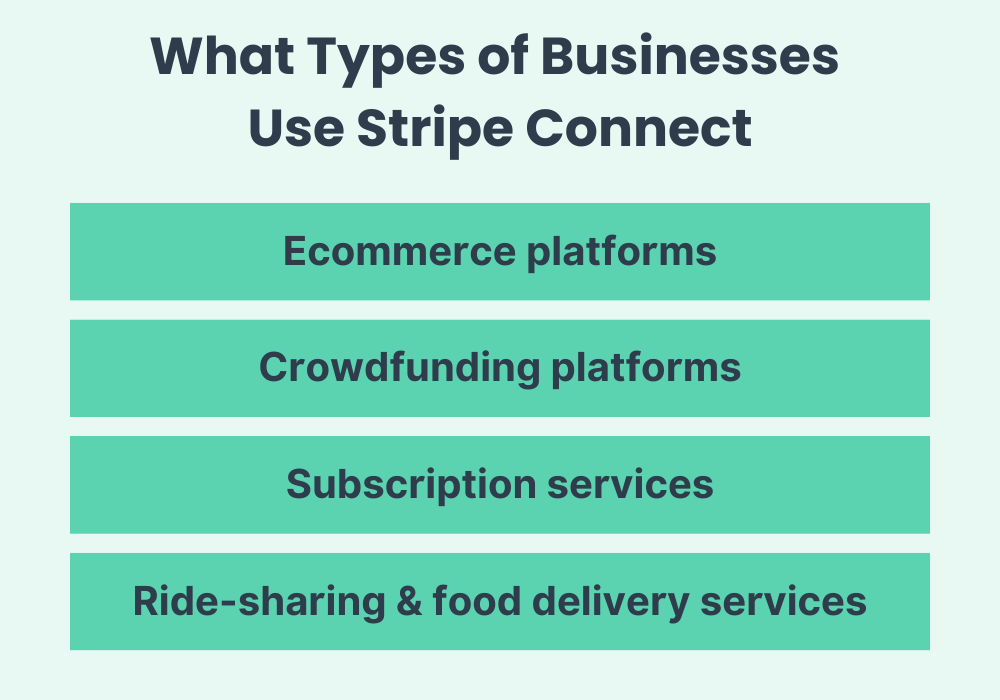
What are the different account types that Stripe Connect provides?
Stripe Connect provides various account types tailored to different business models and requirements. These account types primarily cater to how payments are handled, who is responsible for chargebacks and disputes, and how users interact with Stripe. The main account types offered by Stripe Connect are the Standard Account, the Express Account, and the Custom Account. Let’s review them.
Standard Account
- User control: Standard account holders have their own Stripe Dashboard and are able to control and manage their settings independently.
- Onboarding: Users handle their onboarding, including setting up their bank details and verifying their identity, on the Stripe platform.
- Payout timing: Account holders can set their payout schedule and manage their own funds.
The Standard Account is ideal for businesses that require a good degree of control over their payment setup.
Express Account
- Platform control: When using this account, the platform has more control over the user experience while providing users access to a dashboard where they can view their earnings and manage payouts.
- Customizable onboarding: Platforms manage and customize the onboarding flow, providing users with a coherent brand experience.
- Reduced user management: While users can manage payouts and view reports, the platform can take care of settings, chargebacks, and customer support.
The Express Account is suitable for businesses that want to provide a user-friendly experience with minimized user responsibility for payment management, such as gig economy platforms or marketplaces.
Custom Account
- Highly tailorable: Custom account allows the platform to tailor-make the user experience, managing almost all aspects on behalf of the user.
- Fully integrated UX: The platform manages the onboarding process and user interface, offering a completely integrated user experience from start to finish.
- Platform-managed: The platform handles all payment settings, chargebacks, and user interactions, providing users with a hands-off experience.
The Custom Account is ideal for platforms that wish to provide a fully-branded user experience with the platform handling all aspects of payment management, such as large marketplaces or subscription services.
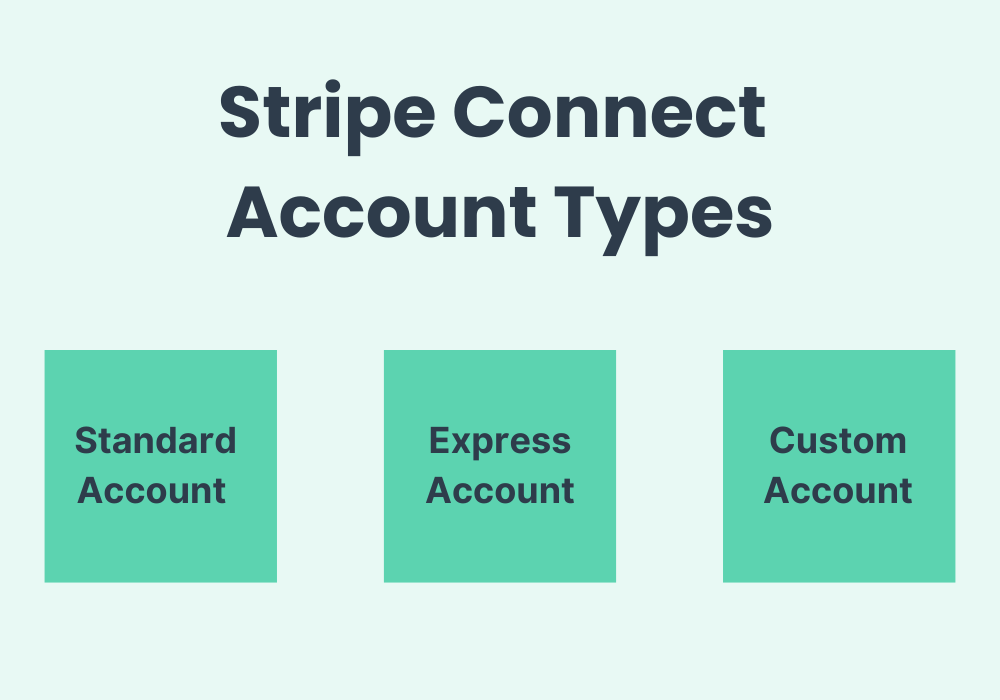
Takeaway
Choosing the right Stripe account type hinges on the balance between user independence and the degree of control the platform wishes to exert over the user experience and financial management. By aligning with the specific needs and operational models of different businesses, Stripe ensures that there is an account type suited to various platform requirements, providing flexibility and strategic alignment in handling online payments and user interactions.
What are connected accounts?
Within the Stripe Connect platform, connected accounts refer to the accounts of users, businesses, or entities that have linked their account to a platform using Stripe Connect. These accounts could belong to individual sellers, service providers, or other businesses that need to receive payments, and they are connected to a main platform to streamline the payment process. This creates an ecosystem of connected accounts in between which funds can easily be transferred and split when needed.
Transferring funds: Different transaction types
When funds are being transferred they can take the form of different types of transactions. Each transaction type serves a unique purpose and business logic, allowing for various flows of funds between buyers, sellers, and the platform itself. Let’s delve into the specific characteristics of each of those payments.
Direct charges: Discreet platform involvement
In instances of direct charges, buyers engage in transactions directly with sellers, often unbeknownst to the subtle involvement of a facilitating platform. The platform may take a fee if applicable.
Destination charges: Transparent platform transaction
With destination charges, the transaction evidently occurs between the buyer and the platform. Subsequently, the platform sends the seller their share post-deducting platform fees.
Separate charges and transfers: Multi-recipient fund allocation
In this model, a buyer’s payment is initially held by the platform, which subsequently divides and transfers different sums to multiple sellers.
Top-ups: Pre-funding for streamlined payouts
A platform might choose to top-up its Stripe balance from a bank account, enabling it to dispatch transfers that aren’t directly linked to a Stripe charge. This might be used to provide discounted services to buyers while ensuring sellers or service providers are compensated in full by utilizing the pre-funded balance.
Payouts: Unlinked outgoing transfers
Payouts on Stripe refer to sending funds, which aren’t directly tied to incoming payments, to sellers or service providers.
Instant payouts: Accelerated fund transfers
In scenarios requiring rapid fund transfers, platforms utilize instant payouts to swiftly transmit funds to a seller or service provider’s bank account or debit card, achieving transfer times of mere minutes.
Subscriptions: Recurring revenue streams
Platforms can facilitate the collection of recurring charges on behalf of sellers, creating recurring subscriptions with various setup options.
Account debits: Reversing the flow
In certain situations, platforms may need to transfer funds from their sellers or service providers back to their own Stripe balance. This is typically implemented to cover associated costs such as dispute fees, where the platform retrieves funds from its users to manage these expenses.

Accounting software for payment splitting
The complexity of a payment split with Stripe needs to be coupled with equally advanced software on the bookkeeping and accounting front. Synder, Stripe’s partner and a popular financial management solution for businesses, streamlines the process of managing transactions, by providing automatic synchronization, categorization, and reconciliation of transactions in accounting software like QuickBooks or Xero.
Here’s how Synder can assist in managing split payments with Stripe.
Seamless synchronization
Automatic import: Synder automatically imports all transaction data from Stripe to your accounting software. Apart from syncing all the Stripe payments, Synder can integrate with other payment methods and sales platforms such as payment gateways (PayPal, Afterpay, Affirm, and many others), POS systems, and sales channels (Amazon, Shopify, Etsy, eBay, etc.).
Real-time sync: Transactions, including split payments, are synced in real-time or per a scheduled sync, ensuring all financial data is up-to-date. Two modes of synchronization are available with Synder, per transaction sync and daily summary sync.
Managing split payments
Automated distribution: When a payment is split among multiple parties on Stripe using Stripe Connect, Synder will automatically distribute and categorize the different portions of a payment in your accounting software.
Accurate reconciliation: Synder ensures that the funds distributed to multiple parties are accurately reconciled in the accounting platform, associating each portion of a split payment with the correct recipient.
Fee handling
Automatic fee recording: Synder automatically records and categorizes the Stripe fees for each payment, including those that are split.
Net income visualization: It provides a clear view of net income by accounting for fees, thereby presenting an accurate financial snapshot.
Facilitating compliance
Tax compliance: Synder helps businesses remain tax compliant by ensuring that all transactions, including split payments and associated fees, are accurately recorded and categorized.
Regulatory compliance: Synder assists in adhering to various financial regulations by providing transparent, accurate, and traceable record-keeping.
Handling multi-currency transactions
Currency conversion: If dealing with international payments, Synder can assist in converting foreign currency transactions into your home currency, keeping books accurate.
Global financial management: It helps businesses manage global transactions efficiently by handling multi-currency payments and ensuring accurate financial reporting.
Usage scenario: An example
Imagine operating an ecommerce platform where multiple vendors sell their goods. A customer makes a purchase from three different vendors in a single transaction. Stripe Connect would split the payment among the vendors, and Synder, in turn, would:
- Automatically sync these payments into your accounting software.
- Accurately distribute and categorize each portion of the payment to the correct vendors in the accounting software.
- Record and categorize the Stripe fee.
- Ensure that all aspects of the transaction are compliant, well-documented, and reconciled, providing accurate financial reports.
Takeaway
By integrating Synder with Stripe, businesses can ensure that the complexity of managing split payments, especially in a multi-vendor marketplace scenario, is significantly reduced. The automation and synchronization capabilities of Synder ensure that all transaction data, including split payments and associated fees, are accurately recorded, categorized, and reconciled in the accounting software, providing a transparent, compliant, and real-time overview of financial data. Thus, Synder stands out as a valuable tool for businesses looking to enhance their financial management, particularly when dealing with the nuances of handling split payments via Stripe Connect.
Pay solutions with Stripe split payments: Conclusion
Embracing Stripe Connect opens up a realm of possibilities for businesses, enabling them to manage complex payment structures, comply with regulatory standards, and expand globally while ensuring a smooth, secure, and user-friendly experience for all stakeholders involved. Whether it’s exploring new markets, onboarding multiple partners, or ensuring financial compliance, Stripe provides the tools and flexibility for businesses to navigate the intricate world of online payments and fund distribution.







.png)
