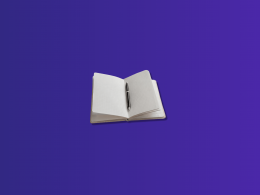Money moves faster than accounting teams can clean it up manually. According to McKinsey, nearly 90% of consumers in the U.S. and Europe made a digital payment in the past year. That volume increasingly flows through platforms like Stripe, which processes hundreds of billions of dollars in transactions annually, and ends up recorded in accounting systems such as QuickBooks.
This article looks at how Stripe and QuickBooks differ in purpose, where confusion between them comes from, how their pricing models compare, and what changes when payment data is synced into accounting correctly, so growing transaction volume doesn’t turn into growing reconciliation problems.
TL;DR
- Stripe and QuickBooks serve different roles: Stripe processes payments; QuickBooks records and reports financial data.
- Pricing models differ: Stripe charges per transaction with no monthly fee; QuickBooks uses tiered subscriptions, with payments as an add-on.
- Using both is common: Ecommerce and SaaS businesses typically need Stripe for payments and QuickBooks for accounting.
- Integration is the friction point: Without automation, CSV exports, manual categorization, and reconciliation errors don’t scale.
- Third-party automation bridges the gap: Tools like Synder sync transaction-level Stripe data: fees, refunds, and payouts, into QuickBooks so books stay accurate and reconciliation works at scale.
Understanding the core differences between Stripe and QuickBooks
Stripe and QuickBooks are often compared because they’re used together, but they serve very different purposes.
Stripe is a payment processing platform. It lets businesses accept online payments, securely handles card details, processes transactions, and transfers funds to your bank. Stripe supports cards, digital wallets, bank transfers, subscriptions, invoicing, refunds, and global payments, while managing PCI compliance and payment security.
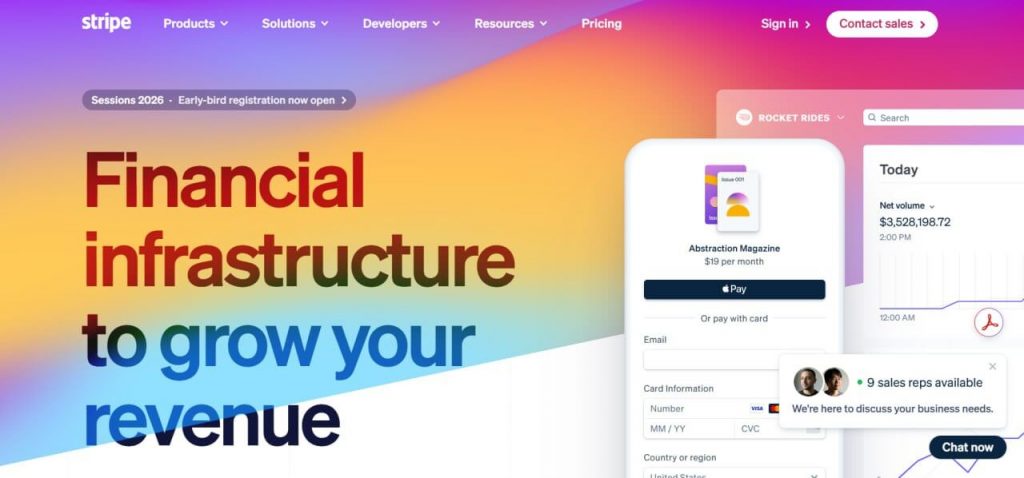
Stripe pros
- Supports 135+ currencies and international payments
- Developer-friendly API
- No monthly fees – pay per transaction
- Strong recurring billing automation
Stripe cons
- Advanced setup requires technical knowledge
- Limited accounting capabilities
- No 24/7 customer support
- Accounting integrations require third-party tools
QuickBooks is accounting software. It records and organizes financial data, tracks income and expenses, reconciles bank accounts, manages AR/AP, inventory, payroll, and generates financial and tax reports. It doesn’t process payments on its own, aside from the optional QuickBooks Payments add-on.
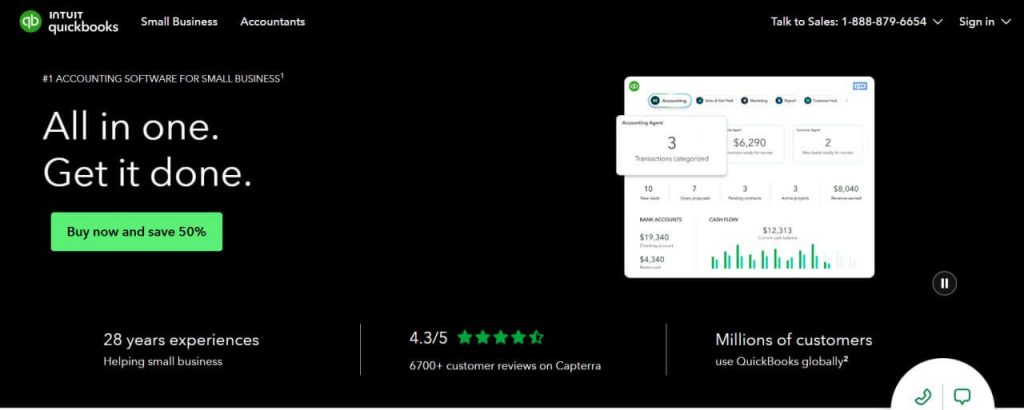
QuickBooks pros
- Full-featured accounting and financial reporting
- Broad app ecosystem and integrations
- Accessible for non-accountants
- Strong tax and compliance tools
QuickBooks cons
- Ongoing subscription costs
- Payments require an add-on
- Costs increase with users and features
- Learning curve for advanced workflows
In short: Stripe collects money from customers. QuickBooks records and organizes that money in your books.
Features and pricing comparison
Understanding the cost structure of each platform helps you budget accurately and choose the right solution for your transaction volume and business needs.
Stripe pricing breakdown
According to Stripe’s official pricing, standard rates for U.S. businesses are:
| Transaction type | Fee structure | Additional costs |
| Online card payments | 2.9% + $0.30 per transaction | None |
| In-person card payments (terminal) | 2.7% + $0.05 per transaction | Hardware: $59-$249 |
| International cards | Base rate + 1% additional | None |
| Currency conversion | Base rate + 1% additional | None |
| ACH payments | 0.8% (capped at $5) | None |
| Instant payouts | 1% of transfer amount | None |
| Disputes/chargebacks | $15 per dispute | Refunded if won |
| Monthly fees | $0 | None |
| Setup fees | $0 | None |
Custom pricing: High-volume businesses can negotiate interchange-plus pricing with lower rates through Stripe’s custom plans.
QuickBooks pricing breakdown
QuickBooks Online subscription tiers:
| Plan | Monthly cost | Users | Key features |
| Simple Start | $35/month | 1 user | Income/expense tracking, invoicing, basic reports |
| Essentials | $65/month | 3 users | Bill management, time tracking, multiple users |
| Plus | $99/month | 5 users | Inventory tracking, project profitability, 1099 contractors |
| Advanced | $235/month | 25 users | Custom access, dedicated support, advanced automation |
QuickBooks Payments transaction fees:
QuickBooks Payments charges fees based on how you accept the payment. According to QuickBooks’ official pricing page, standard rates are:
| Payment method | Fee |
| Cards & digital wallets (invoiced, recurring, quick requests) | 2.99% |
| In-person payments (card reader or Tap to Pay) | 2.5% |
| Keyed-in cards (manually entered) | 3.5% |
| ACH bank payments | 1% |
| Instant deposits | Additional 1.75% |
| Payment dispute protection | Starting at 0.99% |
Volume discounts: Businesses processing over $2,500 per month may qualify for discounted rates (up to 25% off transaction costs). Contact QuickBooks directly to check eligibility.
Cost comparison example:
If you process $10,000 in monthly online card payments through invoices (approximately 30 transactions):
- Stripe: $320 in fees (2.9% + $0.30 per transaction)
- QuickBooks Payments: $299 in fees (2.99% flat rate)
The difference is minimal at standard rates. Stripe’s per-transaction fee structure works better for high-ticket items, while QuickBooks’ percentage-only model simplifies calculation for businesses with varying transaction sizes. If you qualify for QuickBooks’ volume discount, the savings increase significantly.
Integration between Stripe and QuickBooks
When Stripe processes your payments, and QuickBooks manages your accounting, the gap between them creates manual work. Without integration, you’re exporting CSV files from Stripe, manually entering transaction data into QuickBooks, tracking fees separately, and reconciling discrepancies. This approach consumes hours weekly and introduces errors that complicate tax filing and financial reporting.
Integration eliminates this disconnect. Your payment data flows automatically into your accounting system, fees get categorized correctly, refunds sync immediately, and your books stay current without manual intervention.
Native Stripe QuickBooks connector
Stripe doesn’t offer a direct native integration with QuickBooks. However, QuickBooks provides a basic Stripe connector through its app marketplace that imports transaction summaries. This built-in option handles simple scenarios but has limitations: it often syncs only daily summaries rather than individual transactions, may not capture detailed fee breakdowns, lacks advanced categorization rules, and doesn’t support complex scenarios like partial refunds or subscription modifications.
For businesses needing basic transaction imports without detailed tracking, QuickBooks’ connector provides a starting point. But companies requiring granular financial data, multi-platform sync, or sophisticated automation quickly outgrow this basic functionality.
Third-party integration tools
Third-party platforms fill the gap between Stripe’s payment processing and QuickBooks’ accounting requirements. These tools specialize in automated data sync between Stripe and QuickBooks, offering capabilities native connectors can’t match. They handle transaction-level details, automate fee categorization, manage refunds and chargebacks, support multiple payment platforms simultaneously, and provide customization for specific business workflows.
Synder: Advanced Stripe QuickBooks automation
Synder is an accounting automation platform that operates as a connector between Stripe and QuickBooks, designed specifically for businesses requiring detailed, accurate financial records. It provides intelligent sync with customization options.
Synder’s features for Stripe QuickBooks integration
- Accrual-based transaction recording: Captures every Stripe transaction component, recording sales amounts, processing fees, shipping charges, taxes, and discounts as separate line items in QuickBooks for accurate profit and loss statements.
- Automated reconciliation preparation: Creates clearing account entries that match your bank deposits exactly, making bank reconciliation straightforward when Stripe transfers funds.
- Balance reconciliation: Verifies that summary data matches actual beginning and ending balances from your payment platform before syncing to QuickBooks.
- Smart categorization rules: Automates transaction handling with conditional rules: apply tax codes based on shipping address, categorize by product type, assign class tracking by sales channel, or route transactions to designated accounts.
- Multi-currency transaction support: Handles currency conversions using exchange rates from Stripe, maintaining accurate financial records across different currencies while converting to your home currency for reporting.
- Sales tax management: Automatically applies appropriate tax codes to transactions based on QuickBooks tax settings, supporting location-based tax rules for businesses selling across multiple jurisdictions.
- Automated invoice matching: Automatically matches Stripe payments to open invoices in QuickBooks and applies payments, closing invoices without manual intervention.
- Historical data import: Retrieves past Stripe transactions, allowing you to backfill financial records or switch from manual processes to automation.
Ready to eliminate manual Stripe accounting? Book a demo to see how Synder handles your specific workflow, or start your free trial to experience automated Stripe QuickBooks sync firsthand.
Benefits of using Synder for Stripe QuickBooks intergation
Synder automation delivers measurable results:
- Eliminates manual bookkeeping at scale: Automated transaction sync, fee handling, refunds, and reconciliation save businesses 480+ hours annually that would otherwise go to manual categorization and data entry
- Delivers high-accuracy reconciliation: Advanced automation achieves 99.5% accuracy across 170,000+ transactions, even when handling grouped payouts, delayed settlements, and complex multi-platform scenarios
- Reduces the need for additional accounting staff: Automated workflows enable finance teams to manage high transaction volume independently, saving $24,000+ annually in bookkeeper costs that manual processes would require.
- Scales cleanly with complexity: As Stripe volume grows alongside multiple currencies, sales channels, and payment methods, automation maintains accurate books without proportional increases in accounting workload.
Bottom line: When to use Stripe, QuickBooks, or both
Stripe and QuickBooks aren’t competing tools. They’re built for different moments in the same workflow. Stripe steps in when money changes hands: it processes payments, manages subscriptions, and supports global sales. QuickBooks takes over once that money exists, turning raw payment activity into structured financial records, reports, and tax-ready books.
Most growing ecommerce and SaaS businesses quickly find they need both. Payments alone don’t give you financial clarity, and accounting without clean payment data breaks down as volume grows. The real challenge is making sure Stripe and QuickBooks work together without manual cleanup.
That’s where automation matters. Tools like Synder connect Stripe and QuickBooks at the transaction level, ensuring sales, fees, refunds, and payouts are recorded accurately and reconcile cleanly. Stripe runs your payments, QuickBooks runs your accounting, and Synder makes the two operate as a single, reliable system.
FAQ
Is Stripe or QuickBooks better?
Neither is “better” because they serve different purposes. Stripe is a payment processor that accepts online payments, while QuickBooks is accounting software managing financial records. Most businesses need both: Stripe to collect payments and QuickBooks to organize transactions in their books. The better question is which payment option (Stripe vs. QuickBooks Payments) works best with your QuickBooks accounting.
Do I need QuickBooks if I have Stripe?
Yes, if you need proper accounting records. Stripe processes payments and provides transaction data, but doesn’t handle comprehensive bookkeeping, expense tracking, financial statements, tax preparation, or accounts payable/receivable management. QuickBooks provides these accounting functions Stripe doesn’t offer.
How do I connect Stripe to QuickBooks?
You can connect Stripe to QuickBooks through three methods: manual export and entry (time-consuming and error-prone), QuickBooks’ built-in Stripe integration (basic mapping), or third-party automation tools like Synder (advanced integration with detailed fee tracking, custom categorization, and support for complex scenarios).
Check out WooCommerce and Stripe integration article.