How can I switch from PayPal to another service? Is it possible to retain all the data from PayPal after closing a business account? What happens once a PayPal profile is deleted?
If you’re asking yourself these questions, then you’ve come to the right place. It’s easy to feel confused since there are no second chances — once your account is deleted, you can’t get it back. But we’ve got you covered. Let’s discuss how to delete a PayPal profile, how to prepare for profile closure, and what challenges you might face during the process.
Contents
Key takeaways:
- When you delete your account, you’ll lose access to some key features, like PayPal Smart Connect or some others — so you need to be ready before pulling the plug.
- Once you delete your profile, all data will be lost, so it’s important to prepare carefully to avoid losing any essential information.
- If you can’t close your PayPal profile, the reason could be unpaid balances, unresolved disputes, or suspicious activity.
Preparation steps: What to do before deleting your PayPal account
Deleting your account might sound like a quick, one-click task, but there’s more to it than meets the eye. You’ll need to be prepared and be aware of the consequences — nobody likes unpleasant surprises. Since closing your PayPal business account is as simple as closing a standard profile, recommendations are the same. So, let’s begin with what you should do before saying goodbye to your profile. Here are the steps you need to follow:
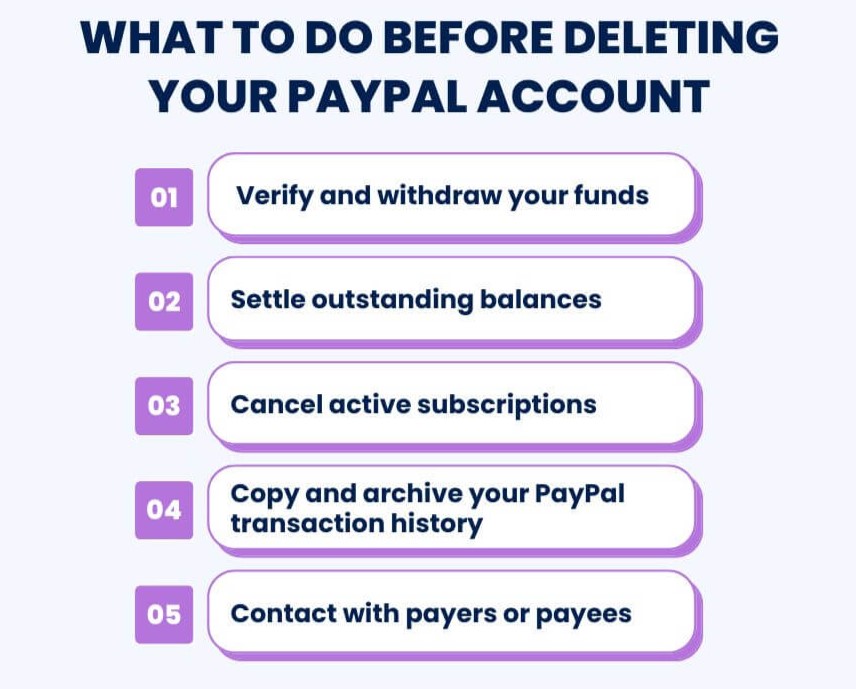
- Step 1. Verify and withdraw your funds
Check your PayPal balance and withdraw it to your bank account or transfer it to a trusted PayPal user. This may take a few business days, so plan ahead. If you’re unable to transfer your funds, contact PayPal to issue a check for the remaining balance.
- Step 2. Settle outstanding balances
Before you proceed with closing your digital wallet profile, make sure there are no outstanding disputes, claims, or chargebacks in your account. These issues should be resolved in advance.
- Step 3. Cancel active subscriptions
Go through your list of active subscriptions and recurring payments. Cancel each one to ensure that no future payments are attempted, which can lead to failed payment fees or service interruptions.
- Step 4. Copy and archive your PayPal transaction history
Export a record of your PayPal transaction history for your files, as this information will be inaccessible once the profile is closed.
- Step 5. Inform your contacts
If you regularly send or receive money through PayPal, inform your clients about the closure of your profile and provide them with alternative payment methods to avoid any confusion or missed payments.
Once all your data is securely saved, customers are notified, and there’s little chance of losing any important information from your profile (the chances are low, but never zero; so better double-check), you’re finally ready to proceed with the deletion.
How to delete PayPal account
PayPal gives you two ways to delete your profile: through the mobile app or on your desktop. Since the interfaces slightly differ between the two, we’ll cover both methods to make sure nothing’s left out.
How to delete PayPal account from desktop
- Sign in to your account on the PayPal website;
- Click on your name at the top right and select Account settings;
- Find the Account preferences section and locate Account type;
- If asked, re-enter your details;
- Click Close account to delete your profile.
To help you navigate through all these steps, we’ve recorded a small video:
How to delete PayPal account from mobile
- Open the PayPal app on your phone;
- Tap on the profile icon located in the upper left-hand corner;
- Scroll down until you see the option Close your account;
- Tap on Close Account to proceed.
How to delete a PayPal business account
If you need to close your PayPal business account, it’s as simple as closing a standard account. And if you’re thinking about switching from a business to a personal one, that’s an option too — you’ll just need to get in touch with PayPal’s customer service team to make it happen.
Note: You can always create a new profile with either a new email or the one you used before.
What could cause issues when deleting an account?
Sometimes, closing your PayPal account isn’t as simple as you’d expect. Why? PayPal’s strict security measures are there to protect you. To close your business profile, you’ll need to resolve a few potential issues first. Here are some potential reasons why you might be unable to close your account:
- Outstanding balances that need to be paid;
- Pending transactions that must be completed or canceled;
- Unresolved disputes with buyers or sellers;
- Suspicious activity suggesting unauthorized access;
- Missing compliance documents required by regulations;
- Breach of PayPal’s Acceptable Use Policy;
- Sudden changes in sales volume or merchandise that require review.
As you can see, most of these issues can be sorted out by following the steps we covered earlier. Don’t skip the prep—it’s your best defense against unnecessary stress. But if you’re still hitting a wall when trying to delete your account, just reach out to PayPal customer service. Once everything’s cleared and reviewed, you’ll be ready to close your account with ease.
What happens once your PayPal account is deleted?
Deleting your personal or business PayPal account isn’t just about hitting a button — there are some key impacts to consider. Since after deleting your profile, all data will disappear, here’s what you should know:
- Payment requests: Any companies or individuals who’ve sent you payment requests will be notified that those requests are no longer valid.
- Coupons and discounts: All PayPal coupons, discount codes, or promotional offers will vanish once your account is deleted — so make sure to use them while you can.
- PayPal Smart Connect: If you’ve been using PayPal Smart Connect, deleting your account will shut down that line of credit. You’ll need to pay off any existing balance according to the credit agreement, and you won’t be able to make any new purchases through Smart Connect.
How can Synder help with accounting for PayPal?
If you’re thinking about deleting your profile due to accounting difficulties, don’t rush. The numbers and data can be overwhelming, but automation can help. Imagine you’re using PayPal QuickBooks Online integration — without automation, you’d spend 3 minutes just recording a single transaction manually.
But what if there are 100 or 1,000 transactions daily? And what about other tasks like tax recording, reconciliation, and more? You’ll definitely need automation. Synder is the perfect tool for this purpose. Why? Let’s take a look — Synder offers you:
- Historical data import;
- Data customization;
- Automating PayPal data synchronization;
- Smooth reconciliation;
- Accurate P&L and Balance Sheet reports.
Sounds interesting? To find out more about the opportunities Synder opens to your business, sign up for our 15-day free trial, or join our Weekly Product Demo. Don’t miss a chance to make your PayPal accounting smooth!
Conclusion
Deciding to delete your account is a big step for your business, and if you’ve made up your mind, it’s important to be careful during the process. As an account holder, you’ll need to properly prepare and learn the profile closure process. Armed with the right knowledge, you can move forward with confidence, knowing that you’ve taken all the necessary precautions to close your profile responsibly and with minimal disruption to your financial activities.
FAQ
Is it possible to delete a PayPal account without logging in?
You can’t delete a PayPal account without logging in first. This is to make sure that only you, the account owner, can close it down and nobody else by mistake or on purpose.
Can I delete PayPal and make a new one?
Yes, you can. After deleting your PayPal account, you can create a new one using a different email address, or you can use the same email that was linked to the closed profile. Remember, even if you use the same email address, it’s still considered a new account.
Can I make a new PayPal if I already have one?
Yes, you can. It’s perfectly fine to have both personal and business profiles at the same time. You just need to sign up for the second account using a different email address, as it’s not possible to have two profiles with the same email.
Should I delete data before closing my PayPal account?
Once your account is closed, all related data will be wiped after the required retention period. To avoid losing important info, it’s smart to review everything and save what you might need — like your transaction history — before it’s gone.
Does PayPal keep your information after you delete your account?
For legal and regulatory reasons, PayPal must hold onto some of your data for up to 10 years, even after your profile is permanently deleted.
Share your experience
Have you gone through the process of closing your PayPal profile? We’d love to hear about your firsthand experience. Please share any tips, challenges, or insights you encountered during the account deletion process in the comments section below. others considering the same step, so feel free to share your thoughts!


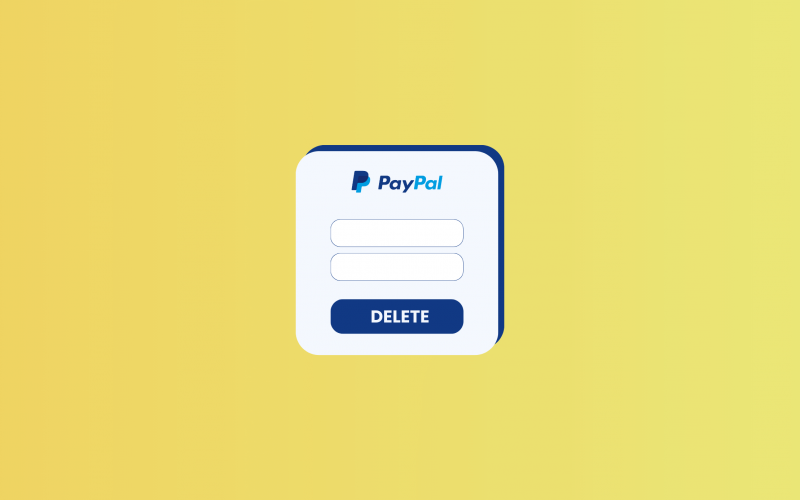




I have a PayPal account which I never set up. Someone has access to that account and I can’t seem to get to the bottom of what’s the solution is. I told the phone number is the unemvoices and they want to take control of my computer and I won’t allow that. What’s the answer for the solution to my problem? I have never used my PayPal account but somebody sure is. Can you help me? Thank you
Hi Lee, we are sorry to hear about the issues with a PayPal account. It’s critical to address this promptly to protect your personal information and finances. We strongly recommend contacting PayPal’s official customer service for assistance. They have procedures for handling unauthorized account use. Remember not to allow remote access to your computer and to check your financial statements for any unusual activity. Stay vigilant and take immediate action by reaching out to PayPal.
To close a PayPal business account you need to first transfer the remaining amount or balance. If you have already remaining balance in paypal account then the account may not be closed. And to close the account you need laptop or computer you don’t use mobile phone. So once the amount is used completely or the balance is transferred or any issues related to closing of account is solved then the account can be closed.
Thank you for sharing!
Someone keeps trying to use my PayPal account and I want it canceled
Hi Donald, it’s crucial to secure your PayPal account if you suspect unauthorized attempts to access it. Immediately change your password and check any recent account activity for unauthorized transactions. Contact PayPal’s customer service for assistance with securing your account and, if necessary, follow their guidance to close it. Make sure to unlink any bank accounts or cards and withdraw any balance before closing your account. For direct support, visit PayPal’s help center.
Due to my confusion using PayPal I tapped the wrong options they have disabled my password. Now I am trying to get PayPal off my system but it requires a password to do so. My last resort is to change my bank after 30 years
Hi Pascal, we’re sorry to hear about your issue! If you reach out to PayPal customer services they should be able to help you resolve this situation. Best of luck!
I have a paypal bussines account i never set up. I want to close the account. And open a personal account
Hi Marcia, since you didn’t set up the business account yourself, it’s best to contact PayPal directly to resolve this matter safely. They can help ensure that the account is closed properly. Then you can safely proceed to set up a new personal account. Best of luck!
Despite spending hours trying to change my mobile number, all without success. I’m now so exasperated with the whole issue – I just want to close my Account
Hi John, we’re sorry to hear about the trouble you’re having. Please contact PayPal’s customer support team directly, and they will assist you with updating your mobile number if the online update is causing problems. Best of luck in resolving this matter successfully!