In the world of finances, businesses often face a common problem—duplicate payments. This occurs when a company accidentally pays the same bill more than once, causing financial headaches and potentially harming its reputation.
In this article, we’ll explore what causes duplicate payments, the problems they create, and practical steps businesses can take to prevent them.
Let’s delve into strategies to safeguard your payment processes and make them resistant to duplications.
In this article, you’ll learn everything you need to know:
- Duplicate payments are an unintended repetition of payments within a business.
- Duplicate payments can result from human errors, system glitches, or communication breakdowns.
- Duplicate payments pose significant risks, including financial strain, inaccurate reporting, operational inefficiencies, reputational damage, and potential legal consequences.
- It’s important to identify common causes, such as data entry mistakes, manual processes, communication lapses, system glitches, personnel changes, and high transaction volumes. This helps businesses implement targeted preventive measures.
- Synder offers a unique feature that skips synchronization for duplicates. It enhances efficiency in preventing errors.
Contents:
1. What does a duplicate payment mean?
2. What is the risk of duplicate payments?
3. How do duplicate payments occur?
4. How do I fix duplicate payments?
5. How can you avoid duplication of payments?
6. What can workflow automation solutions offer you?
7. Duplicate payments: Wrapping up
What does a duplicate payment mean?
A duplicate payment occurs when a business or individual inadvertently makes multiple payments for the same goods, services, or invoice. This financial oversight often stems from errors within the payment processing system, leading to the unintended repetition of a transaction.
Duplicate payments can manifest in various forms, such as issuing two identical checks, making duplicate electronic transfers, or erroneously processing the same invoice through different payment channels. This can happen at any stage of the payment cycle, from data entry to approval and execution, and may involve various payment methods, including credit cards, checks, or electronic fund transfers.
These duplications are not necessarily indicative of fraudulent activities; more often, they result from human errors, system glitches, or breakdowns in communication.
Regardless of the cause, the impact of duplicate payments can be significant, affecting a company’s financial health, straining relationships with vendors, and necessitating corrective measures to rectify the error.
Understanding and mitigating the risks associated with duplicate payments is essential for maintaining financial accuracy and operational efficiency within an organization.
What is the risk of duplicate payments?
Duplicate payments pose many substantial risks and challenges for businesses, making them less stable and slowing down how well they work. Duplicate payments can lead to many problems for businesses, causing more than just a headache with money.
Problems caused by duplicate payments

1. Financial implications
The most immediate and tangible impact of duplicate payments is their financial strain on a company. Overpayment can deplete financial resources, leading to a decrease in working capital. This, in turn, may affect liquidity, hindering the ability to invest in growth opportunities or manage day-to-day operational expenses.
2. Inaccurate financial reporting
Duplicate payments can distort financial statements, leading to inaccuracies in reporting. This can misrepresent the true financial health of the company, potentially affecting its creditworthiness and investment appeal. Inaccurate financial reporting may also lead to compliance issues and even get the company in trouble with the law.
3. Vendor relationships
The strain on vendor relationships is a critical consequence of duplicate payments. Vendors may become frustrated or skeptical of the company’s payment processes, impacting future collaborations. Maintaining healthy relationships with suppliers is crucial for securing favorable terms, discounts, and reliable service, all of which can be compromised by the fallout from duplicate payments.

4. Operational inefficiencies
Resolving duplicate payments requires time and resources that could be better allocated elsewhere. The manual effort to identify, investigate, and rectify the errors can divert staff from more strategic tasks, causing operational inefficiencies.
5. Reputational damage
Duplicate payments can tarnish a company’s reputation, especially if the issue becomes known to stakeholders such as customers, investors, or regulatory bodies. The perception of financial mismanagement can erode trust and confidence in the organization’s ability to handle its affairs competently.
6. Legal consequences
In some cases, duplicate payments may lead to legal consequences, particularly if contractual obligations are breached or if overpaid amounts are not promptly rectified. Legal disputes can result in additional costs, damage the company’s credibility, and consume valuable time and resources.
Understanding and addressing these problems caused by duplicate payments is essential for businesses to safeguard their financial standing, maintain positive relationships with stakeholders, and ensure the smooth operation of their day-to-day activities. Preventive measures are imperative to mitigate these risks and foster a robust financial management framework.
How do duplicate payments occur?
Duplicate payments can happen for various reasons, often stemming from human errors, communication breakdowns, or glitches in the payment processing system. Understanding these causes is crucial for implementing effective preventive measures.
When are companies most likely to make duplicate payments?
Companies are particularly vulnerable to making duplicate payments during certain circumstances or periods characterized by specific challenges. Recognizing these scenarios is essential for implementing targeted preventive measures.

1. Data entry mistakes
One of the primary causes of duplicate payments is human error during the data entry process. This can include accidentally entering the same invoice or payment information more than once, especially in manual systems where attention to detail is crucial.
2. Manual processes
Organizations relying heavily on manual payment processes are more likely to make duplicate payments. The manual entry of data and reliance on paper-based systems increase the chances of human error. Transitioning to automated payment systems can significantly reduce this risk.
3. Communication lapses
In companies with multiple departments involved in the payment process, miscommunication can lead to duplicate payments. Lack of coordination or clear communication between teams responsible for approvals, processing, and record-keeping can result in unintentional duplications.
4. System glitches
Technical issues within payment processing systems, such as software glitches or malfunctions, can contribute to duplicate payments. These may occur during system updates, changes, or due to inadequacies in the software itself, leading to unintended repetitions of transactions.
5. Personnel changes
When there are changes in personnel handling financial transactions, the risk of duplicate payments increases. New employees might not be fully acquainted with the payment processes, and departing employees may leave behind incomplete or unclear records, both of which can contribute to payment duplication.
6. High transaction volumes
During periods of increased transaction volumes, companies may be more susceptible to duplicate payments. The sheer volume of transactions can overwhelm manual systems, making it easier for errors to go unnoticed until it’s too late.
Identifying these causes allows businesses to adopt proactive measures to prevent duplicate payments.
This includes implementing robust checks and balances, improving communication channels, providing adequate training for employees involved in payment processing, and leveraging technology to automate and streamline the payment workflow, reducing the likelihood of errors.
How do I fix duplicate payments?
Addressing and rectifying duplicate payments is a crucial process that requires systematic identification, investigation, and resolution. Here’s a step-by-step guide on how to fix duplicate payments.

1. Identify duplicate transactions
Conduct a thorough review of financial records, invoices, and payment transactions to identify instances of duplication. This may involve scrutinizing bank statements, accounting software, and payment records.
2. Verify the duplicate payments
Confirm that the identified transactions are indeed duplicates. This may involve cross-referencing payment details, invoice numbers, and transaction dates to ensure accuracy.
3. Communicate with vendors
Reach out to the vendors involved in duplicate payment transactions. Inform them of the error, provide necessary documentation, and discuss the resolution process. Clear and open communication is key to resolving the issue amicably.
4. Request refunds or credits
Work with the vendors to initiate the refund or credit process. Depending on the vendor’s policies and the nature of the transaction, this may involve returning the overpaid amount or applying the excess payment to future transactions.
5. Update financial records
Correct the company’s financial records to reflect the accurate and resolved status of the duplicate payments. This includes updating accounting software, bank statements, and any other relevant financial documentation.
6. Seek professional assistance
In complex cases or situations involving legal implications, seek advice from financial professionals, accountants, or legal experts to resolve the duplicate payment issue properly.
Browse our CPA directory to find accounting experts with ease.
7. Implement preventive measures
Once duplicate payments are resolved, assess the issue’s root causes to prevent future occurrences. Strengthen internal controls, improve communication channels, and consider implementing automation tools to minimize the risk of similar errors in the future.
Explore the benefits of reducing manual data entry and automating your processes in our article: Reduce Manual Data Entry: Automate. Discover time-saving strategies and efficiency tips there.
By following these steps and adopting a proactive approach to prevent future occurrences, businesses can effectively fix duplicate payments, minimize financial impact, and fortify their payment processes against similar errors.
How can you avoid duplication of payments?
Preventing duplicate payments requires proactive measures and adopting best practices to streamline payment processes and minimize errors. Here’s a guide on how to avoid duplication of payments.

Best practices to prevent duplicate payments
1. Utilize technology solutions
Invest in automated systems to reduce reliance on manual data entry, minimizing the chances of errors and duplicate payments. These solutions can automatically identify and flag potential duplicate payments. These tools often use algorithms and pattern recognition to detect anomalies, reducing the reliance on manual checks.
Synder automated solution
Synder, the accounting solution, easily & effortlessly synchronizes your financial data. Whether you’re a business owner looking for simplified financial management or an accounting professional striving for precise record-keeping, Synder seamlessly aligns your e-commerce platform transactions with your accounting system. No more manual data entry and discrepancies; Synder ensures smooth synchronization, guaranteeing that your financial records remain consistently accurate and up-to-date.
The synchronization process, often referred to as ‘sync,’ involves the transfer of financial data between the data source where the original data is generated: e-commerce platforms (such as Stripe, PayPal, Shopify, etc.) and the target system: accounting company (such as QuickBooks Online, QuickBooks Desktop, Xero, or Synder Accounting).
Synder Sync orchestrates a one-way journey: from the payment platform to your accounting company. Its purpose is crystal clear — to automate the transfer of financial data across different systems, eliminating manual input errors and discrepancies.
Take advantage of the opportunity to optimize your business processes and explore Synder features with a free trial. To gain more insights and tips, book your seat on the informative Weekly Public Demo offered by Synder. Elevate your financial management with Synder – where simplicity meets effective financial operations.
2. Review & reconcile accounts
Regularly review and reconcile financial accounts to identify and rectify any discrepancies promptly.
Reconcile with Synder
Let’s take a look at the example. Having connected your Shopify store to QuickBooks Online, Synder mirrors your money flow in QuickBooks. When clients buy something, transactions go to your payment processor first, and then the payment processor transfers the money to your actual bank account (‘Checking’).
Synder syncs sales and expense transactions to the ‘Clearing’ account in QuickBooks, named ‘Shopify Bank Account.’ When the payout occurs, the app syncs and creates a transfer from ‘Clearing’ to your ‘Checking’ account, reflecting the actual money flow. This simplifies reconciliation with just a few clicks in the ‘Banking’ section, where Synder’s synced info matches real money transfers automatically.
Ease your reconciliation by pre-checking all transactions in QuickBooks Online from your connected platforms with Synder. You’re wondering how? Let’s find out.
Discover the step-by-step process of reconciling accounts in both QuickBooks Online and QuickBooks Desktop. Learn valuable insights in our article, “How to Reconcile in QuickBooks Online and QuickBooks Desktop: Account Reconciliations in QuickBooks.”
3. Train personnel
Provide additional training to employees involved in the payment process to ensure awareness of duplicate payments’ consequences and reinforce best practices. This training should emphasize the importance of accuracy, attention to detail, and adherence to established procedures.
4. Establish internal controls
Implement strong internal controls, including clear roles and responsibilities, to create a system of checks and balances within the payment process.
5. Audit & monitor
Regular audits of payment processes and financial records are conducted to monitor and detect any potential signs of duplicate payments. Implementing a continuous monitoring system helps catch errors early, preventing them from escalating.
By combining these preventive measures with effective resolution strategies in the section above, businesses can build a more resilient payment process that minimizes the risk of duplicate payments and promotes financial accuracy.
What can workflow automation solutions offer you?
Workflow automation systems play a pivotal role in streamlining and optimizing business processes. Here’s an in-depth look at what these systems can offer.

1. Efficiency & time savings
Automation eliminates manual, time-consuming tasks by replacing them with streamlined, automated processes. This results in increased operational efficiency and significant time savings for employees.
2. Reduced errors & improved accuracy
Automation minimizes the risk of human errors inherent in manual processes. By standardizing procedures and automating repetitive tasks, workflow automation ensures greater accuracy in data entry, calculations, and overall process execution.
3. Consistent & standardized processes
Workflow automation enforces consistency in how tasks are executed. This standardization ensures that every instance of a process is carried out similarly, reducing variations and improving overall quality.
4. Enhanced visibility & transparency
Automation systems provide real-time visibility into ongoing processes. This transparency allows for better monitoring, tracking, and reporting, giving management a clear overview of workflow statuses and performance metrics.
5. Improved collaboration
Automated workflows facilitate collaboration among team members, departments, and even external stakeholders. By streamlining communication and data sharing, workflow automation enhances collaboration and accelerates decision-making processes.
6. Compliance & risk management
Workflow automation systems often include built-in compliance features that help organizations adhere to regulatory requirements. Automated tracking and auditing functionalities improve risk management and ensure that processes align with industry standards.
7. Scalability & adaptability
Automation systems are designed to scale with the growth of an organization. They can adapt to changes in workload, business expansion, and evolving process requirements, providing a flexible framework for ongoing success.
8. Cost savings
By automating routine tasks and minimizing errors, workflow automation can result in cost savings. Increased efficiency and reduced labor hours contribute to lower operational costs over time.

9. Faster decision-making
Automated workflows expedite decision-making processes by streamlining the flow of information. With real-time data access and alerts, stakeholders can make informed decisions more quickly, improving overall agility.
10. Customer satisfaction
Improved efficiency and reduced errors in processes often translate to better service delivery. Customers experience quicker response times, fewer transaction errors, and overall improved satisfaction when dealing with organizations employing workflow automation.
11. Integration capabilities
Workflow automation systems can integrate with various other tools and systems, creating a cohesive digital ecosystem. This ensures seamless data flow between different processes and eliminates data silos.
Explore the top account reconciliation software options and streamline your reconciliation process effortlessly. Consider the insights shared in our article, “7 Best Account Reconciliation Software: How to Reconcile Accounts in Just a Few Clicks.”
12. Customization
Many workflow automation systems allow organizations to tailor processes to their specific needs. Customization ensures that the automation aligns with the unique requirements and workflows of the organization.
13. Data security
Automation systems often include robust security features to protect sensitive data. Role-based access controls, encryption, and secure authentication mechanisms contribute to maintaining data integrity and confidentiality.
Workflow automation systems offer comprehensive benefits, ranging from increased efficiency and accuracy to enhanced collaboration and customer satisfaction. Embracing these systems empowers organizations to adapt to changing business landscapes, drive innovation, and stay ahead in competitive markets.
Related articles:
E-commerce Security: Importance, Issues, and Protection Measures
Accounting Cybersecurity: Common Cyber Threats for Accountants and How to Avoid Them
How Synder helps prevent duplicate payments
In Synder, a valuable feature allows you to skip synchronization for duplicated transactions (‘Skip synchronization for duplicated transactions’). When this feature is turned on, transactions that already exist in your accounting company will not be synced again. This functionality ensures efficiency and prevents the creation of duplicate entries in your accounting records.
The system achieves this by employing a robust checking mechanism using transaction ID, customer name, transaction amount, and date to identify and skip existing transactions. This method provides 100% protection against duplicates when Synder is the exclusive tool in use.
However, it is important to note that while this feature is highly effective in preventing duplicates within the scope of Synder usage, it may not extend to transactions created manually or through other third-party applications. You should exercise caution and employ additional checks for transactions originating from external sources to maintain data accuracy and integrity.
Duplicate payments: Wrapping up
In conclusion, understanding the intricacies of duplicate payments is crucial for businesses. The risks associated with duplicate payments are multifaceted, encompassing financial implications, inaccurate reporting, strained vendor relationships, operational inefficiencies, reputational damage, and even legal consequences.
Though duplicate payments are a common challenge for AP departments, they are avoidable. A systematic approach involving identification, verification, communication with vendors, refund processes, and updating financial records is imperative to address and rectify duplicate payments.
When it comes to improving AP processes and avoiding errors, having the right tools on board makes all the difference. Adopting workflow automation solutions, such as Synder, not only aids in preventing duplicate payments but also offers efficiency, reduced errors, improved collaboration, compliance, scalability, cost savings, and enhanced customer satisfaction. Synder’s unique feature of skipping synchronization for duplicated transactions adds an additional layer of protection against duplicates.
By implementing the steps outlined above, you can greatly reduce the likelihood of making duplicate payments in the future, leading to improved efficiency and cost savings for your entire company.
Ensure a seamless and error-free financial process by learning how to avoid double entries with Synder. Check out the valuable insights in our article, “How to make sure I will not have double entries with Synder.”
Share your experience
Share your experiences with duplicate payments. Your insights could shed light on real-world challenges and useful solutions, contributing to a collective understanding of this financial issue. Your stories are valuable, and we encourage you to join the conversation to make a meaningful impact.
Duplicate payments: FAQs
1. What does duplicate mean in banking?
In banking, ‘duplicate’ refers to the unintentional repetition of a financial transaction, resulting in multiple identical entries for the same payment, transfer, or withdrawal. Duplicate transactions can lead to accounting discrepancies and impact a customer’s account balance. It is essential for banks to identify and rectify duplicates promptly to ensure accurate financial records and prevent any adverse effects on customers’ accounts.
2. What to do if an invoice is paid twice
If an invoice is paid twice, take these steps: identify the duplicate payment, confirm the error with supporting documents, contact the vendor, and initiate a refund or credit process. Update financial records, review and strengthen payment processes to prevent future occurrences, and communicate the resolution internally. Monitor affected accounts, educate employees, and document the corrective actions taken for future reference and auditing purposes.
3. Can a bank reverse a duplicate payment?
Yes, a bank can reverse a duplicate payment. If a customer or account holder identifies a duplicate payment, they should promptly contact their bank’s customer service or dispute resolution department.
The bank will investigate the duplicate payment, verify the error, and initiate the process to reverse the duplicate transaction. It is essential for the customer to provide supporting documentation, such as transaction details and proof of the duplication, to facilitate the resolution process. Once confirmed, the bank will work to reverse the duplicate payment and return the overpaid amount to the customer’s account.
4. How can I identify and rectify duplicated invoices in my accounting system?
To identify and rectify duplicated invoices, regularly review your financial records, cross-reference invoice details, and utilize accounting software features or tools that detect and flag potential duplicates. If duplicates are found, promptly communicate with vendors, initiate a refund or credit process, and update your financial records to reflect the accurate status.
Deepen your understanding of inventory management with our article, ‘Inventory Turnover Ratio: What Inventory Turnover Ratio Is & How It Works.’ Take a moment to explore the mechanics behind this crucial metric and optimize your inventory control.


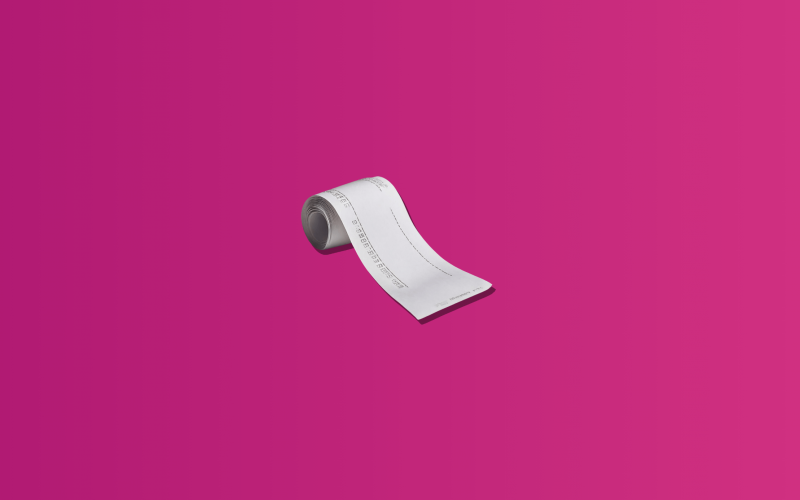




.png)
