The world of accounting is changing. Accounting automation, no-code, and low-code tools are making it possible for teams to do less manual data entry and focus on higher-value tasks. In this blog, I’ll discuss the benefits of new finance and accounting tools, what these tools are, and how they might change the way you work for your clients.
Change is slow, especially in Accounting
New integrations, marketplaces, open APIs, and accounting automations are making it possible to revise the “manual workflow” that most, if not all, bookkeepers are doing in one capacity or another. These “automations” or tools can be customized and built in using low-code and no-code tools which allow businesses to gain insights into their finances that weren’t possible before (or if they were possible before, it took hours to get there).
An example might be using a no-code tool to build a workflow that posts daily sales receipts for all of your eCommerce or SaaS sales and payment channels automatically. Bookkeepers, specifically, may wish to automate daily recurring data entry such as this for their book of clients which can provide a tactical advantage in an uncertain world. The benefit to the client is that they now have up-to-date financial information posting to their accounting platform in real time, as well as the ability to review information, expenses, and monitor the status of their business with a single online SaaS dashboard.
So what does this mean for accounting firms?
It means that clients are now able to see their sales and expense data in real time; bookkeepers and managers are happier; workloads are easier. This is a huge advantage! Not to mention that accounting firms that embrace these new technologies are able to provide a much higher level of service to their clients. This is because accountants aren’t spending time doing manual data entry and are instead focused on providing high-value solutions for their clients. The bookkeeper is focused on and aware of the sales and payments in the accounting system and has a clear picture of what’s going on at any given point in time and can report on any sale(s), payout, or channel for any point in time.
Sounds too good to be true, right? If you’re an accounting firm, you’ve already jumped on this, right? Most likely not. Accounting is an industry that updates at a snail’s pace.
What I mean by that is: accounting and bookkeeping has a tendency to be “stuck in its ways.” There’s all of this technology out there and yet many accountants have dug their heels in and resisted change. This might be due to the lack of understanding of how the systems work (which is probably why there are still so many users on QuickBooks Desktop – yes, folks still ask for it!).
If you’re an accountant reading this, I urge you to take a step back and assess where your firm is at. If you’re not using any automation, new technology, or no-code/low-code tools, it’s time to start. If you’re doing all of your client’s data entry manually today, hear me out: you don’t have to be!
The hours that are being spent entering sales, doing clean up, typing up journal entries, updating payroll, calculating deferred revenue, and items similar to this don’t have to be done manually by a bookkeeper or accountant any more. All of these tasks can be accomplished using accounting software and/or good quality, automated workflows.
So, again, what tasks are being done manually?
If you’re still manually entering sales, checks, payroll, invoices, payments or deposits, know this – e-commerce sales transactions, Square sales, as well as POS sales can be completely automated and posted to your or your client’s accounting system. No, I’m not talking about the Shopify or Square direct connection to QuickBooks which is just a dump of data into the system requiring extra steps and additional work for whoever has to process that data in the system. (Especially if that client or business uses classes, departments, has multiple entities, tips employees, etc.)
There are automations out there that will post daily entries (sales receipts or journals, you can choose) summarizing the sales for the day. Additionally, there’s software out there that will process checks, invoices, bank statements, expenses, receipts, and will code them, memorize the coding (optional), even line-item code, which harnesses the power of OCR technology, and then sync these transactions to your or your client’s accounting system. Quickbooks Desktop and Sage are included for nearly all these software in their integrations lists, by the way. There are systems that allow you to edit existing data that’s already in your accounting system, without being physically in that system at all. There are also automations that will post all your sales, payments, expenses, and fees for all of your e-commerce or SaaS sales and payment channels automatically and most of these systems are the “set it and forget it” types of solutions! To top it all, there are automations for property management, quick service restaurants, and even short-term rentals.
If there’s a situation where a custom integration or workflow is required, it’s possible a low-code or no-code tool may be used. Make is a low code tool much like Zapier, a popular tool used to create custom integrations/automations as well. These tools harness the power of web-hooks, APIs, and thousands of different tools and applications. Zapier and Make make it possible to connect different apps or software that you’re already using to one another in ways that weren’t possible before to increase effectiveness, efficiency, and to help teams automate their work.
Covid-19 has forced a lot of change on businesses all over the world. Many have been pushed into the digital world whether they were ready or not – accounting firms were no exception. Clients need information and they need it now, not days or weeks later when everything has already happened. If you’re sitting on a problem, or if you’re doing things manually for your clients and you aren’t sure if there’s another way, I strongly encourage you to seek a solution! If you need help, it’s available. Companies such as Synder offer wordlwide customer support and a free 15-day trial to help get you started using their automation and suite of e-commerce and SaaS tools. Solving workflow problems doesn’t have to be difficult, use the technology! Automating your finances can be as easy as connecting your accounting to a third-party app and setting it up. It’s worth the few minutes of research to save hours of time, payroll expense, and frustration!




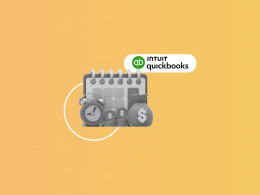



.png)

Bookmaгkeɗ! I reallү like your site!