In today’s digital era, ecommerce has taken center stage in the world of retail, and Amazon stands as one of its leading platforms. Key to the operations of Amazon sellers is a powerful tool known as Amazon Seller Central. It serves as the gateway for new and experienced sellers alike to access the bustling Amazon marketplace. It provides a suite of features and resources, from inventory management and order fulfillment to customer service and performance analytics, all designed to aid sellers in their journey toward ecommerce success.
This guide will provide an in-depth look into Amazon Seller Central, helping you unlock its full potential to accelerate your online selling journey.
Are you an Amazon merchant? Find out how Synder can help you streamline your Amazon bookkeeping and get instant analytics.
Contents:
1. What is Amazon Seller Central?
2. What’s the difference between Seller Central and Vendor Central on Amazon?
3. Getting started with Seller Central with Amazon
- The difference between professional selling and individual selling plans
- Steps to setting up your Amazon Seller account
- Exploring the Seller Central Dashboard: Overview of performance metrics
4. Making the most of Seller Central on Amazon
- Optimizing your listings on Seller Central
- Using the Seller Central App for efficient management
- Understanding the Fulfillment by Amazon (FBA) Program
5. The role of customer service in managing your Amazon seller reputation
6. How Synder helps with Amazon transactions
What is Amazon Seller Central?
Seller Central is Amazon’s user interface for sellers. It plays a pivotal role in helping you manage and grow your ecommerce business on the platform. This comprehensive dashboard offers a wealth of tools, resources, and insights designed to streamline your operations and boost your sales on Amazon.
A wide range of tools and features includes:
- Options for listing products: Sellers can create and manage their product listings, including descriptions, images, and pricing.
- Order management: Seller Central provides an interface to process and manage orders, including order cancellations, refunds, and returns.
- Inventory management: Sellers can track and update their inventory levels and set up automated inventory alerts.
- Fulfillment options: Sellers can choose between Fulfillment by Amazon (FBA) or Fulfillment by Merchant (FBM) to handle their order fulfillment and shipping.
- Marketing and promotions: Seller Central offers various advertising solutions, such as Sponsored Products, Sponsored Brands, and Sponsored Display, as well as the ability to create promotions and deals for customers.
- Customer service: Sellers can communicate with customers, handle inquiries, and manage customer feedback through the platform.
- Performance metrics and reporting: Seller Central provides detailed reports and analytics on sales, customer traffic, and other key performance indicators to help sellers optimize their businesses.
- Access to additional Amazon services: Sellers can also access other Amazon services, such as Amazon Global Selling for international expansion and the Amazon Brand Registry to protect their brand.
We’ll take a closer look at many of these features to show in more detail how they can benefit Amazon sellers.
What’s the difference between Seller Central and Vendor Central on Amazon?
Seller Central and Vendor Central are two distinct platforms within the Amazon ecosystem, each designed to cater to different types of sellers and their unique business models. Let’s take a closer look at them.
Seller Central
Seller Central is designed for third-party sellers who list and sell their products directly to Amazon’s customers. These sellers have more control over their product listings, pricing, inventory management, and customer service. They can choose between Fulfillment by Amazon (FBA) or Fulfillment by Merchant (FBM) for order fulfillment. Sellers are paid per sale, with Amazon deducting fees such as referral fees, subscription fees, and FBA fees, if applicable. Seller Central is suitable for small to large businesses, as well as individuals who want to manage their own sales and inventory on Amazon.
Vendor Central
In contrast, Vendor Central is designed for manufacturers, distributors, or large brands who sell their products in bulk directly to Amazon, becoming first-party suppliers. In this arrangement, Amazon takes responsibility for listing the products, setting prices, and managing inventory. Order fulfillment is also handled by Amazon, as the products are sold by Amazon and not the vendor. Vendors receive purchase orders from Amazon and are paid based on negotiated terms, such as wholesale pricing or other agreed-upon terms. Access to Vendor Central is by invitation only, and it’s generally more suitable for larger brands or manufacturers with established relationships with Amazon.
Bottom line
Seller Central is geared towards third-party sellers who want to sell directly to customers on Amazon, while Vendor Central is intended for first-party suppliers who sell their products in bulk to Amazon. Each platform offers different levels of control and responsibility, tailored to the specific needs of the user.
Getting started with Seller Central with Amazon
Entering the world of e-commerce through Amazon Seller Central is an exciting endeavor. Whether you’re a small business just getting started or an established brand seeking to expand its reach, Seller Central provides two main selling plans to suit your needs: Professional and Individual. Let’s dive into these critical aspects to get you started on the right foot.
The difference between professional selling and individual selling plans
The choice between Professional and Individual plans largely depends on the volume of sales you anticipate and the types of products you sell.
Professional selling
This plan is designed for sellers who expect to be selling more than 40 items a month. As a professional seller, you’ll pay a monthly subscription fee, but you’ll be exempt from the per-item fee that individual sellers pay. Additionally, professional sellers have access to more categories and tools within Seller Central, such as bulk listing and reporting tools.
Individual selling
This plan is ideal for sellers who sell fewer than 40 items a month. Individual sellers don’t pay a monthly subscription fee, but they do pay a small fee for each item sold. They also have access to fewer selling categories and tools compared to professional sellers.
Steps to setting up your Amazon Seller account
In order to get access to Seller Central, you first need to set up your Amazon Seller account. Let’s look at all the steps you need to take.
Step 1. Create your account
Go to Amazon Seller Central and click “Register now“. You’ll need to provide your email and choose “Create a new account“.
Step 2. Provide business information
Amazon will ask for your legal name, address, and phone number. If you’re a professional seller, you’ll also need to provide a tax identity and bank account details for receiving payments.
Step 3. Set up your storefront
Choose your store name, which will be visible to Amazon customers.
Step 4. List your products
You can add products that are already on Amazon, or create new listings for products that aren’t currently sold on Amazon.
Step 5. Set up shipping option
If you’re not using FBA, you’ll need to set your shipping rates. Amazon provides guidance on standard shipping rates for various product categories.
Step 6. Provide payment information
Set up your billing method and deposit method.
Step 7. Start selling
Once your account setup is complete, you can begin selling items.
Exploring the Seller Central Dashboard: Overview of performance metrics
Navigating your way through the Amazon Seller Central Dashboard is key to managing and optimizing your online retail operations.
This central hub presents a multitude of features, from monitoring your performance metrics to managing customer service interactions. By exploring and mastering these tools, you can effectively streamline your business processes, making for a smoother and more efficient selling experience.
Performance metrics on the Amazon Seller Central Dashboard are a vital part of running your ecommerce business successfully. They provide insightful data about your selling performance and customer satisfaction, directly influencing your seller rating and, consequently, your visibility and sales on the platform.
Order Defect Rate (ODR)
This is a crucial metric representing the percentage of your orders that have received negative feedback, an A-to-z Guarantee claim, or a service credit card chargeback. Keeping this percentage low is key to maintaining your selling privileges.
Perfect Order Percentage (POP)
The POP shows the percentage of orders that go without any issues, giving you an insight into the overall customer satisfaction and efficiency of your selling process.
Buy Box Percentage
This metric tells you how often you’re winning the Buy Box, which is the box on a product detail page where customers can begin the purchasing process by adding items to their shopping carts. A higher percentage means your offer is more frequently the default choice for buyers.
Pre-fulfillment Cancel Rate
This refers to the number of orders canceled by the seller prior to shipment confirmation, divided by the number of orders in the set time period. A lower rate is preferred as frequent cancellations can result in a poor buyer experience.
Late Shipment Rate
This is the percentage of orders shipped later than the expected ship date. This metric should be kept low as it impacts your overall seller rating.
Return Dissatisfaction Rate (RDR)
The RDR measures how satisfied customers are with how their returns are processed. This metric takes into account return processing speed, return policy, and refund/replacement experiences.
Remember, maintaining good performance metrics is key to ensuring a healthy seller account, and it can influence your eligibility for various Amazon programs and selling tools. Regularly checking and taking action based on these metrics can significantly boost your ecommerce success.
Making the most of Seller Central on Amazon
To thrive as an Amazon seller, it’s crucial to utilize all the resources and tools at your disposal, and Amazon Seller Central provides a wealth of these.
Optimizing your listings on Seller Central
Your product listings on Amazon are your storefront. They need to be optimized to be discovered by potential buyers in the vast Amazon marketplace. Search Engine Optimization (SEO) is a crucial strategy to enhance your visibility and improve your listing ranks. Here are some SEO strategies to consider:
Keyword research
The first step to optimizing your listing is to identify relevant keywords. These are the words potential buyers use when searching for products like yours. Use tools like Amazon’s auto-suggest feature, keyword research tools, or even check your competitors’ listings to gather potential keywords.
Title optimization
Your product title is one of the most significant factors in Amazon’s search algorithm. Incorporate your most important keywords here, but remember to keep the title readable and engaging.
Product features/bullet points
This is the section where you highlight the key features and benefits of your product. It’s another excellent place to naturally incorporate your keywords while clearly communicating your product’s value.
Product description
In this section, delve deeper into the details of your product, its uses, and its benefits. Use this space to provide additional information that didn’t fit in the bullet points. It’s also another area to include relevant keywords.
Backend keywords
Amazon provides a space for ‘backend keywords’ or ‘search terms’ in Seller Central. These are keywords that won’t be visible to the customers but will be indexed by Amazon’s search algorithm. Use this space to include synonyms, misspellings, and variations of your main keywords.
Product images
High-quality images are crucial for your listing. Not only do they help your listing rank better but also influence customer purchase decisions.
Reviews and ratings
You can’t directly control reviews and ratings, but you can strive to provide excellent customer service to increase the chances of positive feedback. Good reviews help in ranking better in search results and also in winning buyer trust.
Bottom line
Implementing these SEO strategies can significantly improve your product visibility in the Amazon marketplace, leading to increased traffic to your listings and potentially more sales. Remember, SEO is not a one-time task but an ongoing process that requires regular updates and tweaks.

Using the Seller Central App for efficient management
The Seller Central App is a highly beneficial tool for Amazon sellers. As a mobile application, it allows you to keep a finger on the pulse of your business, no matter where you are. You can regularly monitor your performance metrics right from your smartphone, promptly identify areas that need improvement, and make necessary adjustments.
The app also offers inventory management features, sending you push notifications when your inventory levels are getting low, thus, preventing potential stock-outs. Additionally, the Seller Central App enables you to manage orders directly, including confirming shipments, creating new ones, and dealing with refunds or cancellations.
Perhaps one of the most valuable features is its ability to let you respond to customer messages in a timely manner, even while on the go. This responsiveness can significantly enhance customer satisfaction and limit negative feedback.
Understanding the Fulfillment by Amazon (FBA) Program
The Fulfillment by Amazon (FBA) program is another significant tool provided by Amazon that could be a game-changer for your business. FBA takes care of the storage, packaging, and shipping of your products, freeing you from the complexities of these logistics and letting you focus more on sourcing and marketing your products.
Products fulfilled by Amazon are automatically eligible for Amazon Prime and other Amazon services. This can boost customer trust in your products and potentially increase your sales volume. Amazon also takes care of customer service and returns for FBA orders, which can significantly reduce the time and effort you need to spend on after-sales service.
One of the greatest benefits of FBA is its scalability. Whether you’re selling 10 items or 10,000, Amazon’s robust infrastructure can handle it, making FBA an ideal option for businesses of all sizes.
The role of customer service in managing your Amazon seller reputation
Customer service plays a pivotal role in managing your reputation as an Amazon seller. As a marketplace that thrives on customer trust, Amazon places a high emphasis on the buyer experience, and thus, the quality of customer service provided by its sellers.
Prompt and effective customer service can lead to positive customer reviews and high seller ratings, both of which boost your reputation and visibility on the platform. In contrast, negative customer experiences often lead to poor reviews and can impact your performance metrics, thereby affecting your seller rating and Buy Box win percentage.
Here are some ways in which customer service contributes to your seller reputation.
Responding to customer inquiries
Amazon expects sellers to respond to customer messages within 24 hours. Prompt, courteous, and helpful responses can prevent negative feedback and foster customer trust and satisfaction.
Handling returns and refunds
Efficiently managing returns and providing refunds when necessary can reduce the likelihood of negative reviews and increase the chances of repeat purchases.
Problem resolution
If a customer encounters an issue with an order, how you handle the problem can significantly impact your reputation. Solving issues swiftly and favorably for the customer can turn a potentially negative situation into a positive experience.
Order fulfillment
Accurate product descriptions, prompt order processing, and reliable shipping contribute to a positive buying experience, increasing the chances of positive feedback and repeat business.
How Synder helps with Amazon transactions
Synder is a comprehensive financial management tool that can significantly streamline the handling of Amazon transactions for businesses. It provides a wealth of features that automate and simplify several key accounting tasks, enabling sellers to focus more on growing their business.
Data automation
One of the primary advantages of using Synder is its ability to automate the synchronization of sales data. When integrated with Amazon Seller Central, Synder can automatically import sales transactions and related fees, helping to keep your financial records up-to-date without manual intervention. This not only saves time but also reduces the potential for errors that can occur with manual data entry.
Easy reconciliation
Another significant benefit of using Synder is its ability to reconcile your transactions easily. When a sale is made on Amazon, it goes along with multiple financial activities, including the sales revenue, shipping costs, Amazon’s fees, sales tax, and potentially, sales returns. Synder can help accurately record these different elements in your accounting software, making it easier to track and reconcile your Amazon sales.
Multicurrency features
Synder can also be particularly useful for handling multicurrency transactions, a common occurrence when selling on an international platform like Amazon. It can automate the currency conversion process, ensuring accurate financial reporting regardless of the currencies involved.
Multiple integrations
Synder’s integration with popular accounting software like QuickBooks or Xero can provide a seamless flow of financial data. This integration means all your Amazon transactions can be automatically synced to your accounting platform, facilitating better financial management and more informed decision-making. What’s more, Synder integrates with over 25 marketplaces, payment gateways and POS systems – making it a great choice for the multichannel selling model.
To discover the full functionality of Synder, book a seat at our webinar or sign up for a free 15-day trial.
Conclusion
Mastering Amazon Seller Central is pivotal for your ecommerce success. This platform serves as the command center for your Amazon business, housing numerous features and tools designed to streamline your operations and boost your growth. Whether it’s understanding your performance metrics to improve your business strategy, or using the Seller Central App to manage your business on-the-go, each aspect of Seller Central has the potential to optimize your selling processes and increase your sales.
Amazon Seller Central is not just a platform but a comprehensive suite of tools and resources designed to aid your journey as an Amazon seller. The more adept you become at using Seller Central, the more you can harness its potential to drive your ecommerce success. It’s a journey of continuous learning and adaptation that can lead to rewarding outcomes in the world of online retail.





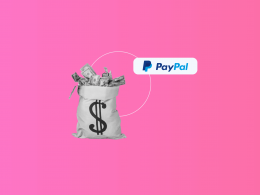


I love this post. The thing I like in your posts is that everything is in a detailed and learning manner.
Thank you so much for your kind feedback!