Remember when checking your cash flow meant rushing back to the office to fire up your desktop computer? Those days are gone. Cloud accounting software puts your entire financial system in your pocket. Approve invoices while grabbing coffee with a client, check profit margins from your couch, give your accountant access without a single email attachment.
Market research shows that over 78% of small businesses globally now rely on digital finance tools, and companies still running desktop software find themselves stuck in version control nightmares, unable to collaborate effectively, and spending hours on manual tasks that cloud platforms automate in seconds.
From this article you’ll learn what features you should be looking for in good cloud accounting software, what best solutions are currently ranking high on the market, and how to choose a platform that fits your workflow.
TL;DR
- Cloud accounting delivers real-time access: View your financial data from any device, anytime, enabling faster decisions and better collaboration with your team and accountants without email chains or version confusion.
- Automation cuts manual work dramatically: Cloud platforms automatically sync bank transactions, categorize expenses, generate invoices, and reconcile accounts, saving businesses time on data entry and reducing costly errors.
- Integration creates a unified financial system: Modern cloud accounting connects seamlessly with payment processors, ecommerce platforms, CRM tools, and payroll systems, eliminating duplicate data entry across multiple software.
- Scalability grows with your business: Unlike traditional software that requires expensive upgrades, cloud solutions add users, features, and storage capacity instantly as your company expands, with no hardware investments.
- Modern cloud accounting automation paired with Synder amplifies efficiency: Synder automatically syncs transactions from 30+ platforms into QuickBooks Online or Xero, applying smart categorization rules that transform days of reconciliation work into minutes of review time.
What is cloud accounting software: essential features and limitations
Cloud accounting software lives online, not on your computer’s hard drive. No installations, no software updates you have to remember to run, no backup drives gathering dust in a drawer. You log in through any web browser or mobile app, and there’s your complete financial picture: general ledger, invoices, expenses, reports, everything sitting on secure servers that someone else maintains while you sleep.
Check your books between warehouse visits, approve vendor payments while waiting for your flight at a trade show, review month-end reports from your kitchen table. No remote desktop nightmares, no emailing spreadsheets back and forth hoping you’re both looking at the latest version.
Key features
- Real-time access: View current cash flow, outstanding invoices, and expenses as they happen, not days or weeks later.
- Automatic bank feeds: Pull transactions directly from your accounts and match them to existing records, eliminating manual reconciliation.
- Multi-user collaboration: Let your bookkeeper, accountant, and team members work in the same system simultaneously without version conflicts or file-sharing headaches.
- Integration capabilities: Connect your accounting software to payment processors, ecommerce platforms, inventory systems, and payroll services, creating a unified financial ecosystem where data flows automatically between tools.
- Automated invoicing and billing: Generate professional invoices in seconds, send payment reminders on schedule, and accept online payments directly.
- Comprehensive reporting: Get instant access to profit and loss statements, balance sheets, cash flow projections, and custom reports analyzing any aspect of your business performance.
Challenges of cloud accounting software
While cloud accounting platforms offer powerful capabilities, they face a critical limitation: they can’t automatically understand the complexity of your transaction data. When sales flow in from Shopify, Amazon, Stripe, PayPal, and other platforms, your accounting software receives raw transaction records that need proper categorization, tax treatment, and account assignment. Most cloud accounting systems require you to map each transaction type manually, set up rules for different scenarios, and constantly reconcile to ensure everything lands in the correct accounts.
This is where automation tools like Synder transform cloud accounting from merely accessible to genuinely automated. Synder is an accounting automation platform that connects over 30 sales channels and payment processors directly to QuickBooks Online, Xero, or Sage Intacct. Here’s what it does:
- Automatically syncs every transaction with detailed categorization already applied
- Breaks down sales by product, location, tax jurisdiction, and payment method
- Tracks COGS and inventory automatically
- Separates fee breakdowns for accurate expense tracking
- Handles multi-currency transactions without manual conversion
Instead of spending your time building complex import workflows or reconciling each platform separately, you get accurate, categorized data flowing into your accounting software continuously, giving you the clean financial data your cloud accounting software needs to generate meaningful reports.
Start your free trial with Synder to see how automated categorization transforms your accounting workflow.
Top cloud accounting software 2026
These five platforms represent the best solutions for different business types and growth stages, from free options for startups to enterprise systems for multi-entity operations. Each has proven reliability, strong security standards, and active development teams that regularly ship improvements. More importantly, they solve real problems for specific business needs.
1. QuickBooks Online + Synder
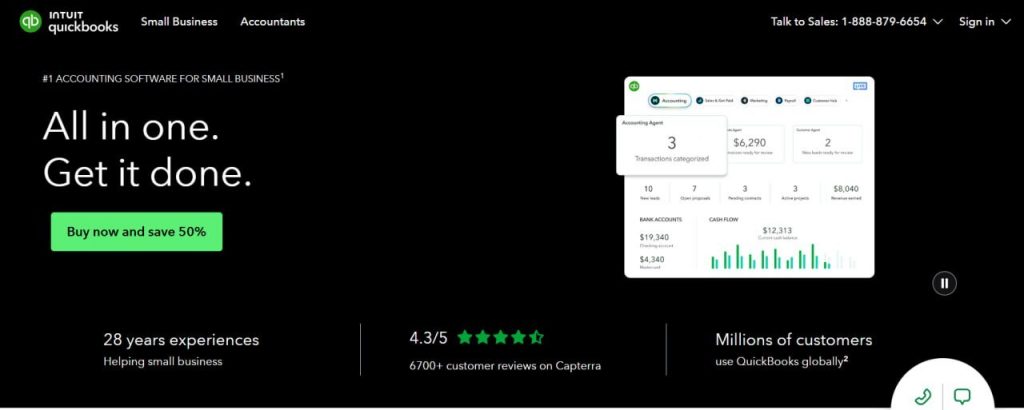
QuickBooks Online dominates the small business accounting market for good reasons. It offers comprehensive features covering everything from basic bookkeeping to complex project accounting, with an interface that balances power and usability. Synder adds automatic transaction categorization from all your sales channels into the exact QuickBooks accounts, classes, and locations you specify.
Core features
- Bank reconciliation with automatic transaction matching and suggested categorizations
- Customizable invoices and estimates with professional templates and automated delivery
- Expense tracking with receipt capture via mobile app, automatically categorized by account
- Sales tax automation for most jurisdictions with real-time rate calculations
- Project profitability tracking with time tracking and job costing
- Multi-user access with customizable permissions for team members and external accountants
- Inventory management with stock level alerts and COGS tracking
- Over 200 pre-built reports plus custom report builder for specific business metrics
Pricing
| Plan | Price | What it includes |
| Simple Start | $35/month | 1 user, income/expense tracking, invoicing, mileage tracking, basic reports |
| Essentials | $60/month | 3 users, all Simple Start features + bill management, time tracking |
| Plus | $90/month | 5 users, all Essentials features + project tracking, inventory management, 1099 contractor management |
| Advanced | $200/month | 25 users, all Plus features + advanced reporting, custom permissions, dedicated account team, batch invoices |
All plans include automatic backups, bank-level security, and quarterly tax support. 30-day free trial available.
Ideal for
QuickBooks Online suits small to medium businesses across most industries that need robust reporting and comprehensive features. It works particularly well for service businesses, retailers, contractors, and professional services firms.
2. Xero + Synder
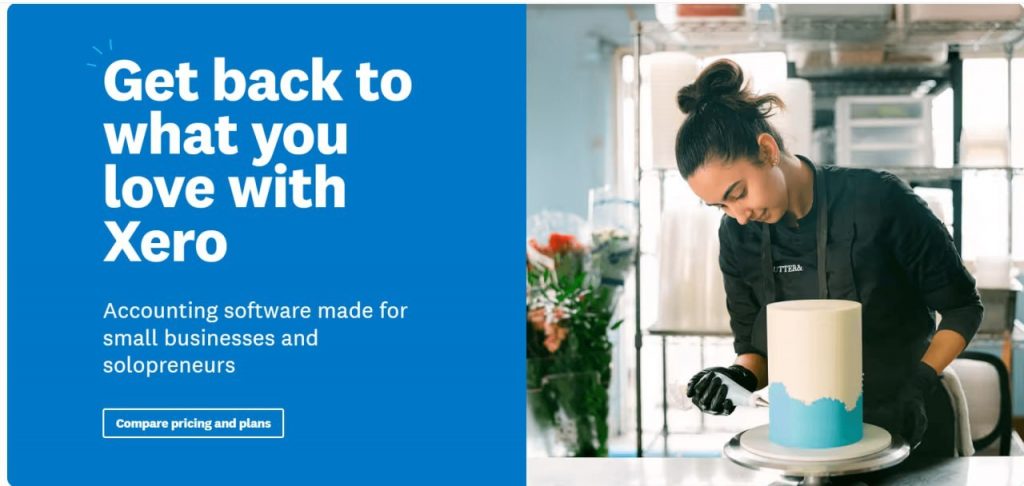
Xero brings a modern approach to cloud accounting with a clean interface that makes financial management intuitive even for users without accounting backgrounds. The platform emphasizes collaboration and unlimited user access across all pricing tiers. Synder enhances Xero by handling the complex data transformation needed for multi-channel ecommerce, so every transaction arrives already mapped to your chart of accounts.
Core features
- Bank reconciliation with intelligent matching suggestions and rules-based automation
- Unlimited invoice and quote creation with customizable branding and automated reminders
- Expense claims with receipt capture and approval workflows
- Inventory tracking with purchase orders and stock level monitoring
- Project cost tracking with time sheets and expense allocation
- Dashboard providing immediate visibility into cash flow, accounts receivable, and payables
- Payroll integration for employee payment processing
Pricing
| Plan | Price | What it includes |
| Early | $15/month | 20 invoices & 5 bills, bank reconciliation, expense claims, basic reporting, unlimited users |
| Growing | $42/month | Unlimited transactions, all Early features + bulk reconciliation, multi-currency, quotes, advanced reporting |
| Established | $78/month | Unlimited transactions, all Growing features + expense claims, projects, analytics plus |
All plans include unlimited users and access to mobile apps. 30-day free trial available.
Ideal for
Xero excels for growing businesses needing unlimited user access without escalating costs. It’s a good fit for companies with distributed teams or those working closely with accountants and bookkeepers who need real-time system access.
3. NetSuite + Synder
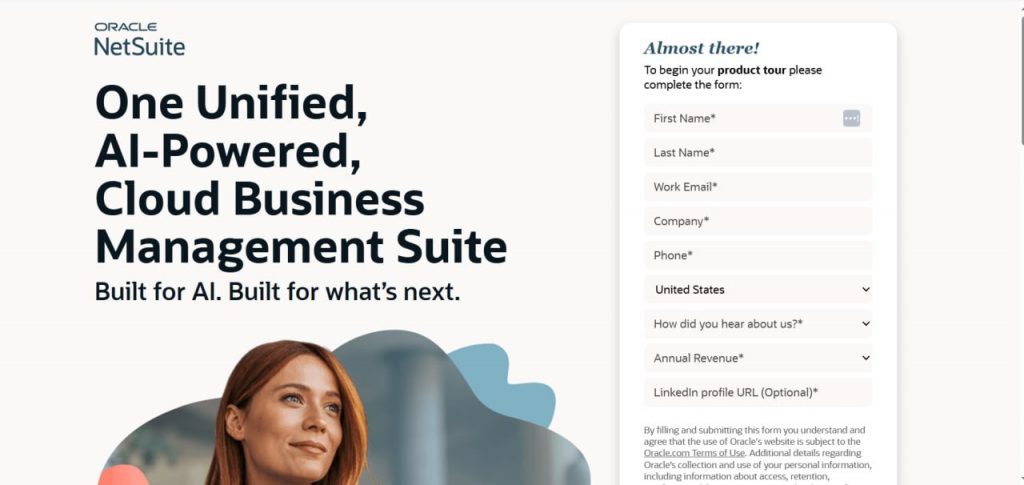
NetSuite operates at enterprise scale, providing not just accounting but full ERP (Enterprise Resource Planning) capabilities. This cloud-based system handles financial management, inventory, order management, CRM, ecommerce, and more within a single integrated platform. Synder connects to NetSuite using the Summary Sync mode, creating aggregated journal entries for high-volume transactions instead of cluttering your books with individual sales records.
Core features
- Comprehensive financial management with general ledger, accounts payable/receivable, and cash management
- Multi-entity consolidation for businesses operating across multiple subsidiaries or countries
- Advanced revenue recognition handling complex contracts and subscription billing
- Sophisticated inventory management with warehouse management and demand planning
- Order management system tracking from quote to fulfillment to payment
- Built-in CRM tracking customer interactions, sales pipelines, and support cases
- Customizable dashboards and KPIs monitoring business performance across all departments
- Automated workflows and approval processes reducing manual intervention
- Financial planning and budgeting tools with scenario modeling
- Compliance management for SOX, GAAP, IFRS, and industry-specific regulations
Pricing
NetSuite uses custom pricing based on your specific needs:
| Component | Starting cost | Notes |
| Core platform | ~$999/month | Base financial management module |
| Additional users | ~$99/user/month | Varies by user type (full, limited, employee center) |
| Add-on modules | Variable | CRM, inventory, ecommerce, etc. priced separately |
| Implementation | $25,000-$100,000+ | Professional services for setup and customization |
Due to complexity and cost, NetSuite targets businesses with annual revenue exceeding $1 million, typically in the $5-50 million range.
Ideal for
NetSuite suits midmarket and enterprise companies with complex operations spanning multiple locations, subsidiaries, or countries. It works well for manufacturers, distributors, wholesalers, and fast-growing ecommerce businesses that have outgrown standard small business solutions.
4. FreshBooks
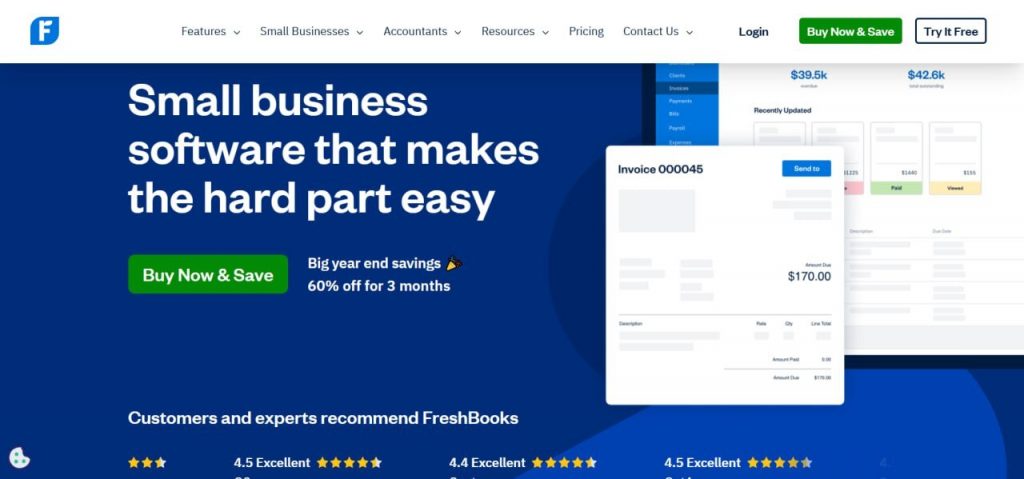
FreshBooks targets service-based businesses and freelancers with invoicing and time tracking at its core. The platform simplifies billing clients for time and expenses, making it popular among consultants, lawyers, designers, and other professionals who charge by the hour or project.
Core features
- Professional invoice templates with automated payment reminders and late fee calculations
- Time tracking that converts directly to invoices with billable hours and rates
- Expense tracking and categorization with receipt scanning and automatic mileage logging
- Project profitability analysis showing time spent versus revenue earned per client or project
- Client management portal where clients can view invoices and make payments directly
- Automated payment processing accepting credit cards and bank transfers
- Proposal creation with customizable templates and electronic signatures
- Retainer tracking for ongoing client relationships with automatic billing
Pricing
| Plan | Price | What it includes |
| Lite | $19/month | Up to 5 billable clients, unlimited invoicing, expense tracking, mileage tracking, basic reports |
| Plus | $33/month | Up to 50 billable clients, all Lite features + proposals, automated late fees, client retainers, accounting connections |
| Premium | $60/month | Unlimited billable clients, all Plus features + project profitability, client statements, accountant access |
| Select | Custom pricing | Unlimited billable clients, all Premium features + dedicated account manager, custom onboarding, priority support |
All plans include unlimited invoices and estimates. 30-day free trial available.
Ideal for
FreshBooks serves service businesses, freelancers, and independent contractors who bill clients for time and expenses. It’s particularly strong for creative professionals, consultants, lawyers, accountants, and small agencies that need simple, effective client billing more than complex accounting features.
5. Wave
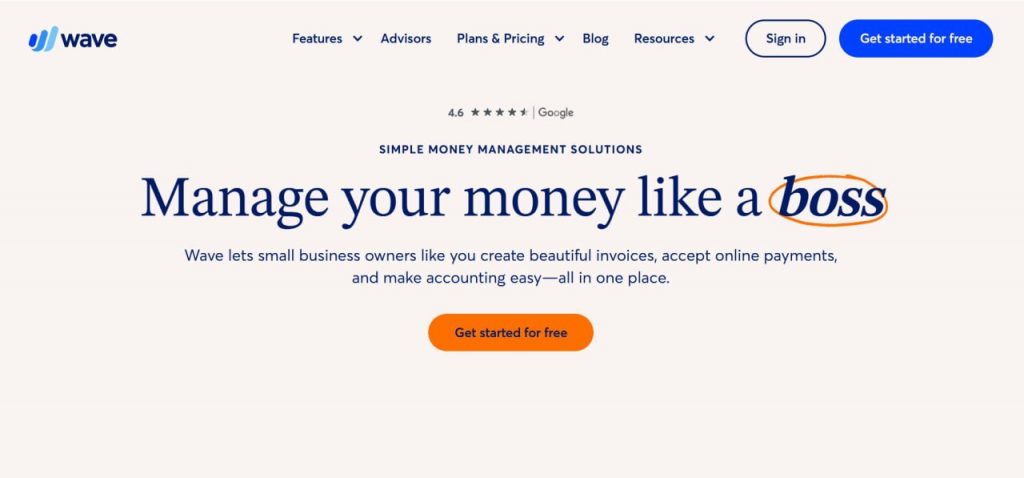
Wave positions itself as free accounting software for small businesses and freelancers, making it attractive for startups and solopreneurs watching their budgets carefully. The company monetizes through optional paid services like payment processing and payroll rather than charging for the accounting software itself.
Core features
- Unlimited invoicing with customizable templates and automated payment reminders
- Receipt scanning and expense tracking with mobile app capture
- Bank connection and automatic reconciliation for checking and credit card accounts
- Basic financial reporting including income statement, balance sheet, and sales tax reports
- Multi-business management allowing you to track multiple ventures in one account
- Customer and vendor management with transaction history
- Sales tax tracking and calculations based on your location
- Income and expense categorization with customizable chart of accounts
- Basic inventory tracking for product-based businesses
Pricing
| Compomnent | Price | Note |
| Accounting software | Free | All core accounting features at no cost |
| Credit card processing | 2.9% + $0.60 per transaction | For online invoice payments |
| Bank payment processing | 1% per transaction (minimum $1) | ACH/bank transfer payments |
| Payroll | $40/month + $6 per employee | Available in select states only |
No contracts, no hidden fees for core accounting features.
Ideal for
Wave works well for very small businesses, freelancers, and consultants with straightforward accounting needs and tight budgets. It’s best when you’re starting out, have simple income and expense tracking requirements, and don’t need advanced features like inventory management, project tracking, or sophisticated reporting. As your business grows and becomes more complex, you may eventually outgrow Wave’s capabilities and need to migrate to more robust platforms.
Book a demo to see how Synder integrates with your chosen cloud accounting platform, transforming your multi-channel transaction data into organized, categorized financial records automatically.
Choosing the right cloud accounting software for your business needs
Don’t pick software the way you pick breakfast cereal. Feature lists all start looking the same after the third comparison chart. Here’s what actually matters:
Tip 1: Start with your accountant’s recommendation. If you already work with an accountant or bookkeeper, ask them what they want you to use. They’ll be logging into your system weekly or monthly, and picking their preferred platform saves you both time and frustration. Many accountants even discount their rates for clients using software they already know inside out.
Tip 2: Calculate what you’ll really spend. That $50/month price tag looks great until you add up implementation time, training your team, paying extra for payroll features, and hiring a consultant to fix your mess three months in. A $100/month platform that works right out of the box often costs half as much in practice. Do the actual math, not the marketing math.
Tip 3: Test with your messiest transactions. Free trials exist for a reason. Don’t waste them clicking through demo data. Upload last week’s actual transactions from your busiest day. Throw in the refund that was half store credit, the international order with three currencies involved, the wholesale customer who pays net-60. If the software chokes on your real-world chaos during the trial, it’ll choke later when you’re already committed.
Tip 4: Know how to leave. Before you sign up, figure out how you’d get out:
- What formats can you export?
- Can you pull your complete transaction history, or just summaries?
- Are there migration tools, or will you be manually recreating years of data?
Software that makes leaving difficult is software you shouldn’t enter in the first place.
Key benefits of cloud accounting vs. traditional accounting
Here’s how the two approaches compare:
| Feature | Traditional accounting | Cloud accounting |
| Access | Single computer or local network; mobile access difficult or impossible | Any device with internet connection; native mobile apps included |
| Collaboration | Limited, requires file sharing | Real-time, multiple simultaneous users |
| Updates | Manual installation required | Automatic, no downtime |
| Data backup | Manual or scheduled locally | Continuous, automatic, multiple locations |
| Initial cost | High (software licenses + hardware) | Low (subscription-based) |
| IT maintenance | Ongoing, requires technical staff | Handled by provider |
| Scalability | Requires hardware upgrades | Instant, add users or features anytime |
Conclusion: Cloud accounting software best practices
Cloud accounting changes what’s possible. Your team sees the same numbers simultaneously, transactions flow in automatically, and reports generate themselves. Desktop software can’t do this.
But only if you pick the right solution. Test ruthlessly during the free trial: skip the feature demos and use your real daily tasks. If you’re fighting the software during the trial, you’ll fight it forever.
The best setup is one you forget exists. It connects to everything you use, imports and categorizes automatically, and generates the reports you need without thought. If you’re still manually entering data or spending hours reconciling, something’s broken. That’s where automation tools like Synder matter as they close the gap between what cloud accounting promises and what it actually delivers.
FAQ
Is cloud accounting software safe for my financial data?
Yes. Reputable cloud platforms use bank-level encryption, multi-factor authentication, and maintain compliance with SOC 2 security standards. Your data sits in multiple secure data centers with automatic backups, making it safer than office computers vulnerable to theft, hardware failure, or ransomware.
What are the ongoing costs associated with cloud accounting?
Subscription pricing ranges from free (Wave) to $90+/month (QuickBooks Plus, Xero Established), based on features and users. Some charge extra for payroll or payment processing. No upgrade fees, server costs, or IT maintenance like traditional software.
Can I use cloud accounting software on both Macs and PCs?
Yes. Cloud accounting runs in any web browser on Mac, PC, Linux, Chromebook, or tablet. Most providers also offer full-featured mobile apps for iOS and Android. Your team can use whatever devices they prefer while accessing identical data.
Can I switch back to traditional accounting after using cloud solutions?
Yes, though few do. Major platforms export data in standard formats (CSV, Excel, PDF). However, you’ll lose real-time access, automatic backups, collaboration features, and automatic updates that cloud provides, which is why businesses rarely switch back.






