Etsy is an ecommerce platform enabling creative entrepreneurs to sell their handmade goods, vintage, and unique items. As your Etsy ecommerce business grows, you might want to change your shop name to reflect the evolution of your business.
If you’re wondering how to change your Etsy shop name efficiently, you’ve come to the right place. We’ll provide tips, best practices, and detailed instructions to help you create an Etsy store name that’s bound to raise your brand visibility and drive more sales.
Key takeaways:
- Changing your Etsy shop name is simple but requires following guidelines carefully.
- Etsy requires shop names to be unique, 4-20 characters long.
- Shop owners can change names up to five times without Etsy support.
- After a name change, ensure updates to URLs and external links.
- Distinguish between username, shop name, and preferred name on Etsy.
- Catchy shop names are crucial for branding, SEO, and professionalism.
- Reasons for changing shop names include market differentiation, overcoming negative associations, and legal considerations.
- Choose a good shop name keeping it short and memorable.
- After a name change, notify customers through various channels.
- After a name change, focus on visibility and sales enhancement through optimization strategies.
Contents:
1. What should I know before changing my Etsy shop name?
- What are the requirements for Etsy shop names?
- How many times can I change my Etsy shop name?
- What happens after an Etsy store name change?
- What Is the difference between username, shop name, and preferred name on Etsy?
2. Why is it important for Etsy shops to have catchy names?
3. Why you might want to change your Etsy shop name
4. Tips for choosing a good Etsy shop name
5. How to change your Etsy shop name: The steps
6. Elevate your Etsy shop’s financial management with Synder integration
7. Can’t change your Etsy shop name? Here’s why
8. How to notify your customers about the change
9. What to do after you change your Etsy shop name
10. How to change Etsy shop name: Wrapping up
11. How to change Etsy shop name: FAQs
What should I know before changing my Etsy shop name?
Changing your Etsy shop name isn’t a decision to be taken lightly. It involves consideration of various factors and following specific guidelines set by Etsy. Let’s delve into the essential elements you need to be aware of before making this significant change.
1. What are the requirements for Etsy shop names?
Selecting the right name represents your brand and influences how customers perceive and find your store. To ensure you pick a name that’s both effective and compliant, here are the key requirements set by Etsy for shop names:
- Etsy shop names must be between 4-20 characters long.
- No spaces or special characters are allowed, except for hyphens.
- The shop name should be unique and not infringe on any trademarks.
- The name must comply with Etsy’s policies.
- It’s a good idea to pick a name that shows what your brand is about and what you sell. This helps customers remember and recognize you.
2. How many times can I change my Etsy shop name?
When setting up your Etsy shop, you have the flexibility to change your shop name as often as you like until your store goes live. After your store becomes active on the platform, Etsy permits you to change the shop name up to five times.
If you find yourself needing to change your shop name a sixth time, you must contact the Etsy support team for assistance.
This policy balances the flexibility for shop owners to refine their brand identity with the stability necessary to maintain the shop’s recognizability and reputation among customers. For detailed guidance, always refer to the official Etsy support resources.
3. What happens after an Etsy store name change?
Once you’ve made a change request for a new Etsy shop name:
- Your shop’s URL updates to reflect this change, ensuring all previous links redirect to your new name.
Note: Etsy automatically redirects your old shop name URL to your new one, but this doesn’t extend to external links directing to your shop. Therefore, you’ll need to update any external marketing materials or links to reflect your new shop name.
- To preserve uniqueness, your current and any past shop names are locked from reuse by others.
- The new name might affect your shop’s SEO and findability on the platform, as previous customers and followers may have difficulty locating your store under a new name.
- Etsy features your shop with a unique icon for 45 days in search results and on your profile to inform customers about the change, which helps in a smooth transition and keeps customer trust intact.
What Is the difference between username, shop name, and preferred name on Etsy?
Understanding the distinction between these terms is crucial:
1. Username
This is your unique identifier on Etsy, used for logging in and participating in community spaces. It’s not publicly visible like your shop name and can’t be changed.
2. Shop name
This is the name displayed in your shop and on your listings. It’s what customers use to identify and search for your shop on Etsy.
3. Preferred name
Your preferred name is how you choose to be addressed by Etsy and can be different from your username or shop name. It’s used in communications with Etsy and you but isn’t the same as your shop name, which is public-facing.
Don’t have an Etsy shop yet? Discover how to start selling on Etsy.
Why is it important for Etsy shops to have catchy names?
Having a catchy name for an Etsy shop is crucial for several reasons, all of which contribute to the overall success and visibility of the shop in a crowded and competitive marketplace like Etsy.
Let’s delve into why good and catchy names are an essential element of running successful Etsy shops.

1. First impression
A shop’s name is often the first thing potential customers notice. A catchy, memorable name can make a strong first impression, helping the shop stand out in the minds of customers.
2. Brand identity & branding
The shop name is crucial for establishing a brand identity. It helps the shop and business catch the eye of their target audience in a crowded marketplace by creating a memorable impression. Thus, it’ll be easier for potential customers to remember and find the shop later.
3. Memorability
Catchy names are more likely to be remembered, increasing the chances of repeat purchases and recommendations.
4. Marketing & word-of-mouth
A creative name enhances marketing efforts and is more likely to be shared, driving organic traffic.
5. SEO benefits
Including relevant keywords in a shop name can improve its visibility in Etsy’s search results and in search engines, helping potential customers find the shop when they search for specific products or keywords.
6. Professionalism & credibility
A well-thought-out name can convey professionalism and credibility. It suggests that the shop owner is serious about their business, which can instill confidence in potential customers.
7. Legal protection
Opting for a distinctive and memorable name minimizes the chances of trademark issues and guarantees that the shop can build its brand without legal hurdles.
Given these points, selecting a catchy and meaningful name is a strategic step for Etsy shop owners aiming to build a successful online presence. It’s about making a lasting impression, fostering brand loyalty, and enhancing the shop’s discoverability and competitiveness in the marketplace.
Read more: How To Increase Etsy Sales: 6 Proven Strategies
Why you might want to change your Etsy shop name
You might consider changing your Etsy shop name for several reasons, reflecting changes in your business strategy, market positioning, or product offerings. Here’s some common rationale for contemplating such a change:
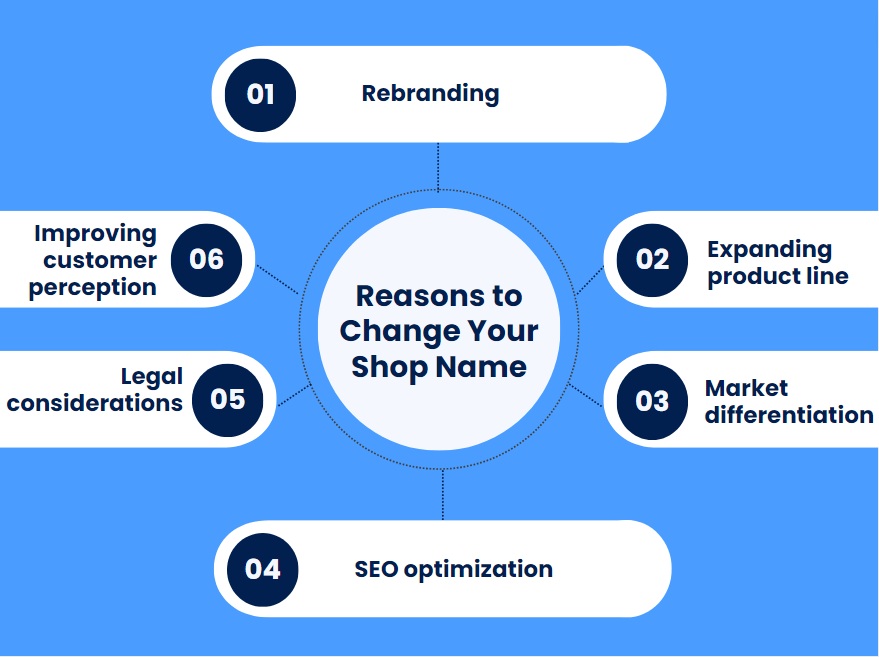
1. Rebranding
As your business evolves, you might find that your original name no longer reflects the essence or direction of your shop. Rebranding with a new name can help realign your shop’s identity with its current offerings and future goals.
2. Expanding product line
If your shop’s product range has grown or shifted significantly, changing the name can better represent the full spectrum of offerings, making it clear to customers what you sell.
3. Market differentiation
To set oneself apart in a bustling market, a distinctive name can significantly improve visibility and attract more customers.
4. SEO optimization
Incorporating relevant keywords into your shop name can boost search visibility, drawing more organic traffic to your shop.
5. Legal considerations
A name change may be necessary to avoid trademark issues or infringement claims, especially if there’s a risk of confusion with another business.
6. Improving customer perception
If market trends or customer feedback suggest that a different name might resonate more effectively, a change could enhance your shop’s appeal.
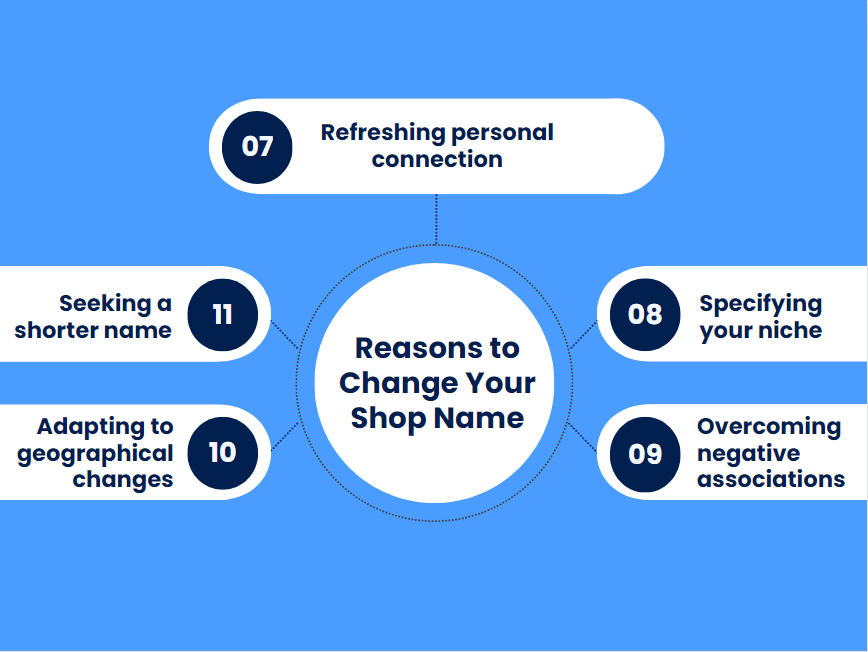
7. Refreshing personal connection
A shop name that no longer sparks excitement or feels relevant to you as the owner can decrease enthusiasm for your business. A new name might revive it.
8. Specifying your niche
A more descriptive or targeted name can attract customers who’re looking for exactly what you offer, improving conversion rates.
9. Overcoming negative associations
If your shop’s name is linked to negative reviews or feedback, a new name can offer a fresh start and a chance to rebuild your reputation.
10. Adapting to geographical changes
Changes in your shop’s geographical focus or expansion beyond original borders might necessitate a name that doesn’t restrict you to a specific location.
11. Seeking a shorter name
Short, memorable names are easier for customers to remember and share, potentially increasing word-of-mouth referrals and online visibility.
Continue reading: How to Promote Your Etsy Store and Skyrocket Your Sales Funnel
Tips for choosing a good Etsy shop name
Choosing the right name for your shop is one of the most important decisions you’ll make as an Etsy seller, as it directly impacts your business health and success. Your Etsy shop name will represent your brand, so it’s crucial that you select something that is memorable, easy to spell and pronounce, and resonates with your target audience to encourage them to keep shopping in your store.
Here are a few tips to help you select the perfect Etsy shop name for your store:
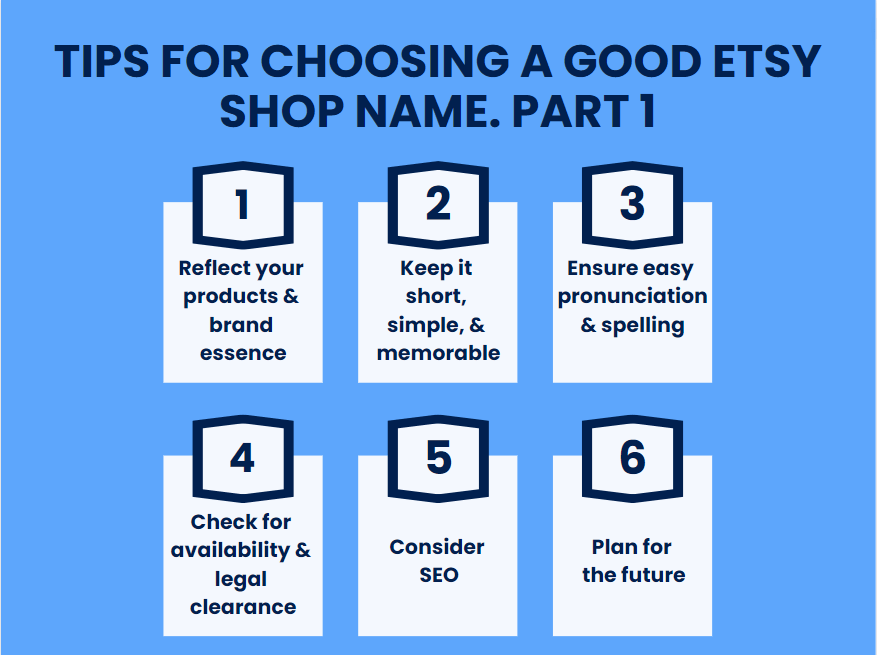
1. Reflect your products & brand essence
Your shop name should hint at what you sell and convey your brand’s core message. It’s essential for attracting the right audience and setting the tone for your shop.
2. Keep it short, simple, & memorable
A concise name is easier to recall and share, which can greatly improve your shop’s word-of-mouth marketing potential.
3. Ensure easy pronunciation & spelling
Avoid names that might confuse customers. A simple name promotes easier finding and encourages return visits.
4. Check for availability & legal clearance
Make sure the name isn’t already in use on Etsy or other platforms, and check the United States Patent and Trademark Office website for trademark issues to avoid legal complications.
5. Consider SEO
Including keywords related to your products can improve your shop’s search visibility, making it easier for potential customers to find you.
6. Plan for the future
Select a name that can grow with your business, avoiding overly specific terms that might limit your shop’s evolution.
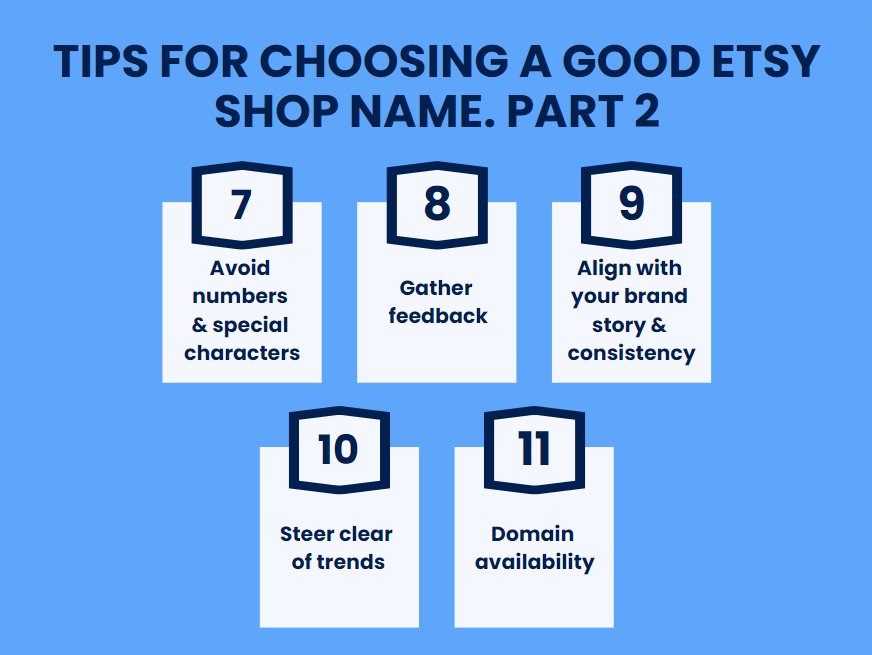
7. Avoid numbers & special characters
These factors can make it harder for customers to find what they’re looking for and diminish the memorability of your shop.
8. Gather feedback
Sharing potential names with others can provide insights you might have missed and help you evaluate the name’s marketability.
9. Align with your brand story & consistency
Your shop name should be a reflection of your unique brand story and values, ensuring consistency across all points of interaction with customers to prevent any confusion.
10. Steer clear of trends
Choose a name with lasting relevance over one that leans on fleeting trends, ensuring your shop remains timeless.
11. Domain availability
For brand cohesion and to strengthen your online presence, check if your chosen shop name is available as a domain for any future expansion beyond Etsy.
How to change your Etsy shop name: The steps
Changing your Etsy shop name is a straightforward process, but it’s important to consider the change carefully, as Etsy allows a limited number of changes. Here’s how to do it:
1. Log in to your Etsy account
Start by logging into your Etsy account with your username and password.
2. Go to Shop Manager
Once logged in, navigate to the ‘Shop Manager’ section, which is typically located at the top right corner of the Etsy homepage.
3. Click on Info & Appearance
In the ‘Shop Manager,’ look for the section titled ‘Info & Appearance’ or a similar settings area related to your shop’s information. This is where you can find options to edit your shop’s details.
4. Find the Shop Name section
Inside ‘Info & Appearance,’ scroll down until you find the section specifically for your shop name. You should be able to edit or change your shop name here.
5. Change your Shop Name
Enter your new Shop Name and ensure it adheres to Etsy’s guidelines and policies. Etsy will automatically verify if the name is available. If not, select another option. Once you find an available name that meets your satisfaction, confirm the change. Etsy may ask for final verification to ensure your decision.
8. Update your branding
After changing your shop name, don’t forget to update any branding materials, social media profiles, business cards, or other marketing materials with your new name. Consistency across all platforms is key to maintaining your brand identity.
9. Inform your customers
Consider informing your existing customers about the name change, especially if you have a large following or repeat customers. This can be done through an announcement on your shop page, a message to followers, or an email newsletter.
Note: It’s worth noting that there are no Etsy fees for changing your shop name.
Elevate your Etsy shop’s financial management with Synder integration
Congratulations on successfully updating your Etsy shop name to reflect your brand identity and boost your sales potential. But why stop there?
Now, let’s explore how you can further optimize your business operations. Integrating Synder into your Etsy shop unlocks a lot of benefits. Here’s how:
1. Automated data transfer
Synder seamlessly syncs financial data between your ecommerce platforms (such as Stripe, PayPal, and Shopify) and accounting systems (like QuickBooks Online, QuickBooks Desktop, and Xero). No more manual data entry and exhausting reconciliations – Synder handles it all for you in one click, accurately and efficiently.
Explore: Etsy QuickBooks Integration: Mastering Etsy and QuickBooks Online with Synder
2. Time-saving efficiency
With Synder handling your financial processes, you’ll save valuable time that can be redirected toward growing your Etsy business. Spend less time on administrative tasks and more time on strategic initiatives like product development, marketing, and customer engagement.
3. Error reduction
Manual data entry is prone to errors, which can lead to discrepancies in your financial records. Synder’s automated data transfer minimizes the risk of human error, ensuring the accuracy and integrity of your financial data.
4. Real-time insights
By syncing your financial data in real-time, Synder provides you with up-to-date insights into your Etsy shop’s performance. Monitor your revenue, expenses, and cash flow with ease, empowering you to make informed business decisions.
5. Simplified tax compliance
Tax season can be challenging, but you can breeze through it effortlessly with Synder. Synder automatically categorizes transactions, generates detailed reports, and prepares your financial data for tax filing, saving you from the headache of manual tax calculations and paperwork.
6. Scalability
Whether you’re a solo entrepreneur or managing a growing team, Synder scales with your business needs. Seamlessly integrate additional ecommerce platforms as your Etsy shop expands, ensuring consistency and efficiency in your financial management processes.
Don’t let manual financial tasks hold your Etsy business back. Embrace the power of Synder integration and unlock new levels of efficiency, accuracy, and growth potential. Experience the difference today!
If you want to improve your accounting, sign up for a 15-day free trial or book a spot at the Weekly Public Demo to understand how Synder can help you.
Can’t change your Etsy shop name? Here’s why
If you’re having trouble changing your Etsy shop name, it might be due to several reasons. Understanding these potential obstacles can help you navigate the process more smoothly:
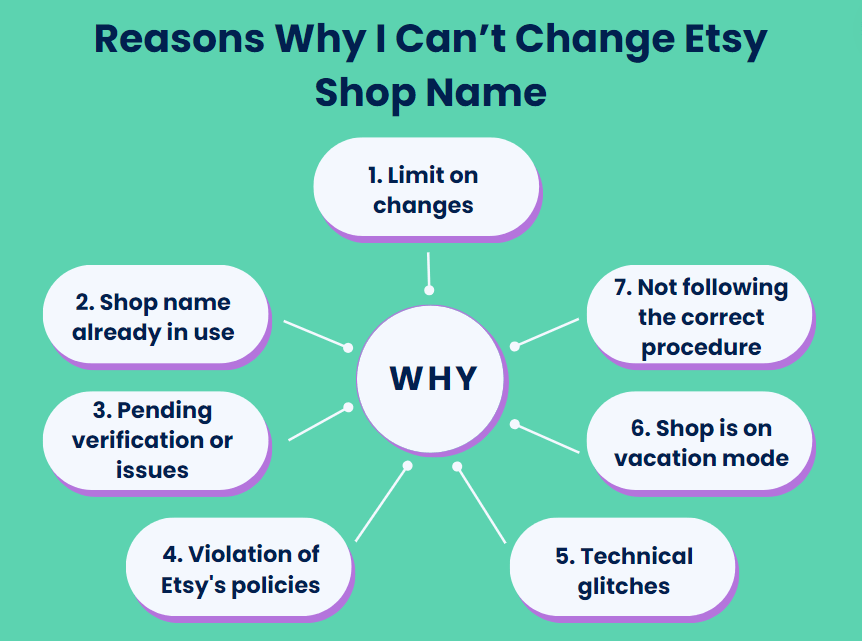
1. Limit on changes
Etsy allows shop owners to change their shop names up to five times. If you’ve reached this limit, you won’t be able to change your shop name again through the usual process in the Shop Manager. Beyond this, you’d need to contact Etsy Support for assistance.
2. Shop name already in use
If another Etsy shop already takes the new name you’ve chosen, you won’t be able to use it. Etsy requires each shop name to be unique. Using the availability checker when attempting to change your name can help avoid this issue.
3. Pending verification or issues
Etsy sometimes requires verification of your account or shop details for security purposes. If there’s a pending verification or unresolved issues with your account, it might restrict your ability to make changes, including updating your shop name.
4. Violation of Etsy’s policies
If the new shop name you want to use violates Etsy’s policies — for example, by including prohibited words or phrases or implying a connection with a trademarked brand without permission — Etsy won’t allow the change.
5. Technical glitches
Sometimes, the issue might be technical. If Etsy’s website is experiencing glitches or maintenance, it could temporarily prevent changes from being saved. Trying again later or using a different browser might resolve this issue.
6. Shop is on vacation mode
While you can still access most settings when your shop is on vacation mode, some changes might not be possible until you’re actively selling again. If you encounter issues changing your name, ensure your shop is active.
7. Not following the correct procedure
Ensure you’re following the correct steps to change your shop name. Missteps in the process, such as not clicking the confirmation button or not saving changes, can prevent the update from being applied.
How to notify your customers about the change
Notifying your customers about a change in your Etsy shop name is crucial for maintaining trust, ensuring brand continuity, and minimizing confusion. Here are effective strategies to communicate the change to your customers:
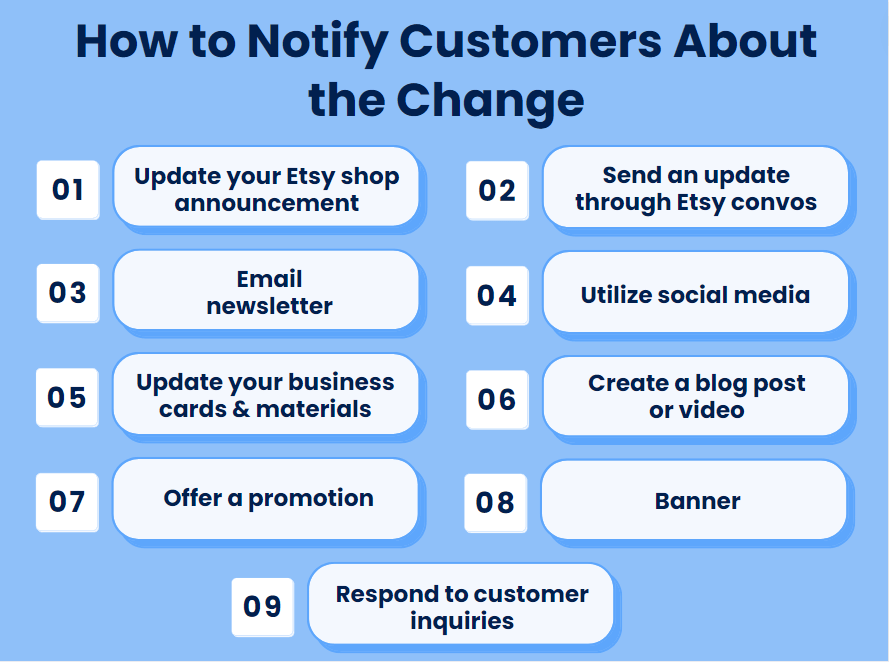
1. Update your Etsy shop announcement
Your shop announcement is one of the first things visitors see. Update it to include information about your new shop name, the reason for the change, and how it benefits your customers.
2. Send an update through Etsy convos
Utilize Etsy’s messaging system to inform past customers directly about the name change. Keep the message brief, friendly, and informative. You might also offer a small discount to encourage them to visit your shop again.
3. Email newsletter
If you have an email list of customers who have opted in, send out a newsletter announcing the change. Include any relevant details about the transition, what it means for them, and any special promotions you might be running to celebrate the rebranding.
4. Utilize social media
Share the news on all your social media platforms where your shop is present. You can create posts, stories, or even a video explaining the change and its positive aspects. Engage with your followers’ comments and questions to ensure the message spreads.
Note: If your social media platforms allow for pinned posts or tweets, use this feature to keep the announcement about your shop name change at the top of your profile for a while.
5. Update your business cards & promotional materials
If you use physical promotional materials like business cards, flyers, or packaging inserts, make sure to update them with your new shop name. This ensures consistency across all touchpoints with your brand.
6. Create a blog post or video
If you have a blog or video channel associated with your Etsy shop, creating content about the name change can provide a more detailed explanation and personal touch. Share your journey, the reason behind the change, and what your customers can expect moving forward.
7. Offer a promotion
Celebrate your new name with a promotion or special offer exclusive to your existing customers. This not only incentivizes them to check out your rebranded shop but also makes them feel valued during the transition.
8. Banner
Consider adding a temporary banner or image to your shop’s homepage that highlights the new name. This visual cue can immediately inform visitors of the change.
By taking these steps, you can ensure that your customers are aware of your new shop name and maintain a positive relationship with them.
What to do after you change your Etsy shop name

1. Adding relevant keywords & using relevant tags
Adding relevant keywords to your title and product descriptions and using relevant tags are key to boosting your visibility and sales on Etsy. Crafting keyword-rich descriptions enhances your store’s ranking on Etsy and Google, while relevant tags help customers find your products easily. These strategies improve your shop’s visibility, attract more customers, and increase your sales potential.
2. Increasing your Etsy views
The more views your products get, the more likely potential customers will click on them. You can increase your views and promote your Etsy shop by creating helpful and engaging content to post on social media and your blog and being active in Etsy forums.
3. Using high-quality photos
High-quality photos can help your products stand out and attract more customers. Use natural lighting and show your product from multiple angles to give customers a better idea of what they’re buying.
4. Setting competitive prices
Your pricing should be competitive with similar products on Etsy. Use Etsy’s pricing tools to research your competition and adjust your prices accordingly.
5. Offering free shipping
Offering free shipping can make your products more attractive to customers and improve your store search rankings on Etsy. Consider including the cost of shipping in your product price to make it more appealing to customers.
6. Having more reviews
Reviews are an excellent way to increase your sales. You can ask your current customers to leave reviews of their experience with your business. You can also leave reviews on other shops in an attempt to help out other sellers. It’s a great way to build up your reputation as a seller over time.
How to change Etsy shop name: Wrapping up
Changing your Etsy shop name isn’t rocket science and won’t take you much time. All it takes is a couple of simple steps in your Etsy account. Stick to Etsy’s guidelines and choose a name that fits your brand, appeals to your audience, and meets your goals. Update your branding, inform customers, and boost visibility post-change. Keep in mind that a memorable shop name is key for long-term success.
Remember to update your branding materials, inform your customers about the change, and implement strategies to enhance your shop’s visibility and sales after the name change. Ultimately, selecting a memorable and relevant shop name is a strategic decision that can contribute to the long-term success of your Etsy business.
How to change Etsy shop name: FAQs
1. Why can’t I change my Etsy shop name?
You might have difficulty changing your Etsy shop name due to various reasons, such as:
- reaching the maximum limit of name changes (five times),
- technical issues,
- pending verifications,
- or violations of Etsy’s policies.
It’s essential to ensure compliance with guidelines and resolve any outstanding issues before attempting to change your shop name again.
2. Can I change my Etsy username?
Yes, you can change your Etsy username, but it’s a one-time opportunity, and once changed, it becomes permanent. Ensure you select a username that reflects your brand identity and is memorable to your customers.
3. Can I rebrand my Etsy shop?
Absolutely, rebranding your Etsy shop is entirely feasible. You can update your shop’s identity by changing its name, logo, banner, and other branding elements to better align with your evolving business goals and aesthetics. Remember to communicate the changes effectively to your customers to maintain continuity and trust.
4. Can I edit my Etsy shop on my phone?
Yes, you can edit your Etsy shop using your phone. Etsy provides a mobile app that allows you to manage your shop, edit listings, update your shop policies, communicate with customers, and perform other essential tasks directly from your smartphone. This mobile-friendly interface enables convenient shop management on the go, providing flexibility and accessibility to Etsy sellers.
5. Can two Etsy shops have the same name?
No, two Etsy shops can’t have the same name. Each Etsy shop name must be unique to ensure clarity and prevent confusion among customers. When creating a new shop, Etsy checks for name availability to ensure that no two shops share the same name. If the desired name is already in use, the system prompts the seller to choose a different, unique name for their shop.
Related reading: Etsy Taxes: A Quick Etsy Tax Guide for Sellers




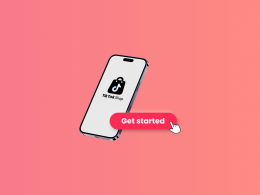


Excellent article!
Thank you, David!