When a rookie seller sees “Start your business for free right now,” they’ll be excited that they found a diamond. A veteran seller goes straight to the guides, help pages, or whatever to find information about the real costs, including any hidden fees or additional payments the marketplace might have.
Luckily, eBay is quite transparent about its fee structure and provides sellers with all the necessary information. But how easy is it to keep track of these fees and see the actual cost of running your business on eBay? We’ll find it out in this guide.
To start, let’s break down the basic types of fees that you can come across while selling on eBay.
Key takeaways:
- The fee amount can vary significantly depending on the category, the selling price, and the listing type.
- eBay fees can be obligatory or optional. Obligatory fees include insertion and final value fees. Optional fees include all additional charges made under certain circumstances.
- eBay offers up to 250 zero insertion fee listings every month for sellers with no eBay Store subscription.
- If a seller doesn’t meet eBay’s minimum seller performance standards, they’ll be charged an additional final value fee.
Hop on reading to learn more about:
1. The basics of eBay fees for sellers
2. eBay seller fee #1: Insertion fee
3. eBay seller fee #2: Final value fees
4. eBay seller fee #3: Optional listing upgrade fee
5. eBay seller fee #4: Optional promoted listing standard fees
6. eBay seller fee #5: Real estate listing fee
7. Does eBay have a payment processing fee?
8. How much does eBay charge if an item doesn’t sell?
9. Whys and hows of managing your eBay seller fees
10. How to reduce eBay selling fees
The basics of eBay fees for sellers
Well, it’s not a big surprise that eBay charges sellers for using their platform to sell items. Just like any other online marketplace. So what’s special about them?
The structure itself.
While some of the fees are obligatory—you can’t run your business on eBay without paying them—some are optional. You can choose whether you need additional services and only pay the fees that apply to you.
To make it even simpler, eBay’s big three in fees is:
- Insertion fees (pre-sale) – the cost of listing an item on eBay;
- Final value fees (post-sale) – the fee charged when an item sells;
- Optional + Additional fees – the fees charged under certain circumstances.
→ Check the marketplace fees guide to compare eBay fees with other platforms such as Etsy, Amazon, Walmart, and more.
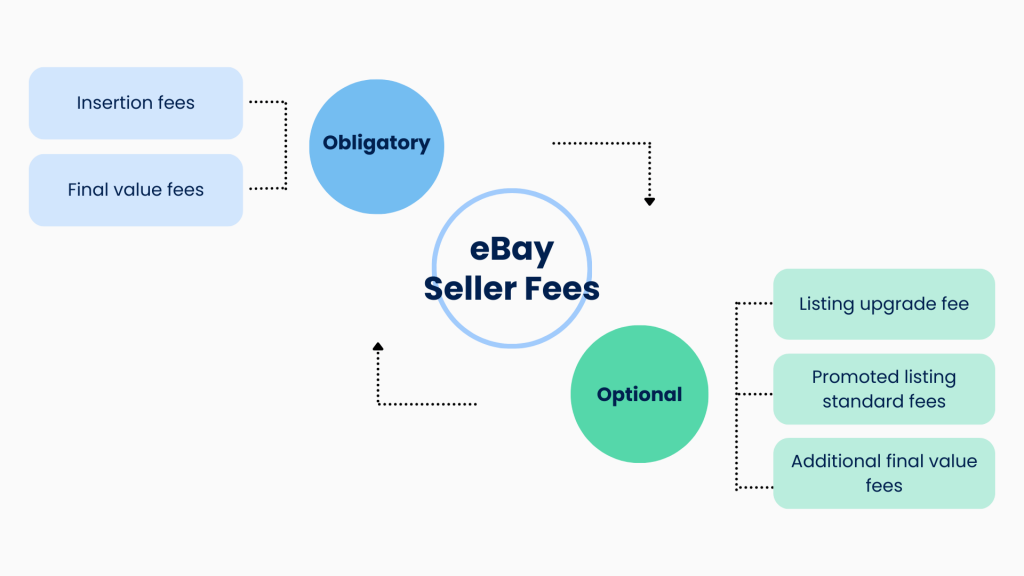
Over several years of working with business owners across 30+ platforms and helping them optimize the finance recording by providing Synder, we’ve learned that fees are a common issue. To be more specific, not the fees themselves, but fees tracking. And eBay fees aren’tt an exception.
Accurate tracking of fees can help in your eBay accounting and taxation. Certain fees can be deductible expenses (insertion or final value fees, for example), which is definitely worth knowing when preparing for tax filing.
Now, let’s dig deeper into eBay fee types and look at each one in more detail.
Note: The fees can vary based on the type of item being sold, the selling price, and how the seller chooses to list the item.
→ Learn more about eBay income tax and when you need to pay it.
eBay seller fee #1: Insertion fee
Amount: starting at $0.35 per listing after 250 items
The first fee every eBay seller has to deal with is an insertion fee. It’s one of the two basic obligatory fees everyone pays to place and sell products on eBay.
Simply put, an insertion fee is the sum eBay charges you to list a product.
What’s the good news?
eBay offers up to 250 zero insertion fee listings every month, meaning that sellers with no store subscription can list the first 250 products for free each month.
However, once you’ve listed the first 250 products for free, the insertion fees are:
- Charged even if the product doesn’t sell;
- Charged per listing and per category;
- Charged each time you relist your item;
- Charged per listing if you create duplicate auction-style listings for identical items;
- Charged only once per listing for listings with multiple items.
Note: Listing products in some categories may cost more than a standard fee or go without any insertion fee at all.
The role and cost of eBay Store subscription
So, every time you place an item for sale, eBay bites a little chunk of your profit. The chunk size typically depends on:
- Whether you have an eBay Store subscription;
- The number and type of categories where you want to list your items (since the fee applies to auction-style and fixed-price listings).
For sellers subscribed to an eBay Store, the costs will differ and depend on the subscription level.
For example, the Starter plan subscribers will have 100 zero insertion fee listings available, and each following insertion will cost only $0.30 per listing. The higher the subscription plan is, the more free listings you get and the less you pay for each above the free limit.
| Subscription plan | Auction style listings | Fixed price listings |
| Starter | 250 free / $0.30 for both | 250 free / $0.30 for both |
| Basic | 250 free / $0.25 | 1,000 free / $0.25 |
| Premium | 500 free / $0.15 | 10,000 free / $0.10 |
| Anchor | 1,000 free / $0.10 | 25,000 free / $0.05 |
| Enterprise | 2,500 free / $0.10 | 100,000 free / $0.05 |
✍🏻 Quick eBay guide:
Auction style listing – you list an item, and buyers place bids over a certain period of time, typically lasting from 1 to 10 days. The highest bidder at the end of the auction wins the item.
Fixed price listing – you set a specific price for your item, and buyers can purchase it immediately at that price—no bidding is necessary.
The free standard plan can be an option for individuals who don’t want to have an online store and only plan to sell a few items on the platform. However, if eBay is a significant part of your ecommerce business strategy, the costs for the eBay store subscriptions are:
- Starter – $4.95/mo with annual subscription;
- Basic – $21.95/mo with annual subscription;
- Premium – $59.95/mo with annual subscription;
- Anchor – $299.95/mo with annual subscription;
- Enterprise – $2,999.95/mo with annual subscription.
Note: Before choosing, consider how many listings you plan to have each month and compare the fees and benefits of each subscription plan.
→ Learn how to start selling on eBay.
eBay seller fee #2: Final value fees
Amount: % of the total amount of the sale + a per order fee
As the name implies, the final value fee is the fee eBay charges you as soon as you sell a product. It’s calculated as a percentage of the total amount of the sale plus a per order fee. Unlike the insertion fee, this fee is only charged after your item actually sells.
Usually, eBay defines the total amount of the sale to include the following components:
- Item price;
- Handling charges;
- Cost of shipping service as selected by the buyer;
- Sales tax;
- Miscellaneous applicable fees.
How much does eBay take for each category?
In general, the percentage varies per category and ranges from 0.5% (for Heavy Equipment, Commercial Printing Presses and Food Trucks, Trailers & Carts from Business & Industrial categories) to 15% (Women’s Bags & Handbags and Jewelry & Watches).
For example, most categories, including Collectible Card Games; or Motors > Parts & Accessories, Automotive Tools & Supplies, and Safety & Security Accessories, have a final value fee equal to:
- 13.25% on the sales up to $7,500 calculated per item;
- 2.35% on the portion of the sale over $7,500.

Beware: Additional final value fees!
A big note for the final value fees:
If a seller violates eBay’s off-site trading rules, or if the listing doesn’t meet minimal standards of performance, additional final value fees may apply.
Case #1. Additional fees for selling or buying outside eBay
This fee can be imposed when a seller and a buyer exchange contacts intending to close a deal off-site.
Suppose a seller lists a vintage camera on eBay with an auction-style format. They set a starting price of $100, a Buy It Now price of $150, and a reserve price of $120. Before the auction concludes, the seller and a potential buyer discuss and agree to finalize the sale off-site for $130 to avoid eBay’s fees. However, eBay detects this violation of their off-site trading rules.
As a result, eBay charges the seller a final value fee based on the highest listed price, which in this case is the Buy It Now price of $150, regardless of the actual selling price or if the sale concluded off-site.
Case #2. Additional fees for the sellers not meeting performance standards
It’ll be calculated as a percentage of the total amount of the sale.
These fees usually apply in two cases:
- The seller fails to meet the set minimum performance level for the US (in the evaluation on the 20th of the month). In this case, eBay will charge the seller an additional 6% on the final value fees.
- The seller’s listing gets a high rate of returns in one or several categories because it appears to be not as described (in the evaluation on the 20th of the month). At this point, eBay will charge a seller an additional 5% on the final value fees for sales in those categories.
If the seller fails to meet the set minimum performance level and gets a high rate of returns at the same time, eBay will charge an additional final value fee for not meeting eBay minimum seller performance standards.
✍🏻 Quick eBay tip:
eBay usually gives sellers an overview of their performance and signals when any of their listings are subject to additional fees. Sellers can find this information in their Account Summary.
eBay seller fee #3: Optional listing upgrade fee
Amount: depends on the selected upgrade options
The listing upgrade fee falls into the category of optional eBay seller fees.
Based on the name, you pay for selected listing upgrades. But why would a seller need to upgrade their listing?
With over 1.7 billion active listings on eBay, it can be difficult for new sellers to get their products in front of buyers. At this point, the platform offers its sellers help to improve their chances of making a sale by optional listing upgrades.
eBay provides a set of enhancements that help seller listings stand out. This includes font changes, adding more categories, subtitles, and more. The associated price of some optional listing upgrades is shown in the following charts.
Fixed price listings
| Listing upgrade option | Cost for items priced $150 or less | Cost for items priced higher than $150 |
| Bold font | $4.00 | $4.00 |
| Gallery Plus | $1.00 | $1.00 |
| Scheduled listing | Free | Free |
| Subtitle | $2.00 | $6.00 |
| International site visibility | $0.50 | $0.50 |
Auction-style listings
| Listing upgrade option | Cost for items priced $150 or less | Cost for items priced higher than $150 |
| Bold font | $2.00 | $2.00 |
| Gallery Plus | $0.35 | $0.35 |
| Subtitle | $1.50 | $3.00 |
| Setting a minimum price that must be met for your item to sell | $5.00 or 7.5% of the reserve price (max fee $250) | $5.00 or 7.5% of the reserve price (max fee $250) |
Note: Gallery Plus is free for both listings in the Art, Antiques, Collectibles, and Pottery & Glass categories.
eBay seller fee #4: Optional promoted listing standard fees
Amount: % of the final sale price (from 1% to 20%)
Promoted listing fees usually apply to sellers that select an option to increase their listings’ visibility on eBay: in search results, the related items section of other sellers’ listings, or both.
The fee amount is based on the ad rate selected by the seller. This rate applies when a buyer clicks on one of your promoted ads and then purchases any of your promoted items within 30 days of that click.
Simply saying, you have the ad rate and 30 days after the buyer’s first click.
- If a buyer clicks on your ad for a specific item and purchases that exact item within 30 days, even if it’s no longer being promoted at the time of sale, the fee you pay is based on the ad rate that was in effect when they clicked the ad.
- If a buyer clicks on your ad but ends up purchasing a different item from your promoted listings within 30 days, the fee is calculated based on the ad rate of the item they purchase.
📌 940,000 eBay sellers use Promoted Listing for their products.
These fees are charged in addition to the usual eBay selling fees and listing fees.
eBay seller fee #5: Real estate listing fee
Amount: $35-300 per listing + $0-35 notice fee
And now, the type of listing fee that stands out from the other types is real estate listings. This listing type has its own fees that apply to real estate sellers only.
Real estate listing fees include the insertion fee, the amount of which differs depending on the type of listing selected and the type of property advertised, plus a notice fee (in some cases). Let’s break them down:
- The insertion fee is a fee eBay charges a seller for placing a real estate listing.
- Notice fee is a fee eBay charges when the auction-style advertisement is over, regardless of whether the real estate sale was completed.
Note: You won’t have to pay the notice fee if your listing is auction-style and the item has no bids, the bids don’t meet your reserve price, or it’s listed as a Classified Ad.
Fee amounts for real estate listings are listed in the table below:
| Listing type | Duration | Insertion fee | Notice fee |
| Land, Manufactured, and Timeshare homes | |||
| Auction-style | 1, 3, 5, 7, or 10-day listing (1 and 3-day auction-style listings cost an additional $1) | $35 | $35 |
| Auction-style or fixed price | 30-day auction or Good ‘Til Canceled | $50 | $35 |
| Classified-Ad-style | 30-day listing | $150 | $0 |
| 90-day listing | $300 | $0 | |
| Commercial, Residential, and Other Real Estate | |||
| Auction-style | 1, 3, 5, 7, or 10-day listing (1 and 3-day auction-style listings cost an additional $1) | $100 | $0 |
| Auction-style or fixed price | 30-day auction or Good ‘Til Canceled | $150 | $0 |
| Classified-Ad-style | 30-day listing | $150 | $0 |
| 90-day listing | $300 | $0 |
Does eBay have a payment processing fee?
eBay charges only one final value fee when your item sells.
eBay helps sellers receive payments through their managed payment system, which is aimed at enhancing eBay’s experience by simplifying the fee structure and eliminating third-party payment processing fees.
This means that sellers pay only $0.30 per order to process the payment. eBay adds this payment to the final value fee, which is a category-based percentage of the total sale amount, thus charging the payment processing and final value fees together.
How much does eBay charge if an item doesn’t sell? Is it free?
No.
Insertion fees are applicable whether your items sell or not, but there’s no final value fee for unsold items. This underscores the importance of thoughtful listing management each month to minimize unnecessary expenses.
Whys and hows of managing your eBay seller fees
Why?
The bitter truth is that understanding the main eBay fees is just the starting point. The real mastery comes in keeping these fees under control.
We’ve already told you that tracking eBay fees simplifies accounting and taxation. But how, exactly?
The answer is simple. Syncing all these fees will give you the opportunity to correctly reflect the gross and the net amount of the sale. The detailed tracking allows you to see the true profitability of your sales and manage your finances more effectively.
How?
With eBay automatically deducting fees from your earnings, figuring out how much you paid in total can be tricky.
But not impossible.
At Synder, we’ve spent years listening to online sellers and gathering feedback to pinpoint their biggest challenges. The fees are in the top 3 of them.
So, we turned that problem into our software’s standout feature.
Synder Sync is software that automatically imports all eBay records and any connected payment platform transactions (if needed) to your accounting system—be it QuickBooks (Online or Desktop), Xero, or Sage Intacct. And the best part is – all the details are recorded: eBay merchant fees, discounts, shipping, and eBay sales tax data, etc.
→ Learn how to connect the eBay store to QuickBooks Online using Synder Sync.
Among other things, Synder has the most useful features that the sellers might need during not only tax season but throughout the year:
- Multi-channel reconciliation;
- COGS tracking;
- Inventory tracking;
- P&L and balance sheet reports;
- Multi-currency management.
Not to mention the Marketplace Facilitator Tax. We can track it, too.
Want to check Synder Sync in action? Create a 15-day free trial and test yourself! All the hottest features are available on a free trial.
How to reduce eBay selling fees
Knowing what eBay may charge you for, it’s easier to see ways to reduce the scope of the fees to pay. Here’s some advice you can consider:
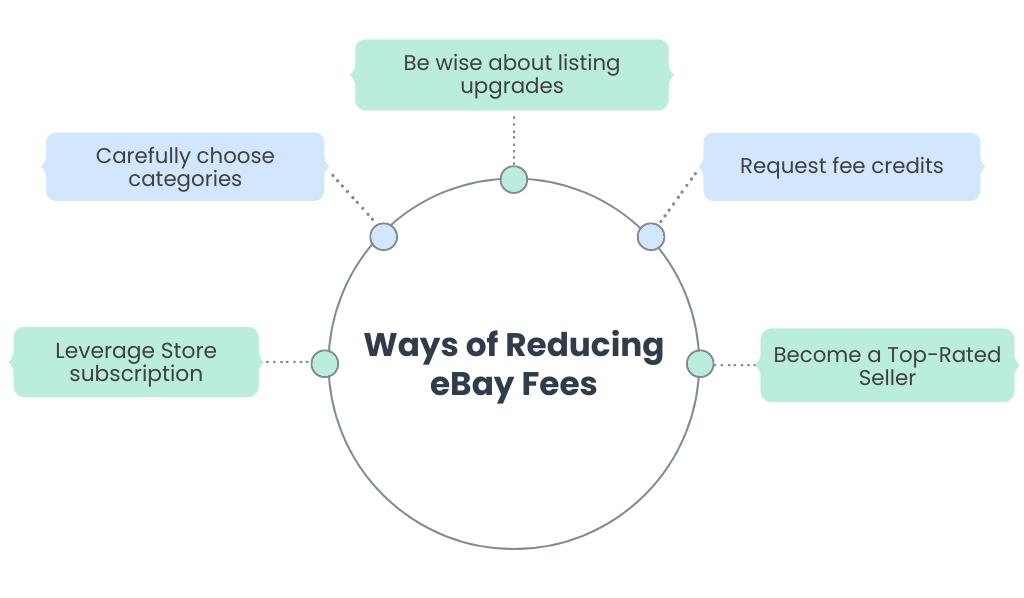
#1. Leverage eBay’s store opportunities
Subscribing to an eBay Store lowers your insertion fees and increases your free listing allowances.
As we already mentioned, eBay offers zero insertion fee listings available each month for all sellers. However, for subscribed users, the number of free insertions increases from 250 to 100,000 following the subscription level.
Additionally, while non-subscribers may pay 10% in final value fees, Store subscribers could pay as low as 3.5%.
What it means is that if you list more than 250 items a month, subscribing to a Basic Store could save you up to $150 per month in insertion fees alone, considering the $0.30 per item fee above the free limit. Not bad, right?
#2. Carefully choose categories for your listings
Insertion fee for listings, as previously mentioned, is category dependent. At this point, eBay will additionally charge you for placing your item into more categories – a standard category insertion fee per placement. So you might want to carefully consider which category suits your item best not to overpay for placing it in multiple categories.
Category type can also impact the amount of insertion fees. Thus, for some categories, such as musical instruments or shoes (under $100), there’s no insertion fee at all, while placing your items in categories for heavy equipment or food trucks may cost you up to $20 per insertion.
Note: You can leverage listings with multiple items to cut down on insertion fees. eBay offers a special tool sellers can use to create multi-item listings.
#3. Be wise about listing upgrades
You might want to upgrade your listings to make them stand out from the competition. However, presuming you pay for each upgrade, it’s better to approach upgrading carefully. Not all the upgrade options may work for you and, thus, can be a waste of money. So before you decide to upgrade or promote your listings, test different options to see whether they work for you and which works best.
As an example, trying a bold title might cost an additional $2.00 per listing. If testing shows that it increases sales by 10%, it might be worth the investment, especially for higher-priced items.
#4. Request fee credits
eBay charges the final value fee on the sold items regardless of whether a seller received the payment. However, if a buyer isn’t paying for the item or the seller and buyer agree to cancel the purchase, eBay allows sellers to request fee credits. It also applies to missing or damaged items for which a buyer requested a refund. So, don’t neglect this opportunity to get your money back.
If you sell an item for $200 and the buyer doesn’t pay, you can request a credit for the $20 final value fee (assuming a 10% fee rate) that eBay charged.
#5. Become a Top-Rated Seller
eBay likes sellers that perform above average and that people love to buy from. You can leverage it and get rewarded with significant cost-cutting, such as a 10% discount on your final value fees, becoming a Top-Rate Seller (TRS).
To reach this level, you’ll need to invest some effort and fulfill several requirements, such as:
- Be an active eBay seller with a live account for at least 90 days;
- Reach at least 100 transactions and $1,000 in U.S. sales within the previous year;
- Comply with eBay’s policy on selling practices;
- Keep a defect rate at a less or equal to the 0.5% mark, not exceeding 3 defects per unique customer;
- Ensure you have cases closed without seller resolution not higher than 0.3%, and no more than 2 cases;
- Your late shipment rate shouldn’t be higher than 3%, and make sure you have up to 5 late shipments.
- Not exceed your stated handling time for shipping provided with 95% of carrier validation for orders to US buyers.
Closing thoughts: Is eBay worth it?
Obviously, if you pay for some services, you want to know whether the investment will pay off. While eBay charges selling fee types for many things, some fees are smaller compared to other ecommerce platforms and marketplaces. In return, eBay provides significant advantages, including a high customer satisfaction rate of over 80% and considerable operational flexibility for sellers. This also means that as a trusted marketplace, eBay results are more likely to occupy the top positions in the search for the most popular queries.
While it’s not the only benefit of the marketplace, it already shows that eBay has a pretty solid ground for sellers worldwide. So why not give it a chance? Especially since this guide has already uncovered the scariest part about the fees!
Please note that the information provided in this article is intended for general informational purposes only and should not be considered as professional advice. The content in this article is based on the latest available information as of the last update. It may not include recent changes or updates to eBay’s policies or fee structures.
Share your thoughts
Have you experienced the impact of eBay’s fees on your own selling practices? How has your approach changed over time? Share your strategies, successes, or even your challenges in the comments below.

%20(1).png)



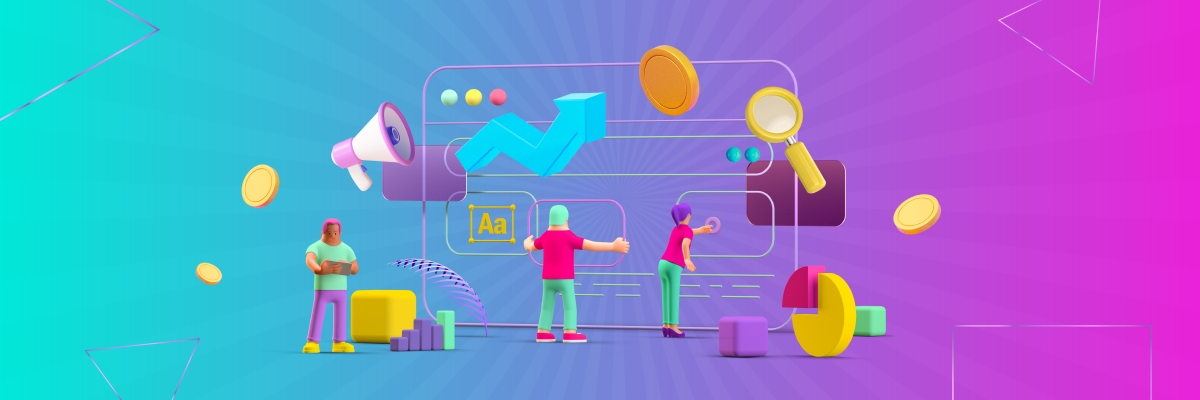


This blog provides a clear and concise guide to the different eBay seller fees, making it a valuable resource for sellers looking to maximize their profits
Hello there! I could have sworn I’ve been to this blog before
but after browsing through many of the articles I realized it’s new to me.
Anyways, I’m definitely pleased I found it and I’ll
be book-marking it and checking back regularly!
Wonderful, what a blog it is! This weblog presents valuable data to us,
keep it up.
Having read this I believed it was really enlightening.
I appreciate you finding the time and effort
to put this content together. I once again find myself spending a lot of time both reading and commenting.
But so what, it was still worthwhile!
Its not my first time to pay a visit this site, i am visiting this website dailly
and take nice facts from here everyday.
Way cool! Some very valid points! I appreciate you penning this write-up plus the rest of the site is really good.
I think this is one of the most vital information for me.
And i am glad reading your article. But should remark on some general things, The site style is ideal, the articles is really nice. Good job, cheers
I couldn’t resist commenting. Exceptionally well written!
Thanks for another excellent post. Where else may just anyone get that
type of info in such an ideal approach of writing?
I have a presentation subsequent week, and I’m at the search for such information.
Everything is very open with a very clear clarification of the
issues. It was truly informative. Your site is useful.
Thank you for sharing!
Great info. Lucky me I found your website by chance. I have saved it for later!
You should be a part of a contest for one of the highest quality sites online.
I most certainly will recommend this website!
Thank you so much for such kind words!
Great post. I was checking constantly this blog and I’m inspired! Very useful information specifically the final part 🙂 I was looking for this information for a long time.
Thank you and good luck.
Thank you! Very glad you like it.
Hi, I desire to subscribe for this blog to
obtain most up-to-date updates, so where can i do it please assist.
Thank you for your interest in our blog, we really appreciate that! We are currently creating an option for our readers to subscribe to our blog, so stay tuned!
I really like what you guys tend to be up too.
This type of clever work and exposure! Keep up the terrific works guys I’ve you guys to blogroll.
Thank you!
Great article. I am experiencing a few of these issues as well..
I hope our article has helped in resolving some of the issues you’re experiencing. Best of luck!
It’s a pity you don’t have a donate button! I’d definitely donate to this brilliant blog!
I suppose for now i’ll settle for book-marking and adding your RSS feed to my Google account.
I look forward to brand new updates and will share this blog with my Facebook group.
Chat soon!
Pretty! This was a really wonderful article.
Many thanks for providing this information.
I could not resist commenting. Very well written!
Keep on writing, great job!
Hi there, I would like to subscribe for this webpage to take latest updates, so where can i
do it please help.
Hi, thank you for your interest in our blog! To get weekly updates on our new blog articles, please follow this link to subscribe.