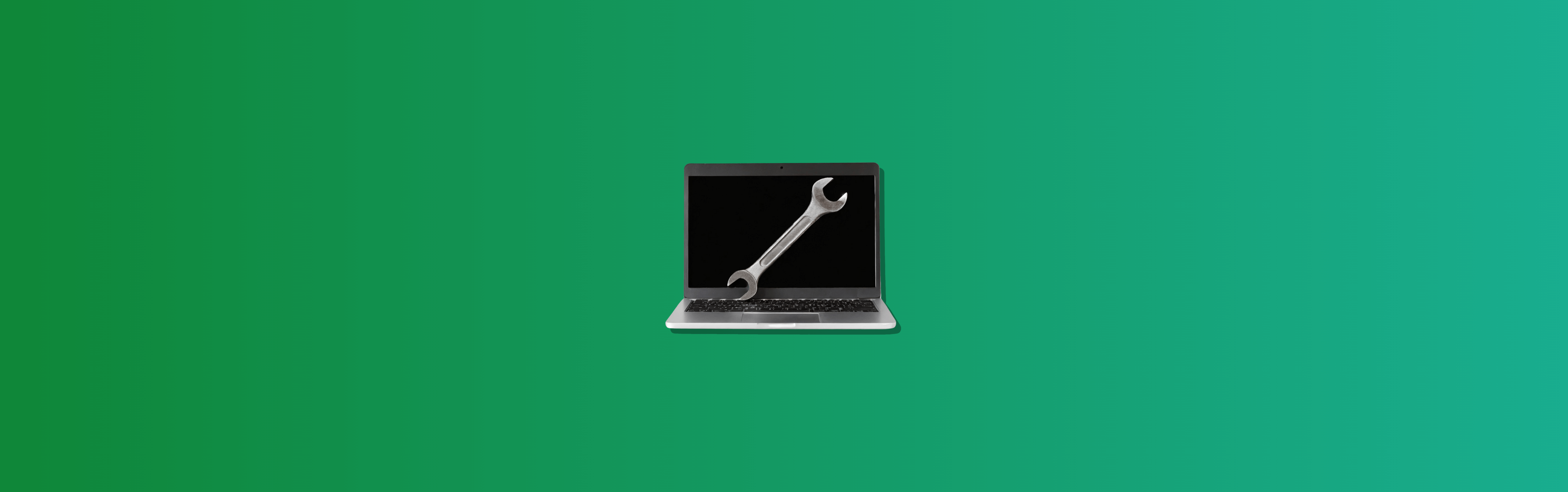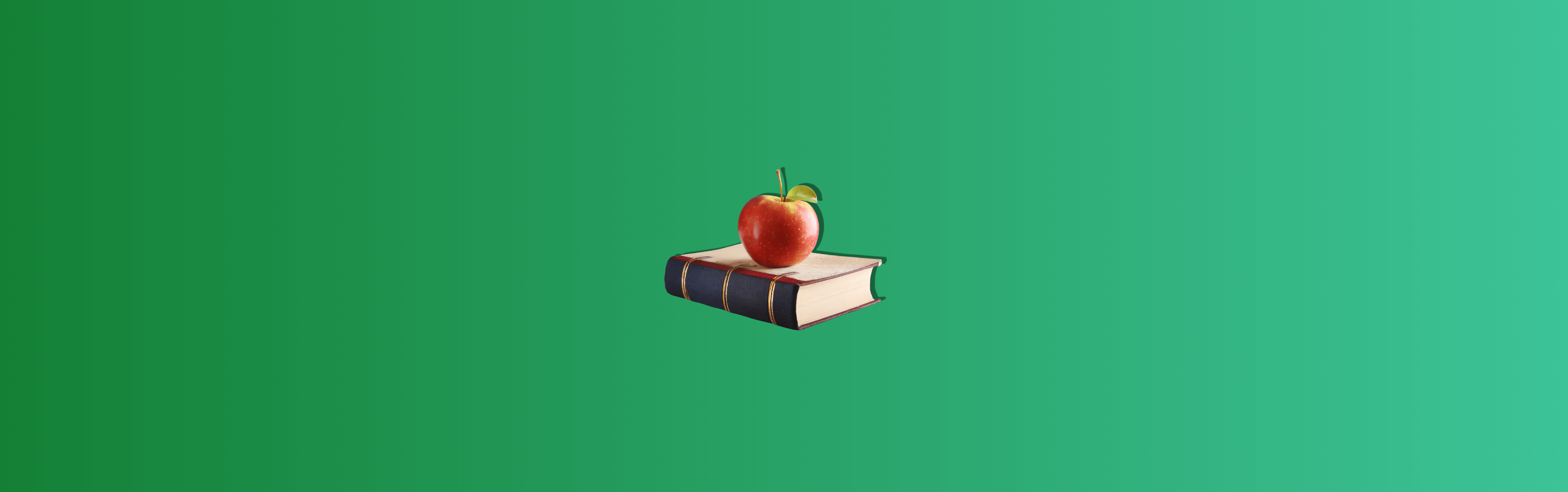These days you’d be hard-pressed to find a business or business sector not impacted by the rocket that is e-commerce. From artists to optometrists, nonprofits to publicly traded, and agriculture all the way to pop culture – it’s hard to think of a place where the ‘e’ is still absent from the ‘commerce’. I guess it’s official: e-commerce has moved from being a niche client base into becoming an overarching method of doing business.
This is important for accounting pros because at least a portion of our client’s numbers are coming from one or more e-commerce income streams. To do justice to their financials and help them understand their business, we have to be able to capture, reconcile, and consolidate the data (often from diverse sources) and somehow help to reveal what the overall picture is.
This is where Synder comes in for me. Frankly, it’s where Synder comes in for our industry.
Synder provides you and your clients with automatically synchronized, up-to-date data from your client’s multiple e-commerce platforms or even their multiple payment methods. And Synder delivers in the way that supports your client and your practice best.
In fact, here are just a handful of the most common pain points associated with e-commerce, along with how Synder can help.
Now, let’s have a closer look at each problem and how Synder addresses it.
Problem 1: Not being able to see all the sales in one place
It’s simple – Synder can seamlessly synchronize data from dozens of e-commerce platforms & payment methods into your general ledger (GL).
One of the basics of running a business is knowing where you stand. One of the main complications of running an e-commerce business is that where you stand is located in all different sorts of places! Having all of this information on hand in a GL allows all of the data to be seen in one place, compared meaningfully, and considered all together.
But it goes further than merely adding the data in. Each e-commerce platform does things differently – so manual entry is not only time-consuming, it is nearly impossible to keep up with how things need to be done for each platform on a process level. For a small business owner, it’s a Catch-22. One that Synder helps you solve.
Problem 2: Learning and watching over two or more apps to get your client’s sales data into QuickBooks Online the way they need to see it
Beyond the plethora of apps for e-commerce, each client may have different needs when it comes to syncing their data into a GL. How is the data from these different platforms shown best for each individual client? This is one of the things that makes Synder a standout – they give you that choice.
Synder has real-time per transaction sync, allowing you and your client to see their finances in real-time, by transaction. Or you can choose to sync all sales platform data once per night in a single daily summary journal entry. The superpower is that you can do whichever is best for each client within one app for your practice.
Synder kept our capacity as a service provider in mind as they grew their offering. They take pride in being one app that provides multiple sync options making them the right fit for every client. And frankly, it makes me proud to use them!
Problem 3: Syncing sales tax data into QuickBooks Online accurately – especially when the sales tax is being paid by the marketplace on behalf of the client
The complexity of e-commerce accounting services goes beyond the ever-expanding web of sales and payment platforms. The impact of e-commerce on client sales tax is changing just as fast. In the Wayfair vs. South Dakota case in 2018, the Supreme Court ruled that retailers have to remit taxes in almost every location where they make sales. Combine that with more platforms and with more interstate and international sales exposure and you’ve got a multitude of ways to get sales tax wrong.
Synder helps us meet this sales tax challenge by staying out of our way! I can choose to map the tax into the GL how I need to. So, if you’re using QuickBooks Online’s Sales Tax center, then you can tell Synder that the feature is turned on and it will sync accordingly. But, if you’re using an outside app like TaxJar and just want to have sales tax go to a designated liability account, you can do that too by making it a line item on your sales transactions.
Problem 4: Handling inventory well and within budget
Managing inventory is a tricky task for sellers no matter how small the business is.
The ability to choose between syncing a daily sales summary versus individual sales depending on my client’s needs, gives me options for dealing with their inventory. Opting for per transaction sync allows me to use something like QuickBooks Online Inventory because it will be able to update each time a product is sold and recorded via the Sales Receipt/Invoice. This can be an easy solution for smaller e-commerce clients whose product diversity, budget, or sales volume doesn’t really justify a stand-alone inventory solution.
On the other hand, my clients that use a third-party inventory system that connects directly to their marketplace and GL are just as well served by Synder. I can set up a daily summary sync in a way that won’t compromise the integrity of what is already working between QBO and their existing inventory solutions.
Problem 5: Addressing the client income disconnect – sales vs. deposits
When I start working with a client, I almost always need to point out that if they’re only recording income by the deposits made to their bank, then they’re understating their income AND their expenses.
Some might argue that since the net income is still the same, the client isn’t really missing anything. But that is short-sighted. Synder records sales income as well as seller and merchant fees in a transparent way, I can discuss things like the true costs of each platform with clients. They are also able to evaluate their actual sales before those costs ACROSS all platforms. The information they get is invaluable to their ability to make good business decisions including where to invest their hard-earned dollars for growth in the future.
Problem 6: Refunds and chargebacks are often an issue for e-commerce sellers as they are not sure what to do with them in QuickBooks
There are a lot of different opinions and approaches around how to track discounts, returns, and chargebacks best. Additionally, there are almost as many complications with returning an item to inventory or discarding it because it’s damaged and how all that jives with a client’s inventory system.
Synder will sync any refunds back to QuickBooks as a refund receipt so that you’re able to track the money movement and the inventory touches. The daily summary can hit a refund account with the JE (Journal Entry), per transaction will create a refund receipt. What is unique is how some of the other Synder features (I am looking at you, Smart Rules!) allow you to customize how your client needs their returns noted in QuickBooks Online and beyond.
For more about Synder and refunds, visit their article that discusses their approach in particular.
Problem 7: Clients often aren’t able to easily see or communicate with their accountant about how their promotions are affecting their bottom line
With Synder, you’re able to sync discounts as products to QuickBooks Online in the Per Transaction sync mode. If a client issues a special discount for an event or to keep a customer happy, you can have these go into QuickBooks Online as different products and still tie back out the same income account. You can easily pull up a product/service report to see how often/which discounts are used and have a meaningful conversation with your client about what is working and what isn’t.
Problem 8: Most apps ask you to sacrifice customization when you’re automating
The truth is ALL automations are at the expense of customization to some extent. After all, what is customization other than a positive word for doing everything differently than the standard way? Typically, when you create a standard process, customization goes out the window.
Synder realized that while they cannot automate your personal touch, discernment and unique insights for each of your customers, they can let YOU decide what matters most. So instead of trying to decide for you and automate EVERYTHING, Synder has provided you with the ability to create the automations you want for your unique client.
How does it work? Synder’s Smart Rules go far beyond simply letting you choose between a few options. Instead, you can create routines that are able to fill in the gaps in the data you’re missing – along the lines of ‘if this, then that’ or zapier type automations. You can further refine the data that syncs to QuickBooks Online by applying classes/locations/tax/payment method/product names/etc. based on customer/product names/description/amount/etc.
You can even build flows to trigger an action outside QuickBooks Online such as sending a notification email or a text message – think ‘thank yous’ or reminders, etc. The possibilities are entirely and uniquely yours!
Let’s say your client wants to send an email to their customer service manager when a sale exceeds $1000 via Stripe. You can create a rule that will send an email alerting the manager to the sale. You can even attach a PDF of the QuickBooks Sales Receipt/Invoice. This could improve customer service and make the manager’s job easier. You can also assign a class to these transactions if you want to.
Once a Sales Receipt/Invoice is synchronized to your QuickBooks Online, it triggers an update of the receipt and the class selected in Synder will be applied. These Smart Rules can do some really cool stuff.
In short, Synder has managed to do something very difficult. They’ve created a fantastic balance between automation and customization. We can continue to do what we do best without worrying about how automation might undermine what already works.
Closing thoughts
I love that Synder allows me to continue being the expert while helping me still keep a watchful eye on an ever-growing and diverse business.
Synder empowers users to refine and expand on the data and automations they already trust.
And Synder clears the way for you to expand the opportunities your client can take advantage of and the impact your practice can provide.
The bottom line for me is this: even when Synder cannot completely solve every problem for every one of my clients automatically, they know enough to know how to help us do what we do best. They are not trying to build an app to replace us. They built an app to actually free us to do more of what only we can do

%20(1).png)