Amazon has become a dominant platform for online selling, attracting a vast number of buyers and sellers. With such a vast marketplace and millions of products available, sellers face the challenge of standing out among fierce competition. However, there’s a valuable tool at their disposal: seller SKUs.
A seller SKU acts as a management tool for sellers, allowing them to effectively organize and track their inventory on Amazon. By utilizing seller SKUs, sellers can efficiently track their stock levels and improve their overall selling performance. And all e-commerce merchants are well-aware of the fact that effective inventory management is crucial for sellers to avoid stockouts or overselling, which enables them to make informed decisions about restocking, ensuring they have an adequate supply of items to meet customer demand, analyze sales data, identify top-selling products, and make data-driven decisions to drive sales growth and refine their overall selling strategy
Interested to learn more about how creating an effective systom of seller SKUs can boost your sales and improve your inventory tracking? Keep on reading! This article will tell you everything you need to know about what a seller SKU is, how to create and manage it effectively, and benefits of creating a proper SKU system for Amazon sellers.
What is Seller SKU Amazon uses?
Seller SKUs, or Stock Keeping Units, are specific alpha-numeric codes that are issued to each of your products and their variations. Simply put, an Amazon Seller SKU is a combination of letters and numbers that the seller creates to identify a specific product and its variant for the purpose of Amazon inventory management.
Read this article to learn about how to create an effective inventory management system.
Unlike a UPC (Universal Product Code), which is used for external purposes, an Amazon Seller SKU is used for internal purposes in both traditional retail and e-commerce settings. Amazon sellers are required to generate Amazon Seller SKUs for their products, with a limit of 40 characters per SKU.
You also need to understand the difference between a seller Sku number and an Amazon FNSKU, which is a unique SKU used for products that are shipped through Amazon FBA (Fulfillment by Amazon). The latter ensures that the product is correctly attributed to the seller during the fulfillment process and helps prevent confusion with similar products on the platform. Amazon assigns an FNSKU to FBA products, and the seller must include this number on the shipping label before sending the product to an Amazon fulfillment center.
The seller SKU is also different from the ASIN (Amazon Standard Identification Number), which is assigned by Amazon to identify a product in its catalog.
Why are SKUs Amazon important for Amazon sellers?
The seller SKU is an essential tool for Amazon Seller Central and Amazon Vendor Central businesses for a variety of reasons. First, it helps them keep track of their inventory and work with the supply chain. With a unique ID for each item, sellers can easily monitor their stock levels and ensure they don’t oversell or run out of stock.
Second, the Seller SKU can help sellers optimize their item listings and sales performance management. Using unique seller’s identifiers for products, Amazon businesses can track which products are selling well and which aren’t. This information can help them adjust their pricing, keywords, and other product details to improve sales performance.
Finally, by using unique merchant’s SKUs, businesses can increase their visibility in search results and improve their chances of winning the Buy Box, which is the coveted spot on the Amazon product page that can lead to more sales as your product will come next to the Add to Cart button when buyers are typing what they’re looking for in the Amazon search bar. And it likely means that Amazon shoppers are going to stop their search after coming across your item in the Buy Box.
How to create an Amazon Seller SKU and manage the SKU system for Amazon business?
Creating seller SKUs is a straightforward process. Amazon allows sellers to create these product IDs by going to the Add to cart page in the Seller Central dashboard. After you enter the product details, you’ll be asked to create an identifier for your product in the SKU field.
According to most small business merchants selling on Amazon, it’s best practice to create your own SKUs for product listings as there are some disadvantages to letting Amazon generate SKUs for you instead. For instance, if you sell the same item on several Amazon stores, it will assign different SKUs to those items, making it difficult to keep track of the total number of units sold. Additionally, a seller SKU Amazon generates can be difficult to remember as it won’t mean anything to you, which hampers the process of searching for items and inventory tracking in general.
On the other hand, generating your own SKUs allows you to group together items that are selling well, create a comprehensive product identification system. For merchants selling on Amazon, it’s advisable to use descriptive names that are easy to remember and identify.The letters in SKUs can represent the abbreviated manufacturer’s name, type of product or color if applicable, while the numbers will stand for the date of listing or sending the product to Amazon’s warehouse, or size. Using such a system, you’ll standardize your sales reporting across channels by season, channel, and product.
On the whole, a well-designed Amazon SKU means a whole lot to an Amazon seller, as this system is easily expandable and provides a quick and effective way to manage inventory and track sales.
Tips for managing Amazon Seller SKUs
Once the seller SKU is created, sellers should manage it effectively to get the most out of it. Here are some tips on how you can streamline this process:
1. Organuze SKU data effectively. One way to manage SKUs is a spreadsheet, with the help of which you can create a SKU database that includes vital information such as product details, variations, pricing, and stock levels. This organized approach makes it easier to match SKUs with corresponding products, ensuring accurate inventory management.
2. Be consistent. Avoid creating duplicate seller SKUs or using the same SKUs for multiple products.
3. Track inventory levels regularly and adjust pricing and other product details as needed. Automating inventory management can provide a competitive advantage for your business as it comes with a host of benefits such as replacing manual inventory management, reducing unnecessary stock and freeing up funds, lowering warehouse costs, improving order accuracy, integrating with other business tools like POS, accounting, CRM, and bookkeeping, and increasing customer loyalty by ensuring popular items are always in stock.
4. Analyze the sales data to identify which products are selling well and which aren’t. Use this information to adjust pricing and other product details to improve sales performance. Synder Business Insights can help you automate the process of data analytics. It’s a comprehensive tool to help e-commerce businesses, and their accountants make informed business decisions and drive better sales. With 25 integrations currently available, this tool captures data from multiple sales channels and payment platforms, and presents it in clear, useful reports accessible on a single dashboard, which eliminates the need for spreadsheets and other manual data gathering methods. It generates actionable insights by analyzing real numbers that highlight areas for improvement and business strengths. Synder Business Insights can help businesses track key performance indicators related to sales, and other important business metrics like customer behavior, which enables companies selling online better understand their customer base and adjust their marketing, sales, and pricing strategies. Synder Business Insights becomes the single source of truth for e-commerce businesses, freeing up more time for business owners to focus on growth.
Learn more about how to handle data analytics in e-commerce.
Final Thoughts: Why SKUs on Amazon matter for business
As an Amazon seller, using SKUs can greatly enhance your inventory management and sales optimization efforts. SKUs serve as custom identifiers for your products, allowing you to design a system that suits your specific needs. By creating a structured SKU system, you can easily track and organize your inventory on Amazon.
The primary purpose of SKUs is to provide a unique identifier for each product. By assigning distinct SKU numbers, you can easily differentiate between your various products and variations. This identification system makes it simpler to track the performance of individual items and analyze sales data to make informed business decisions.
When choosing SKU numbers, it’s crucial to consider creating a logical and consistent system, with the help of which you can quickly identify the product it represents.
Utilizing SKUs also enhances your ability to leverage Amazon’s services effectively. For example, you can match your SKUs with Amazon’s FBA program to streamline your order fulfillment process. By associating SKUs with FBA, you can easily track inventory levels and replenish stock when necessary, making inventory management significantly easier.
Moreover, SKUs can be tools that empower you to generate insightful reports using Amazon’s analytics services. With accurate and consistent SKU data, you can analyze sales trends, identify top-performing products, and make data-driven decisions to optimize your business strategy.
All in all, implementing SKUs as an Amazon seller offers numerous advantages. Through custom design and the use of spreadsheets, you can create a systematic inventory management approach. SKUs act as unique identifiers, facilitating accurate tracking, analysis, and decision-making. By utilizing SKUs in conjunction with Amazon’s services, you can streamline operations, enhance customer satisfaction, and drive sales growth.
And If you’re ready to automate some of these tedious business operations, let Synder do the job for you. Sign up for a free 15-day trial or book office hours with a support specialist.
You might also want to read about how to start an Amazon FBA business, and how to dropship on Amazon.

%20(1).png)


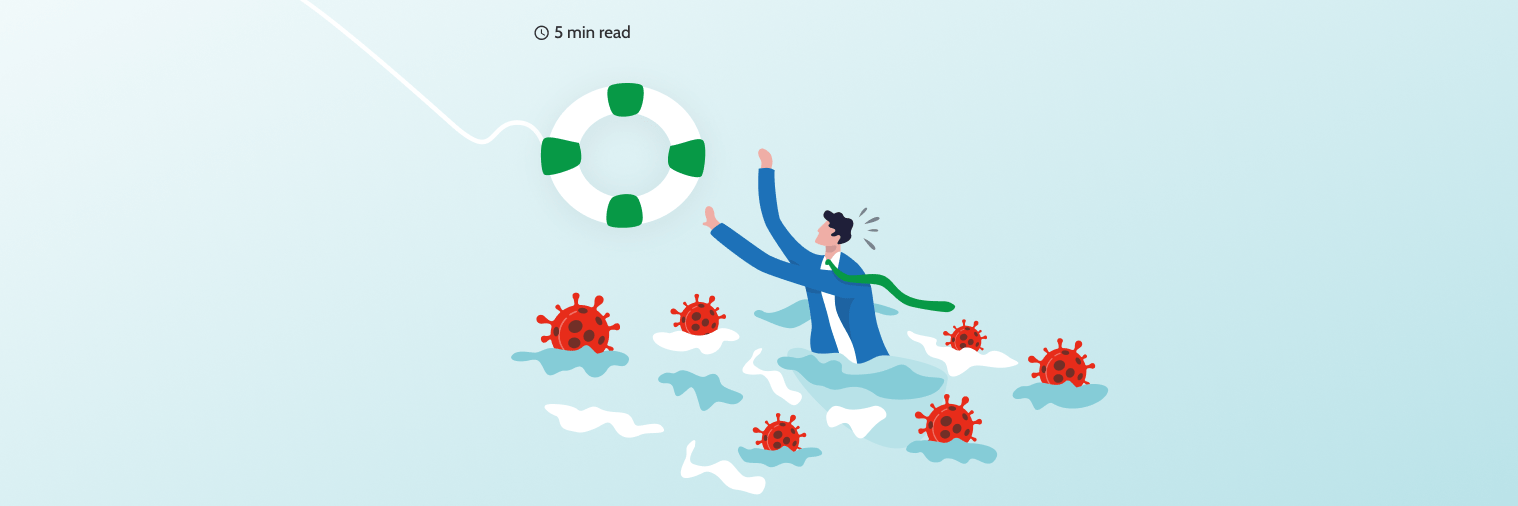


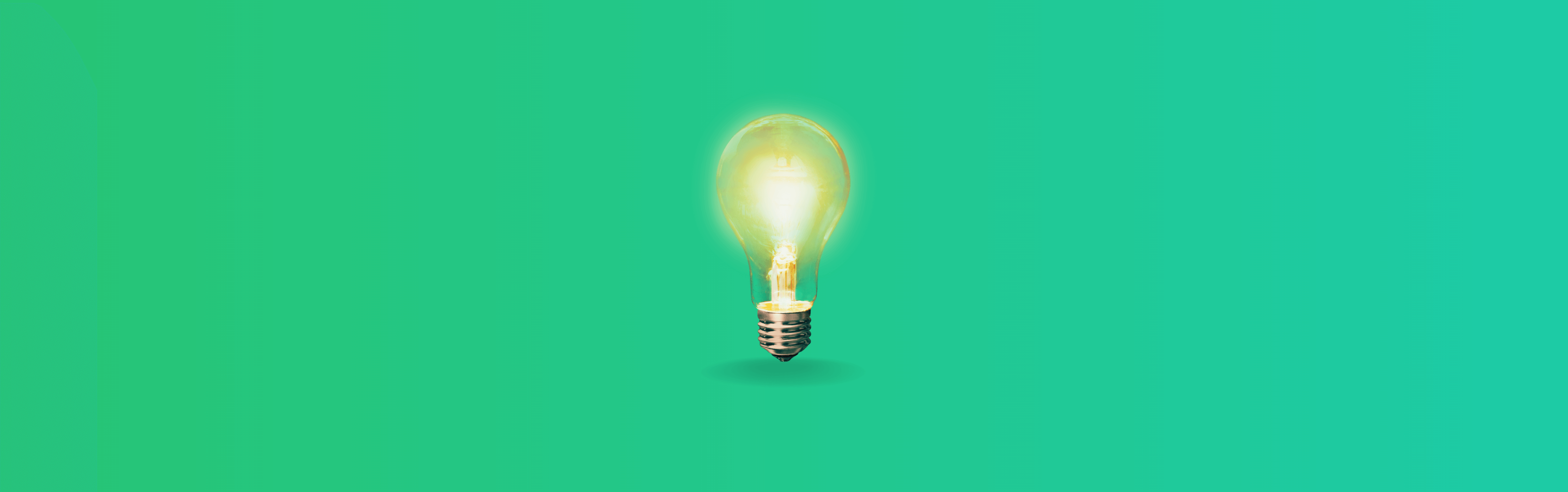
Nice blog! Thanks for sharing this blog with us. I like the article and it is very helpful for me. Thanks for sharing.
Excellent write-up, I have always enjoyed your articles, you’re such an excellent writer, always on point. This article is loaded to the hilt.
Thank you for your kind feedback!