Using Link My Books to sync your sales channels with accounting software can save you a lot of headaches. But let’s be honest, as your business grows, you might start wishing for more flexibility, deeper insights, or a tool that scales better with your expanding operations.
If you’re expanding into new marketplaces, dealing with multiple currencies, or seeking a more efficient way to track fees and refunds, it may be time to consider alternatives to Link My Books and optimize your multi-channel ecommerce accounting.
Reasons to search for Link My Books alternatives
Link My Books automates ecommerce bookkeeping and reconciliation process, but growing businesses often find some gaps that prompt them to explore other solutions:
- Limited flexibility in workflows. Some users want to customize how transactions are posted, add new accounts, or adjust automation logic, but find the system rigid.
- Learning curve for setup and operation. Businesses often struggle not just to understand which processes are automated, but also to navigate the interface, configure workflows, map accounts, and set up categorization rules.
- Manual intervention for edge cases. Even with automation, unusual transactions, refunds, or multi-currency issues often need human review.
- Pricing surprises. If costs scale with order volume or transactions, some companies feel expenses rise faster than expected.
- Integration or workflow gaps. Certain payment methods, marketplaces, or accounting nuances may not be fully supported, limiting end-to-end automation.
In short, while Link My Books offers strong bookkeeping automation, companies often seek alternatives that provide greater control, flexibility, and predictable costs, especially as their businesses grow.
1. Synder – the clear leader in accounting automation
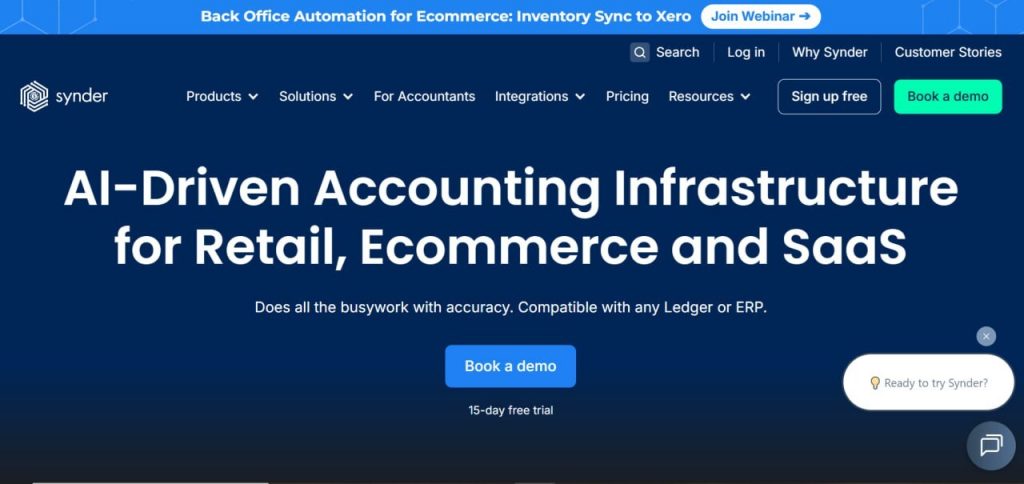
Juggling multiple sales channels and keeping your books accurate is one of the toughest parts of growing an ecommerce or SaaS business. Synder addresses this by consolidating every transaction, like sales, fees, refunds, taxes, and payouts, into one unified workflow. Unlike systems that only summarize or partially automate, Synder gives you full control over how your financial data flows and ensures your books are always audit-ready.
Setting it up doesn’t require a degree in accounting software, as Synder offers guided onboarding that walks you through connecting sales channels and configuring automation rules step by step. And if you need extra help, the support team is always there to fine-tune workflows for your business.
Key features
- Extensive integrations. Connects 30+ platforms, including Shopify, Amazon, eBay, Stripe, plus accounting/ERP systems like QuickBooks, Xero, Sage Intacct, and NetSuite.
- Smart categorization. Automatically syncs transactions and applies Smart Rules for categorization, naming, and tax mapping, reducing manual work without sacrificing accuracy.
- Smooth month-end close. Automatically matches deposits to multi-channel sales, flags issues in real time, and speeds up closing for audit-ready, transparent financials.
- Enterprise-grade security. SOC 2 Type II compliance ensures your financial data is protected and handled responsibly.
Synder pricing (annual billing)
- Basic: $52/month – up to 500 transactions, 2 integrations, daily sync, basic inventory tracking, multi-currency support.
- Essential: from $92/month – 500–3,000 transactions, unlimited integrations, hourly sync, extended inventory tracking.
- Pro: from $220/month – 3,000–50,000 transactions, product mapping, bundle/assembly sync, white-glove onboarding.
- Premium: custom pricing – for high-volume or complex multi-entity setups with dedicated onboarding and priority support.
Curious how Synder can simplify your accounting? Start a free account or book a demo to see how your sales, invoices, and reconciliations flow automatically.
Synder vs. Link My Book
| Evaluation criteria | Synder | Link My Books |
| Control & customization | High – Synder allows custom mapping of accounts/journals, and supports enterprise ERP systems. | Moderate – Link My Books automates many bookkeeping flows with a plug‑and‑play setup, but fewer explicit capabilities are cited for deep custom journal logic. |
| Integrations coverage | Extensive – Synder connects 30+ platforms (Shopify, Amazon, Stripe, PayPal, etc.) plus QuickBooks, Xero, Sage Intacct, NetSuite, and more. | Limited – Link My Books focused on major ecommerce and accounting platforms only (Shopify, Amazon, eBay, QuickBooks, Xero). |
| Pricing transparency | Good – Synder publishes clear tier‑based pricing tied to transaction volumes. | Relatively transparent – Link My Books shows order‑based pricing and explains plan triggers. |
| Sync flexibility | Strong – Synder supports both summary and detailed transaction‑level sync, multi‑currency, historical data import, and many integration slots. | Limited – Link My Books offers only summary-level sync with no per-transaction automation. |
| ERP readiness & scalability | High – Synder supports full ERP systems (NetSuite, Sage Intacct) along with standard accounting software, which is built for scaling multi‑channel operations. | Moderate to good – Link My Books is designed for ecommerce bookkeeping with QuickBooks/Xero integrations, with no ERP support. |
2. Taxomate
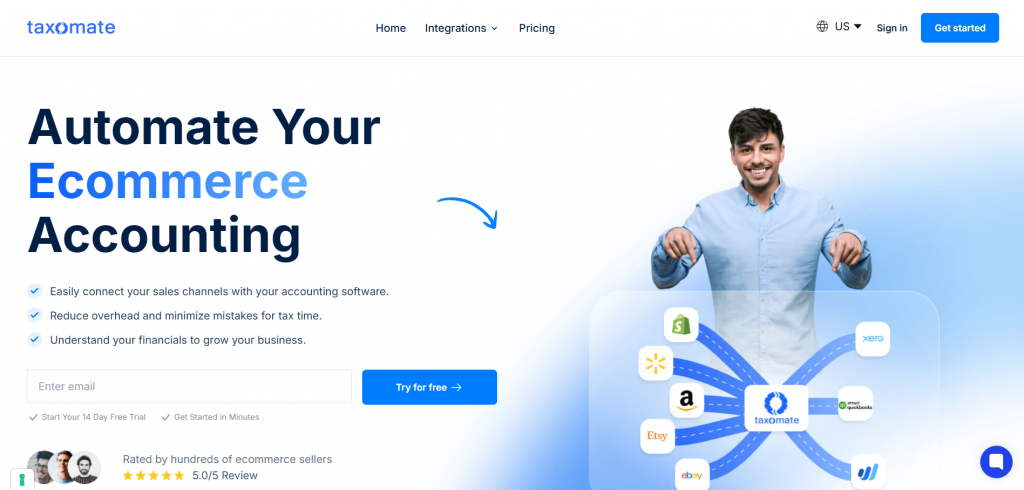
For businesses selling on Amazon, Shopify, eBay, or Walmart, Taxomate offers an easy-to-use alternative to Link My Books. This accounting automation tool handles bookkeeping by importing settlements, categorizing transactions, and syncing summaries to QuickBooks or Xero. While it’s not as customizable as Synder, it’s dependable and keeps your financial records clean.
Key features
- Transaction sync to QuickBooks or Xero
- Automatic categorization of sales, fees, and taxes
- Reconciliation tools to match settlements and payouts
Taxomate pricing (annual billing)
- Starter: $12/month – import up to 500 orders per month.
- 1K Plan: $20/month – import up to 1,000 orders per month.
- 5K Plan: $37/month – import up to 5,000 orders per month.
- 10K Plan: $66/month – import up to 10,000 orders per month.
- 20K Plan: $116/month – import up to 20,000 orders per month.
Limitations to consider
Taxomate lacks deep customization and supports fewer integrations, so businesses with complex workflows or multiple sales channels may find it limiting.
3. Dext
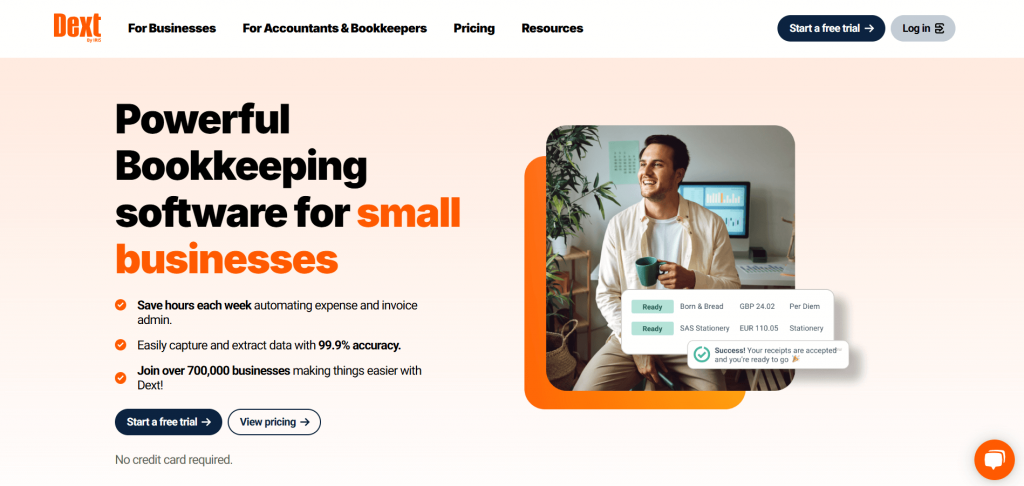
If your business values precision over simplicity, Dext is one of the Link My Books alternatives worth exploring. Built for accountants and finance teams, this accounting automation tool captures transaction-level data from platforms like Shopify, Amazon, and Stripe, providing clear and traceable records. It works well for businesses that need organized data for audits or tax reporting..
Key features
- Detailed transaction-level imports across all channels
- Support for Shopify, Amazon, Stripe, Square, and more
- Basic categorization for real-time expense tracking
Dext pricing (annual billing)
- Starter: from $25.21/month – supports 5 users and processes up to 250 documents per month.
- Commerce Lite (add-on): $7.50/month – adds ecommerce-specific features and automation.
- Vault (add-on): free for up to 100MB – stores documents securely, provides additional storage available from $4/month.
Limitations to consider
Dext focuses more on expense automation than multi-channel sales data, so you may still need another tool to handle complete ecommerce bookkeeping and transaction-level tracking.
4. Zoho Books + ecommerce connector

Zoho Books is a full-fledged accounting platform that appeals to businesses wanting an integrated ecosystem. Paired with Zoho’s ecommerce connectors, it syncs orders, payments, and invoices across platforms like Shopify and WooCommerce. It’s not the fastest option to set up, but once configured, it offers a comprehensive system. Zoho is ideal for growing ecommerce businesses that prefer everything under one roof.
Key features
- Connectivity with Zoho CRM, Inventory, and Analytics for unified operations
- Integration with Shopify, Amazon, and payment gateways
- Automated invoicing, tax calculation, and expense management
- Real-time analytics and financial dashboards
Zoho pricing (annual billing)
- Free: $0/month – 1 user, 1 accountant, up to 1,000 invoices/year.
- Standard: $15/month – up to 5,000 invoices, multi-currency, recurring transactions, Zoho integrations.
- Professional: $40/month – adds orders, project & expense tracking, custom roles.
- Premium: $60/month – more users, vendor portal, automation, customization.
- Elite: $120/month – advanced inventory & warehouse management.
- Ultimate: $240/month – enterprise features, unlimited invoices, advanced analytics, priority support.
Limitations to consider
Zoho Books has limited multi-channel ecommerce capabilities, fewer marketplace integrations, and less advanced transaction-level automation. So it can make scaling across multiple sales platforms more challenging.
5. Bench
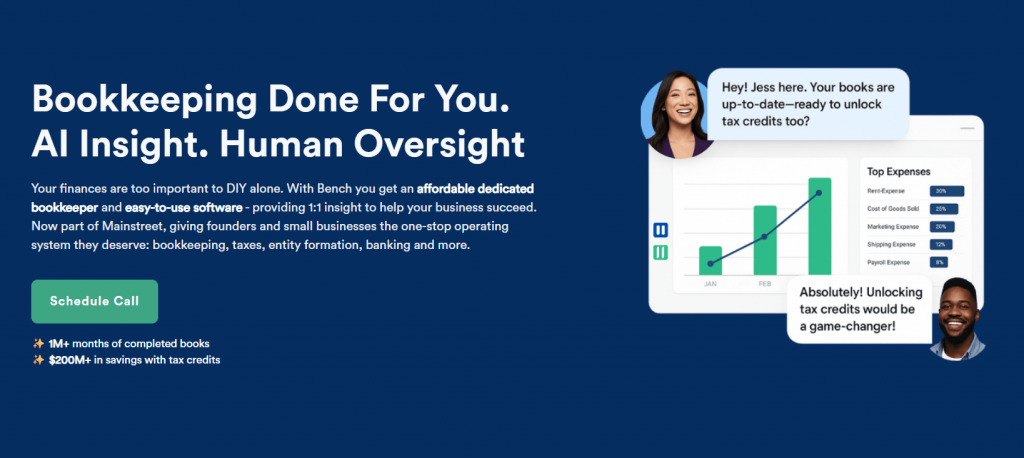
If you’re exploring Link My Books alternatives, Bench pairs bookkeeping software with a team of professional accountants to handle monthly bookkeeping and tax preparation for small and mid-size businesses, including ecommerce sellers. Its service-based model limits customization and real-time visibility compared to automation-first platforms like Synder.
Key features
- Full-service bookkeeping with dedicated accountant support
- Automated imports from ecommerce and payment platforms
- Monthly and quarterly closes with tax preparation
- Simplified financial reporting and performance tracking
Bench pricing
- BenchGrow: $189/month (annual) or $199/month (monthly) – includes monthly books, year-end financials, P&L, balance sheet, and 1099 reporting.
- Core: $339/month (annual) or $399/month (monthly) – includes everything in BenchGrow plus unlimited communication with your bookkeeping team.
- Core + Tax: $599/month (annual) or $699/month (monthly) – includes full bookkeeping with tax filing and advisory with licensed tax professionals.
Limitations to consider
Bench doesn’t offer real-time transaction sync, provides limited multi-channel automation, and records less per-transaction detail, which means growing ecommerce businesses may need additional tools to get full automation and visibility.
How to choose the right Link My Books alternative for your business
When you’re evaluating Link My Books alternatives, it’s easy to get lost in feature lists and pricing tables. So you need to consider a range of key questions. How will this tool perform in your actual ecommerce operations? Will it handle multiple sales channels without constant manual fixes? Will it scale as your transaction volume grows? Will your finance team actually enjoy using it? Here’s what makes a difference:
- Check real integrations. Make sure it connects with all platforms you use to avoid manual data transfers. For instance, Synder offers integrations with Shopify, Stripe, PayPal, Amazon, and more, making it ideal for mid-size and growing businesses.
- Prioritize intelligent automation. Look for automated categorization, invoice creation, and reconciliation that actually reduce errors instead of creating extra work. Synder excels with Smart Rules that automate these processes to keep your books accurate.
- Plan for scalability. The platform should handle growing transaction volumes, multiple entities, and new sales channels without constant reconfiguration. Looking at Synder, it’s built to scale with mid-size businesses and can handle increased transactions and additional sales channels effortlessly.
- Consider usability. If your team struggles to understand the workflow, even the best automation won’t save time. Synder, for example, offers intuitive dashboards and guided onboarding so your finance team can get up to speed quickly and work efficiently.
- Demand transparent pricing. Avoid tools with hidden fees or costs. Predictable pricing is crucial for planning. With Synder, you’ll get clear, predictable pricing, which helps you plan as your business and requirements grow.
- Focus on workflow alignment. Choose a tool that fits how your business actually operates, not just how it looks on paper. Imagine a tool adapting to your processes with customizable rules and flexible reporting. This is exactly what Synder does!
- Test before committing. Run a small trial or pilot project to see how it handles your real transactions and reporting needs. With Synder, for instance, you can start with a guided trial that demonstrates how it automates multi-channel transactions, ensures accurate reconciliation, and adapts to your workflows.
For deeper guidance on optimizing workflows and ecommerce efficiency, check Synder’s post on how to maximize ecommerce efficiency with accounting and financial management.
To sum up
It stands to reason that accounting shouldn’t feel like a full-time job. The right Link My Books alternative can actually make your life easier: automating transactions, keeping multi-channel sales in sync, and cutting down manual fixes.
For ecommerce businesses selling across multiple platforms, Synder does the heavy lifting better than anyone – with Smart Rules, seamless integrations, and audit-ready records, minus the constant headaches. Pick a tool that works for you, not against you, and let Synder handle the accounting automation so you can focus on growing your business.
FAQ
Can I migrate from Link My Books without losing data?
Yes. For example, Synder makes migration straightforward by offering import options, CSV uploads, and dedicated support to ensure your historical transactions, invoices, and reconciliations are safely transferred, so you don’t lose any important financial data.
Can I automate tax calculations with Link My Books alternatives?
Yes, for instance, Synder automatically calculates taxes for every transaction, including fees, refunds, and regional variations. It guarantees compliance, eliminates manual errors, and saves your finance team time by handling tax calculations across multiple sales channels.
Do I need an accountant to use these tools?
Not necessarily. Let’s take Synder: It’s built for business owners and finance teams, with guided setup and easy-to-use automation. An accountant can help fine-tune workflows and optimize reports, but you can get started and stay organized without one.






