Klarna is a popular solution that has made online shopping more convenient for customers all over the world. At this point, many ecommerce businesses start offering it as an option for their clients. Amazon is the largest online retailer in the world, and many people have numerous inquiries about the compatibility of Klarna with its platform.
In this article, we will explore utilizing Klarna for purchases on Amazon and everything you need to know about it.
What is Klarna?
Klarna is a Swedish fintech company founded in 2005. It offers various payment options allowing customers to defer or split their payments into installments. Time-saving convenience is at the heart of utilizing Klarna on Amazon. Currently, Klarna is utilized by over 150 million people globally across more than 450,000 online stores.
Klarna offers several payment options that allow users to delay payment, giving them more time to assess their selections before committing financially, including:
- ‘Pay Later,’
- ‘Pay in 3,’
- ‘Slice It.’
With ‘Pay Later,’ customers have the option to buy now and pay later. Depending on the retailer, the payment is usually due within 14 or 30 days.
‘Pay in 3’ allows customers to split their purchase into three equal payments, due every two weeks. ‘Slice It’ permits customers to settle their purchases in installments spanning from six to 36 months.
How to use Klarna on Amazon
Although Klarna is not directly available on Amazon, there are still ways to use the payment option on the online retailer. It might require following several steps, like those below:

Step 1: Sign up
The first step is to sign up for Klarna. To do this, visit the Klarna website and click on the ‘Sign up’ button. Enter your personal details, including your name, email address, and phone number.
Step 2: Get the app
Once you have signed up for Klarna, download the Klarna app. The app is available for both iOS and Android devices and is downloadable from digital distribution platforms, for example, Google Play.
Step 3: Link your Amazon
Open the Klarna app and click on the ‘Shop’ button. You will see a list of retailers that work with Klarna. Find and click on the Amazon icon, then click on ‘Link account.’ Enter your login details.
Step 4: Shop on Amazon
After linking your Amazon account, proceed to shop on the platform as usual. Add desired items to the cart and proceed to checkout.
Step 5: Pay with Klarna
On the payment page, choose Klarna as the payment option. When prompted, log in to your Klarna account, then select the Klarna payment method that best suits your needs.
Can I utilize Klarna to buy a gift card?
Certainly! It’s possible to buy it through either the immediate payment or deferred payment options:
- Navigate to the app’s search bar to discover stores offering gift cards.
- Choose your desired amount for it and your payment method during checkout.
For online transactions, input the gift card number and PIN in the designated section at the checkout. When buying items face-to-face, provide the cashier with this number and PIN.
Continue exploring the topic here.
Benefits of shopping on Amazon utilizing Klarna

Using Klarna on Amazon comes with several benefits. The following are some of the benefits you may enjoy:
1. Simple transaction process
Klarna provides a convenient payment option for purchases on Amazon. Enjoy the flexibility to buy now and settle payments later, enabling you to acquire needed items without immediate payment concerns.
2. Multiple payment methods
Klarna provides various options tailored to your preferences. Choose to pay for your purchases later, in installments, or in full.
3. No interest or fees*
For customers concerned about potential fees, it’s important to note that while Klarna does not charge any interest or fees for its payment options generally, some services and operations may incur additional costs.
* To clarify, there is no annual fee associated with Klarna. No fees are incurred with several options, including the Klarna app, Pay in 4, Pay now, and Pay in 30 days. However, if insufficient payment is received by the due date of the invoice, late fees may apply.
Some services and payment options can incur additional costs, such as Monthly financing.
4. Secure experience
Klarna is a secure payment option that uses encryption to protect your personal and financial information. This means that you are able to use Klarna on Amazon without worrying about fraud or identity theft.
5. Klarna’s building credit
Furthermore, Klarna’s reporting to credit bureaus can positively impact users’ credit history, making operations on Amazon not only convenient but also beneficial for building credit.
6. Ease of use
It is easy and straightforward to use Klarna on Amazon. All you need to do is sign up for Klarna, link your Amazon, and choose Klarna as your payment option at checkout.
7. Customer support
Klarna offers excellent customer support. If you have any issues with your payment or account, you can contact Klarna’s customer support team for assistance.
Conclusion
Klarna as a payment option on Amazon is a great way to enjoy the convenience and flexibility of Klarna’s payment options. By following the simple steps outlined in this article, you can link your Amazon account to the Klarna app and and utilize Klarna to complete your purchases on Amazon. With no interest or fees, excellent customer support, and the ability to build credit, Klarna is a payment option that is definitely worth considering.
Want to learn more? Learn What banks does Klarna accept!
FAQs
1. Is Klarna available on Amazon?
A: No, Klarna is not directly available on Amazon. However, you can access Klarna on Amazon by linking your Amazon account to the Klarna app.
2. Is Klarna safe to use?
A: Yes, Klarna is a safe payment option. It uses encryption to protect your personal and financial information.
3. Can I use Klarna in Europe?
Yes, Klarna is available in several European countries. Klarna is a Swedish fintech company that offers various payment solutions and financial services for consumers and merchants. As of my last update, Klarna operates in numerous European countries, including but not limited to Sweden, Norway, Finland, Denmark, Germany, Austria, the Netherlands, Belgium, the United Kingdom, and others.
Find out more: How To Increase Klarna Limit: A Quick Guide
Disclaimer: This article offers general information about Klarna’s functionality on Amazon. It is not intended to substitute for professional advice or guidance and should not be relied upon as such. The use of Klarna on Amazon may vary based on factors such as geographic location, Amazon account type, and Klarna terms and conditions. Readers are advised to do their own research and seek professional advice before making any financial decisions.

%20(1).png)
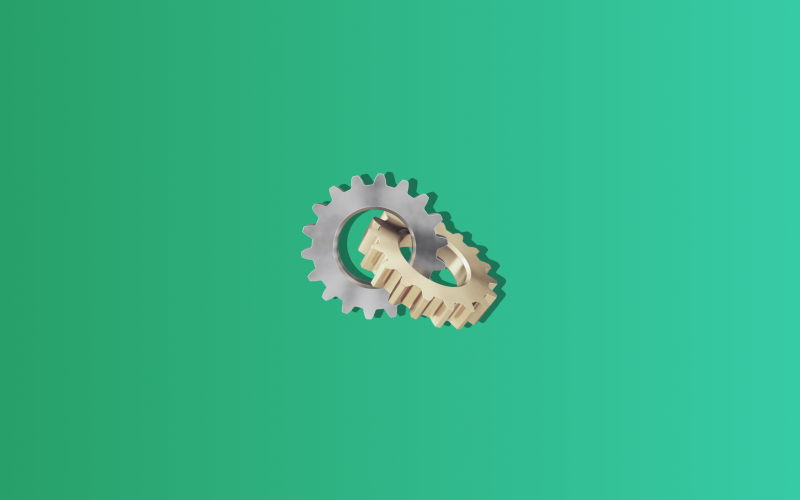






Hi Basma, thanks for commenting. We’d recommend you turning directly to the Amazon or Klarna support if you’re experiencing any troubles with the services.
You didn’t mention how to do financing for 1 year. It just shows the one time card payment option on Amazon in the klarna app..
Thanks for the heads-up, Donna! We’ll update the article shortly.