In the ever-evolving world of e-commerce, entrepreneurs and business owners constantly seek new avenues to expand their sales channels and reach a wider audience to sell their products and services to. With its vast global user base and established reputation, eBay has emerged as a lucrative platform for online selling. Whether you’re a budding entrepreneur venturing into e-commerce for the first time or an established business looking to diversify your sales strategy, this article will take you through what you need to know before embarking on your selling journey.
We will tackle the fundamentals of selling on eBay – from setting up your seller account to maximizing your sales potential to managing your eBay sales efficiently – to help you understand the intricacies of eBay’s marketplace. Thus, you’ll know how to position yourself for success and tap into a vast pool of potential customers. So, let’s find out how to sell and manage your sales on eBay.
A quick look at eBay
But before answering the “how to sell” question, let’s take a general look at eBay to acknowledge its history and power it offers to sellers.
eBay is a prominent e-commerce marketplace that connects buyers and sellers from around the world. Founded in 1995, it has grown to become one of the largest online platforms for buying and selling a wide range of products.
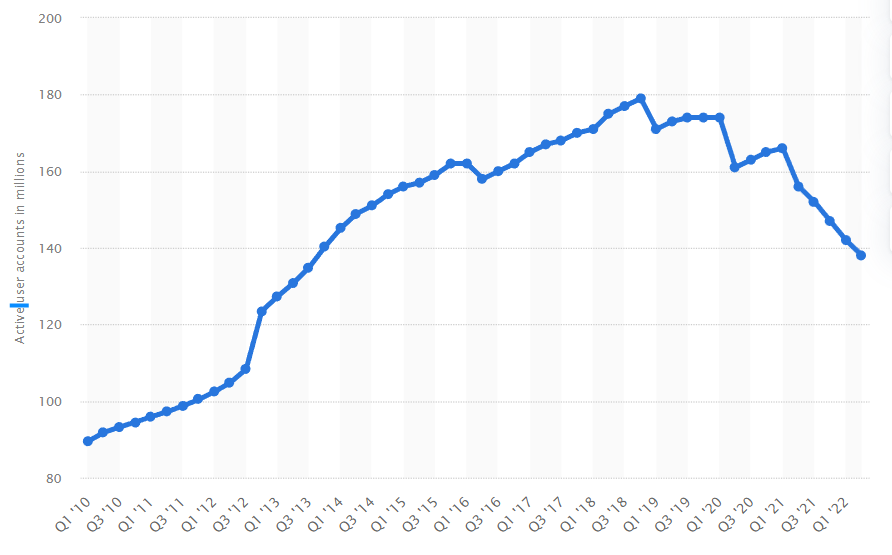
Statista: In the second quarter of 2022, U.S.-based e-commerce platform eBay had some 138 million active buyers worldwide, down 11.5 percent from the 159 million recorded a year earlier.
On eBay, individuals and businesses can list new or used items for sale, reaching a massive customer base across various categories, including electronics, fashion, home goods, collectibles, and more. The platform operates on an auction-style format, where sellers can set starting prices and allow buyers to bid on items, creating a dynamic and engaging shopping experience. Additionally, eBay offers the option for sellers to list items at fixed prices, catering to both auction-style listings and traditional retail formats. eBay encourages sellers to use their multiple promotional tools and marketing features to increase their visibility and attract more buyers.
eBay provides a robust infrastructure for secure transactions, with multiple payment options available to buyers and integrated shipping solutions for sellers. The platform emphasizes buyer protection by offering tools such as buyer feedback, dispute resolution, and a money-back guarantee, ensuring a safe and reliable shopping environment.
Global reach is one of the top competitive advantages of eBay, allowing for selling to a vast customer base worldwide. With localized versions of the platform and support for multiple languages and currencies, eBay facilitates cross-border transactions and enables sellers to expand their businesses internationally.
So you want to sell on eBay, where do you start?
To embark on your selling journey on eBay, the first step is to set up a seller account.
The process is pretty straightforward and intuitive – you’re basically following the instructions and filling in the details. Let’s get through the necessary steps.
- Providing basic information
You might need to fill out the registration form with your name, contact details, and a valid email address. You might also choose a professional username that represents your brand or the products you plan to sell.
- Verifying your identity
At this point, eBay may require additional verification steps to confirm your identity. Follow the instructions provided to complete this process.
- Setting up payment methods
eBay provides their payment option known as eBay Managed Payments. But you can still link a PayPal account to your eBay seller account.
- Reviewing and agreeing to terms and policies
Another important step is to get to know eBay’s terms and policies, and ensure that you understand and agree to them.
- Choosing the account type
eBay offers Personal and Business accounts. You might want to determine the type of account that suits your selling goals and volume. Personal accounts are suitable for occasional or small-scale sellers, while Business accounts offer additional features for larger-scale operations.
- Completing the registration process
Once you have provided all the necessary information and made your account choices, review your details and submit the registration form. eBay will send a confirmation email to the address you provided. Follow the instructions in the email to activate your seller account.
After setting up your eBay seller account, you can start listing and selling items on the platform. Take time to familiarize yourself with eBay’s selling tools, features, and guidelines to optimize your selling experience and maximize your success.
Related: Read the article on How To Set Up An eBay Store: Open A Store And Start Selling On eBay In 4 Simple Steps for a more detailed overview of the eBay setup process.
Your selling profile: tips on creating an engaging seller profile
Creating an engaging seller profile on eBay can help you establish credibility, build trust with buyers, and stand out from the competition. Below are some tips you might want to consider to set up an engaging seller profile.
- Select a name that reflects your brand or the type of products you sell. Avoid using personal or unrelated names that might confuse potential buyers.
- Add a clear and professional profile picture that represents your business. A photo of yourself or your logo can help create a personal connection with buyers.
- Craft a concise and engaging seller bio that highlights your expertise, experience, and what sets you apart from other sellers. Focus on relevant details, such as your product knowledge, exceptional customer service, or unique selling proposition.
- eBay allows sellers to display feedback ratings and reviews on their profile. Make sure to maintain a high level of customer satisfaction to build a positive feedback history. Potential buyers are more likely to trust and choose sellers with a good track record.
- Clearly state your shipping, return, and refund policies in your profile. Provide accurate and detailed information to help buyers understand what to expect when purchasing from you. Transparent policies instill confidence in potential buyers and promote a positive buying experience.
- Identify what makes your products or services unique and emphasize those aspects in your profile. Whether it’s high-quality products, fast shipping, excellent customer service, or any other distinguishing features, communicate them clearly to attract buyers.
- Incorporate relevant keywords related to your niche or products throughout your profile. This can help improve the visibility of your profile in eBay’s search results and attract potential buyers looking for specific items.
- If you have specialized knowledge or expertise in your field, mention it in your profile. This can help build trust and establish you as a reputable seller within your niche.
- Keep your profile up to date by regularly reviewing and refreshing its content. Update your profile picture, revise your bio if necessary, and ensure that your policies reflect any changes in your business practices.
- Promptly reply to buyer inquiries, address any concerns, and provide excellent customer service. Positive communication and responsiveness can contribute to a positive perception of your seller profile.
What’s eBay listing and how to approach it to sell more
The next big eBay selling step is creating your listings. In a nutshell, an eBay listing is a description of what you sell: a product or an item — you get the point. A well-crafted listing is crucial for attracting buyers and driving successful sales. At this point, you might want to be creative and approach your listings strategically.
Let’s dissect an engaging listing to see the essential elements that make a listing stand out, capture attention, and lead to better sales.
Compelling titles
The title of your listing is the first thing buyers see when browsing search results. It should be concise, yet descriptive enough to convey key information about your product. Incorporate relevant keywords to improve search visibility. Highlight unique selling points, such as brand names, model numbers, or specific features, to catch the attention of potential buyers.
Detailed product descriptions
A comprehensive and detailed description helps buyers understand your product and its value. Include essential details such as dimensions, condition, color, and any relevant specifications. Use clear and concise language, avoiding jargon or excessive technical terms. Highlight the benefits and unique features of your product, focusing on how it solves a problem or meets a need.
Selling images
Images play a critical role in attracting buyers’ attention and building trust. Capture high-quality photos that accurately represent your product. Use proper lighting and angles to showcase its key features. Include multiple images from different perspectives to provide a comprehensive view. Consider investing in professional product photography for higher-end items.
Strategic pricing and item specifics
Pricing your items competitively is essential for generating interest and driving sales. Research similar products and consider market demand, condition, and any additional value you offer. Utilize eBay’s “Item Specifics” feature to provide specific details about your product, such as brand, size, color, and style. This helps buyers find your listing more easily and filter search results effectively.
Product listing duration
eBay offers different listing duration options, including 1, 3, 5, 7, and 10-day durations. Choose the appropriate duration based on your selling goals and product demand. Shorter durations can create a sense of urgency, while longer durations provide more exposure. Consider seasonal trends or time-sensitive promotions when deciding the duration of your listings for maximum impact.
What’s the listing tool?
Businesses selling on eBay can also leverage the listing tool – a feature-rich platform provided by eBay to help sellers create, manage, and optimize their listings. It offers a user-friendly interface with intuitive controls and helpful guidance.
To use this eBay tool, sellers can navigate to the “Sell” section on eBay, choose the category for their item, and click on the “Create your listing” button. From there, they can input item details, upload photos, set pricing and shipping options, and customize listing settings.
The tool provides real-time previews, allowing sellers to see how their listing will appear to buyers. Sellers can also access advanced features such as listing templates, inventory management, and promotional options. Overall, the tool simplifies the listing creation process, ensures listings meet eBay’s requirements, and helps sellers reach a larger audience.
Related: If you haven’t yet come with an idea of what to sell on eBay, you might want to take a couple of minutes to read our article on Best selling products on eBay.
So you sell, but do you ship? A look at eBay shipping
Shipping is an integral part of your selling process and is essential for the overall customer experience with your business on eBay. Providing reliable and timely delivery enhances customer satisfaction, boosts your seller reputation, and ultimately leads to repeat business. At this point, you might want to be aware of the various shipping options available on eBay and learn some valuable tips to streamline your shipping process for maximum efficiency.
eBay shipping options
eBay offers a range of shipping options to suit different seller preferences and buyer needs. These include:
- USPS, UPS, FedEx, and other Carriers
Utilize the services of trusted shipping carriers to deliver your packages. Compare rates, delivery speeds, and reliability to select the most suitable option for your business.
- Calculated shipping
eBay’s calculated shipping option calculates shipping costs based on the item’s weight, dimensions, and the buyer’s location. This ensures accurate shipping charges for domestic and international shipments.
- Flat rate shipping
Offer flat-rate shipping, where a fixed fee is charged regardless of the buyer’s location or the item’s weight. This option simplifies the shipping process and can be particularly beneficial for items with consistent sizes and weights.
Related: For more details on eBay shipping you might want to consider reading the article on eBay Global Shipping Program.
Payment processing on eBay
Choosing what payment processor to go with is necessary for a business as providing buyers with convenient and secure payment options enhances the overall buying experience and helps facilitate transactions. Two payment processing options are available on eBay, and we’ll look at both real quick, so you can compare and understand which one fits the bill for your business better. So, let’s dive in and navigate the world of eBay payment processing.
PayPal – the traditional choice
PayPal has long been the primary payment method on eBay, offering a secure and widely recognized platform for online transactions. With PayPal, buyers can link their bank accounts, credit cards, or PayPal balance to make payments, providing them with flexibility and convenience. PayPal offers several benefits for sellers as well.
- Buyer and seller protection
PayPal provides buyer and seller protection programs, helping to safeguard against fraud and disputes. This instills confidence in both parties and contributes to a secure transaction environment.
- Seamless integration
PayPal seamlessly integrates with eBay, allowing buyers to make payments directly through the platform. This integration streamlines the payment process, reducing the chances of errors or delays.
- User-friendly interface
PayPal offers a user-friendly interface that simplifies payment management and provides access to transaction history, invoices, and other financial details. This makes it easier for sellers to track payments and manage their finances.
Managed Payments – eBay’s integrated solution
eBay has introduced Managed Payments as an integrated payment processing solution, aiming to streamline the transaction experience for buyers and sellers. With Managed Payments, eBay handles the payment process directly, consolidating payments and reducing the reliance on third-party platforms such as PayPal. This option offers several advantages:
- Simplified operations
Managed Payments simplifies the payment process by centralizing all transactions within the eBay platform. Sellers no longer need to manage separate accounts or navigate between eBay and external payment providers, making it more convenient to track and reconcile payments.
- Reduced dependency
With Managed Payments, sellers are less reliant on third-party payment platforms, eliminating the need to establish and maintain multiple payment accounts. This consolidation can save time, effort, and potentially reduce associated fees.
- Potential cost savings
Managed Payments offers competitive pricing, potentially reducing payment processing fees for sellers. The consolidated payment system allows for streamlined invoicing and lower transaction costs, enabling sellers to maximize their profitability.
It’s important for sellers to evaluate both PayPal and Managed Payments based on their specific needs and preferences. eBay sellers might want to consider the benefits and features of each option to determine the most suitable payment processing solution for their business.
Understanding eBay fees and how they impact your business
eBay charges various fees for listing items, selling products, and utilizing optional features. To ensure profitability, it is essential to have a clear understanding of these fees and learn how to calculate them accurately. This way, you can make informed decisions and optimize your selling strategy for success.
Insertion fees: calculating the cost of listing
When listing an item on eBay, sellers may be subject to insertion fees. These fees are charged per listing and vary based on factors such as the item’s category, listing format, and duration. Understanding insertion fees is essential for accurately calculating the cost of listing your items on eBay.
eBay’s fee structure for insertion fees can differ across categories. Some categories may have lower or higher insertion fees depending on the demand and competition within that specific market. Familiarize yourself with the fee structure in your chosen category to optimize your listing costs.
Final value fees – evaluating the cost of successful sales
eBay charges final value fees, which are a percentage of the total amount (item price plus shipping) that a seller receives from a successful sale. Final value fees are a significant component of eBay’s revenue structure and can vary based on the category of the item sold.
Different categories on eBay have varying final value fee percentages. It’s important to understand these variations to accurately assess the cost of selling in different categories. Researching the fee percentages can help you determine the profitability of selling products in specific categories.
Additional listing upgrades – enhancing visibility at a cost
eBay offers various listing upgrades that can enhance the visibility and attractiveness of your listings. These upgrades, such as bolding, subtitles, and extra photos, come at an additional cost. While these upgrades can increase the chances of attracting buyers, sellers should evaluate the potential return on investment before opting for them.
Consider the cost of listing upgrades against the potential benefits they may bring. Analyze your target audience, product demand, and competition to determine if the added visibility justifies the additional expense. Carefully select the upgrades that align with your selling strategy and are likely to result in increased sales.
Store subscription fees – exploring the benefits of a store
eBay offers sellers the option to open an eBay Store, providing additional benefits such as discounted fees, marketing tools, and increased visibility. Store subscription fees vary based on the chosen store level and should be considered alongside other fees to determine the overall cost-effectiveness for your business.
Evaluate the features and benefits offered at different store subscription levels to determine which one aligns with your selling goals and volume. Consider factors such as cost savings on insertion and final value fees, promotional opportunities, and enhanced branding options. Choose a store level that provides the most value for your business.
Promoted listings – investing in increased exposure
eBay offers Promoted Listings, allowing sellers to boost the visibility of their listings by paying an additional fee. With a Promoted Listing, your items are displayed prominently in search results and on relevant product pages. It is important to evaluate the potential benefits and costs of Promoted Listings to determine their effectiveness for your specific products and selling goals.
Carefully assess the potential return on investment when considering Promoted Listings. Analyze the demand for your products, competition levels, and the likelihood of increased sales from the additional exposure. Monitor the performance of your promoted listings and adjust your strategy as needed to maximize your ROI.
Related: Here’s a more detailed guide on eBay fees, you might want to read.
What taxes do you need to pay when selling on eBay?
As a business owner engaging in e-commerce on eBay, it’s crucial to have a clear understanding of the various taxes that may apply to your sales. While taxes can be complex, it’s important to address them to ensure compliance and avoid any legal or financial repercussions. When selling on eBay, you may encounter several taxes, typically including the income tax, tax on eBay fees, and tax on items sold and bought on eBay.
- Income tax is a primary consideration for any business, including those operating on eBay. The income generated from your online sales is subject to taxation, and it’s important to report and pay the appropriate income tax based on your jurisdiction’s tax laws. The exact regulations and tax rates may vary depending on your country and local tax authorities. Consult with a tax professional or accountant who specializes in e-commerce to ensure accurate reporting and compliance with income tax requirements.
- In some countries, eBay fees may be subject to taxation. These fees can include insertion fees, final value fees, store subscription fees, and other charges related to using eBay’s platform. Depending on your country’s tax regulations, these fees may be considered taxable and should be accounted for in your overall tax calculations. Consult with a tax professional or accountant who is knowledgeable about e-commerce taxes in your specific jurisdiction to determine if these fees are subject to taxation and how they should be reported.
- Apart from income tax and eBay fees, it’s important to consider any applicable sales tax or value-added tax (VAT) on the items you buy and sell on eBay. Depending on your jurisdiction, you may be required to collect and remit sales tax or VAT on taxable transactions. The specific rules and thresholds for sales tax and VAT vary by country and even by region within a country. It’s crucial to understand the tax requirements of the jurisdictions where your buyers are located and ensure compliance with their respective tax laws.
Related: Read this article to find out more about how eBay sales affect your income tax.
How to manage your sales efficiently?
Whether selling on eBay is a side hustle or a part of your e-commerce business, you need to manage your sales and reflect them in accounting. Even if eBay is the only source of sales, accounting for eBay transactions might be quite a chunk of work.
Besides, you need to align your sales with customer and product data to have a better view of your business performance.
At this point, you might want to leverage the power of automation and managing sales in a single system.
eBay accounting automation
eBay allows for integration with accounting software, including both popular tools like QuickBooks and third-party accounting automation solutions, enabling you to maintain accurate records, streamline reporting, and simplify tax filing. Getting rid of manual entry and enabling real-time data syncing might ensure sellers get precise financial data tracking and accurate reporting that offers valuable insights for business analysis. Compliance becomes easier through accurate tax calculations and seamless tax reporting.
Managing eBay sales in a single working environment
Managing eBay sales as a part of a multi-channel business might be complicated unless approached wisely, which means having all data, including sales, customer, and product information, in a single environment. Managing each sales channel separately can be risky due to the ununified and fragmented view of data. The most severe outcomes of fragmented data include discrepancies, inefficient processes, and challenges in customer experience.
At this point, you might want to have all your e-commerce data gathered and managed in a single environment to have insights into how your business works across channels, including customer experience and behavioral patterns that impact your sales and product performance that facilitates inventory management. This way, you can bring the management of your business to the next level, powering your critical decisions with accurate data and being able to track and manage your performance on the go.
Important note:
Synder allows you to easily integrate all your sales channels with accounting and easily manage multi-channel sales in a single unified system, making it a source of truth about your sales, products, and customers. E-commerce businesses can harness the power of eBay integration, as well as 25+ more e-commerce and payment processing platforms integration with accounting, obtaining a 360-degree view of sales, insights into customer behavior and product performance, informative financial reporting, hands-on reconciliation, and hassle-free taxation.
Book office hours to learn more details on how Synder can help you manage your particular e-commerce business or sign up for a free trial to explore Synder and its capabilities yourself.
Conclusion
So, you decided to sell your products on eBay, which might be only logical, provided the platform’s advantages. Selling on eBay presents a unique opportunity for entrepreneurs to tap into a vast online marketplace and reach millions of potential buyers. However, navigating the intricacies of eBay selling requires a solid understanding of the platform and the use of effective tools. With Synder, a software tailored for e-commerce, including selling on eBay, you can sell more efficiently and automate key tasks, empowering you to optimize your operations and maximize your success on eBay. By leveraging the power of Synder and implementing the proven strategies outlined in this comprehensive guide, you’ll gain a competitive edge in the world of eBay sales, allowing you to drive growth and achieve your business goals. So, take your eBay selling endeavors to new heights and unlock the full potential of this dynamic online marketplace.







