Dreaming of launching an online business with minimal startup costs? Selling on Amazon without maintaining your own inventory might be the perfect strategy for you. This method simplifies operations, so you can focus more on sales and less on logistics.
How exactly does this work, and what are the best strategies to succeed? Which options are available? What are the benefits? Read on to find the answers to all of these questions! In this guide, we’ll explore how to sell on Amazon without inventory in detail.
Key takeaways:
- No-inventory methods allow sellers to offer various products without the upfront costs associated with warehousing and stocking inventory.
- Selling without inventory still includes two options: selling physical inventory via third parties or selling digital products.
- The success heavily depends on choosing the right products, which should align with current market demands and trends.
- Utilizing tools like Synder Sync for integrating financial data across platforms can help sellers efficiently manage their businesses by automating accounting tasks.
Contents:
1. Explanation of the concept: Starting a business on Amazon with no inventory
2. Different methods of selling on Amazon with no inventory
3. Important aspects to keep in mind when selling without inventory
4. Managing and optimizing your Amazon sales
Explanation of the concept: Starting a business on Amazon with no inventory
Such a concept refers to a retail fulfillment method in which a seller lists products for sale on Amazon but doesn’t keep the products in stock in their own warehouse. When an Amazon order is placed, the seller usually purchases the item from a third party and has it shipped directly to the customer.
This is a form of dropshipping, and it allows the seller to offer a wide variety of products without needing significant initial capital and the need for warehousing space. However, it also requires careful management, as the seller doesn’t have direct control over the inventory or fulfillment process.

The simple explanation of the whole process will be:
- Finding a good supplier (if selling physical goods);
- Listing products;
- Receiving orders from the customers;
- Order fulfillment.
A more detailed explanation:
The seller lists products for sale on Amazon, typically getting product information from a third-party supplier’s digital catalog.
Once a customer places an order for a product, the seller receives the order details. The seller then purchases the product from the third-party supplier and provides the customer’s shipping details. The third-party supplier packages and ships the product directly to the customer.
The seller never handles the product directly.
Note: Selling digital products is also a form of selling without inventory, but the flow differs. Keep reading to learn more about this method’s peculiarities.
Differences between traditional selling (with inventory) and selling without inventory on Amazon
Traditional selling on Amazon involves a seller managing their own inventory. This means they purchase products in advance, store them, list them for sale on Amazon, and handle the shipping to customers once a sale is made.
In contrast, selling on Amazon without inventory eliminates these requirements. In this model, sellers list products that they don’t actually possess physically. As said above, when a customer places an order, the seller purchases the product from a third-party supplier, who then ships the product directly to the customer.
Here’s an outline of the main differences between the two methods:
| Aspect | Traditional selling | Selling without inventory |
| Inventory management | Sellers must purchase and manage their own inventory. | No inventory is held; the seller relies on a third party to fulfill orders. |
| Control over fulfillment | Complete control over shipping, handling, and packaging. | Limited control as these processes are handled by the supplier. |
| Operational complexity | More complex due to the need to manage stock and fulfillment. | Simpler operations in terms of handling, but dependent on supplier efficiency. |
| Flexibility in offering | Limited by capital and storage space. | Greater flexibility to offer a wide range of products. |
Are you trying to figure out what is the best option between these two?
The main point you need to keep in mind is that each method has its own advantages and challenges, and the best choice depends on the seller’s resources, risk tolerance, and business goals.
Below, we’ll cover the most popular methods of how to sell on Amazon without inventory so you can compare different options.
Different methods of selling on Amazon with no inventory
An Amazon seller should first understand which products they want to sell: physical or digital.
Today, we’ll cover the options for both types, so keep reading to learn more about:
- Amazon dropshipping;
- Amazon FBA;
- Print on demand;
- Selling digital products.
Amazon dropshipping business
Dropshipping on Amazon is a streamlined business model in which the seller, without ever handling the product physically, partners with a manufacturer who creates and ships the product directly to the consumer.
Dropshipping on Amazon involves three main parties: you (the seller), your customer, and your supplier:
You set up a store on Amazon → Customer places an order → You order from the supplier → You provide the supplier with the customer’s shipping details → Supplier ships the product.
Your profit is the difference between what the customer paid on Amazon and what you paid the supplier.
Why do people choose to dropship? The global dropshipping market has demonstrated significant growth, with the market size estimated at $243.42 billion in 2023 and projected to reach $476.1 billion in 2026. So, the numbers look pretty promising.
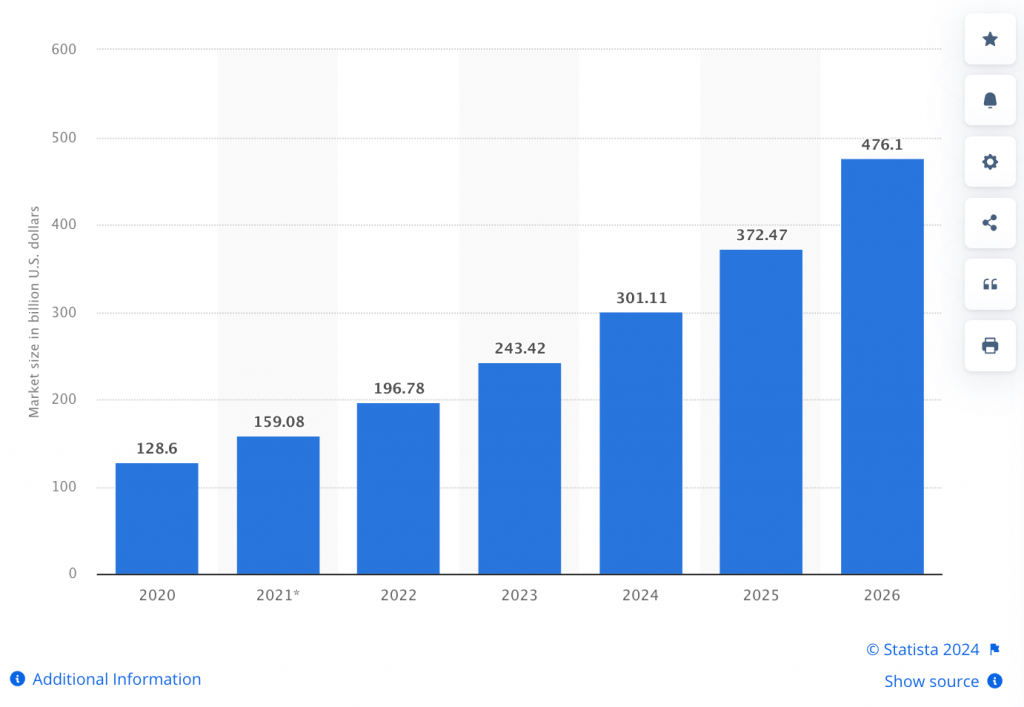
Source: Statista
Note: The package may not have your branding, as it comes straight from the supplier.
| Pros of dropshipping | Cons of dropshipping |
| Eliminates the need for storage and shipping logistics, cutting significant costs. | Sellers have limited control over the quality that reaches the customer. |
| Easy to switch products or adjust offerings without concern for excess inventory. | Lack of control can lead to delays and issues that directly impact customer satisfaction. |
| No risk of unsold inventory, reducing financial exposure and storage costs. | With many sellers potentially offering similar products, there’s often pressure to keep prices low, which can squeeze profit margins. |
| Offers the potential to sell products worldwide without dealing with international shipping complexities. | Opportunities for custom branding and packaging are limited. |
What product categories are popular for dropshipping on Amazon?
Below are the best products for dropshipping in 2024 provided by Forbes:
1. Apparel and Footwear:
- T-shirts;
- Tank tops;
- Golf polos.
2. Health, Beauty & Personal Care:
- Electric toothbrushes;
- Bamboo toothbrushes;
- Water flossers.
3. Kitchen and Dining:
- Kitchen scales;
- Electric kettles;
- Portable blenders.
4. Baby Products:
- Diapers;
- Water-based wipes;
- Pacifiers.
5. Pet Products:
- Food bowls;
- Cat litters;
- Odor eliminators.
Example
Let’s say you want to sell designer lamps on Amazon but don’t want to maintain an inventory.
What will be the first step?
To find a supplier who manufactures and stocks a variety of designer lamps and offers dropshipping services.
When the perfect match is found, you list several types of lamps in your Amazon store. It’s important to provide each lamp with detailed descriptions, specifications, and high-quality images that your supplier provides.
The supplier charges $60 for each lamp. Considering Amazon’s fees, your operational costs, and your desired profit margin, you decide to list them for $100 each.
Then, a customer orders a lamp from your Amazon store. You place an order with your supplier, providing the customer’s address. The supplier ships the product directly to the customer, and you provide the customer with tracking information.
Now, let’s look at this example in terms of numbers.
- Cost per lamp from supplier: $60;
- Selling price: $100.
- Amazon referral fee: Typically, the referral fee is around 15% for each item sold in the home category, so $15 per lamp;
- Other costs (payment processing/fees): Estimated at $5 per lamp.
Profit per lamp: $100 – $80 = $20
Note: Additional expenses might be incurred if you engage in advertising or promotional activities to increase the visibility of your listings.
Amazon FBA (Fulfillment by Amazon)
Fulfillment by Amazon, or FBA, is another method of selling without inventory that allows sellers to leverage Amazon’s vast logistics network.

Sellers send their products to Amazon’s fulfillment centers, where they are stored, managed, and, upon an order, packed and shipped by Amazon to the customer. Amazon also handles most of the customer service, including returns.
Unlike dropshipping, you must initially purchase the items, but you do not store them yourself.
→ Learn the main differences between dropshipping and Amazon FBA.
You ship your products to an Amazon fulfillment center → Amazon stores your inventory in their warehouses → Customer makes an order → Amazon picks the item from the warehouse, packs it, and ships it to the customer.
After deducting their fees, Amazon deposits your sales earnings into your bank account every two weeks.
Note: Sellers should be aware that FBA has its own costs, including storage fees and fulfillment fees, in addition to the seller fee (15% of the product’s selling price on each product sold).
| Pros of Amazon FBA | Cons of Amazon FBA |
| FBA items are eligible for Amazon Prime, which can significantly increase sales. | FBA involves various fees, including storage fees and fulfillment fees, which can add up. |
| You don’t need to manage physical storage or deal with packing and shipping logistics. | Excess stock can incur long-term storage fees, and stockouts can lead to lost sales. |
| FBA can easily handle increases in order volume | Products need to be prepared and labeled to meet Amazon’s specific requirements before shipment to fulfillment centers. |
| Amazon handles returns, which can be a complex aspect of online retail. | While Amazon excels in logistics, mistakes can happen, and you rely on Amazon to resolve these issues. |
What product categories are popular for selling on Amazon FBA?
Here are the top 5 products to sell on Amazon FBA based on the Jungle Scout report as of April 2024:
- Kids summer clothes;
- Men’s and women’s bathing suits;
- Travel accessories;
- Gardening supplies;
- Golf accessories.
Example
The product for this case will be a set of stainless steel kitchen knives.
Let’s imagine you’ve already found a manufacturer, purchased an initial batch, and had it shipped to your location.
Now, you must package and label the products according to Amazon’s specifications and ship this batch to one of Amazon’s fulfillment centers. Once the listings are created, customers can purchase a product. Amazon handles the entire fulfillment process, shipping the product to the customer.
Let’s look at the example in more detail, calculating all the numbers included:
- Cost per set from the manufacturer: $30;
- Initial purchase of 100 sets: $3,000.
- Shipping cost to Amazon Fulfillment Center: $200 for all 100 sets.
- Fulfillment fee per set: $5 (includes picking, packing, and shipping);
- Monthly storage fee per set: $0.50;
- Total fee per set (assuming 1 month of storage before sale): $5.50.
- List price on Amazon: $60 per set.
Total cost per set (Manufacture + Shipping to Amazon + FBA fees)
$30 + $2 + $5.50 = $37.50
Profit per set: $60 – $37.50 = $22.50
Potential revenue and profit (if all 100 sets are sold within a month):
Total revenue: 100 sets x $60 = $6,000
Total costs: 100 sets x $37.50 = $3,750
Total profit: $6,000 – $3,750 = $2,250
Note: If any inventory remains unsold for over 6 months, additional long-term storage fees would apply, which would reduce the profit margin.
→ Can you use Afterpay on Amazon? Read our article to learn the answer!
Merch by Amazon (Print on demand)
Merch by Amazon is Amazon’s print on demand platform. It allows graphic designers and digital creators to sell their custom designs on a range of products Amazon offers (t-shirts, hoodies, etc.). When a customer orders a product, Amazon prints the design on the merchandise, packs it, and ships it to the customer.
If comparing the process with the previous two, this one pretty much differs:
- You apply for the program;
- You upload the artwork and select the types of products you want the designs printed on;
- Amazon generates mockup images of the products with the designs and lists them on its marketplace;
- Customer makes an order;
- Amazon takes care of the production—from printing the design on the product to packing and shipping the item.
Royalties explained
In the Merch by Amazon program, there are no direct fees charged to the designer for using the service, such as listing fees, monthly subscription fees, or setup fees. Instead of charging upfront fees, Amazon sets a base cost for each product that covers manufacturing, fulfillment, and overhead.
So what does it mean?
When a product sells, Amazon deducts this base cost from the retail price set by the designer, and the remainder is the designer’s royalty.
Generally, the royalty rate for Amazon Merch on Demand ranges from 10% to 20% of the sale price.
For the US, the purchase price includes taxes that are calculated and added at checkout. Here’s an example from the Amazon Merch on Demand website for purchase price and royalty (sales tax is not included):
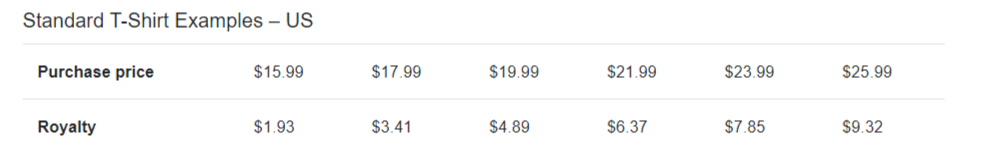
Note: The specific royalty rate can vary widely depending on your pricing strategy and product type.
| Pros of Merch by Amazon | Cons of Merch by Amazon |
| No need to buy, store, or manage inventory. Amazon prints products only after they are sold. | The platform is crowded with designers, making it challenging to stand out. |
| Amazon handles all aspects of fulfillment, including printing, packing, shipping, and customer service. | Amazon controls the production process, product quality, and influences pricing strategies, which can limit how much creators can earn per item. |
| Creators can start selling without any initial financial investment, making it accessible to anyone with a design idea. | Profits are solely based on royalties, which might not be as high as selling directly through personal websites or other marketplaces. |
| Once designs are uploaded and active, the creator can earn money with little to no ongoing effort. | Choices regarding product types and colors are limited to what Amazon offers. |
Digital products
Amazon provides several avenues for selling digital products, including books through Kindle Direct Publishing (KDP) and digital art or other digital goods.
a. Amazon Kindle Direct Publishing (KDP)
Kindle Direct Publishing (Amazon KDP) is a platform for authors and publishers to independently publish their books directly to Kindle and Kindle Apps worldwide. Authors can publish both eBooks and paperbacks through KDP.
However, since we’re talking about selling without inventory, we’ll only talk about eBooks.
How KDP works:
- You (as an author) upload your manuscript and cover design to the KDP platform;
- You set up their book details, including title, description, and keywords;
- Once submitted, the eBook is typically available on the Amazon store within 24 to 48 hours.
KDP offers up to 70% royalties on eBook sales depending on the list price and the territory.
Note: The manuscript needs to be formatted according to KDP’s eBook guidelines.
b. Selling digital art and other digital goods
Amazon also allows the sale of various digital products, such as music, digital art, software, and video games, through its platform. Depending on the type of digital good, sellers must go through Amazon’s standard or specific category approval processes.
How selling digital goods works:
- You receive approval to list digital goods (if necessary);
- You upload your digital files and provide comprehensive product metadata;
- Amazon will deliver it to buyers through its Apps, such as Amazon Music, Amazon Appstore, or directly through the Amazon website (depending on the product).
| Pros of selling digital products | Cons of selling digital products |
| Access to Amazon’s massive global audience. | High competition in digital product categories can make it difficult to gain visibility. |
| Digital products don’t require physical inventory. | Understanding and optimizing profits within Amazon’s royalty system can be challenging. |
| Once a digital product is created, it can be sold infinitely without additional production costs. | Limited control over pricing, especially in programs like Kindle Unlimited. |
| eBooks benefit from integration with Amazon’s Kindle ecosystem. | Relying on Amazon’s platform can pose risks if policies or terms are changed. |
Example
Let’s consider a fictional author, Alice, who writes a mystery novel.
Alice decides to price her eBook at $4.99 to attract a wide audience and opts for the 70% royalty option, which is available for books priced between $2.99 and $9.99. This means Alice can earn about $3.49 from one sale.
If Alice sells 1,000 copies of her book in the first year:
Total revenue: 1,000 copies x $4.99 = $4,990
Royalties earned: 1,000 copies x $3.49 = $3,490
Note: Set prices that both maximize your royalties and appeal to your target audience.
Important aspects to keep in mind when selling without inventory
#1. Trending product selection
The products you choose to sell can directly impact your profitability. That’s why they should align with market demands, trends, and your own business goals.
Strategies to identify profitable products to sell on Amazon
Identifying profitable products to sell requires market research and careful analysis. So, how to select the right one?
That’s how:
- Research market trends. Use tools like Google Trends, Amazon itself (Best Sellers, Trending Products), or keyword research tools to see what products are gaining popularity.
- Niche products. Focusing on niche markets can reduce competition and allow you to target specific customer segments effectively. Products in niche categories often have more loyal customers and can offer better margins due to reduced price competition.
- Profit margins. Consider the cost price, potential selling price, and Amazon fees to determine the profit margins.
- Avoid highly competitive products. Unless you have a competitive advantage, selling products that are already widely available and have high competition might not be profitable due to intense price wars and high marketing costs.
#2. Understanding Amazon’s product policies and product restrictions
The most obvious one, but still important to mention.
Amazon prohibits the sale of certain items, and others require pre-approval. Restricted products include but are not limited to certain types of electronics, dangerous goods, and certain branded products.
Amazon’s policies also cover product listing information. The information you provide about the products must be accurate and comply with all applicable laws. Failure to comply with Amazon’s policies can result in your selling privileges being suspended or even permanently removed.
#3. Regular management and optimization of your Amazon seller account
Regular management and optimization of your Amazon seller account allows you to monitor your sales performance and identify any issues or opportunities for growth. It can also help improve your product listings’ visibility and appeal, leading to higher click-through rates and sales.
As Amazon’s marketplace is dynamic, with customer preferences, competitor activities, and Amazon’s own algorithms continually changing, regular account management allows you to adapt to these changes.
→ Want to learn more about reselling on Amazon? Check out our guide.
Managing and optimizing your Amazon sales
As sales volumes grow and operations expand, the complexity of managing Amazon’s financial transactions, inventory, and particularly tax compliance, increases significantly.
So, what can you do?
Automate.
Synder Sync is an accounting solution for ecommerce selling on Amazon and other platforms such as Shopify, Etsy, etc. It offers a range of features designed to simplify the complexities associated with managing sales, financial records, and, particularly, sales taxes.
How does it work?
You need to connect your Amazon store and payment gateway to the accounting system. After that, you can easily store all the records from the connected platforms in your accounting system, whether it’s QuickBooks, Xero, or Sage Intacct.
→ Learn how to connect Amazon to QuickBooks Online via Synder Sync.
Here are the most important features Synder provides for Amazon sellers:
1. Accurate sales tax recording
Starting with the most relevant for Amazon sellers as the platform operates across multiple jurisdictions with its own tax rates: Synder helps ensure that sales taxes are recorded correctly for each transaction.
Plus, the software records Marketplace Facilitator Tax amounts in both the income and expense part of the transaction, along with the fee, effectively canceling them out.
2. Detailed financial reporting
Synder provides Amazon sellers with detailed financial insights. These reports include profitability analysis, expense tracking, and revenue breakdowns.
3. COGS tracking
The software offers a streamlined approach to tracking COGS for businesses that sell across multiple ecommerce platforms. Synder’s system can automatically recognize and match products during synchronization if they have the same names or SKUs across your ecommerce channels, payment platforms, and accounting systems.
4. Multi-channel integration
Last but not least, for sellers operating on multiple ecommerce platforms, Synder can integrate sales data from various sources into one consolidated accounting record. This is invaluable for Amazon sellers who may also be selling on platforms like eBay, Shopify, or Etsy, ensuring that all data is harmonized and accurately reported.
Visit our Weekly Public Demo session to learn how to manage your Amazon sales or connect your Amazon store to the accounting software by creating a free account and starting your sales record today.
→ Check a success story of how Synder helped Travis, an accountant working with an ecommerce business on Amazon, keep records of his client’s sales taxes.
Closing thoughts
Selling on Amazon with no inventory offers a unique business model that leverages the power of ecommerce without the traditional challenges of inventory management. By understanding the basics, you can effectively run a business on this platform.
Amazon provides opportunities to sellers who want to sell without inventory, so why not take advantage of them?
But remember that the key to success lies in strategic planning, understanding market dynamics, and continually optimizing your operations.
Share your thoughts
Have you tried selling on Amazon without inventory? What strategies have worked best for you, and what challenges have you faced? Drop your thoughts and advice below to help others navigate the difficulties of selling on Amazon.

%20(1).png)




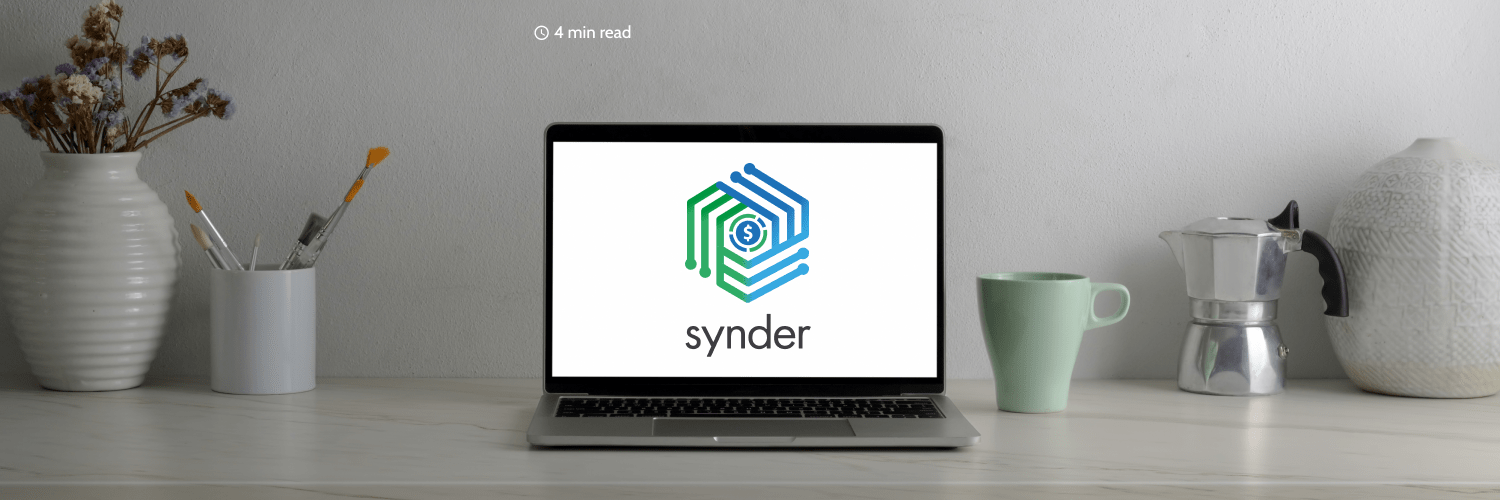

I found this information extremely helpful and not overly technical and confusing like most explanations for selling product on Amazon or anywhere. I appreciate the breakdown of steps that need to be taken in order to become a seller on Amazon. And I truly appreciate the guide that you provided. This is an excellent blueprint for becoming a seller on amazon. Thank you.
Very clear. Thank you.
I learned a lot today. Thank you Synder and thank you Barbara for this masterclass.
I would like to learn more about e-commerce business on Amazon. Thanks.
Hi Stephane, thank you so much for such kind feedback! I’m delighted to hear that you found my article informative. If you’re looking to expand your knowledge about e-commerce business on Amazon, our blog is a treasure trove of information. We’ve covered a wide range of topics, from starting your Amazon store and optimizing product listings to advanced strategies for growing your Amazon sales. Our articles are designed to guide you through every step of your Amazon e-commerce journey. Whether you’re a beginner or looking to scale your existing business, there’s something valuable for everyone. Happy learning!
I love this post. The thing I like in your posts is that everything is in a detailed and learning manner.
Thank you so much for your kind feedback!