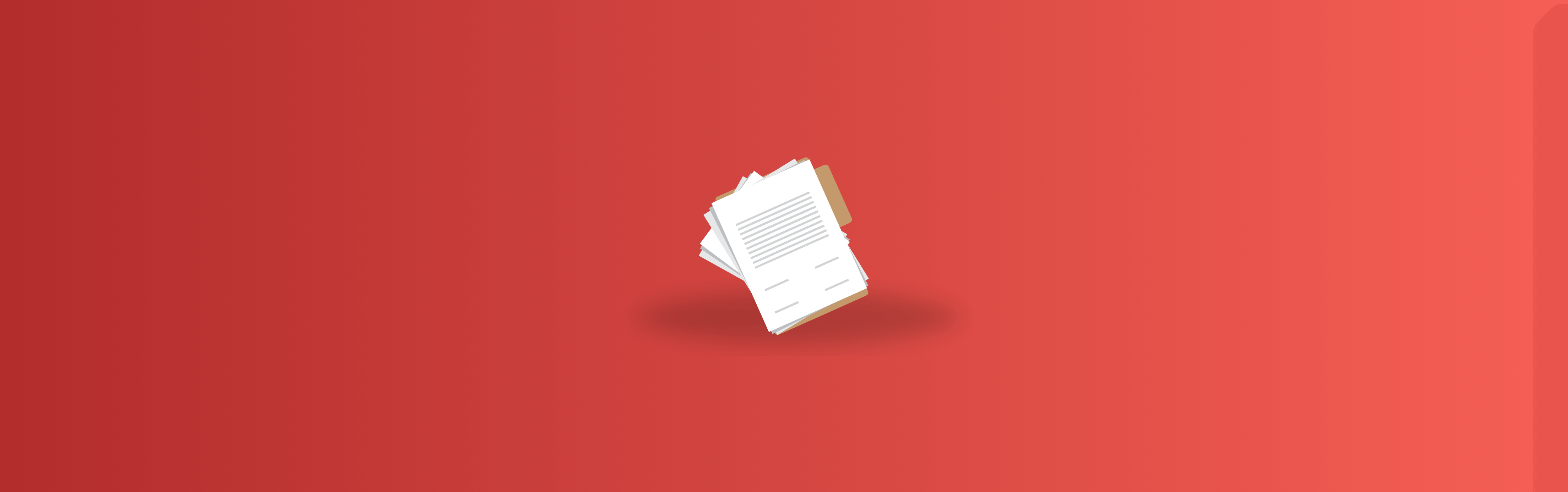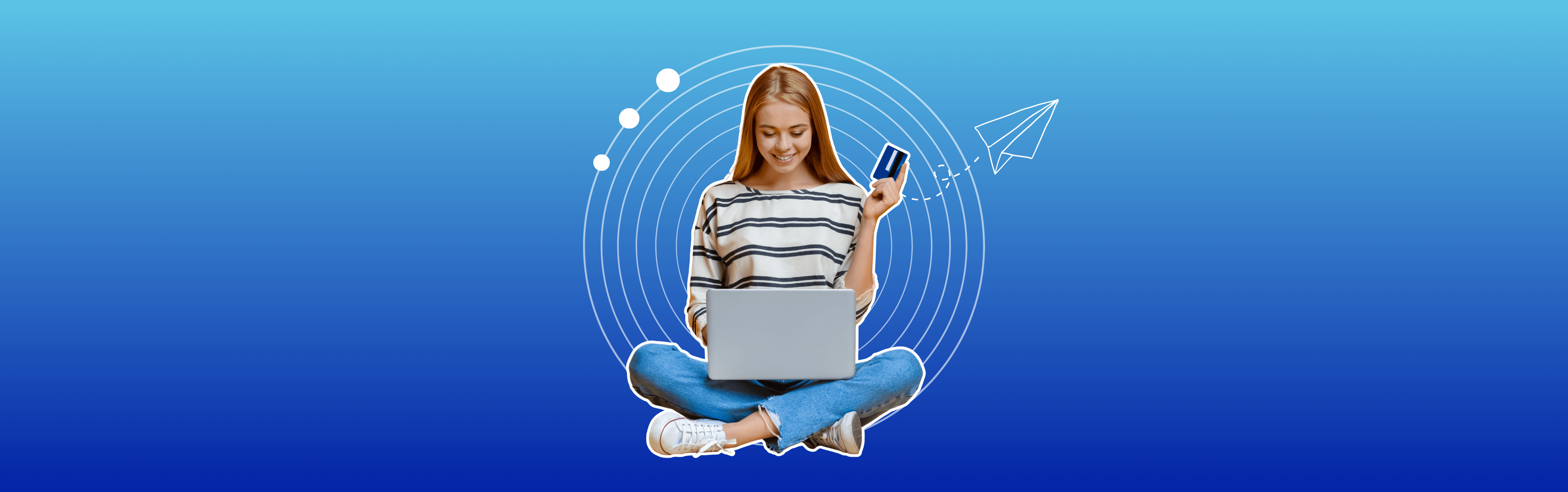In the realm of e-commerce, Amazon has become a giant, offering businesses the opportunity to extend their market reach beyond their physical or primary online locations. One of the powerful tools it provides to vendors is the Amazon Storefront. This digital space allows businesses to create a branded, personalized online store within the Amazon website, offering a comprehensive shopping experience to customers.
Today, we will review how creating an Amazon Storefront can significantly boost your brand presence, enhancing customer loyalty and potentially driving more sales.
Want to assess the profitability of your business with instant reports on COGS, top-performing products, fees, and more? Book an office hour to find out how Synder Insights can help you.
Understanding the basics of Amazon Storefronts
Amazon Storefronts are essentially custom-branded pages on the Amazon platform. They offer vendors a unique space where they can showcase their products and narrate their brand’s story, making it more than just a shopping experience for customers.
Unique presentation
One of the primary benefits of an Amazon Storefront is its ability to create a lasting impression. With a well-designed Storefront, you can stand out from the multitude of sellers on the platform. Customers who visit your Storefront will remember your brand’s unique presentation, leading to increased recognition and recall. This is particularly beneficial in crowded markets where differentiation can be challenging.
Brand loyalty
Moreover, an Amazon Storefront can serve as a powerful tool for encouraging brand loyalty. By providing a one-stop shop for all your products, customers can easily browse and purchase without the need to search elsewhere. The convenience and familiarity of the shopping experience can lead to repeat purchases and long-term customer relationships.
Conversion
The potential of an Amazon Storefront to increase conversions should not be underestimated. By providing a seamless shopping experience, where the buyer can learn about your brand, explore your product offerings, and make purchases all within the same space, you can significantly enhance the buyer’s journey. This streamlined process reduces the likelihood of cart abandonment and increases the chance of conversion.
Multi-page shopping experience
Amazon Storefronts offer a plethora of features designed to facilitate a rich, engaging shopping experience. One such feature is the ability to create multi-page shopping experiences. This allows you to organize your products into different categories or collections, making it easier for customers to find what they’re looking for.
Multimedia content
Another key feature is the inclusion of multimedia content. With the ability to add videos and images, you can showcase your products in action, provide instructional content, or share behind-the-scenes footage. This not only enhances the shopping experience but also builds trust and engagement with your brand.
Customization
Customization is another significant aspect of Amazon Storefronts. You have the freedom to design your Storefront in a way that aligns with your brand identity. From choosing colors and fonts to designing the layout, you have full control over how your brand is represented.
Analytics
Finally, Amazon Storefronts come equipped with comprehensive analytics tracking. This feature provides insights into customer behavior, including the number of visitors, the pages they visit, the duration of their visit, and the products they interact with. These insights can be instrumental in making data-driven decisions to optimize your store, improve the shopping experience, and ultimately drive more sales.
Bottom line
Amazon Storefronts provide a robust and flexible platform for showcasing your brand and products on Amazon. Understanding the basics of how they work is the first step towards leveraging them for business success.
Find out how to sell books on Amazon.
Preparing to create an Amazon Storefront
Creating an Amazon Storefront is not an impromptu task; it requires careful planning and preparation. The first step in this process is establishing your brand on Amazon.
Registering your brand with Amazon’s Brand Registry
Amazon’s Brand Registry is a program designed to protect registered trademarks on Amazon and provide a trusted experience for customers. Registering your brand with Amazon’s Brand Registry is crucial as it grants you access to tools that enable you to represent your brand accurately and fully, protecting your intellectual property.
To register your brand, you must provide proof of trademark registration in your selling location. This means you need to have an active registered trademark for your brand that appears on your products or packaging.
The benefits of registering with the Amazon Brand Registry extend beyond the creation of a Storefront. They include increased control over your brand’s product listings on Amazon, advanced tools to find and report violations, and proactive brand protection to identify and prevent inaccurate or infringing content.
Deciding on the product range
Once your brand is registered, you need to decide on the range of products to feature on your Amazon Storefront. Your product range will significantly influence your Storefront’s layout and design.
For instance, if your brand offers a wide variety of products across multiple categories, you might want to create a multi-page Storefront that separates products into different collections for easy navigation. On the other hand, if your brand specializes in a specific product type, a single-page Storefront with a focus on product features might be more suitable.
It’s also essential to consider which products are most popular or unique to your brand, as these should be prominently featured on your Storefront.
Check out our guide to starting a business on Amazon FBA.
Understanding Amazon’s policies and guidelines
Finally, before you create your Amazon Storefront, it’s important to familiarize yourself with Amazon’s policies and guidelines. Amazon has specific rules regarding product listing that sellers must adhere to. These rules cover product titles, descriptions, images, and other content. Violating these policies can lead to the removal of your product listings or, in severe cases, the suspension of your seller account.
In addition, Amazon has guidelines regarding prohibited seller activities and actions. These guidelines cover a range of actions, including manipulation of sales rank, misuse of product reviews, and inappropriate communications. Understanding and complying with these guidelines is crucial to maintaining a successful and trustworthy Storefront.
Creating your Amazon Storefront: Step-by-step guide
Creating an Amazon Storefront is a methodical process that involves several key steps. Let’s delve into each of these steps in detail.
Creating an Amazon seller account
Before you can create a Storefront, you need to have an Amazon seller account. If you don’t have one already, the process of creating one is straightforward. You’ll be asked to provide your business name, address, contact information, and bank details. It’s important to ensure that all the details provided are accurate and up-to-date to avoid any future complications.
Once you’ve filled in the necessary information, you’ll be asked to agree to Amazon’s seller agreement. This agreement outlines the terms and conditions of selling and reselling on Amazon, so it’s crucial to read it thoroughly. After agreeing to the terms, you’ll be required to pay the relevant subscription fee, which varies depending on your chosen plan.
Navigating to the Amazon Storefront builder
After successfully setting up your seller account, the next step is to navigate to the Amazon Storefront builder. This is where you’ll create and manage your Storefront. To access the builder, go to your Amazon Seller Central dashboard and click on the “Stores” tab. From the drop-down menu, select “Manage Stores,” and then click on “Create Store.”
Building your Amazon Storefront page
Amazon provides a variety of templates to help you start building your Storefront. These templates are designed to cater to different types of businesses and product ranges, so take the time to choose the one that best fits your brand.
Once you’ve chosen a template, you can start customizing the layout. Add text, images, videos, and other interactive elements to make your Storefront engaging and informative. Remember, your Storefront should be more than just a product listing page; it should tell your brand’s story and offer a compelling shopping experience.
Adding your products to your Amazon Storefront
With your Storefront layout ready, it’s time to add your products. You can group products into categories or collections, making it easier for customers to navigate your store.
It’s essential to include comprehensive product descriptions and high-quality images. This not only helps customers make informed purchase decisions but also enhances the overall shopping experience. Also, consider incorporating customer reviews and ratings, if available, as they can significantly influence a buyer’s decision.
Customizing your Amazon Storefront to reflect your brand identity
Your Amazon Storefront is an extension of your brand and should reflect your brand identity. Consistency is key here. Make sure the colors, fonts, and overall design are in line with your brand’s look and feel.
In addition to the visual elements, your brand’s story plays a crucial role in connecting with customers on a deeper level. Share your brand’s mission, vision, and values, and highlight what sets your brand apart from competitors. Remember, people connect with brands that resonate with them, so make your brand story authentic and relatable.

Strategies for optimizing your Amazon Storefront
Creating an Amazon Storefront is just the beginning; optimizing it is what truly sets you apart from the competition. Here, we delve into various strategies you can implement to optimize your Amazon Storefront.
Utilizing Amazon’s promotional tools for your storefront
Amazon provides sellers with an array of promotional tools that can be leveraged to drive traffic to your Storefront. One such tool is Sponsored Products, a cost-per-click advertising program that promotes individual product listings to appear in search results and on product detail pages. By using Sponsored Products, you can increase the visibility of your products, thereby driving more potential customers to your Storefront.
Another powerful tool is Sponsored Brands, which allows you to promote your brand and product portfolio. Sponsored Brands ads appear in search results, and they feature your brand logo, a custom headline, and multiple products. This not only increases brand visibility but also drives more traffic to your Amazon Storefront.
Moreover, you can take advantage of Amazon’s Deals, such as Lightning Deals and Deal of the Day, to attract price-sensitive customers. Offering discounts on your products can significantly increase sales and improve your product ranking.
Building customer loyalty through your Amazon Storefront
Providing an exceptional customer experience is a surefire way to build customer loyalty. This starts with ensuring your product listings are accurate and comprehensive. Misleading or vague product descriptions can lead to dissatisfaction, returns, and negative reviews.
In addition, promptly respond to customer inquiries. Quick and helpful responses to questions or concerns can significantly improve customer satisfaction and build trust in your brand.
Handling returns efficiently is also crucial. Although no seller wants to deal with returns, they are inevitable in the e-commerce world. By providing a hassle-free return process, you can turn a potentially negative experience into a positive one, thereby enhancing customer loyalty.
Lastly, consider implementing a strategy to design a loyalty program. Offering exclusive deals, discounts, or rewards to repeat customers can encourage them to continue shopping at your storefront.
Optimizing product listings for better visibility
Optimizing your product listings for Amazon’s search algorithm, also known as A9, is crucial for increasing your products’ visibility. This involves several key factors.
Firstly, use relevant keywords in your product titles, descriptions, and backend keywords. This can help your products appear in more search results. Tools such as Amazon’s auto-suggest feature, keyword research tools, and competitor analysis can help you identify relevant keywords.
Secondly, provide detailed product information. This includes size, color, material, usage instructions, and any other details that customers might find useful. The more information you provide, the higher the chances of matching a customer’s search query.
Finally, encourage customer reviews. Reviews not only enhance your product’s credibility but they also contribute to your product’s visibility. Amazon’s algorithm favors products with high ratings and a large number of reviews. Therefore, consider following up with customers to request reviews or feedback.
Managing and updating your Amazon Storefront
Creating an Amazon Storefront is an ongoing process that requires regular management and updates. By routinely maintaining your Storefront, updating product listings, and tracking performance, you can ensure your Storefront remains relevant, engaging, and profitable.
Routine Maintenance of Your Amazon Storefront
Just like a physical store, your Amazon Storefront requires regular upkeep. This involves several key activities.
Ensure all product listings are up to date. This includes checking that product descriptions are accurate, images are high-quality and relevant, and all variations (such as different sizes or colors) are correctly listed.
Verify that your prices are accurate. Pricing can change due to a variety of factors, such as changes in supplier costs, seasonal demand, or promotional activities. Regularly reviewing and updating your prices can ensure they remain competitive and profitable.
Lastly, manage your inventory levels properly. Running out of stock can lead to missed sales opportunities and can negatively affect your Amazon seller ranking. Use Amazon’s inventory management tools to track your inventory levels and forecast demand.
Read our guide How to sell on Amazon without inventory.
Updating product listings in your Amazon Storefront
Keeping your product listings fresh and engaging is key to attracting and retaining customers. Regularly update your product listings with new images, descriptions, and customer reviews. New images can showcase different aspects of your product or show the product in use, providing customers with a more comprehensive understanding of what to expect. Updating descriptions can also be beneficial, especially when there are changes to the product features or usage instructions, or when you want to highlight specific benefits or uses.
Incorporating customer reviews into your product listings can enhance your product’s credibility and provide valuable social proof. Positive reviews can convince potential customers of the quality of your product, while responses to negative reviews can demonstrate your commitment to customer satisfaction.
Updating your product listings not only keeps your Storefront engaging but also signals to Amazon’s search algorithm that your store is active. Regular activity on your Storefront can potentially boost your visibility in search results, leading to more traffic and sales.
Tracking the performance of your Amazon Storefront
To make data-driven decisions about your Storefront, use Amazon’s Store Insights tool. This tool provides valuable data on various aspects of your Storefront’s performance.
Sales data can show you which products are selling well and which ones aren’t. This can help you decide which products to promote more heavily and which ones to reevaluate.
Traffic data can reveal how many visitors your Storefront is attracting, where they are coming from, and which pages they are visiting. This information can help you identify successful marketing strategies and areas for improvement.
Customer behavior data can provide insights into how customers are interacting with your Storefront. For instance, you can see which products customers are clicking on, how long they are staying on your Storefront, and what their purchase patterns are.
By regularly tracking and analyzing these metrics, you can gain a deeper understanding of your Storefront’s performance and make informed decisions about how to improve and optimize your Store.
Multichannel sales tracking and bookkeeping
If you sell your products on multiple marketplaces then you need a tool that is able to show you profitability and sales across all your channels. What’s more, if you use a multichannel model then your accounting will ideally reflect that as well, integrating with your software in an accurate and seamless manner.
Synder can provide you with both, instant sales analytics and accurate bookkeeping of all your transactional data in one place. Whether you use payment processors like Stripe or PayPal, or POS systems (e.g. Clover POS), Synder can sync all your transactions into one place. With more than 25 integrations, Synder lets business owners manage their sales robustly by providing analytics to help them understand their sales channels and customer behavior better.
Amazon Storefront: Closing thoughts
Creating an Amazon Storefront is a powerful way to enhance your brand’s presence on the world’s largest e-commerce platform. By effectively building, managing, and optimizing your Storefront, you can provide a seamless shopping experience for your customers, increase brand loyalty, and potentially drive more sales.
While the process requires careful planning and ongoing management, the potential impact on your brand is significant and offers a host of benefits. We hope that with our guide you will be able to approach Amazon Storefront with more confidence and understanding of its most important features.

%20(1).png)