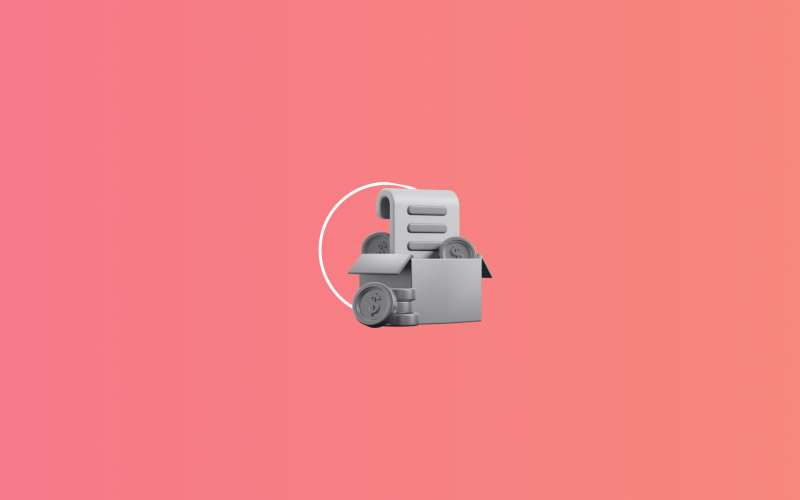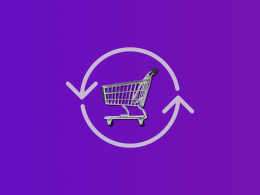If you’re running an ecommerce business with sales coming in through Stripe and Shopify, you already know the pain of keeping everything clean in Xero. One return here, a payout there, a missed fee you didn’t notice until later. It adds up fast.
But actually, you can connect Stripe and Shopify to Xero in a way that works. Tools like Synder make it possible to fully automate the flow of transactions, fees, and taxes, so your books stay clean and your time stays yours.
Here’s exactly how to set it up.
Stripe and Shopify Xero integration that actually works
Synder makes Shopify Xero integration and Stripe Xero integration simple by syncing all your data automatically without manual work.
1. Connect your accounts in Synder
Start by logging into Synder and connecting your Stripe, Shopify, and Xero accounts. It’s a guided process, requiring no tech skills. Once connected, Synder starts pulling in ongoing sales, payouts, and fees in the background.
2. Choose the sync mode
Synder offers two sync options to fit your workflow:
- Per Transaction Sync logs every Stripe payment, Shopify order, refund, fee, and tax as a separate entry in Xero, which is perfect for detailed tracking and clean reconciliation.
- Summary Sync, on the other hand, rolls all your transactions into a single daily entry, making it ideal for high-volume businesses that want simpler books without sacrificing accuracy.
3. Map your products and accounts
Tell Synder which Shopify SKUs and Stripe activity should go into which Xero accounts. You only need to do this once. After that, Synder handles all the matching behind the scenes, without second-guessing where your income or fees landed.
4. Automate ongoing syncing to Xero
Now that everything’s connected and mapped, Synder starts importing new transactions automatically. Every sale, every refund, every Stripe fee shows up in Xero exactly where it should. You don’t have to touch a thing.
5. Reconcile with a few clicks
When Shopify or Stripe sends you a payout, Synder links it to the exact sales and fees behind it. Instead of manually matching numbers in Xero, you just review and confirm. Done.
Why Synder makes your life easier
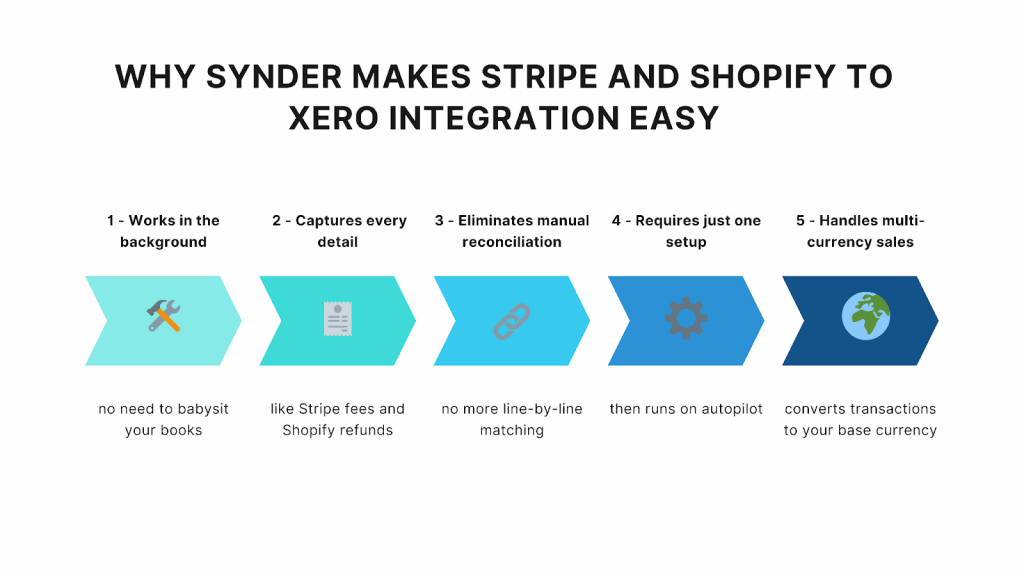
Picture this: you start your day, open Xero, and everything’s already in place. Synder has been humming along quietly all night, sweeping up every Stripe fee and Shopify refund without fuss. You only set it up once, then it takes over, logging each sale, fee, and tax automatically while you sleep.
When payouts hit, it pairs them with the right transactions, sparing you the late-night line-by-line matching. Even your overseas sales glide in effortlessly, converted to your base currency at real-time exchange rates. All that’s left for you to do is glance at the numbers, sip your coffee, and move on with your day.
If you’re tired of patching together Stripe, Shopify, and Xero manually, this Synder is a way out. Sign up for a 15-day free trial or join our 1-1 demo for a live walkthrough.
FAQ
How do I set up Synder to push daily Stripe transactions (including fees) into Xero?
After connecting Stripe and Xero to Synder, choose your sync mode: Per Transaction for detailed tracking of each payment, refund, and fee, or Summary Sync for a single daily entry that includes all activity and fees. Both options keep your records accurate and ready for reconciliation.
How can I import Shopify orders (with taxes, shipping, and discounts) into Xero?
The setup works the same way as with Stripe: once Shopify and Xero are connected, choose your sync mode. Synder will import orders with full detail or as a daily batch, with taxes, shipping, and discounts included either way.
Why are my Stripe fees showing up in the wrong account in Xero?
Check Synder’s settings and make sure your expense mappings are set up correctly. Once that’s done, fees will flow into the right account every time.
Can I reconcile Shopify and Stripe payouts automatically in Xero?
Yes, Synder links payouts to individual transactions, so you can reconcile them in a couple of clicks. It ensures your books match your bank deposits without manual matching.
How does Synder handle multicurrency settlements?
It converts them automatically to your home currency using real exchange rates and posts everything correctly in Xero, so your reports stay accurate. Each transaction is recorded in your base currency, ready for reconciliation.