eBay has revolutionized the way people buy and sell items online, offering a vast marketplace with millions of users. As an eBay seller, understanding the power of completed sales and sold items can significantly impact your business performance.
In this article, we will explore how eBay sold listings can help you optimize your strategies, increase sales, and gain a competitive edge.
Understanding sold eBay items
No matter how long you’re running your business on eBay, you might be striving to increase its efficiency and stand out of the competition. Be it wiser pricing strategy, improved visibility in the search results, you name it – every little bit counts. At this point, eBay sold listings can be a powerful tool for eBay sellers helping drastically enhance their business performance.
In a nutshell, sold listings, or eBay sold items, are comprehensive records of completed sales on the eBay platform, comprising information regarding the final sale prices, demand for specific products, and prevailing market trends.
Analyzing eBay sold items helps sellers gain valuable insights into product demand, pricing dynamics, and market trends, enabling them to stay competitive and maximize their success on the platform.
How to view the completed sales list eBay provides?
Whether you navigate eBay via a website or use an app, you can get to the sold listings pretty conveniently. We’ll look at both ways.
It’s worth noting that we’re providing a general process overview in this article, and the exact eBay instructions might change in the future.
Search utilizing the eBay app
So, if you use eBay app, you might want to follow the next steps:
- To see sold items on eBay, you might want to go to the search bar, insert the keywords describing the item you’re interested in, and tap Filter in the top right.
- Scroll down until you see the Show More option, and click it to expand.
- Look through the expanded list to find Sold Items you might need to enable (which will also allow Completed Items) and tap the Show results button at the bottom.
You’ll get a list of sold items relevant to your search. Among these listings, you will notice that prices in green indicate the final sale price of the items. Beneath each listing, you can find additional relevant information about the sale.
In addition to viewing the sold items, eBay provides the option to sort them based on various criteria. Tapping on the Sort option will allow you to arrange the sold items by date, price, or distance. This way, you can analyze how prices have changed over time and gain insights into market trends and fluctuations.
Search navigating the eBay website
When on the eBay website, you can leverage Advanced Search to see how items have sold in the past.
- So, you might want to navigate to the search bar on the homepage and click Advanced next to the big blue search button.
- On the next page, select Fined items in the menu on the right and type in the keywords related to your item, such as the title or model number of whatever best describes the product you plan to sell. You might also want to narrow your search by choosing the relevant category.
- Tick the Completed Listings or Sold Listings option, depending on your goal. The difference between these two options is the results you get. Thus, choosing sold listings will return only the items sold to buyers. On the other hand, completed listings will show all the listings that were sold or failed to sell in the past, thus giving you more data to analyze. For example, seeing items that didn’t sell because they were too expensive might hint at the optimal price for a similar item.
- Choose your location or make it Worldwide if you sell internationally.
- Ultimately, click the Search button at the bottom of the page.
When you get the results, you might want to view All of them or examine only the Auction or Buy It Now styled listings, selecting the necessary option in the top left of the page. You might also want to break down the results by date, price, or distance via the Sort drop-down menu in the top right.
Usually, the price for sold items is displayed in green, distinguishing it from unsold items, which appear in gray. For auction-style listings, you can even see the number of bids placed below the final price, providing insights into the competitiveness of the auction. Additionally, if the information is available, you can find the date and location of the item.
How to leverage eBay sold items data for business growth
As mentioned above, completed sales data can offer business owners plenty of insights into improving their performance on eBay. Exploring this information might answer what the demand is, what prices would be the most optimal for this or that group of products, whether there are any seasonal fluctuations connected with certain products, etc. This way, sellers can power up their business growth with meaningful data. Let’s break it down.
Researching product demand and pricing
Understanding product demand and setting competitive prices make capital sense for business growth. eBay’s sold listings, at this point, serve as a valuable resource for conducting market research in these areas.
- Using sold items to determine popular products
As a seller, you might want to analyze the data on eBay’s sold products to identify those in high demand. This way, you can adjust your inventory management strategy to encompass more of such and similar products to address customer needs more accurately, thus increasing your chances of success and maximizing your growth potential.
- Analyzing sold listings to set competitive prices
Determining the right pricing strategy is essential for attracting customers and generating sales. eBay’s sold data provides a wealth of information about the prices at which similar products have sold, allowing you to set competitive prices that align with market trends and customer expectations. This approach helps you balance profitability and affordability, ensuring a competitive edge in the marketplace.
Identifying market trends and seasonal variations
To stay on top of sales, you might need to adapt to the changing market trends and do fast. Additionally, seasonal variations can significantly impact consumer behavior and purchasing patterns. So, the information on completed sales on eBay can power businesses to navigate these factors and effectively optimize growth strategies.
- Monitoring sold listings to spot emerging trends
eBay’s sold listings can provide valuable insights into emerging market trends, such as new product categories, niche markets, or changing consumer preferences. It allows sellers to stay ahead of the competition by capitalizing on these trends and expanding their product offerings accordingly.
- Adapting business strategies based on seasonal variations
Seasonal variations have a significant impact on consumer demand and buying behavior. That’s why sellers might consider analyzing this data to understand how their products perform during different seasons and adjust their strategies accordingly. For example, they can optimize their marketing campaigns, stock up on popular seasonal items, or introduce limited-time offers to capitalize on peak demand periods. This adaptability enables businesses to remain agile and maximize their growth potential throughout the year
How to maximize sales with the insights from the sold products analysis
Maximizing sales on eBay requires a strategic approach. To enhance the chances of selling items successfully, it is crucial to focus on two key aspects: optimizing product listings for higher sell-through rates and understanding listing duration and its impact on sales. We’ll look at them in more detail.
Optimizing product listings for higher sell-through rates
The right product presentation on eBay can do wonders for increasing sales, so sellers shouldn’t neglect this aspect of their business and need to learn from what already sells.
- Analyzing successful sold items’ descriptions and titles
A thorough analysis of descriptions and titles of previously sold items provides valuable insights into the elements that appeal to buyers. By examining successful listings, sellers can identify patterns in language, formatting, and content that capture buyers’ attention and generate sales. This analysis allows sellers to incorporate effective strategies into their own listings.
- Incorporating keywords and attractive visuals
To increase visibility and attract potential buyers, sellers should incorporate relevant keywords in their product descriptions and titles. By utilizing popular search terms and ensuring accurate and concise descriptions, sellers can optimize their listings to appear in search results. Additionally, including attractive visuals, such as high-quality images or videos, helps create a positive impression and entices buyers to make a purchase.
Understanding listing duration and its impact on sales
Listing duration on eBay refers to the length of time a product listing is active on the platform. It determines the visibility and potential for sales. Sellers choose how long their listings will be visible to optimize their chances of attracting buyers. You can leverage the listing duration data in several ways:
- Analyze the relationship between listing duration and sell-through
Sellers should examine the correlation between the duration of their listings and the sell-through rates. By comparing different listing durations and the corresponding sales data, sellers can determine whether shorter or longer durations lead to higher conversion rates. This analysis allows sellers to make data-driven decisions regarding the optimal duration for their listings.
- Optimize listing durations for different product categories
It is important to note that the ideal listing duration may vary depending on the product category. Some items may have a higher demand and sell quickly, warranting shorter listing durations to maintain urgency. Conversely, other items may require longer durations to attract potential buyers. By understanding the dynamics of different product categories, sellers can adjust listing durations accordingly, maximizing their chances of making successful sales.
How to utilize the sold listings for competitive insights?
eBay sold listings can provide valuable insights into your competitors’ performance and help you identify untapped opportunities. Here’s how you can leverage this information:
Evaluating competitors’ performance
Monitoring your competitors’ sold items and pricing strategies helps refine your business strategies, identify market gaps, and stay competitive. By tracking their best-selling products and differentiation tactics, you gain valuable insights for product improvement. Analyzing their pricing strategies guides your own pricing decisions. This knowledge empowers you to capitalize on market gaps, offering unique and valuable alternatives. Stay informed to make informed decisions and ensure business growth in a competitive market.
Identifying niche markets and untapped opportunities
Analyzing sold listings reveals underserved product categories or niche markets with high demand. By exploring these untapped markets, you can increase sales potential and attract a unique customer base. This strategic expansion allows you to address unmet needs and stand out from competitors. Diversifying your market reach reduces reliance on a single segment and enhances overall business resilience. By leveraging insights gained from these new markets, you can refine offerings and continue expanding into untapped territories for sustained growth.
Read our articles about how to send invoice on eBay and accounting automation.
How to stay updated and adapt strategies?
To stay ahead in the eBay marketplace, it’s crucial to continuously monitor eBay sold listings and adapt your strategies accordingly.
Regularly monitor completed sales on eBay
Set up saved searches and notifications to receive updates on sold items relevant to your business. Additionally, utilize data tools and analytics to gain deeper insights into buyer preferences and market trends.
Adapt business strategies based on sold Items data
Make data-driven adjustments to your inventory, pricing, and marketing strategies based on the insights gained from sold items data. By adapting to changing market dynamics, you can stay competitive and maximize your sales potential.
Conclusion
If you sell on eBay, eBay sold listings are a goldmine of information that can empower eBay sellers to make informed decisions and optimize their business performance. By researching product demand, understanding pricing trends, and leveraging competitive insights, sellers can increase their sales and achieve long-term success on the platform. Embrace the power of eBay sold listings, and unlock the potential for your eBay business to thrive.






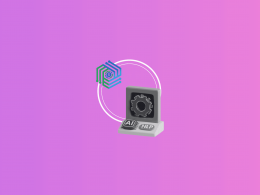

I’m going to be a potential seller by going to a first time card show and for me to understand what I’ve bought for many years personally the completed items are a better strategy for me than the sold items.