Are you a small business owner looking for an easy way to offer customers an alternative to credit card payments? Afterpay is a popular payment method that makes it easier for customers to shop online with your business. By signing up, you can offer your customers the convenience of paying in installments and get access to more customers who may not have access to traditional payment methods.
This guide will help you understand the process of signing up your business for Afterpay and the benefits it can bring to your business. With this easy step-by-step guide, you’ll be able to start taking Afterpay payments with your business in no time.
Learn how to manage Afterpay transactions with the help of automated accounting solution – check how it works.
What is Afterpay?
Afterpay is a service that allows customers to purchase goods online and pay for them in 4 installments over 3 months. From groceries to furniture, Afterpay works with a variety of retailers to make it easier for customers to shop online from the comfort of their own homes. When a customer chooses Afterpay as a payment method, they don’t need to enter any financial information upfront. Instead, Afterpay uses an algorithm to determine the customer’s payment capacity and allows them to pay the purchase in installments. Since customers don’t have to provide a credit card number upfront, Afterpay can help businesses bring in more sales from customers who don’t have access to traditional payment methods.
Benefits of offering Afterpay to customers
Afterpay makes it easier for customers to shop with your business because they don’t have to provide a credit card number upfront. This can help your business bring in more sales from customers who may not have access to a credit card. Afterpay can also help you get paid faster. Customers can make their first payment after one week and the following payment every two weeks. This means you can get paid sooner, which can help your business stay afloat during slow times. Afterpay offers you another way to collect payment from customers. If a customer chooses to pay with Afterpay, you’ll receive the full amount in installments over the next 3 months.
Thanks to the Afterpay integration with accounting software, you can easily manage your customer payments with Afterpay.
A step-by-step guide to signing up for Afterpay
Before you can sign up for Afterpay, you’ll first need to become a business partner. You can do it through the application form. Afterpay will review your application and get back to you within 24 hours.
If you’re approved, sign up for Afterpay by following these steps:
- Afterpay will ask you to create a profile for your business and pay a one-time fee of $29. This fee lets Afterpay know you’re a legitimate business and helps you to get your first $1,000 in sales free.
- Once you’re set up, Afterpay will prompt you to create your first offer. Offer is the term Afterpay uses for the type of product you’re selling. Afterpay will provide you with a few different templates for the offer. Choose the one that best describes what you’re selling, and Afterpay will prompt you to fill out a few fields.
- You’ll also be given the option to upload your logo or create a custom design for your offer.
- After you’ve created the offer, Afterpay will review it and confirm that it’s correct. Once they’ve verified the offer, you’re ready to start collecting Afterpay payments.
Payment processing fees
Like any other payment processor, Afterpay will charge you a fee when a customer pays with Afterpay. The fee is a percentage of the total sale amount and ranges from 2.95% to 3.95% depending on your business category. Afterpay applies a $5 fee to the customer’s first payment and a $10 fee to the second and third installments. Afterpay also charges a $1.50 fee on every installment payment. This fee covers the cost of collecting payments on behalf of your customers.
Tips for using Afterpay in your business
Offering Afterpay as a payment option is a great way to attract more customers to your business. However, you’ll want to be careful about who you accept payments from.
- Afterpay is generally accepted by customers with good credit. However, if you receive a large number of payments from customers with poor credit, Afterpay may close your account.
- It’s important to note that Afterpay’s policy prohibits the sale of certain products. These include tobacco, alcohol, and adult products.
- Afterpay can help you increase sales, but you’ll also want to make sure to collect the payments on time. Try to get in touch with your customers before their next payment is due. This will help you stay organized and make sure no payments are missed.
Frequently asked questions about Afterpay
Do I need to own a brick-and-mortar store to accept Afterpay?
No. Afterpay works with a variety of online businesses, including e-commerce websites, retailers, and even restaurants.
Can I still accept other forms of payment?
Yes. You can also choose to accept credit cards, debit cards, and even gift cards.
Can I use Afterpay for recurring payments?
You can only accept one-time payments with Afterpay. You can set up an account with a different payment processor, like Stripe, to accept recurring payments.
A final note
As a small business owner, it can be hard to keep up with all the latest marketing trends. That’s why you may have found yourself wondering how to sign up for Afterpay. Afterpay is a payment method that can help your business bring in more sales from customers who may not have access to traditional payment methods. Afterpay is a great option for small businesses that want to make it easier for customers to shop online.

%20(1).png)
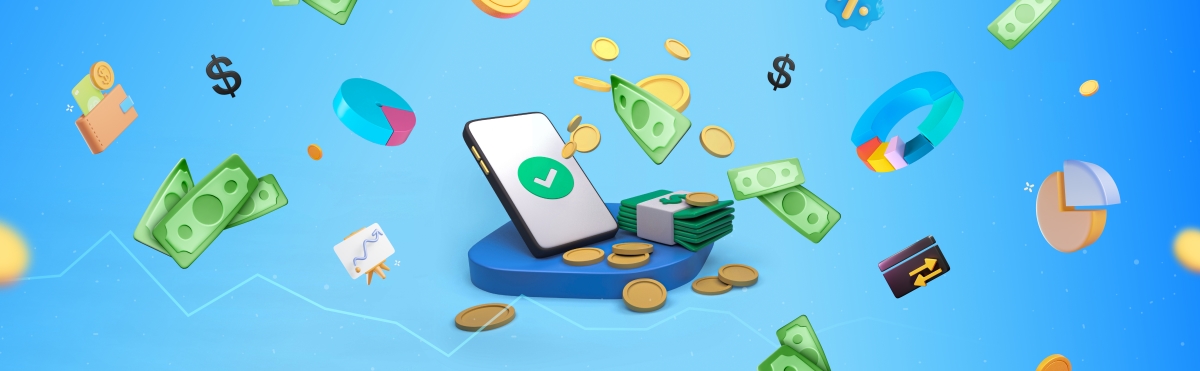

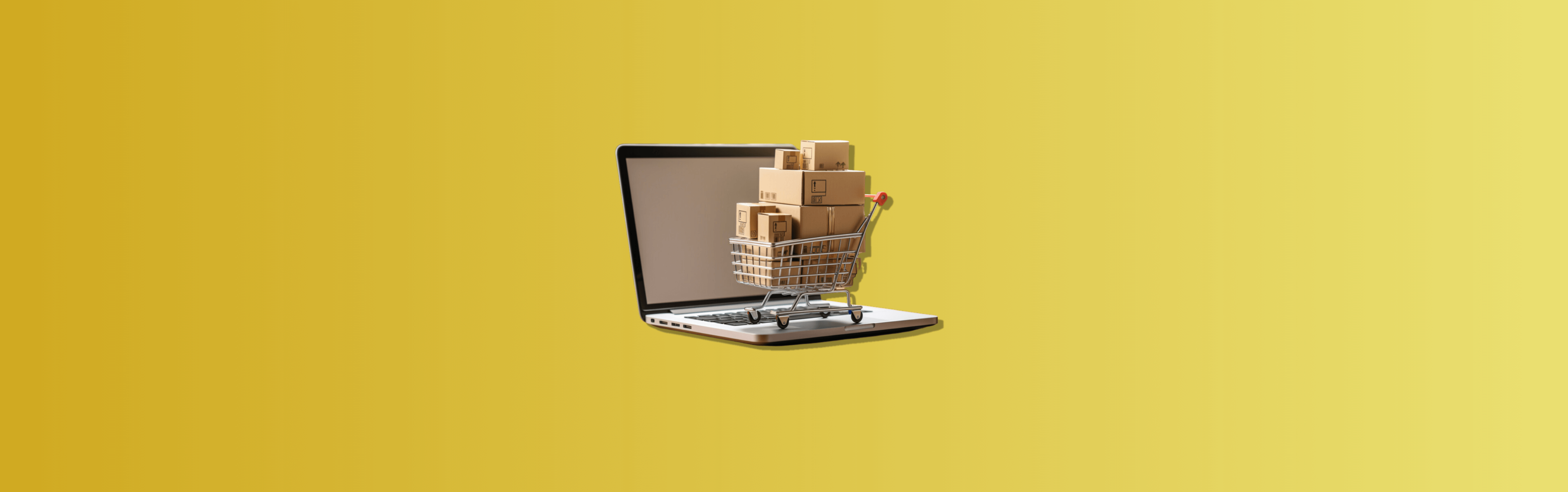



I am trying to apply for business afterpay for my customers
I am sure Afterpay support team will be able to guide you in this process. Best of luck!
I’m trying to open a business account and know one is responding. I don’t have a website, I do Pop Up events.
Thank you for reaching out and expressing interest in opening an Afterpay business account. We recommend contacting Afterpay’s customer service or support team, online or via email. They can provide specific guidance on the account opening process for businesses without a website. Additionally, they might offer other options tailored to your unique business model. In the meantime, gathering all necessary business documentation and details about your pop-up events will be helpful. This ensures you’re prepared once you get in touch with their team.
Trying to see if you can sign up for a Afterpay account with a dental office
Hi Tracy, Afterpay primarily targets retail businesses for its “buy now, pay later” service, focusing on sectors like fashion, beauty, home goods, and electronics. However, they are expanding into new areas and might consider partnerships outside their typical retail scope, including health and wellness services.
For a dental office interested in offering Afterpay as a payment option, the best course of action is to contact Afterpay directly. You can reach out to their business or merchant services team through the Afterpay website. They’ll provide specific criteria and guidelines for businesses wishing to partner with them. This includes details on the sign-up process, any necessary qualifications, and how their payment system integrates with different types of services, including possibly dental offices.
Partnering with Afterpay could offer patients more flexibility in managing their dental expenses, making it a potentially attractive option for both the practice and its clients. Good luck!
Hi,
I have a salon suite I run my salon business from. Do I qualify to offer Afterpay to my clients?
Hi Lisa, you can offer Afterpay to your clients if you run your salon business as long as you sign up as a merchant on the Afterpay website and meet their requirements.