eBay has established itself as one of the most prominent online marketplaces, connecting buyers and sellers from around the world, allowing not only for individuals to find various products but also businesses to connect with suppliers. Even if you run your business on eBay as a seller, you can leverage connecting your fellow sellers on the platform. Definitely, you might want to engage with reputable sellers who offer quality products and excellent service.
In this article, we will explore the various methods and strategies to effectively find a seller on eBay, ensuring a safe and satisfactory buying experience.
Understanding eBay’s seller search functionality
As a business owner, understanding the functionality of eBay’s seller search feature is crucial for maximizing your online presence and reaching potential customers effectively. eBay’s seller search feature allows buyers to specifically search for products offered by individual sellers. This powerful tool enables buyers to browse through the vast eBay marketplace while focusing on specific sellers whose offerings match their preferences or have gained their trust. By comprehending how this feature works, you can strategically position your business and leverage its benefits to increase visibility, credibility, and sales on the platform.
How the seller search function works
eBay’s seller search function operates by providing buyers with a dedicated search field where they can input a seller’s username or other relevant details. Once a search query is entered, eBay’s algorithm sifts through its vast database to identify sellers who match the search criteria. The algorithm takes into account various factors such as the seller’s reputation, feedback ratings, the quality of their eBay sold listings, and their performance metrics. The search results are then presented to the buyer, allowing them to explore the offerings of the selected seller and potentially make a purchase. Consequently, optimizing your seller profile, maintaining positive feedback, and delivering exceptional customer service play a crucial role in improving your visibility and attracting potential buyers through the seller search function.

Benefits of eBay’s seller search for businesses
When searching for supplies on eBay, utilizing the seller search feature can provide numerous benefits. One advantage is the ability to target a specific customer base that is already interested in products similar to what you require. This targeted approach increases the likelihood of finding suppliers who offer the specific items you need, saving you time and effort. By connecting with suppliers who cater to your niche, you can ensure a reliable and consistent supply of high-quality products. This helps you streamline your procurement process, reduce costs, and maintain a competitive edge in your industry.
As a business owner selling on eBay, the seller search function offers several advantages. Firstly, it enables you to target potential buyers who are already interested in products similar to what you offer. This increases the chances of attracting customers who are more likely to make purchases, leading to higher conversion rates and increased sales. By consistently appearing in relevant search results, you can establish a strong brand presence on eBay, enhancing your visibility and attracting a larger customer base. Building a positive reputation through excellent customer service and delivering high-quality products can result in positive feedback ratings and seller metrics, further boosting buyer trust and attracting more customers.
Basic methods to find a seller on eBay
As you can see, finding a reliable seller on eBay is essential for business owners looking to source products or expand their inventory. At this point, you might want to consider several methods eBay provides to search for sellers and explore their offerings. These methods offer different levels of control and customization, allowing you to narrow down your search and find sellers who specialize in the products or services you’re looking for.
Let’s look at each method in more detail and discover how they can help you find the perfect seller on eBay.
Disclaimer: The following information provides a general overview of methods to find a seller on eBay. Please note that eBay’s interface and features may evolve over time, and the specific steps and options mentioned in this overview may not reflect the exact instructions or functionalities at the time of your reading. It is always recommended to refer to eBay’s official documentation or seek updated guidance from eBay’s support channels for the most accurate and up-to-date instructions on finding sellers on the platform.
Method#1 – by advanced search
eBay Advanced Search is a powerful tool that allows business owners to filter search results based on specific criteria such as keywords, price range, and item location. By utilizing this feature, sellers can narrow down their search and find sellers who meet their specific requirements. They can also search for sellers by name, item number, or eBay store name, ensuring a targeted search for the desired seller’s products.
Method#2 – by seller name or item number
Business owners can find a seller on eBay by using the seller’s name or item number. Through the Advanced Search page, they can enter the seller’s ID or item number to locate the seller’s listings directly. This method is particularly useful when there is prior knowledge of a specific seller or a particular item of interest. By inputting the relevant details, sellers can easily access the seller’s page, browse their available items, and explore potential opportunities for partnership or purchase.
Method #3 – by store name
eBay offers the “Find Stores” option, allowing sellers to search for sellers by store name. By navigating to the Advanced Search page and entering the store’s name, business owners can quickly locate the desired store. This method is advantageous when there is familiarity with a particular store but limited information about the seller or their specific products. By accessing the store’s page, business owners can explore their inventory and evaluate whether their offerings align with their business needs.
Method #4 – through purchase history
Sellers can leverage their buying history to find sellers of interest. By accessing the “Purchase history” section on the eBay homepage, business owners can review their past purchases and click on the seller’s ID to visit their page. This method allows sellers to reconnect with sellers whose products have been satisfactory in the past, potentially leading to continued collaboration and a reliable supply chain.
Method #5 – using eBay mobile app
eBay’s mobile app provides a convenient method for finding sellers on the go. By launching the app, entering the seller’s ID in the search bar, and selecting the “Search for a user” option, business owners can access the listings of the desired seller. This method is particularly useful for busy entrepreneurs who need quick access to seller information and want to stay updated with the latest offerings while away from their desktop computers.
Evaluating a seller’s reputation and trustworthiness
When engaging in online transactions, it’s crucial to assess a seller’s reputation and trustworthiness to ensure a positive buying experience. Evaluating various factors can help you make an informed decision and minimize the risks associated with purchasing from unknown or unreliable sellers. In this article, we will explore the key considerations when evaluating a seller’s reputation on platforms like eBay.
Checking the seller’s feedback score and ratings
One of the first steps in evaluating a seller’s reputation is to examine their feedback score and ratings. These metrics provide valuable insights into their past performance and customer satisfaction. Look for sellers with high positive feedback scores, as this indicates a history of satisfying transactions. However, it’s also important to consider the total number of ratings received. A high feedback score with only a few ratings may not be as reliable as a slightly lower score with a larger number of ratings. Reading the comments left by previous buyers can provide further context and specific information about the seller’s reliability, responsiveness, and adherence to the item description.
Reading buyer reviews and comments
In addition to feedback scores, reading buyer reviews and comments is an effective way to gather more detailed information about a seller’s products, shipping speed, and customer service. These reviews often highlight the strengths and weaknesses of the seller’s offerings. Pay attention to common themes and recurring issues mentioned by multiple buyers. If there are consistent complaints about shipping delays, poor product quality, or unresponsive customer service, it may be a red flag indicating a potentially unreliable seller. Conversely, positive reviews can instill confidence in the seller’s reputation and suggest a high level of customer satisfaction.
Examining detailed seller ratings (DSRs)
Detailed seller ratings provide a more granular evaluation of a seller’s performance across specific aspects of the transaction. These ratings typically include communication, shipping speed, item description accuracy, and overall transaction experience. Each of these categories is graded on a scale, usually from one to five stars. Assessing a seller’s DSRs allows you to understand their strengths and weaknesses in different areas. A seller with consistently high DSRs demonstrates a commitment to excellent customer service and a positive buying experience.
Considering the length of time the seller has been active on eBay
The length of time a seller has been active on eBay can provide insights into their reliability and professionalism. Established sellers with a long history on the platform often have a proven track record of successful transactions, which contributes to their reputation. However, it’s essential to note that newer sellers can also be reputable and offer high-quality products and services. When evaluating a newer seller, consider other factors mentioned earlier, such as feedback scores, ratings, and buyer reviews, to assess their trustworthiness. Communicating with the seller directly to address any concerns or questions can also help establish a sense of trust and confidence.
How searchers can get a seller’s contact information?
Running your business on eBay, you might face the situation when you need to contact the seller directly to gain further clarity or address specific concerns. At this point, eBay provides several methods for obtaining a seller’s contact information. We’ll look through them real quick to get a general idea of the available options.
- One of the most straightforward ways to communicate with a seller on eBay is by utilizing the platform’s built-in “Contact Seller” feature. This feature is conveniently located on each listing page, allowing buyers to send messages directly to sellers. Clicking on the contact button opens a message window where you can type your inquiries or requests for additional information. Your communication remains within the eBay platform, providing security and protection for both parties.
- You can also gather a seller’s contact information by visiting their eBay profile page. Many sellers include their contact details, such as email addresses or phone numbers, on their profile pages to facilitate direct communication. To access this information, navigate to the seller’s profile by clicking on the seller’s username or visiting their store.
Best practices for iInteracting with suppliers on eBay
To ensure a smooth and satisfactory buying experience on eBay, it’s essential to follow these best practices when engaging with sellers:
Asking relevant questions about the item or service
When considering a purchase, it’s crucial to have a clear understanding of the item or service you are interested in. Take the initiative to ask the seller relevant questions to clarify any uncertainties or gather additional information. Some key questions to consider asking include:
- What is the item’s current condition?
- Are there any specific specifications or features that are important to know?
- Does the item come with any accessories or additional components?
- Can you provide more details about its usage, history, or origin?
The answers might help you understand whether the item meets your expectations and make an informed decision before proceeding with the purchase.
Requesting additional photos or information
Sometimes the provided listing images or information may not fully capture the details you need to assess the item’s suitability. In such cases, don’t hesitate to request additional photos or specific information from the seller. By doing so, you can obtain a clearer picture of the item’s condition, appearance, or any other specific aspects that are important to you.
For example, if you are buying a used item, you may want to request close-up photos of any potential wear or damage. If you need more information about the item’s size, dimensions, or functionality, ask the seller to provide detailed measurements or descriptions.
Remember, it’s better to gather all the necessary information upfront to avoid any surprises or misunderstandings later on.
Inquiring about shipping and return policies
Understanding the seller’s shipping and return policies is vital for a smooth transaction. Inquire about the following aspects to ensure a hassle-free experience:
- What are the available shipping methods, and are there any associated costs?
- What is the estimated delivery time frame for the item?
- Does the seller provide tracking information?
- Are there any specific return policies or conditions in case the item doesn’t meet your expectations?
You might want to clarify these details to set appropriate expectations regarding shipping timelines, costs, and the possibility of returning the item if necessary.
Negotiate prices and make offers
In certain situations, you may have the opportunity to negotiate the price or make an offer to the seller. This is particularly applicable when dealing with sellers who offer “Best Offer” options or in cases where the listed price is not fixed.
When engaging in price negotiations, maintain respectful communication with the seller. Provide a reasonable offer based on market value, the item’s condition, and any additional factors that may influence the price. Keep in mind that sellers may have set minimum acceptable prices, so be prepared for potential counteroffers or polite declines.
Remember, the goal is to reach a mutually beneficial agreement where both parties feel satisfied with the transaction outcome.
Staying safe while engaging with eBay sellers
While eBay strives to provide a secure online marketplace, it’s important to stay vigilant and protect yourself from potential scams or fraudulent sellers. Here are some essential tips to keep in mind:
Recognize common signs of fraudulent or suspicious accounts
Exercise caution when encountering sellers who exhibit the following signs:
- Unusually low prices that seem too good to be true
- Limited contact information or reluctance to provide additional details
- Requests to conduct transactions outside of eBay’s platform, such as through personal email or direct wire transfers
- Poor communication or evasive responses to your inquiries
It’s worth noting that if you stumble upon one of these, it doesn’t necessarily mean a seller is about to scam you. However, when you see multiple red flags – and especially the request for the outside transactions – you better think twice. So, the rule of thumb might be considering alternative sellers or at least, proceeding with caution, if something feels suspicious or doesn’t align with eBay’s recommended practices.
Avoid businesses with low feedback ratings or negative reviews
Feedback ratings and reviews from previous buyers provide valuable insights into a seller’s reliability and service quality. Opt for sellers who have a history of positive feedback and a substantial number of satisfied customers. Take the time to read through feedback comments to get a comprehensive understanding of the seller’s performance.
If a seller has consistently low feedback ratings or negative reviews that indicate poor customer experiences, it’s advisable to reconsider engaging with them.
Use secure payment methods and avoid wire transfers
eBay offers secure payment options, such as PayPal or eBay’s managed payments, to protect buyers and sellers during transactions. These platforms provide additional layers of security and buyer protection in case of disputes or fraudulent activities.
Avoid making payments via wire transfers or sharing sensitive financial information outside of eBay’s platform. Such methods are not recommended as they increase the risk of potential scams or unauthorized access to your financial data.
By adhering to these safety measures, you can significantly reduce the likelihood of encountering fraudulent sellers and protect yourself from potential financial loss or identity theft.
Read our articles about Best products to sell online and accounting automation.
Conclusion
As you can see, eBay’s seller search feature is a valuable tool for both buyers and sellers. By understanding how it works and utilizing the various methods to find sellers, businesses can connect with reputable suppliers, streamline their procurement process, and maintain a competitive edge. Evaluating a seller’s reputation through feedback scores, ratings, and reviews is crucial for a safe and satisfactory buying experience. Following best practices when interacting with sellers and staying vigilant against scams further ensures a smooth transaction. With these strategies in place, eBay remains a reliable marketplace for businesses to thrive and connect with the right partners.






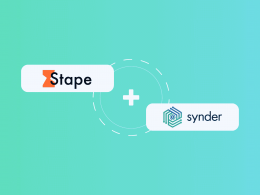

.png)
