As an accountant, you may need to add a new client to Synder. Follow the steps described in this helpful guide to learn how to connect a new client (organization, company) to your Synder account.
Overview:
…As an accountant, you may need to add a new client to Synder. Follow the steps described in this helpful guide to learn how to connect a new client (organization, company) to your Synder account.
Overview:
…In case you would like to invite an additional user to Synder, check out this guide for detailed instructions. For example, you can invite your accountant to set up and manage the account or your client to pay for the account …
You can change the email associated with your Synder account. However, please make sure you use a unique email that hasn’t been associated with any Synder account previously. To change your email, please follow the steps below:
By clicking on the Profile icon in the upper right corner, then My profile tab, you will be redirected to the page, where you can edit your general information.
If you want to change email associated with your account in …
To connect a new company in addition to an already existing one, click on your current organization in the upper-left corner, then click on Create organization (learn more about Organizations management in Synder).
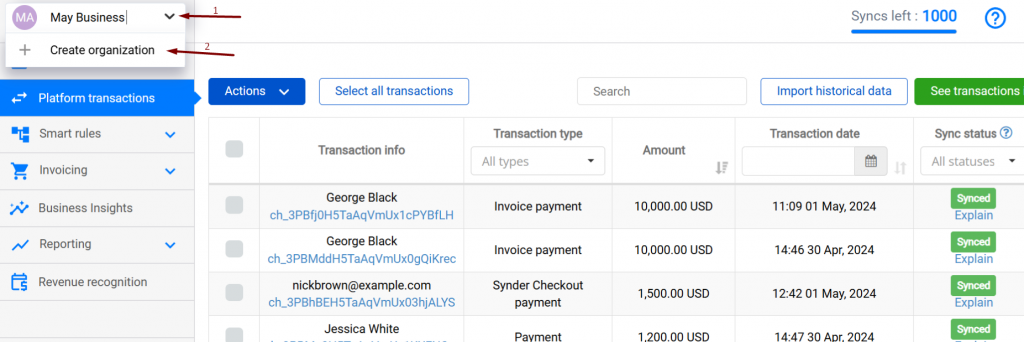
Fill in the information about your business …
So you’ve successfully added a payment system to Synder, and it works great for you. But what if you need to add one more payment system. Can you add it to your current account?
In fact, every plan allows you …
| Cookie | Duration | Description |
|---|---|---|
| cookielawinfo-checbox-analytics | 11 months | This cookie is set by GDPR Cookie Consent plugin. The cookie is used to store the user consent for the cookies in the category "Analytics". |
| cookielawinfo-checbox-functional | 11 months | The cookie is set by GDPR cookie consent to record the user consent for the cookies in the category "Functional" |
| cookielawinfo-checbox-others | 11 months | This cookie is set by GDPR Cookie Consent plugin. The cookie is used to store the user consent for the cookies in the category "Other. |
| cookielawinfo-checkbox-necessary | 11 months | This cookie is set by GDPR Cookie Consent plugin. The cookies is used to store the user consent for the cookies in the category "Necessary". |
| cookielawinfo-checkbox-performance | 11 months | This cookie is set by GDPR Cookie Consent plugin. The cookie is used to store the user consent for the cookies in the category "Performance". |
| viewed_cookie_policy | 11 months | The cookie is set by the GDPR Cookie Consent plugin and is used to store whether or not user has consented to the use of cookies. It does not store any personal data. |