You can change the email associated with your Synder account. However, please make sure you use a unique email that hasn’t been associated with any Synder account previously. To change your email, please follow the steps below:
- Click on the Person icon in the right top corner.
- Go to My Profile.
- Navigate to the General tab.
- In the email field, enter the new email.
- Press the Update button.
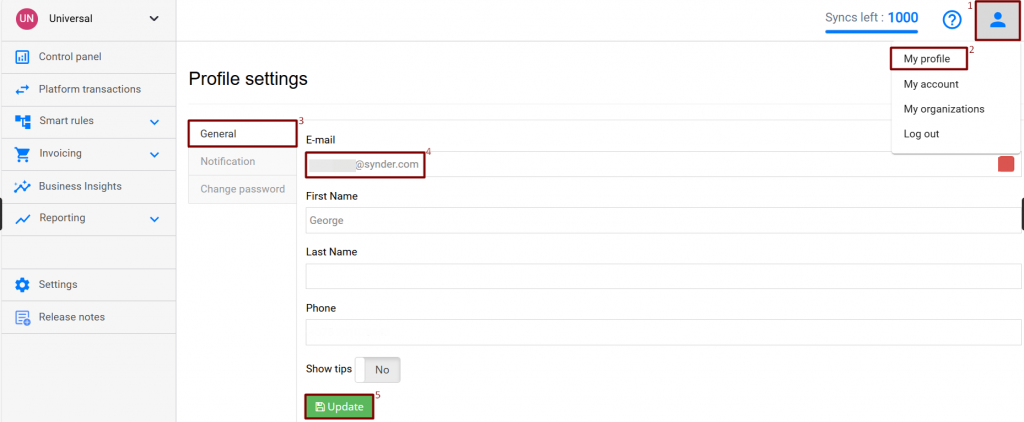
Go to the inbox of your new email, open the message from Synder and confirm updating by hitting the link or “Confirm it’s you” button.
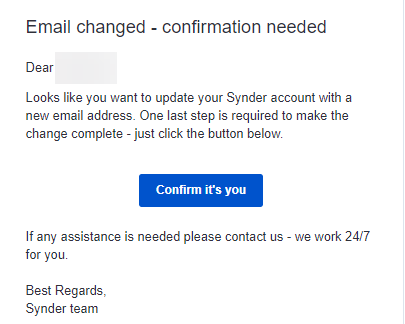
Done! Your email has been changed.
Note: If you use a log-in option other than email-password, the email field will be greyed out. To change the email, please log out of Synder and click on “Forgot password.” Then, follow the instructions to reset it, which will change the log-in method.
Reach out to the Synder Team via online support chat, phone, or email with any questions you have – we’re always happy to help you!