As an accountant, you may need to add a new client to Synder. Follow the steps described in this helpful guide to learn how to connect a new client (organization, company) to your Synder account.
Overview:
Add a new client
To add a new client, navigate to the upper-left corner of the Synder page and click on Connect client.
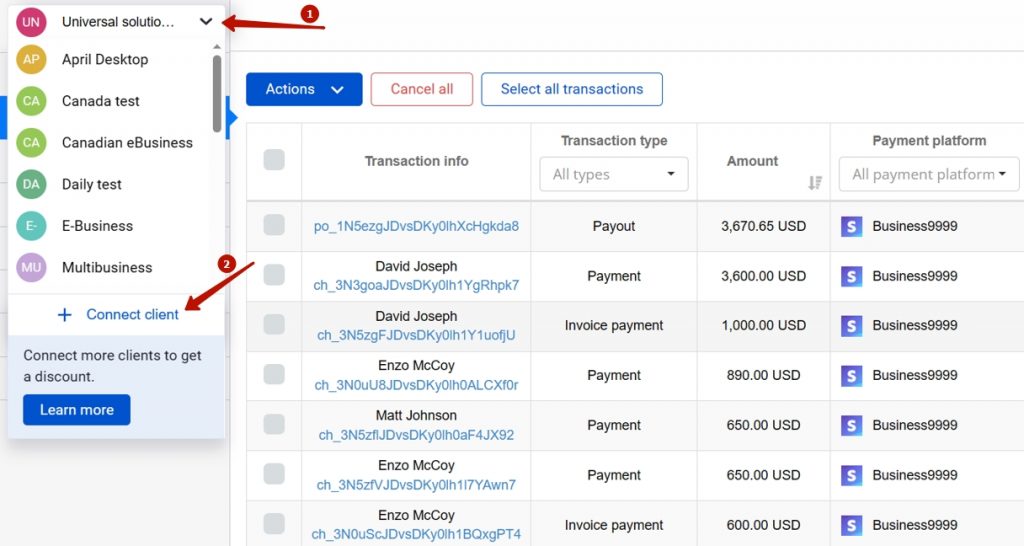
Onboard the new client
To connect a new client to Synder, follow the steps described in one of the guides below, depending on the accounting company you need to connect:
1. for Synder accounting users;
2. for QuickBooks Onine and Xero users;
3. for QuickBooks Desktop users.
Benefits for accountants
Adding more clients to Synder provides you with a range of benefits: the more clients you connect, the bigger your discount! Check out all the details here.
Reach out to the Synder Team via online support chat, phone, or email with any questions you have – we’re always happy to help you!