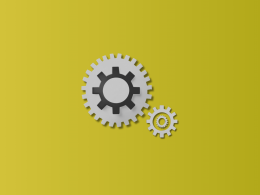In the dynamic world of e-commerce, seamless integration of various platforms is not just a convenience, but a necessity. With online retail becoming more sophisticated by the day, it’s vital for businesses to harness the power of technology to streamline operations, provide superior customer service, and ultimately, drive growth. Two leading tools that are making a significant impact in this landscape are WooCommerce, a customizable open-source e-commerce platform built on WordPress, and Square, a financial services and digital payments company that provides a holistic solution for businesses.
This article delves into the benefits and process of integrating Square with WooCommerce, opening up a new world of possibilities for e-commerce businesses looking to optimize their operations and deliver a top-notch customer experience. With the right understanding and implementation, WooCommerce Square integration can be a game-changer in your online business journey. So, let’s dive into the process, advantages, and potential impacts of this pivotal integration.
Understanding Square
Square, a leading player in the financial services and digital payments industry, has revolutionized the way businesses handle transactions. By offering a suite of software, hardware, and payment services, Square caters to the diverse needs of companies, especially those in the e-commerce sector. From point-of-sale systems to online payments, invoicing to e-commerce solutions, Square brings a holistic approach to business operations, making it an attractive option for businesses of all sizes. As we delve deeper into the capabilities of Square, we will understand how integrating it with WooCommerce can immensely benefit online retailers.
Overview of features of Square
Square offers an impressive array of features designed to meet the multifaceted needs of businesses, encompassing all areas from payment processing to customer relationship management. Its functionality extends across various platforms, making it a versatile and comprehensive solution for businesses of all sizes.
Square facilitates payment processing
One of Square’s standout features is its robust Point of Sale (POS) system. This tool empowers businesses to accept payments in a variety of environments, whether that’s in-store, online, or on-the-go. The system accommodates numerous forms of payment, such as credit cards, debit cards, and mobile payments, and works seamlessly on a variety of devices and platforms.
Beyond in-person transactions, Square facilitates secure online payments. This aspect allows businesses to easily set up online payment gateways on their websites. By supporting all major credit cards and providing encrypted transactions, Square ensures a secure and streamlined payment experience for customers.
Square facilities many business operations
But Square is more than just a payment processing tool. It offers a feature-rich invoicing system that allows businesses to create, send, and track invoices directly from their Square Dashboard. This streamlines the invoicing process, saving businesses time and resources.
Moreover, Square’s inventory management capabilities are a major asset for businesses. The system allows companies to monitor stock levels, manage vendor relationships, and generate sales reports. With real-time syncing with your sales, the system offers quick inventory updates, preventing stock discrepancies and overselling.
Square’s customer relationship management (CRM) features are another benefit, enabling businesses to monitor customer interactions, maintain customer directories, and create personalized marketing campaigns based on these insights. Square even aids in employee management, with tools to track employee hours, manage payroll, and assign permissions, reducing the burden of HR tasks.
Further, Square enhances business intelligence with its analytics and reporting tools. These provide crucial insights into sales trends, inventory needs, and customer behavior, helping businesses make data-driven decisions.
Finally, one of Square’s most impressive capabilities is its integrated e-commerce functionality. By integrating with popular e-commerce platforms, such as WooCommerce, Square can facilitate seamless online transactions and synchronize inventory, customers, and sales data, leading to streamlined operations and improved business efficiency. This comprehensive, integrated solution makes Square a key player in the e-commerce landscape.
Want to learn more about Square? Read our articles about the Square Cash app, Square Point Of Sale (POS), or Square Virtual Terminal.

Overview of WooCommerce and its capabilities
WooCommerce is a customizable, open-source e-commerce platform built on WordPress. It allows businesses to build and manage online stores with a variety of features tailored to meet the needs of both small startups and established businesses. Let’s review some of its key capabilities.
Storefront customization
WooCommerce’s storefront customization options are one of its most praised features. This flexible e-commerce platform gives businesses the opportunity to design their online store to align perfectly with their brand image. With a wealth of themes to choose from and the freedom to modify layouts and color schemes, businesses can create a unique and enticing shopping environment that stands out from the crowd.
Product management
In addition to its aesthetic adaptability, WooCommerce also excels in product management. It supports a wide range of product types – physical products, digital downloads, subscriptions, and even appointments. This versatility allows businesses to effectively manage their product inventory and drive sales through promotions and recommendations of related products.
Order and customer management
Built-in customer and order management systems are another facets of WooCommerce’s robust toolkit. With these features, businesses can easily keep track of orders, manage customer profiles, and gather valuable data on buying patterns. These insights can inform and enhance marketing strategies, making them more targeted and effective.
Shipping options
Shipping is a critical aspect of any e-commerce operation, and WooCommerce facilitates this by allowing businesses to offer various shipping options and rates. These can be tailored based on location, weight, or other criteria. Furthermore, WooCommerce’s ability to integrate with multiple shipping carriers means businesses can provide customers with real-time rates and tracking information.
Payment gateways
When it comes to payment options, WooCommerce doesn’t disappoint. The platform supports numerous payment gateways, including major credit cards, PayPal, bank transfers, and even cash on delivery. This variety provides customers with a flexible and convenient purchasing experience, which can enhance customer satisfaction and loyalty.
Read also about Sqaure and PayPal connection.
Analytics and reporting
WooCommerce also understands the importance of data in running a successful online business. Its suite of analytics and reporting tools allows businesses to measure store performance, track sales, analyze product popularity, and more. These insights can guide business decisions and help identify areas for improvement or expansion.
Extensions and integrations
Lastly, the power of WooCommerce lies in its extendability. Renowned for its wide range of extensions and integrations, businesses can add functionality as they need, from email marketing and SEO tools to integrations with payment processors like Square. This adaptability means businesses can customize WooCommerce to meet their specific needs and objectives.
In summary, WooCommerce offers a robust and versatile platform that empowers businesses to sell anything, anywhere. Its adaptability and customizability make it a favorite choice for businesses aiming to establish and expand their online presence.
The need for WooCommerce Square integration
The integration of WooCommerce with Square presents a powerful synergy that can significantly streamline online business operations. This integration connects the robust e-commerce functionalities of WooCommerce with the comprehensive payment processing capabilities of Square, offering a seamless shopping and transaction experience for both business owners and customers.
One primary reason for this integration is the optimization of payment processes. Square’s reliable and secure payment gateway allows WooCommerce businesses to accept payments from various sources, be it credit cards, debit cards, or digital wallets. With Square’s robust anti-fraud measures, businesses can offer their customers a safe and secure checkout experience.
Inventory management is another key area where integration proves beneficial. With Square and WooCommerce integrated, businesses can have real-time updates and synchronization of their inventory across all sales channels. This significantly reduces the chances of overselling and helps maintain accurate stock counts.
Furthermore, the integration enhances customer experience. With Square’s seamless payment process, customers can enjoy a fast and smooth checkout, which is a critical factor in enhancing customer satisfaction and increasing conversion rates.
Lastly, the integration allows for better data management and insights. Sales data from Square can be tracked and analyzed in WooCommerce, providing businesses with valuable information about sales trends, product popularity, and customer behaviors.
Advantages of WooCommerce Square integration
The amalgamation of WooCommerce and Square brings numerous benefits to businesses, creating a more streamlined, efficient, and customer-friendly e-commerce environment. Let’s delve into some of these key advantages.
Enhanced payment processing
One of the most significant benefits of WooCommerce Square integration is the enhancement of payment processing. Square’s secure and reliable payment gateway allows WooCommerce businesses to accept a variety of payment methods, including credit cards, debit cards, and digital wallets, thereby offering customers flexibility and convenience.
Additionally, Square’s robust anti-fraud measures ensure that every transaction made is safe and secure, building trust among customers and ensuring smooth operations for businesses. This also simplifies the process of financial reconciliation, with transactions seamlessly recorded and accessible through a unified system.
Improved inventory management
Inventory management is a critical aspect of running a successful e-commerce business, and the integration of WooCommerce and Square significantly improves this process. With real-time inventory synchronization, businesses can ensure consistent stock counts across all sales channels. This not only reduces the likelihood of overselling but also helps in maintaining accurate product availability information. As a result, businesses can manage their inventory more effectively and efficiently, ensuring that they can meet customer demand and avoid potential customer dissatisfaction due to out-of-stock items.
Increased customer satisfaction
The integration of WooCommerce and Square also plays a vital role in enhancing the customer experience, leading to increased customer satisfaction. With Square’s seamless and secure payment process integrated into a WooCommerce store, customers can enjoy a smooth, fast, and secure checkout experience. This is a critical factor in enhancing customer satisfaction and driving repeat purchases. Furthermore, with accurate and real-time inventory management, customers can trust that the product availability information on your website is accurate, contributing to a positive shopping experience.
Step-by-step guide to integrating Square with WooCommerce
Integrating Square with WooCommerce can be a game-changer for your online business, creating a more streamlined shopping and payment experience for your customers. Follow this step-by-step guide to integrate Square with WooCommerce.
Step 1: Install the WooCommerce Square plugin
To begin, you need to install and activate the WooCommerce Square plugin on your WordPress site. Go to your WordPress Dashboard, navigate to ‘Plugins’ > ‘Add New’, search for ‘WooCommerce Square’, and then click ‘Install Now’. Once installed, click ‘Activate’.
Step 2: Connect to Square
After activating the plugin, go to your WordPress Dashboard, navigate to ‘WooCommerce’ > ‘Settings’ > ‘Square’. Here you will see an option to ‘Connect to Square’. Click on it. You will be redirected to Square’s login page. Enter your Square account credentials and log in. If you do not have a Square account, you will need to create one.
Step 3: Authorize application
Once logged in, you will be asked to authorize the application to access your Square account. Click ‘Allow’ to give WooCommerce permission to connect with your Square account. When the authentication screen prompts, choose the option labeled: ‘That’s my site – redirect me’ to return to your site. After authenticating your account, complete the remaining information in the Authentication tab, which may include details like business location and notification email.
Step 4: Configure settings
After successfully connecting Square with WooCommerce, you will be directed back to your WooCommerce settings. Here you can configure your plugin settings based on your preferences. You can set up things like product synchronization, payment settings, inventory management, etc.
Step 5: Synchronize products
Under the ‘Synchronization’ tab, you can choose to sync your WooCommerce products with Square. You can also choose to sync your product categories, images, and inventory. After making your choices, click on the ‘Save Changes’ button.
Step 6: Set up Square as payment method
To use Square as your payment method, go to ‘WooCommerce’ > ‘Settings’ > ‘Payments’. Here you will see Square as an option, simply click ‘Enable’.
Congratulations! You’ve successfully integrated Square with WooCommerce. Now, your online store can leverage the robust payment processing and inventory management capabilities of Square, leading to more efficient operations and a better shopping experience for your customers. Remember, it’s important to conduct a few test transactions to ensure everything is working as expected.
Advantages of using Synder for Square WooCommerce integration
Synder is a popular tool for integrating financial systems like Square and e-commerce platforms like WooCommerce. It helps in automating the synchronization of sales data between the two platforms. Here are some of the advantages of using Synder for the Square and WooCommerce integration:
- Streamlined bookkeeping: Synder automates the process of importing and categorizing transactions from Square into WooCommerce. This can save considerable time and effort in manual data entry and reduce the risk of errors.
- Real-time synchronization: Synder updates your WooCommerce platform with Square transactions in real-time. This helps keep your inventory and sales data accurate and up-to-date at all times.
- Multi-channel support: If you sell on multiple channels apart from WooCommerce, Synder can integrate all these sales channels with Square, providing a comprehensive view of your business finances in one place.
- Automated reconciliation: Synder matches sales, tax, and payment method data from Square with corresponding data in WooCommerce, automating the reconciliation process. This helps ensure your books are always balanced and accurate.
- Accurate financial reporting: With all your sales data accurately synchronized between Square and WooCommerce, Synder aids in generating precise financial reports. These insights can be critical for making informed business decisions.
- Efficient inventory management: By syncing sales data from Square to WooCommerce, Synder helps in maintaining accurate inventory levels. This can prevent overselling and help with timely restocking.
- Secure data handling: Synder uses encryption and secure protocols to handle your business data, ensuring the privacy and security of your sensitive information. Synder is SOC 2 Type 2 certified.
In a nutshell, Synder simplifies and automates the integration of Square and WooCommerce, making it easier to manage your online business. It’s an efficient tool for keeping your sales, inventory, and financial data synchronized and accurate, ultimately leading to better business management and growth.
How to integrate Square and WooCommerce using Synder
Having seen the advantages of integrating Synder into an online business, let’s look at this step-by-step guide on how to set up Synder for Square WooCommerce integration.
Step 1: Create a Synder account
The first step is to create a Synder account. Go to the Synder website, click on ‘Create an Account’ or ‘Sign Up Free’, and follow the prompts to create your account.
Step 2: Connect WooCommerce to Synder
Once you have a Synder account, log in and navigate to the main dashboard. From there, click on the ‘+ Add more’ button to connect your WooCommerce store. You will need to enter your WooCommerce store URL, Consumer Key, and Consumer Secret. After entering these details, click on the ‘Connect’ button. Synder will now be able to access your WooCommerce store data.
Step 3: Connect Square to Synder
To connect your Square account, go back to the Synder dashboard and click on the ‘+ Add more’ button again. This time, choose Square from the list of payment platforms. You will be redirected to Square’s login page. Enter your Square credentials and click ‘Sign In’. Then, authorize Synder to access your Square account data by clicking ‘Allow’.
Step 4: Configure sync settings
After successfully connecting WooCommerce and Square to Synder, you can configure your synchronization settings based on your preferences. You can set up how you want your transactions to be categorized, which sales receipts should be synced, whether to sync existing transactions, historical data, etc.
Step 5: Start synchronization
With all the settings in place, you’re ready to start synchronization. You can do this manually by choosing the transactions you want to sync and clicking ‘Sync’, or you can turn on auto-sync so Synder will automatically sync all future transactions.
Conclusion
Integrating Square with WooCommerce creates a powerful synergy that can significantly enhance your e-commerce operations. This integration brings with it many benefits such as streamlined payment processing, improved inventory management, and greater customer satisfaction. The addition of Synder into this mix further amplifies these benefits, providing automation and real-time synchronization that simplifies and elevates your e-commerce platform.
Synder acts as an essential bridge, harmonizing your WooCommerce and Square systems, and ensuring accurate, real-time updates of transactions, inventory, and financial data. It automates and simplifies bookkeeping, aids in creating accurate financial reports, and enhances inventory management, making it an indispensable tool for businesses.
Integrating Square with WooCommerce, and utilizing the power of Synder, offers businesses a way to optimize their online platforms, providing an efficient and user-friendly experience for their customers. In a competitive and rapidly evolving e-commerce landscape, adopting these powerful tools and integrations can be the key to your business’s success. By embracing technologies like Square, WooCommerce, and Synder, you can not only meet the growing demands of your customers but also set your business on the path to sustainable growth and success.