Gift cards have become a popular way of making a gift, especially during holidays and special occasions. They offer a convenient and hassle-free option for both the giver and the recipient. PayPal, a leading payment platform, also offers gift cards one can use for online purchases or in-person transactions. In this article, we’ll look at how they work and how to buy and use them.
Looking for a way to optimize your PayPal QuickBooks integration? Let Synder help – join the webinar to learn more.
How does a gift card from PayPal work?
A PayPal gift card is a prepaid card that allows purchases up to the card’s value on any website that accepts PayPal. The card contains a fixed amount of money to spend until the balance is zero. PayPal gift cards are an excellent option for people who want to purchase online without a credit card. They’re also a valid option for those who don’t have a credit card or want to limit their spending. Besides, as it comes from its name, it can become a wonderful gift for your friends or significant ones (especially if you want to buy gift but are unsure what to choose).
How to buy a gift card
You can buy a gift card by visiting the PayPal website or purchasing one at a retail store that sells them (such as Walmart, CVS, and Target, and on websites such as Amazon). You might need to choose the card value and add a personal message to the recipient if you want to. Card denominations usually range from $10 to $500.
Please bear in mind that you can’t reload this type of card. Once the balance is used up, it becomes useless. So, you’ll need to purchase a new one to continue shopping or use your usual PayPal account instead.
What is a prepaid card?
A prepaid card is one more option for presenting someone with a gift. Unlike a gift card, you can reload it with funds and use it again. Banks and some payment platforms can issue prepaid cards. They work like regular debit cards. You can add funds by transferring resources from your bank account or depositing cash at retail locations. You can use them to buy things in an online shop or in person and withdraw cash at ATMs, just like with a regular debit card.
To get a prepaid card, you might want to sign up for a PayPal account and apply for one. Once your application is approved, the payment processor will send you a prepaid card, and you can use it yourself or give it as a gift.
How to use PayPal gift cards a step-by-step guide
Using gift cards is a straightforward process. Here’s a quick guide to get started:
Activating Your Card
If you have a physical gift card, you’ll need to activate it before you can use it. To do this, visit the activation page on PayPal’s website and enter the card number and security code. Once you’ve completed the activation process, you’re ready to use your card for purchasing.
Linking Your Gift Card to Your PayPal Account
You might want to link your card to your PayPal account. To do this, log in to your account and go to the Wallet section. Click on Link a card or bank and enter the card number and security code. Once you’ve linked your gift card to your account, it becomes available as one of your payment options.
Using Your Gift Card to Make Purchases
To use your PayPal gift card to make purchases, select PayPal as your payment method at checkout. Here are the steps to take:
- Go to the website where you want to make a purchase.
- Add items to your cart.
- Click on the checkout button.
- Select PayPal as your payment method.
- Choose the card you linked to your PayPal account / Enter the gift card number and PIN code when prompted (if you didn’t link it).
- Click on the Apply button.
- Complete the transaction.
Once the transaction is complete, the gift card balance will decrease on the purchase amount. If the purchase amount exceeds the gift card balance, you’ll need to cover the difference using another payment method.
Checking Your Gift Card Balance
To check your PayPal gift card balance, log in to your PayPal account and go to the Wallet section. Your gift card balance will be displayed there.
Benefits of gift cards from PayPal
PayPal gift cards offer various benefits for both customers and businesses. Let’s look at them in more detail.
Benefits for customers
PayPal gift cards offer several benefits for customers. First, they’re a convenient and hassle-free way to make online purchases. You don’t need to worry about using a credit card or providing personal information to the seller. They offer a way to control your spending since you can only spend a fixed value. It can be especially useful for people on a budget or those who want to limit their spending. Lastly, PayPal gift cards can be a great gift option for friends and family, as they can choose things they really need.
Benefits for merchants
PayPal gift cards are also beneficial for merchants. They provide a way to increase sales by offering customers a convenient and secure payment method. They help reach new customers who may not have credit cards or prefer using gift cards for online purchases. Businesses can use them to incentivize customers through promotions and discounts. Ultimately, merchants can track and manage gift card payments just like regular PayPal payments — they appear in accounting similarly.
Why to buy gift cards from PayPal: key takeaways
In summary, PayPal gift cards are a payment option for anyone who wants a simple and secure way to make online purchases or in-person transactions without a credit card. They offer several benefits for customers and merchants, including convenience, control over spending, and the ability to increase sales and reach new customers. To use a PayPal gift card, one can enter the gift card number and PIN code when checking out. If you’re looking for a more versatile option, consider getting a prepaid PayPal card, which can be reloaded with funds and used multiple times.




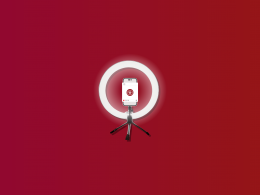



Nice and interesting information
Nice and interesting information
Glad you like it!
Nice and interesting information
Can you make a PayPal credit card payment using a PayPal gift card?
Hi Nancy! Thanks for a good question.
As far as I know, PayPal gift cards cannot be directly used to make payments towards credit card bills or credit card balances. You would need to use funds from your PayPal account balance or link a bank account or credit card to your PayPal account to make credit card payments through PayPal.
You might want to check with the PayPal support directly, maybe something’s changed.