Inventory is critical for companies in inventory-intensive sectors (manufacturing or ecommerce, for example). The shortage or excess inventory can negatively affect a business, including lost sales or finances. Therefore, efficient inventory management is essential to ensure timely availability of products while minimizing potential liabilities.
A well-designed database, as a part of an inventory management system, helps track and control inventory levels, streamline operations, and optimize resource utilization and financial performance. It can also ensure you get valuable insights on your products performance, so you can adjust your sales strategies.
And today, we’re looking at it in more detail.
Key takeaways
- Efficient inventory management is crucial for companies in inventory-intensive sectors to avoid lost sales or financial strain, ensuring timely availability of products while minimizing liabilities.
- An inventory management system, supported by a well-designed database, tracks and controls inventory levels, streamlines operations, and provides valuable insights for optimizing sales strategies.
- Various inventory management methods and database types, such as JIT, MRP, EOQ, and different database systems (relational, flat-file, cloud-based, etc.), offer tailored solutions to meet specific business needs and operational demands.
Automate your ecommerce accounting! Integrate financial data from all your sales channels in your accounting to have always accurate records ready for reporting, analysis, and taxation. See it in action with a 15-day free trial or spare a spot at our weekly public demo to have your questions answered.
So, what’s inventory management?
Before we get to inventory management databases, it might be a logic step to quickly recall what inventory management is and why businesses need it.
Inventory management is a business practice of overseeing and controlling a company’s goods and materials. It usually involves the strategic planning, tracking, and control of inventory to balance meeting customer demand and avoiding unnecessary excess that ties up capital.
Simply put, it’s keeping tabs on what’s in stock, how much is used or sold, and ensuring you have the right amount of products to cover your needs. The primary goal is to optimize resource utilization, minimize costs, and enhance overall operational efficiency. Inventory management comprises various aspects such as ordering, storing, and monitoring inventory levels.
Methods of managing your stock
Efficient inventory management is a business-critical practice, as it helps prevent shortages, reduce carrying costs, and ultimately, keep the wheels of commerce turning smoothly, ensuring that a company is well-positioned to meet customer needs while avoiding unnecessary financial strain.
Inventory management involves various methods tailored to the specific needs of a business. Let’s look at the four most common inventory management methods.
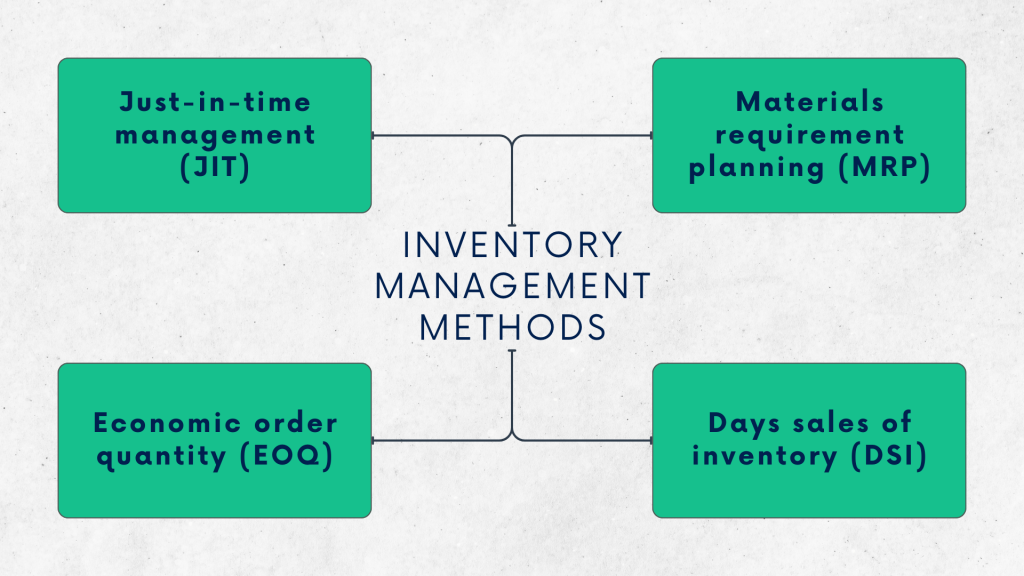
Just-in-time management (JIT)
Originating in Japan, JIT aims to minimize waste and costs by keeping only the necessary inventory to produce and sell products. While cost-effective, it can be risky, as any disruptions in the supply chain may lead to shortages and affect a company’s reputation.
Materials requirement planning (MRP)
Depending on sales forecasts, MRP ensures manufacturers have accurate records to plan inventory needs and communicate them to suppliers. It involves forecasting and planning for materials based on expected orders to avoid fulfillment challenges.
Economic order quantity (EOQ)
EOQ calculates the optimal batch size to minimize total inventory costs, considering holding and setup costs. The model aims to find the right balance, ensuring ordering inventory in quantities that minimize holding and setup costs.
Days sales of inventory (DSI)
DSI is a financial ratio indicating the average time a company takes to turn inventory into sales. It reflects inventory liquidity and is interpreted in various ways, with a lower DSI generally preferred as it suggests a shorter time to clear off inventory, though optimal figures vary by industry.
Each method addresses specific aspects of inventory management, offering businesses flexibility in choosing the approach that aligns best with their operational needs, size, and industry specificity.
What’s inventory management system?
People often use inventory management and the inventory management system interchangeably. And though they are very close, there’s a difference between these concepts.
Inventory management possesses a broader sense, being the overall strategy and practices a company employs to handle its stock of goods or materials. It encompasses the entire process of overseeing and controlling the stock, from ordering raw materials to managing finished products.
On the other hand, an inventory management system is a more focused term, highlighting the use of technology to streamline processes like tracking stock levels, generating purchase orders, and providing real-time insights into inventory status. It’s more of an instrument that helps implement and optimize inventory management strategies and practices and makes them work.
Related:
Periodic Inventory System: A Cost-Effective Solution for Inventory Management
Perpetual Inventory System: Real-Time Inventory Tracking
What is inventory database?
An inventory management database is a digital repository that stores, structures, and organizes an essential company’s inventory data. It includes details on stock levels, product descriptions, suppliers, and transaction records. It’s a kind of digital ledger that helps businesses keep track of their goods in a systematic and accessible manner.
The database is the central hub, embracing the data needed for effective inventory management. An inventory management system is the overarching framework that utilizes this database to automate processes, generate reports, and facilitate decision-making.
In simpler terms, the database is a storage room where you keep all your inventory information. The management system is the tool that helps you organize, analyze, and use that information to run your business more efficiently.
How does it work? The anatomy of inventory databases
The anatomy of an inventory management database involves several components structured to efficiently store and manage information related to a company’s inventory. It’s the underlying framework that organizes and secures data. Continuing our example of a storage room, you can look at those database elements as labeled shelves and boxes, unique identifiers, and tools that help efficiently find and manage items.
Let’s break them down.
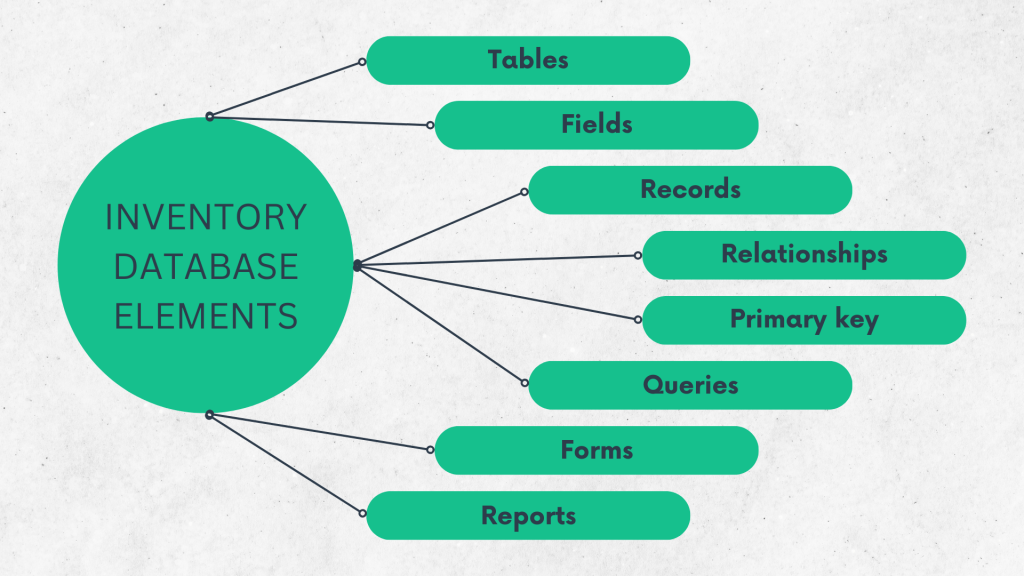
- Tables
These are like the shelves in our storage room, holding different types of information. For inventory, you might have tables for products, suppliers, transactions, and more.
- Fields
Think of fields as the individual containers on each shelf. In the product table, for instance, fields could include item name, description, quantity, and price. Each field holds a specific piece of information.
- Records
A record is like a box on the shelf, representing a single entry or instance of a product, transaction, or other data. Each record contains information in the various fields, forming a complete set of details for a specific item or event.
- Relationships
These are the connections between tables, much like how products relate to suppliers or transactions link to specific products. Establishing relationships ensures that information flows cohesively throughout the database.
- Primary key
Similar to a barcode on a product, a primary key is a unique identifier for each record in a table. It helps distinguish one item from another and is crucial for accurate data management.
- Queries
These are search tools that allow you to retrieve specific information from the database. For instance, you might use a query to find all products with low stock levels.
- Forms
Forms provide a user-friendly interface to input and view data. Instead of directly interacting with the tables, users interact with forms, making data entry and retrieval more accessible.
- Reports
Reports summarize and present data in a structured format. Businesses use reports to gain insights into inventory levels, sales trends, and other critical aspects.
Types of databases
There are several types of inventory databases. Depending on the specific requirements and complexities of inventory management needs, businesses may combine these databases or choose the type that aligns with their unique operational demands. Here are some of the most popular types.
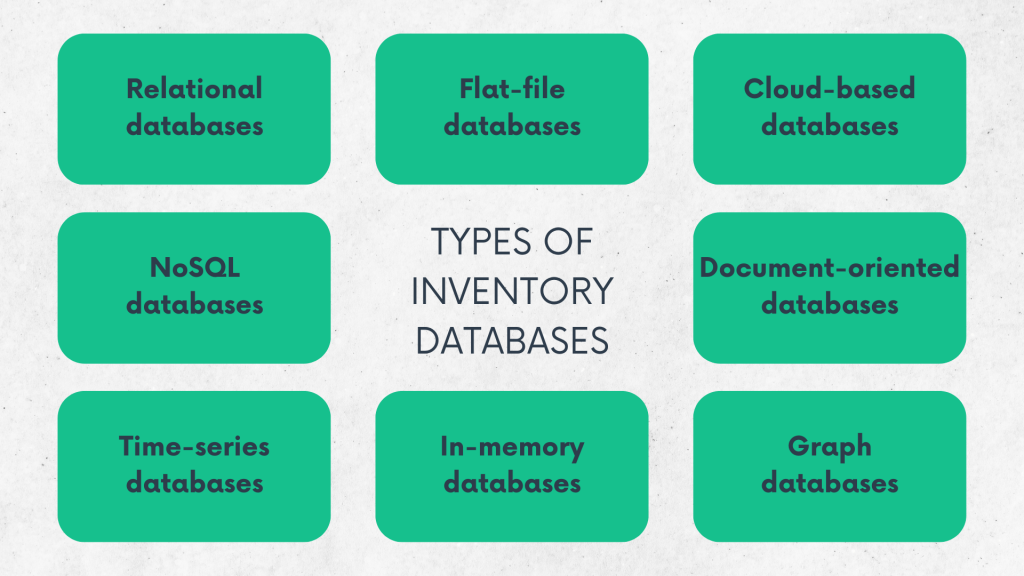
#1 – Relational databases: MySQL, PostgreSQL, SQLite, CockroachDB
Relational databases are sophisticated systems that organize and manage data in a structured manner, employing a tabular format consisting of rows and columns. These databases, named for their ability to establish relationships between these tables, foster a coherent and interconnected data storage and retrieval structure. Businesses commonly utilize a standardized language known as Structured Query Language (SQL) to interact with relational databases, which allows for querying, updating, and managing the stored data.
Relational databases find their niche in businesses that demand a carefully organized and scalable solution, especially when dealing with intricate relationships between various types of inventory data. These databases excel in scenarios where different categories of information, such as products, suppliers, and transactions, need to be efficiently linked and managed. The structured nature of relational databases makes them well-suited for maintaining consistency and integrity, handling complex data relationships, and offering a reliable foundation for businesses dealing with diverse and interrelated inventory information.
Examples of relational databases include MySQL, PostgreSQL, Microsoft SQL Server, Oracle Database, SQLite, and more.
#2 – Flat-file databases: Microsoft Excel, Google Sheets, simple data apps
Flat-file databases simplify data storage by organizing information in a single table, similar to a spreadsheet format – each record corresponds to a row, and each field represents a column, making it easy to conceptualize and manage data. These databases offer simplicity and ease of understanding in their design.
Flat-file databases are well-suited for small businesses or projects that require uncomplicated inventory tracking. Their straightforward structure makes them ideal for scenarios where the data relationships are relatively simple, and there is no need for intricate interconnections between different types of information. Businesses with straightforward inventory needs, such as small retail stores or local services, can benefit from the simplicity and accessibility of flat-file databases.
Examples of flat-file databases include Microsoft Excel, CSV files, Google Sheets, and simple database apps.
#3 – Cloud-based databases: Amazon DynamoDB, Google Cloud Firestore, Microsoft Azure Cosmos DB
Cloud-based databases leverage cloud platforms for hosting, enabling access from any location with an internet connection. Renowned for their scalability, flexibility, and often collaborative features, these databases have become integral for modern businesses.
Cloud-based databases cater to businesses with remote teams, multiple locations, or those aiming for scalable solutions without the burden of on-premises infrastructure. Ideal for fostering collaboration and ensuring seamless access to data regardless of physical location, these databases accommodate the dynamic needs of businesses operating in diverse or distributed environments.
Examples of cloud-based databases are Amazon DynamoDB, Google Cloud Firestore, Microsoft Azure Cosmos DB, Firebase Realtime database, and more.
#4 – Document-oriented databases: MongoDB, CouchDB, RavenDB
Document-oriented databases are specialized systems that store data in a unique way, using documents typically in formats like JSON (JavaScript Object Notation) or BSON (Binary JSON). In these databases, each piece of data is encapsulated within a document, and what sets them apart is the flexibility they provide in terms of data representation. Unlike traditional databases with fixed structures, document-oriented databases allow each document to have a different structure, making them highly adaptable to varying data needs.
Businesses dealing with diverse inventory items or undergoing frequent changes in data structures find document-oriented databases particularly useful. For example, in the retail sector, where product specifications may differ widely, or in industries experiencing rapid product evolution, these databases accommodate the dynamic nature of data. This adaptability makes them a valuable choice for businesses requiring a solution capable of handling varied inventory-related information.
Examples of document-oriented databases are MongoDB, CouchDB, RavenDB, Firestore (Google Cloud), etc.
#5 – Graph databases: Neo4j, Amazon Neptune, ArangoDB
Graph databases offer a unique way of organizing and managing data by representing it as interconnected nodes and relationships. This design is particularly beneficial when emphasizing the complex connections between various inventory items.
Graph databases find their strength in businesses dealing with complex networks of interconnected inventory items. It helps where understanding relationships is critical, such as managing hierarchical product structures or mapping intricate supply chain connections. Businesses with complex and interdependent inventory systems, where understanding the relationships is as crucial as the data itself, can benefit from the specialized capabilities of graph databases.
Examples of graph databases include Neo4j, Amazon Neptune, ArangoDB, and more.
#6 – In-memory databases: Redis, SAP HANA, Memcached
In-memory databases represent a modern approach to data storage by keeping information directly in the computer’s random access memory (RAM) instead of on traditional disk storage. This design choice enhances data access speed and retrieval efficiency.
In-memory databases prove advantageous for businesses that demand real-time or near-real-time access to their inventory data. It’s particularly beneficial for enterprises dealing with high-frequency transactions where swift and immediate access to the most current information is crucial. Industries such as finance, e-commerce, or any sector where rapid decision-making based on live data is essential can benefit significantly from the accelerated performance of in-memory databases.
Examples of in-memory databases are Redis, SAP HANA, Memcached, and VoltDB.
#7 – Time-series databases: InfluxDB, Prometheus, Graphite
Time-series databases specialize in managing data points linked to timestamps, making them particularly effective for handling time-dependent information, a feature well-suited for tracking changes in inventory over time.
Businesses that require in-depth analysis of inventory trends, sales patterns, and seasonal fluctuations benefit significantly from time-series databases. These databases enable organizations to efficiently track and understand how inventory levels change over different periods, providing valuable insights into the dynamics of product demand and helping businesses make informed decisions based on historical trends.
Examples of time-series databases are InfluxDB, Prometheus, Graphite, and OpenTSDB.
#8 – NoSQL databases: Cassandra, CouchDB, Redis
NoSQL databases present a flexible approach to data storage, departing from traditional tabular models. Renowned for their adaptability, these databases excel in handling unstructured or semi-structured data, scalability and high-performance capabilities.
NoSQL databases can benefit businesses dealing with diverse and evolving types of inventory data. Their flexibility makes them ideal for scenarios where the data structure may change over time or involve various formats. Additionally, NoSQL databases are well-suited for businesses requiring scalability to manage large volumes of data. It makes them a valuable solution for enterprises with dynamic inventory needs, enabling them to handle diverse data types while accommodating growth without sacrificing performance.
Examples of NoSQL Databases are Cassandra, CouchDB, Redis.
Custom databases ft. Sciencesoft, MongoDB, Knack
Sometimes, a business’s inventory structure can be pretty complex, so an out-of-the-box database might not fully address it. At this point, a custom database might be that extra mile a business walks to fine-tune inventory management.
Custom inventory databases are specialized solutions designed to meet the unique needs of businesses in managing their inventory. These databases feature a tailored structure that aligns with the specific attributes and relationships among inventory data types. Often coming with user-friendly interfaces, these databases simplify data entry and retrieval, integrating seamlessly with the overall business processes, from sales and order processing to accounting. The scalability of custom inventory databases allows them to grow alongside the business, adapting to increased data volumes and evolving requirements.
Their adaptability and customization are significant advantages. These databases may offer essential features like security measures, automated workflows, and detailed reporting and be continuously enhanced to address changing business dynamics, regulatory demands, and technological advancements.
Examples of custom database providers are Sciencesoft, MongoDB, Microsoft Access, Oracle Database, FileMaker, Zoho Creator, Caspio, and Knack, each offering tailored solutions for businesses with unique database needs.
Which database is best for inventory?
It’s important to note that there isn’t a one-size-fits-all solution in determining the best database for inventory management. Many depend on a business’s requirements, data structures, and scalability needs. Besides, inventory management often depends on the needs and characteristics specific to the particular business’s industry. So, this factor might also influence the choice of a database.
We looked through various popular opinions to understand what database might be the best choice for inventory management in different industries. So, you might want to consider the following breakdown not as a recommendation but as a direction when choosing an inventory management database.
- Retail industry
Large transaction volumes and diverse product categories are characteristic of the retail sector. So, a relational database like MySQL or PostgreSQL is often favored. These databases provide a structured framework for managing inventory, tracking sales, and handling customer data efficiently.
- Manufacturing industry
The manufacturing industry often features intricate supply chain relationships and production workflows. At this point, an integrated system that combines relational databases with specialized solutions like Materials requirement planning (MRP) systems may be preferred to ensure effective coordination and optimization of resources.
- Ecommerce industry
E-commerce businesses deal with dynamic product catalogs and fluctuating demand. So, they might find NoSQL databases like MongoDB beneficial. The flexibility of NoSQL accommodates the evolving nature of inventory data in online retail environments.
- Healthcare industry
Healthcare organizations handling medical supplies and pharmaceuticals require real-time inventory updates. In-memory databases like SAP HANA can offer the speed and responsiveness necessary for managing critical healthcare inventory efficiently.
- Technology and electronics industry
Industries dealing with rapidly evolving technology products may opt for time-series databases like InfluxDB. These databases excel in tracking changes over time, supporting effective management of product life cycles.
- Food and beverage industry
For businesses in the food and beverage sector where inventory freshness is vital, a combination of relational databases and specialized inventory management systems might suit for accurate tracking of expiration dates and minimization of spoilage risks.
Final word
Selecting the appropriate inventory database is an important decision for businesses, shaping the foundation of effective inventory management. The decision hinges on industry nuances, scalability needs, and data intricacies.
Whether opting for a structured relational database like MySQL, a flexible NoSQL solution such as MongoDB, or a specialized time-series database, the chosen system must align seamlessly with the business’s specific requirements. Equally crucial is this inventory database integration with accounting software, which is strategic for real-time tracking and accurate financial reporting. This integration minimizes errors, enhances operational efficiency, and fosters a harmonious relationship between inventory and financial systems, enabling businesses to make informed decisions and uphold precision in their financial records.
Continue reading: What’s return on sales?
Share your thoughts
Have you ever faced choosing an inventory management database? Or maybe you’re doing it right now? Share your experience with our community in the comments section. We’ll be glad to hear from you!






