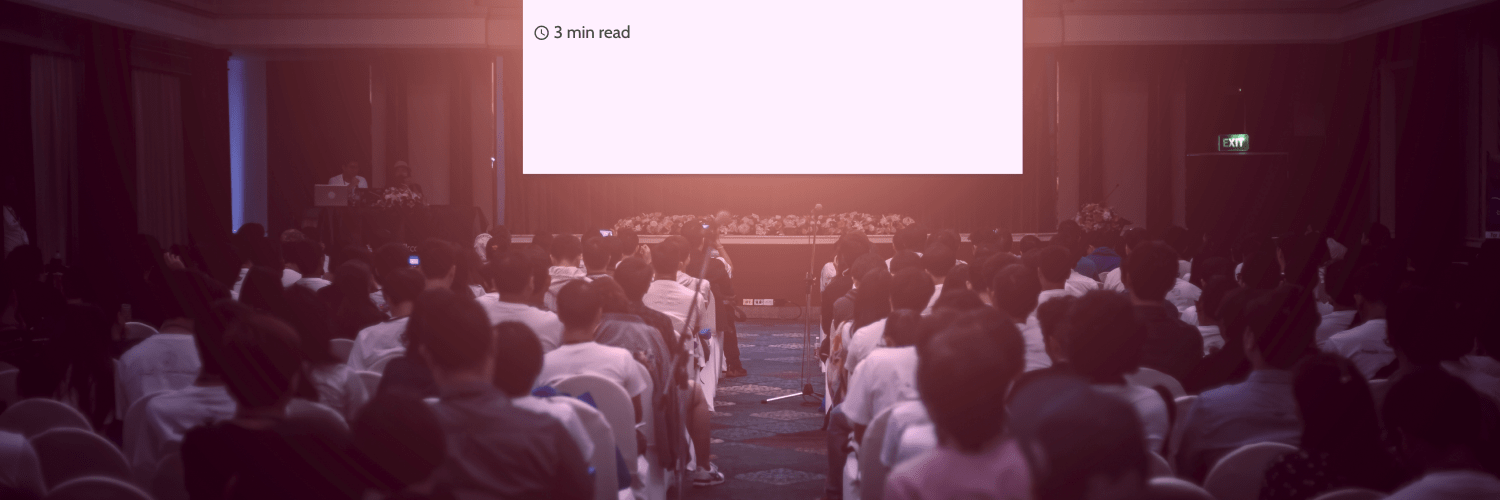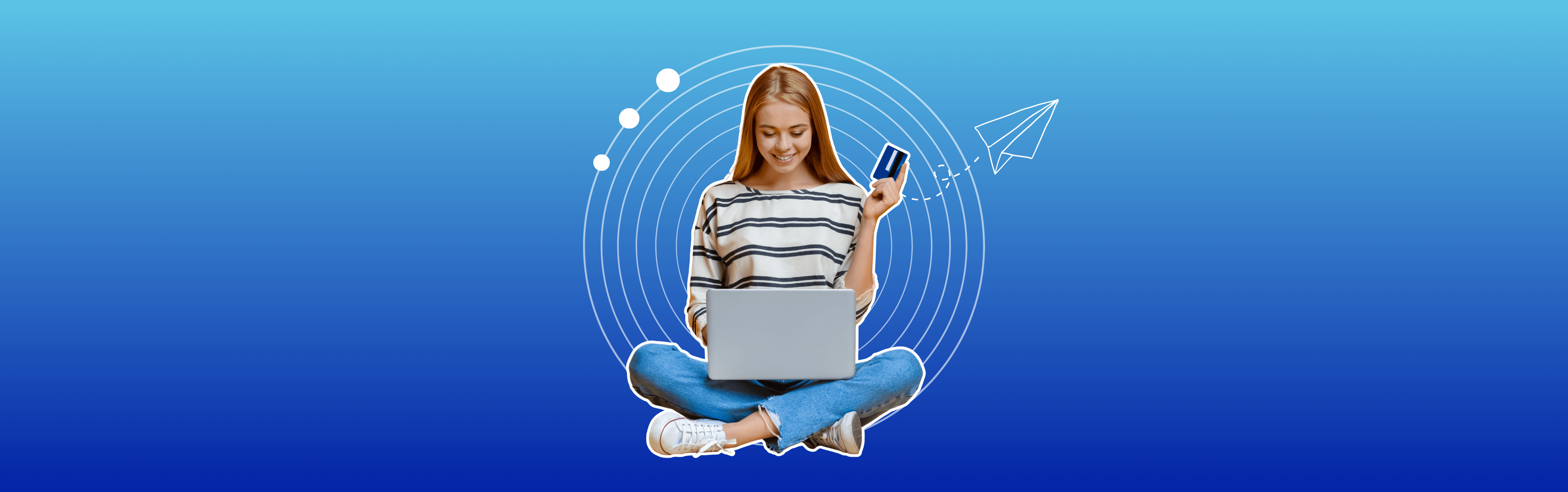Personalization is here to stay and its market grows bigger every day. No matter how small or big your business is, offering personalized products through customization is a perfect way to drive substantial growth that you can scale.
The benefits of customization are clear and proven: it helps you differentiate from your competition; boosts your customer’s experience (and loyalty!) and can increase your order value and overall sales.
Sometimes businesses are overwhelmed with the idea of personalization because they think that adding product personalization to their site will require heavy investments and tedious setups.
Well, the good news is that if you own a Shopify store, you can add customization to your products in a considerably short time. It will take you some time and planning, but believe us, the results are worth it!
Grab this comprehensive guide on launching a Shopify business of selling personalized items and get started!
Scale the growth of your business by tracking the most important KPI metrics and tweaking your strategy accordingly – create your personalized KPI dashboard.
Contents:
2. What type of personalized products you might consider
3. Product personalization options you could offer to your customers
4. How will you display those options of custom products in your online store?
5. Where to produce your custom product
6. Product personalizer apps on the market
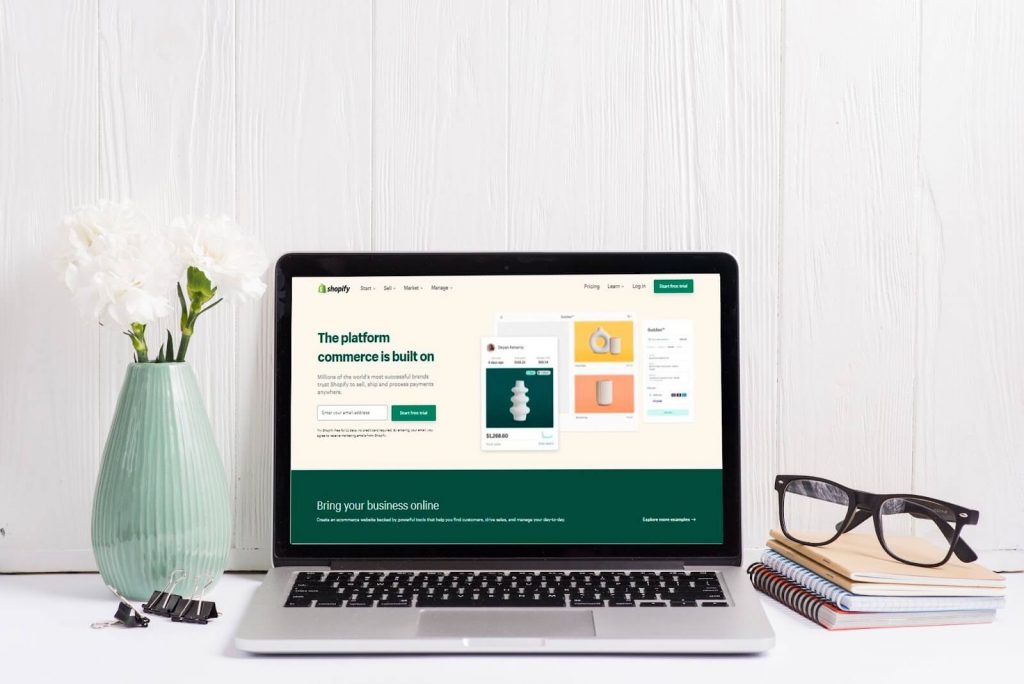
Planning is key!
If you’re interested in selling customized products on Shopify and you’re not sure where to start, here are some points to consider.
The most important thing you should know is that ANY product can be personalized. When you hear about personalized products, you probably think about t-shirts and mugs. But thanks to the technology available today, you can have online personalization of pretty much anything in your ecommerce store.
From home décor to edible goods (yes! cakes and cookies!) — with personalization apps you can add customization options to any product you sell.
Of course, you’ll have to think about the fulfillment process for those personalized products, which takes us to our first tip: always invest time in planning.
Before offering personalized products in your Shopify store, you should sit down and think about how you’re going to sell your custom goods. It’s not necessary to come up with a fancy plan, but make sure you know what you want to sell and how.
How to start selling custom products
Starting a business selling custom products requires careful planning and execution. Here’s how you can get started.
Market research
- Identify your target audience and their preferences.
- Research your competitors and analyze their offerings.
- Determine the demand for custom products in your niche.
Choose a niche
- Select a specific niche or industry for your custom products.
- Consider your interests, expertise, and passion when choosing your niche.
Product selection
- Decide what types of custom products you want to offer.
- Ensure your products are unique and cater to your target market’s needs.
Business plan
- Work out a detailed plan with all your goals, strategies, and budget.
- Include a pricing strategy that covers your costs and allows for profit.
Supplier and equipment
- Find reliable suppliers or manufacturers for your custom products.
- Invest in the necessary equipment and tools for customization, if applicable.
Website setup
- Set up a Shopify store or another ecommerce platform.
- Showcase your brand and product by customizing your website.
Design and customization
- Create templates and Shopify website design options for customers to choose from.
- Invest in design software or hire a designer if needed.
Marketing strategy
- Develop a marketing plan including various strategies.
- Use social media, content marketing, email marketing, and paid advertising to reach your audience.
Customer experience
- Focus on providing excellent customer service.
- Offer several communication channels, like phone or online chat, for customer support.
Order fulfillment
- Establish a streamlined process for order fulfillment and customization.
- Ensure quality control to meet customer expectations.
Shipping and logistics
- Determine your shipping methods and pricing.
- Set up reliable shipping and logistics partners.
Payment processing
- Make sure you set up a secure method of payment processing.
- Offer different payment methods to meet your customer demands.
Website optimization
- Always optimize the website for enhanced UX.
- Monitor website analytics to track your performance.
Feedback and improvement
- Get customer feedback to improve the quality of your products.
- Be flexible and adapt to the latest industry trends.
Scaling your business
- If your business keeps growing, think about expanding your offerings or getting into new markets.
- Explore partnerships or collaborations to increase your reach.
Legal considerations
- Protect your brand and intellectual property with trademarks or trademark symbols (TM) if necessary.
- Ensure you have proper terms and conditions and privacy policies on your website.
Financial management
- Accurately keep all your financial records, manage them wisely.
- Reinvest profits back into the business for growth.
Compliance
- Ensure compliance with local, state, and federal regulations, especially regarding custom products and personalization.
Marketing and promotion
- Continue to market and promote your products through various channels to maintain and grow your customer base.
Starting a business selling custom products can be rewarding, but it requires dedication and careful planning. Consistently providing high-quality products and excellent customer service will be crucial to your success in this competitive market.

What type of personalized products you might consider
At first you should think about whether you want all of your products to be personalized or just some of them. You don’t have to go from 0 to 100 in a day, a lot of stores start by offering just a few personalized items to analyze how they perform.
Start by making a list of the products you’d like to personalize and then you can analyze their performance on the market, current prices and profits, engagement on social media, and more! There are some useful tools online like SellTheTrend, Oberlo, AliShark, or DropshipSpy that can help you with this process.
Actually, there are countless types of personalized products you can sell in your Shopify store, depending on your niche and target audience. Personalized products have gained popularity because they allow customers to create unique, custom items that reflect their individual tastes and preferences. Here are some ideas for personalized products you can consider selling:
Custom apparel
T-shirts, hoodies, hats, and other clothing items with custom designs, names, or graphics.
Personalized jewelry
Engraved necklaces, bracelets, or rings with names, initials, or special dates.
Customized home decor
Personalized wall art, throw pillows, blankets, and doormats with family names or custom messages.
Personalized gifts
Create custom gifts like mugs, photo frames, or keychains with personal photos and messages.
Custom pet products
Personalized pet tags, pet beds, or pet clothing with the pet’s name or photo.
Photo gifts
Personalized photo books, calendars, or canvas prints featuring customers’ own photographs.
Customized wedding and event products
Offer personalized wedding invitations, save-the-dates, and party favors.
Personalized children’s products
Customized baby blankets, onesies, or children’s books.
Customized print
Offer customers the ability to create and order 3D-printed items according to their specifications.
Remember that successful ecommerce stores often cater to a specific niche or target audience. Before deciding on the types of personalized products to sell, it’s essential to conduct market research and understand your potential customers’ needs and preferences. This research will help you determine the most profitable and in-demand personalized products for your Shopify store.
Also check out our ultimate guide on the best products to sell on Shopify.
Product personalization options you could offer to your customers
Product personalization is a great way to offer customers a unique and tailored experience. The specific personalization options you can offer will depend on the type of products you sell and your target audience. Here are some common product personalization options you can consider:
Text customization
- Allow customers to add their names, initials, or a personal message to the product.
- Offer various font styles, sizes, and colors for text customization.
Photo upload
- Enable customers to upload their photos or images to be printed on the product.
- Offer image editing tools or filters for customization.
Color customization
- Let customers choose from a range of colors for different parts of the product.
- Provide a color picker tool for precise customization.
Size and dimensions
- Offer options for customers to select the size or dimensions of the product.
- Allow custom resizing for artwork or designs.
Material selection
- Provide choices of materials, such as fabrics, metals, or wood, for the product.
- Offer material swatches or samples for customers to choose from.
Pattern or design selection
- Create a library of design templates or patterns for customers to choose from.
- Allow customers to select or upload their own design.
Monogramming
- Offer monogram options with various fonts and styles.
- Allow customers to select the placement of the monogram.
Engraving and etching
- Provide engraving or etching options for adding personalized text or designs.
- Offer different engraving styles, depths, and finishes.
Date and event customization
- Allow customers to include special dates, such as anniversaries or birthdays.
- Offer event-specific customization for weddings, graduations, and more.
Custom color schemes
- Let customers choose their color schemes for artwork, graphics, or product components.
- Provide a color palette for easy customization.
Personalized packaging
- Customize the packaging with the customer’s name, message, or branding.
- Provide gift wrapping and personalized gift notes.
Remember that the key to successful personalization is offering a seamless and user-friendly customization experience. Ensure that your website or platform makes it easy for customers to personalize their chosen products and preview their designs before making a purchase. Additionally, provide clear instructions and guidance throughout the customization process.
The packaging itself should be tailored to the product in question, in addition to being customizable. So for instance picking pre-roll packaging which is prepped and ready to receive your branding and any bespoke labeling a customer might pick, while also protecting the contents, is what it takes to impress buyers.
In a nutshell, knowing and understanding your customization capabilities is key to your success. That’s why trusting the fulfillment process to a reliable third party might be a good idea. Customization options are endless, from adding custom text, names, dates, to uploading special graphics or images. When thinking about which options to offer, we suggest starting with just those you are sure you can fulfill correctly. Don’t be afraid to get some help — it will save you a lot of time and effort in the long run.
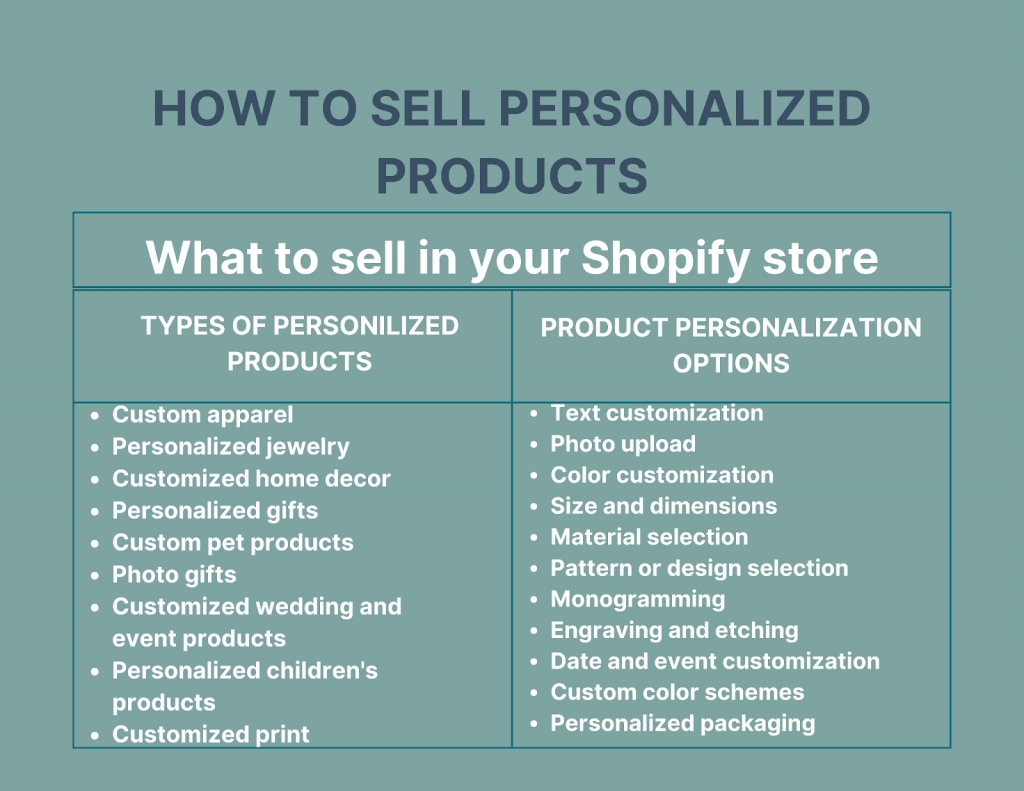
How will you display those options of custom products in your online store?
Once you decide which products you want to add personalization to, and what type of personalization options you’ll offer, you need to think about the right way to display those options.
One way to do it is to add product options with multiple variants. It’s pretty easy to do in your Shopify store, as it doesn’t require any advanced knowledge of the platform.
On your Shopify admin panel, when you click on “ADD PRODUCT”, you can scroll down until you find the “Options” tab where you’ll be able to add different variants like sizes, colors, textures, and more.
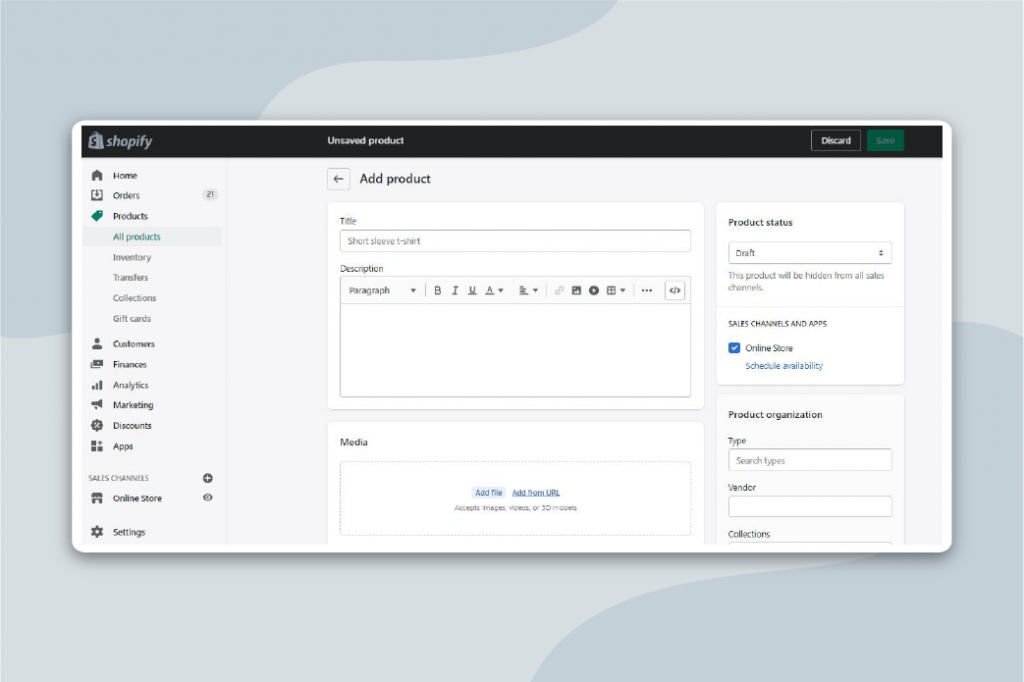
By doing so, you’ll have to pre-determine all the possible choices for your product, so the products won’t be truly unique. But if you want your clients to be able to add custom text, there are at least two ways to do that. You can always ask them to leave a note or comment with the text they’d like to add, or you can ask them later by email. Beware though, as these back-and-forth emails can be a real pain and will likely extend the time of fulfillment and delivery!
Also, keep in mind that while there’s a limit on the number of variants you can add, you can find specialized solutions in the Shopify App Store that will extend this functionality.
So, what is the best way to showcase all the custom options you have planned in a way that doesn’t confuse your customers or compromise your shop’s design? Here’s our second tip: try a product personalizer app.
Where to produce your custom product
Do you have what you need to print, engrave, or laser cut your products? If not, do you know any local companies that can help you with this? The fulfillment process is extremely important for your business’s success, so be sure to have those questions answered before you start offering customization options.
If you’re just starting and you don’t have an ecommerce store yet, you might want to consider working with Print-On-Demand (POD) companies. POD services and marketplaces handle the inventory, fulfillment, and shipping of the products you sell, so it’s a great option for new businesses and anyone who wants to have their own store!
Producing your own custom products in-house and using Print-on-Demand (POD) companies each has its own set of advantages and challenges. The choice between the two largely depends on your business model, resources, and goals.
Producing custom products in-house
- Control over quality: When you produce products in-house, you have full control over the quality and production process. You can maintain consistent standards and address quality issues promptly.
- Flexibility and creativity: In-house production allows for more creative freedom and flexibility in terms of customization options, materials, and production methods. You can try some unique fabrics or designs.
- Faster turnaround: You can potentially offer faster turnaround times because you don’t have to rely on third-party suppliers. This can be a significant advantage for customers who value quick delivery.
- Brand identity: Producing in-house can help reinforce your brand identity and uniqueness. Customers may perceive your products as more exclusive and authentic.
- Profit margins: You have the potential for higher profit margins because you eliminate the need to pay third-party fees, and you can price your products accordingly.
Challenges of in-house custom products production
- Higher initial investment: Setting up in-house production requires a substantial initial investment in equipment, materials, and skilled labor.
- Limited scalability: In-house production may have limitations on scalability. Expanding production capacity can be costly and complex.
- Operational overhead: Managing production, inventory, and storage can be resource-intensive, and you may incur additional overhead costs.
- Risk: There’s a higher risk of overproduction and unsold inventory, which can lead to financial losses.
- Skill and expertise: You need expertise in production processes, quality control, and logistics, which may require hiring skilled staff.
Using print-on-demand (POD) companies
- Low initial investment: POD services require minimal upfront investment since they handle production, fulfillment, and inventory management.
- Scalability: POD allows for easy scalability. You can add new products or expand your product line without the need for significant capital investment.
- Diverse product range: POD companies often offer a wide range of customizable products, making it easier to cater to various customer preferences.
- Reduced risk: You don’t have to worry about excess inventory or production costs, as products are made on-demand, reducing financial risk.
- Global reach: Many POD providers offer international shipping, allowing you to reach a global customer base.
Challenges of POD companies
- Limited control: You have limited control over the production process, quality, and fulfillment times, which can impact the customer experience.
- Profit margins: POD companies take a percentage of each sale, which can reduce your profit margins compared to in-house production.
- Product customization: While POD offers customization options, they may not be as extensive or flexible as in-house production.
- Quality consistency: Maintaining consistent quality across different POD providers can be challenging, as they may use different printing methods and materials.
In summary, the choice between producing custom products in-house and using POD companies depends on your business goals, available resources, and the level of control and customization you desire. Some businesses may opt for a hybrid approach, using in-house production for certain products and POD for others to strike a balance between quality control, scalability, and cost-effectiveness. Ultimately, your decision should align with your unique business needs and customer expectations.
If you’re interested in exploring more about this, you can check this post where the pros and cons of some of the most popular POD companies are covered.
Product personalizer apps on the market: Make your products custom
With a custom product personalizer, you can add a truly unique personal touch to your products and offer a live preview of them — something which isn’t possible with variant options. Imagine uploading your own original designs and letting customers personalize on top of that, creating unique products that still represent your brand.
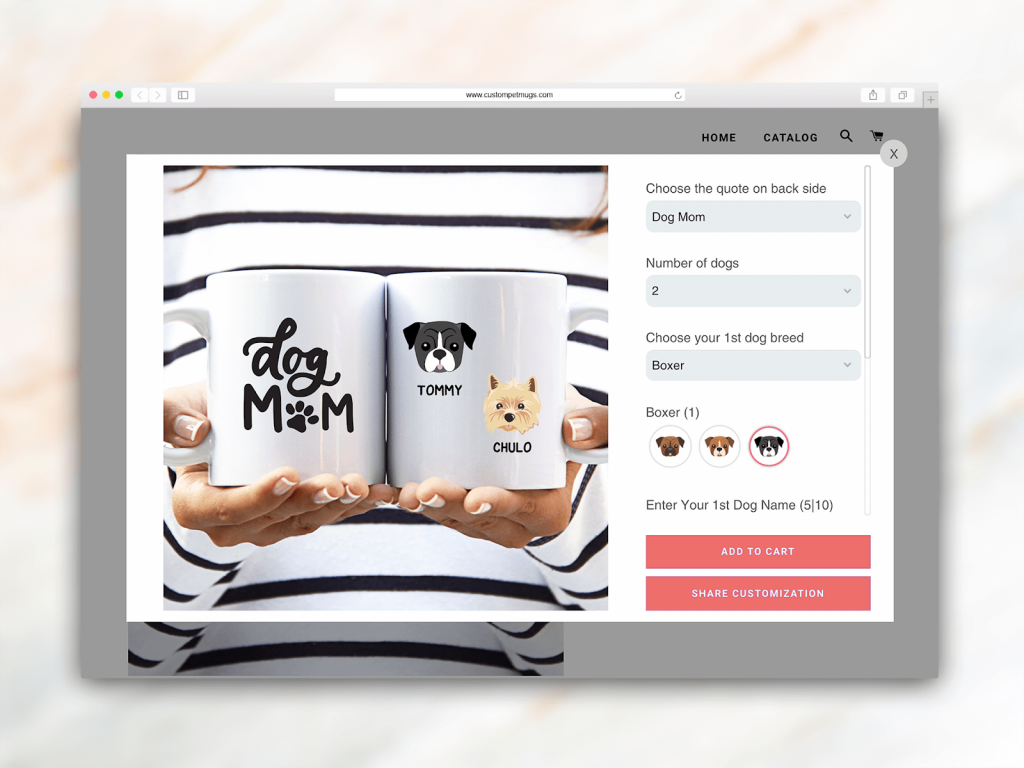
You can find lots of personalization apps on the Shopify App Store and add them in a few clicks. Most of them have free trial periods so you can do a little market research to find the one that best fits your store.
- Customily’s Product Personalizer: Customily is a powerful personalizer that allows you to add unlimited customization options to your products, so your clients can personalize them while seeing a live preview of what they are buying. Also, once a customer places an order, you will get an automatic ready-to-print file for fulfillment. You can use this file in-house or it can be delivered to your print-on-demand supplier (no more wasted time on processing orders manually!) It integrates seamlessly with your Shopify store and allows your customers to create without compromising your designs or your brand. It works on any device, so your clients can buy and personalize from anywhere. It also includes social media sharing, which can help increase engagement and conversion!
- Product Customizer by W3 Trends: This app enables you to add customizable options to your products, including text, images, and file uploads. It offers various customization tools and pricing options.
- Infinite Options by ShopPad: Infinite Options allows you to offer unlimited product customization options such as text, checkboxes, radio buttons, and more. It’s versatile and user-friendly.
- Bold Product Options: Bold Product Options lets you create custom fields for products, including text, color swatches, date pickers, and file uploads. It’s highly customizable and supports conditional logic.
- Zakeke Product Customizer: Zakeke offers 3D product visualization and customization, allowing customers to personalize products with text, images, and graphics. It also provides real-time pricing updates.
- CustomCat – Print on Demand: If you’re looking for a print-on-demand solution with personalization options, CustomCat is a popular choice. It offers custom printing on various products and a user-friendly design tool.
Before selecting a product personalization app or plugin, consider your specific needs, the level of customization you want to offer, and your budget. Additionally, check for compatibility with your ecommerce platform and ensure that the app or plugin aligns with your branding and user experience goals.
Conclusion
In summary, selling personalized products on Shopify can be a lucrative venture when approached strategically. By understanding your audience, offering a range of customization options, and considering your production method, you can tap into the growing demand for personalized ecommerce experiences and take your Shopify store to new heights.
Are you selling personalized products in your store? Have you tried any product personalization apps before? Please tell us about your experience in the comments below!

%20(1).png)