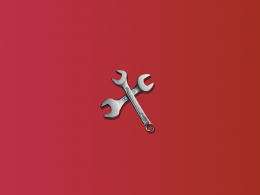When you see a product on a shelf or in an ecommerce store, it’s usually accompanied not just by the price but by a whole list of numbers, letters, or codes. These unique identifiers are there to help sellers manage their inventory in the best possible way.
But for this system to be helpful, you need to know how to quickly find a product you’re looking for.
That’s why in this article, we want to show you how one of these codes, namely SKUs, works, where to find them, and how to best manage them. While this article is geared towards sellers, we’ve included valuable information for buyers as well, helping them locate SKU numbers when needed.
TL;DR
- A SKU number is a unique code made up of letters and numbers used to identify and manage individual products in an inventory system.
- SKUs can be found on product labels, product descriptions on ecommerce websites, manufacturer websites, search engines, sales platform accounts, accounting software, and inventory management systems.
- Using a SKU number generator and integrating it with other business systems like POS and ecommerce platforms can automate SKU creation and improve overall inventory management.
What is a SKU number?
Before we get down to finding SKU numbers, let’s first have a clear idea of what this number is and what it looks like.
Stock Keeping Unit (SKU) is a string of letters and numbers that are used to record and manage inventory. It’s essentially a code given to a particular product.
Let’s say you run a Shopify store where you sell clothes. Here’s how you might create SKU numbers for summer dresses in various styles, colors, and sizes:
- Floral summer dress, red, size small: DRS-SUM-1234-RED-S
- Floral summer dress, red, size medium: DRS-SUM-1234-RED-M
- Floral summer dress, blue, size large: DRS-SUM-5678-BLU-L
In these SKU examples:
- DRS stands for dress.
- SUM indicates it’s a summer dress.
- 1234 and 5678 are unique identifiers for the floral pattern.
- RED and BLU are the colors.
- S, M, and L indicate the sizes.
So every SKU number represents a product you sell or if you’re a customer, a product you want to buy. But as you can see, SKUs aren’t random alphanumeric strings of signs. They can be meaningful representations of certain aspects of the product like category, brand, size, color, style, and other relevant details.
N.B. SKUs are designed by whoever makes the inventory system (retailer, manufacturer, etc.). This means, two sellers will usually have different SKU numbers for the exact same products. And there are no standardized rules as to how to create a SKU number.
How to find SKU numbers online?
Online shops and brick-and-mortar stores use SKUs to record and track their products, it just makes inventory management easier, as you can see from the example above.
Now, those SKU numbers aren’t usually secretly kept in the inventory system (though they can, depending on the industry or business) but are actually floating around different places both online and offline.
Let’s first start with the online and check where you can find SKU numbers there.
1. SKU numbers and retail stores and ecommerce websites
Whether it’s a small retail store, a regular ecommerce website, or a gigantic marketplace (like Amazon or Walmart) you should usually find the SKU number alongside the product description when you shop.
There might be a separate line for a SKU number or it could be incorporated in the general product information.
2. SKU numbers and manufacturers websites
If you want to buy a product of a specific company, you can go to the manufacturer’s website and search for this item to find its SKU and other key information.
You won’t be able to buy it from there usually (if you’re a regular customer, that is), but you should be able to get the most detailed description of the product along with the SKU.
3. SKU numbers and search engines
You can find SKU numbers by typing the product and the retailer into your search bar. But as we mentioned before, SKUs are tied to those who sell them, so if, for example, you want to compare prices for the same item across different sellers, SKUs aren’t going to help you.
What you should look for instead are Universal Product Codes (UPCs) which are the same across all retailers and let you see the same items in different stores.
4. SKUs and merchant’s sales platform account
When you run an online store and want to locate some SKUs, you can access them using various systems you utilize. One of them is your platform account, or simply the place where you sell your products.
Each of the leading sales channels usually lets you search for the items by SKUs under products, inventory, or sales categories.
5. SKU and accounting software
The other popular way for business owners to find SKUs is through accounting software. To do that, you need to go to the inventory management module of the accounting software. This may be labeled as Inventory, Products, or Items. There you can find the SKU, product number, or product ID as some software like to call it.
6. SKU and inventory management system
Last but not least, is your inventory management software. Not every company uses this type of tool. It really depends on the amount of inventory, industry, or business model. But as a seller, if you use inventory management software, then that’s the first place you can find your SKUs.
These tools let you search items by many different categories, SKU being the top one.
Looking for a solution that’ll integrate your ecommerce sales channels, payment gateways, accounting, and inventory management into one ecosystem? Find out how Synder does this.
How to locate a SKU number offline?
If you’re dealing with stock in brick-and-mortar shops or a warehouse, SKUs can be of great help.
So now, we’ll investigate where you can find SKU numbers when you deal with physical products.
SKU & product packaging and labels
There can be many things printed on the product packaging, like product names, barcodes, batch numbers, and more. One of them can be a SKU number. Here’s what various numbers can look like (using an example of a laptop) and how to identify among them the SKU number:
- Product name: Dell Inspiron 15;
- SKU: LAPDELL558401;
- Batch number: B202401;
- UPC: 123456789012.
A SKU number can be printed on the price tags of specific items or the shelves where these products are placed in the store.
Here’s a visual guide to help you locate the SKU number on a product label.

SKU & point of sales systems (POS)
If you’re using POS systems in your store to manage sales, they usually come with an inventory function where you can check and track products by SKUs.
All you need to do is enter the product information into a search bar and the associated SKU will be displayed. You can also generate inventory reports straight from your POS system, and see which items need replenishing, making reorders using SKU numbers much easier.
SKU & invoices and receipts
If you’re a buyer who previously purchased a product, the SKU number can often be found on the invoice or receipt.
Look for a line item that includes the product name and a unique identifier, like the SKU. This might be particularly helpful when you want to contact customer services about your purchase, as you make locating the product in their database so much easier.
Of course, invoices and receipts don’t need to be only in the physical form. Many of these documents are issued online and the same rule applies.
SKU management for retail
If you run a retail shop that keeps track of inventory, then a SKU management system usually becomes a part of it.
As you’ve seen, there are quite a few places where SKUs are featured, that is:
- Inventory software;
- Accounting software;
- Sales platforms or POS systems (if you sell in brick-and-mortar shops).
To make it work, these systems need to be integrated, ensuring that data flows seamlessly between them. Synder, finance management software, with more than 30 integrations, is designed for this purpose precisely.
Synder integrates with:
- Inventory management software (Cin7 Core);
- Accounting software (QuickBooks Online, QuickBooks Desktop, Xero, and Sage Intacct);
- Sales channels (Amazon, Walmart, Shopify, Etsy, eBay, and many more);
- POS systems (Square POS and Clover POS);
- Payment platforms (Stripe, Square, PayPal, Afterpay, etc.).
This unique position allows Synder to use this information and create a single ecosystem where you can sync sales data, reconcile transactions, generate financial reports, calculate COGS, and much more.
NB. There are situations where your SKUs in certain systems or product names don’t match. Synder solves this too by letting you map your products. This way, regardless of what your product is called in different systems, Synder will match it and record it correctly.
If you want to know more about Synder and its functionalities, book a seat at our Weekly Public Demo, Themed Webinars, or sign up for a 15-day free trial.
How to create SKU number lists?
Seeing how useful SKU numbers can be when you deal with inventory in your store, you might be asking yourself “How exactly do you generate these numbers for every product that comes into your door?
There are many ways you can do that. If your inventory isn’t too excessive, you can create SKU numbers manually and keep a record in a simple Excel spreadsheet. This is what it may look like using the following format as a template:
[Category]-[Color]-[Size]-[Unique Identifier].

This solution, however, isn’t ideal. It’s time-consuming and error-prone. The good news is that the entire process can be automated with the right tools.
What is a SKU number generator?
A SKU number generator is a software used to create unique SKU numbers for products in an inventory system. It lets you define the format of SKU numbers based on your inventory needs. This means you can include various components such as product category, its attributes (like color, size, etc.), and any other unique identifiers that are relevant to your stock.
Many inventory software, like Cin7 Core, for example, come with this feature. What’s more, these generators can integrate with other business systems, such as point-of-sale systems and ecommerce platforms. And with Synder at the helm, you can bring all this important information into one source of truth, ensuring comprehensive and accurate tracking of all the sales, inventory levels, and financial data.
Check out our article about how to optimize your inventory turnover rate.
Conclusion: How to find SKU
Far from being random strings of numbers, SKUs can help both buyers and sellers at different stages of the purchasing and inventory management process. For retailers, SKUs help with efficient inventory tracking, restocking, and sales analysis. For buyers, a SKU lookup provides a quick and reliable way to identify and order specific products so that they receive exactly what they need.
If you’re a merchant, a SKU number goes far beyond just a simple code. It serves as a key component for various parts of your system to communicate with each other. For this ecosystem to work effectively, you need to ensure that data flows seamlessly between these systems, and Synder is what you need to achieve that.
So whichever way you choose to manage your inventory, remember that an organized database SKU system is there to make your operations easier, faster, and smoother.
If you want to learn how to create an inventory system, read our guide.
Share your experience
We’d love to hear about your experiences with managing SKUs in your business. Have you found any particular tools or methods especially helpful? Share your thoughts and tips in the comments below!