When your sales come through Shopify, payments are processed in Stripe, and your books live in Sage Intacct, it’s easy for things to slip through the cracks. Before you know it, spreadsheets pile up, reconciliation gets delayed, and even simple reporting turns into a project. But it doesn’t have to be that way.
Tools like Synder connect all three systems behind the scenes, so your data flows smoothly from checkout to close. That means no more manual data entry, no more wondering where certain fees or taxes ended up. Just clean, accurate records exactly where you need them.
Let’s walk through how to set it up.
Stripe Shopify Sage Intacct integration with Synder
So, how do you actually connect all the dots: Stripe, Shopify and Sage Intacct, without turning into your own IT department? Here’s the process step by step.
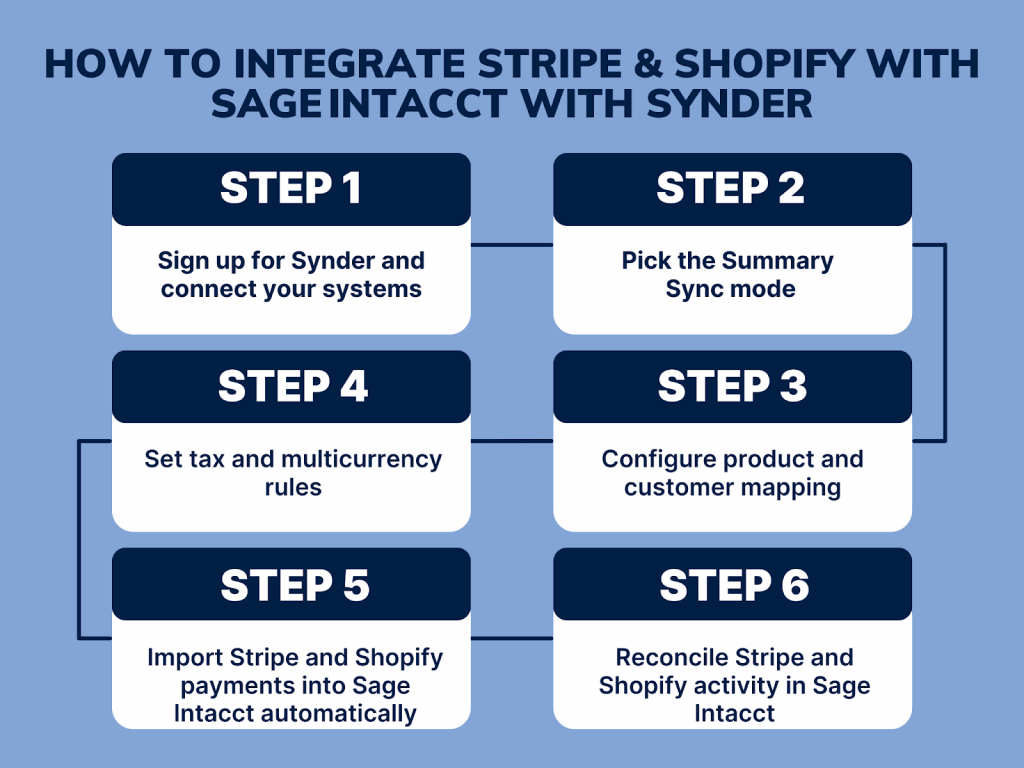
1. Sign up for Synder and connect your systems
First, you need to create a Synder account. And once you’re in the dashboard, connect your Shopify, Stripe, and Sage Intacct accounts. The setup is guided and doesn’t require any coding.
Learn more about the integrations:
👉 Connect Shopify to Sage Intacct
👉 Connect Stripe to Sage Intacct
2. Pick the Summary Sync mode
For Sage Intacct, Synder supports Summary Sync, meaning your data will be synced as a single daily entry. This keeps your books clean and your reports clear, while still capturing the key details you need.
3. Configure product and customer mapping
Synder automatically links your Shopify items and customer data to the right records in Sage Intacct. If your SKUs or names don’t match exactly, you can set up custom Smart Rules to map them correctly. It keeps your sync clean and avoids errors without the need for manual fixes.
4. Set tax and multicurrency rules
Synder supports international ecommerce accounting by accurately syncing tax data and supporting multiple currencies. Whether your customers pay in EUR, GBP, or another currency, Synder converts and maps it correctly in Sage Intacct.
5. Import Stripe and Shopify payments into Sage Intacct automatically
Synder pulls all Stripe and Shopify transactions data into Sage Intacct automatically. That includes payments, refunds, and processing fees. Fees are logged as expenses, payouts are matched to bank deposits, and everything is categorized accurately, so nothing slips through the cracks.
6. Reconcile Stripe and Shopify activity in Sage Intacct
Synder matches Stripe payouts to the corresponding Shopify sales or invoices in Sage Intacct, ensuring your records are complete and accurate, so you can close the books faster and minimize the risk of errors.
Ready to automate Sage Intacct ecommerce accounting?
With Synder, you can skip the manual work, stay audit-ready, and focus on growing your business. Book a demo today to see the integration in action.
FAQ
Can I sync historical Stripe payments and Shopify orders to Sage Intacct?
Yes, Synder lets you import past transactions from both Stripe and Shopify into Sage Intacct. This helps ensure your books reflect the full picture. This feature is accessible across all plans, though an additional fee may apply depending on your plan.
How are Stripe processing fees recorded in Sage Intacct?
Synder automatically tracks and records Stripe processing fees as separate expense entries in Sage Intacct. This ensures your gross income, net income, and actual payouts are all properly reflected without any manual adjustments needed to keep your books accurate.
Does this integration support multicurrency transactions?
Yes, Synder fully supports multicurrency transactions. It automatically converts foreign payments into your base currency using accurate exchange rates and records them correctly in Sage Intacct, helping you manage international sales without manual currency adjustments or inconsistencies.
What if my Shopify SKUs or customer data don’t match Sage Intacct item records?
No problem. Synder’s Smart Rules feature allows you to create custom mapping between Shopify and Sage Intacct. Be it mismatched SKUs, item names, or customer info, you can set flexible rules to ensure smooth syncing.
Can I automatically reconcile Shopify invoices with Stripe payments in Sage Intacct?
Yes, Synder automatically matches Shopify invoices with corresponding Stripe payments in Sage Intacct. This ensures accurate reconciliation, eliminates the need for manual matching, and creates a clear, audit-ready trail across your sales and payment data.






