We’ve all scrolled through TikTok at least once. It’s not just a social media app anymore—it’s where creativity and commerce come together. And now, with TikTok Shop launched, it’s like the real fusion of entertainment and shopping.
Returns, refunds, and order cancellations are just part of doing business online. Even if everything seems perfect, customers might still change their minds or encounter issues with their orders. It’s not a sign of failure, but rather a normal part of the process. Just like with other marketplaces, TikTok Shop understands this and has a return policy. The main goal of the return policy is to ensure fairness and clarity for customers, providing options if a purchase doesn’t meet expectations.
Today we’re diving deep into TikTok Shop returns, refunds, and order cancellations.
Key takeaways:
- TikTok Shop allows returns within a certain time frame, provided the items are unused and in their original packaging.
- Items eligible for return include those that are the wrong size or color, damaged or defective, or different from what was expected.
- Certain items like personalized or digital products may not be returnable.
- The platform provides several refund options, including a full refund, partial refund, or even store credit.
Contents:
1. Is it possible to return TikTok Shop items?
2. What is the TikTok Shop return policy?
3. What are eligible items for return?
4. How to return on TikTok Shop?
5. What are the types of refunds?
6. Returns and refunds for TikTok Shop business
7. Wrapping up
8. FAQs
Is it possible to return TikTok Shop items?
So, a customer made a purchase on TikTok Shop, and now they’re wondering if it’s possible to return it. Whether the product doesn’t fit, is damaged, is the wrong size, doesn’t meet their expectations, or has any other issues, customers are curious about their options, and business owners need to know about them. The good news is yes, it’s possible to return items from TikTok Shop. But, like with anything, there are rules to follow. TikTok Shop understands that sometimes things don’t work out, so they’ve got a return policy in place to help.
What is the TikTok Shop return policy?
The TikTok Shop return policy outlines how to return items bought from the platform. The policy is pretty simple but certain conditions have to be met.
Typically, a customer has a 30-day window from delivery to start a return, but this may vary by seller. If the item is marked “shipped,” the return process can be initiated.
Important notes for customers and sellers:
- Note 1: The customer has 30 days from the time the item is “delivered” to do so. After 30 days, they need to contact the seller directly.
- Note 2: For the customer return to be accepted, the item must be unused and in its original condition with tags and packaging intact. If a return request is due to a change of mind, the customer may be responsible for the shipping fee unless the seller or TikTok Shop offers a free return.
- Note 3: Each seller may have different policies, so customers must check before making return requests. Customers will usually find a return form on the TikTok Shop app or website. After submitting the form, customers will receive instructions on the packaging and shipping the item back.
- Note 4: Once processed, refunds are typically issued to the customer’s original payment method. Some sellers may offer store credit instead.
What are eligible items for return?
As previously stated, items that can be returned are those that are unused, unwashed, and still in their original packaging. But not everything can be returned (we’ll talk about this in more detail in the next section). An item can be returned if it is:
- The wrong size or color.
- Damaged or defective.
- Not as expected.
If unsure whether something can be returned, individuals can always reach out to TikTok Shop’s customer support for clarification.
Items that can’t be returned on TikTok Shop
While TikTok Shop offers a wide range of products that can usually be returned, certain items fall outside this return policy. Below are categories of items that generally can’t be returned on TikTok Shop:
- Personalized items (e.g., custom-made shirts with names).
- Digital goods (e.g., music downloads, e-books).
- Health and beauty products (e.g., makeup, skincare).
- Items labeled “final sale.”
How to return on TikTok Shop
TikTok customers must follow these steps to ensure a smooth return:
- Ensure the item is eligible for return.
- Go to “My Orders” and select the item to return.
- Choose the reason for the return and submit the request.
- Receive a pre-paid return shipping label.
- Send the item back using the provided label.
- Allow 5-7 business days for the return to process.
- Wait for a confirmation email.
- Receive a refund once the item is processed.
Note: For more detailed refund guidelines, customers may refer to the TikTok Shop website.
What are the types of refunds?
There are a few types of refunds customers might get:

1. Full refund
A full refund includes the total amount paid, including any taxes or fees. It’s as if the item was never purchased.
2. Partial refund
A partial refund returns only a portion of the money. This might occur if the item was on sale or a coupon was used.
3. Store credit
Instead of a monetary refund, store credit is issued for future purchases, similar to receiving a gift card for the refund amount.
4. Exchange
In some cases, TikTok Shop might offer to exchange the item for something else instead of giving a refund. This could be useful for those who still want something from the shop but just not the original item bought.
5. Returnless refund
A returnless refund provides a refund without requiring the item to be returned. This is typically for low-cost items or when returning the item would be inconvenient.
Each type of refund has its own rules and conditions, so make sure to check with TikTok Shop to see what options are available for a particular situation.
Returns and refunds for TikTok businesses
Returns and refunds are important for both TikTok Shop businesses and customers. For businesses, a clear and easy return policy builds trust and keeps customers happy, leading to repeat sales. Customers appreciate a clear process, knowing they can return items if they’re not satisfied with the size, color, or condition. A smooth return and refund process experience makes shopping more confident and enjoyable for everyone.
When you run an online shop, it’s important to track all your income and keep your accounting records organized. And it’s not just about returns. You know how challenging it can be to keep track of all the sales, fees, discounts, taxes, products, customers, etc. Especially, if they’re coming from various platforms including TikTok Shop.
Note: The payouts from your TikTok sales that land in your bank account aren’t your total sales amount. It’s what’s left after fees, discounts, refunds, and other deductions. You need to account for every single transaction type in your books. Automating these tasks isn’t just a luxury anymore—it’s a must.
Using professional accounting software can really make a difference, especially when you’re using TikTok. There are apps specifically designed to help online businesses handle all those accounting tasks that make their head spin. They allow TikTok Shop sellers to import detailed orders and payouts directly into their accounting platform.
You can customize the way everything syncs, adding triggers for creating additional categories/classes, applying taxes, locations, etc. Continue reading to learn more.
How Synder can help
All of the above is within the control of Synder. It’s perfect for tackling nearly every ecommerce business pain point. And here’s how it gets the job done:
1. Automated transaction management
- Auto-sync. Synder automates data entry by continuously syncing all your TikTok Shop transactions.
- Seamless integration. Synder syncs transaction details from TikTok Shop and 30+ other platforms, directly into accounting software. This includes everything from sales and fees to payouts.
- Accurate reconciliation. The software sets up a clearing account for your transactions and moves the right amounts to your checking account. Just click “Match,” and you’re done.
2. Customization
- Smart Rules. Set triggers, conditions, and actions to automate tasks like classifying expenses or sales based on specific criteria, like shipping addresses.
- Product mapping. Synder matches product names between your sales platforms and the accounting system.
- Rollback. To top it all off, you can effortlessly undo any previously completed synchronization with just one click right within Synder.
3. Multicurrency management
- Synder makes handling multicurrency transactions easy. It automatically syncs foreign currency transactions and either keeps them in the original currency or converts them to your home currency using the exchange rates from your payment processor.
4. Detailed financial insights
- Comprehensive reporting. Synder’s “Reporting” feature helps out with sales analysis, expense tracking, creating Profit and Loss statements (P&L), and whipping up Balance Sheets.
Regarding the synchronization of refunds, Synder can sync them using 2 methods:
- Synder automatically deducts refunded amounts from the related income, simplifying bookkeeping.
- You can configure Synder to track refunds separately by setting a common product for refunds, allowing detailed tracking in profit and loss statements.
Synder makes it easier for businesses to manage their accounting, maintain accurate financial records, and gain insights into their operations. This helps your business grow and run more efficiently.
Book a seat in a Weekly Public Demo with a Synder expert to learn more about the software’s perks, including detailed tracking of sales, returns, and refunds.
Wrapping up
In the case of TikTok Shop businesses, dealing with returns is a natural process. Customers sometimes have second thoughts or experience problems with the products they order. But it may become a real headache to keep track of all those returns and refunds. That is where Synder will shine, as it allows you to have all your transactions under control and keep your books in order so you can concentrate on your core business.
FAQs
1. Does TikTok give refunds?
Yes, TikTok does offer refunds for certain situations, such as accidental purchases or technical issues with virtual items. Refunds are typically credited back to the original payment method and may take up to 7 business days to show up in your account, depending on how a customer paid. The good news is that TikTok doesn’t charge any fees for processing refunds.
2. Does TikTok refund shipping costs?
TikTok typically doesn’t refund shipping costs unless the item received is damaged, incorrect, or not as described. However, it’s essential to review TikTok’s specific refund policies for certain situations, as they may vary.
3. Does the TikTok shop have buyer protection?
Yes, TikTok Shop usually offers buyer protection to ensure a safe shopping experience. This protection includes things like refund and return policies, as well as ways to resolve any problems between buyers and sellers.
4. What does “full returns” mean on TikTok Shop?
“Full returns” on TikTok Shop means the customer can return purchased items and receive a complete refund. This includes the original purchase price and any fees paid, ensuring a total reimbursement for the returned item.
5. How to cancel an order on TikTok Shop
If an impulse purchase needs to be canceled, the customer needs to act quickly. Once an order is shipped, cancellation isn’t possible, but the item can still be returned. Customers need to do the following:
- Access the TikTok Shop account and go to order history.
- Find the order and check if it’s still processing.
- Select the option to cancel the order and follow the prompts.
- Look for a confirmation email to ensure the cancellation was successful.
6. Can sellers cancel orders on TikTok Shop?
Yes, sellers can cancel orders too. If payment or shipping information isn’t provided within 72 hours, the seller can cancel the order. Additionally, cancellations can occur due to significant price errors or stock issues. This means both buyers and sellers have the ability to cancel orders.
7. How do I cancel my TikTok Shop?
To cancel TikTok Shop, you can simply delete your TikTok account. Here’s how:
- Open the TikTok app.
- Go to your profile settings.
- Look for the option to “Delete Account” or “Deactivate Account.”
- Follow the prompts to confirm and complete the cancellation process.
Please note that canceling your TikTok Shop account will also delete your account data, including any saved preferences, purchases, and transaction history.
8. How can I streamline the returns process for my TikTok Shop?
To ensure a smooth returns process for your TikTok Shop customers, follow these practical tips:
- Clearly communicate your return policy.
- Provide easy-to-follow instructions for initiating returns.
- Respond promptly to return requests.
- Process refunds quickly.
- Keep customers informed throughout the process.
- Ensure product descriptions are accurate.
- Maintain a friendly and professional attitude.
Have you ever had to return something from TikTok Shop? What was your experience like? Share your thoughts and any tips you have for making the return process smoother in the comments below!



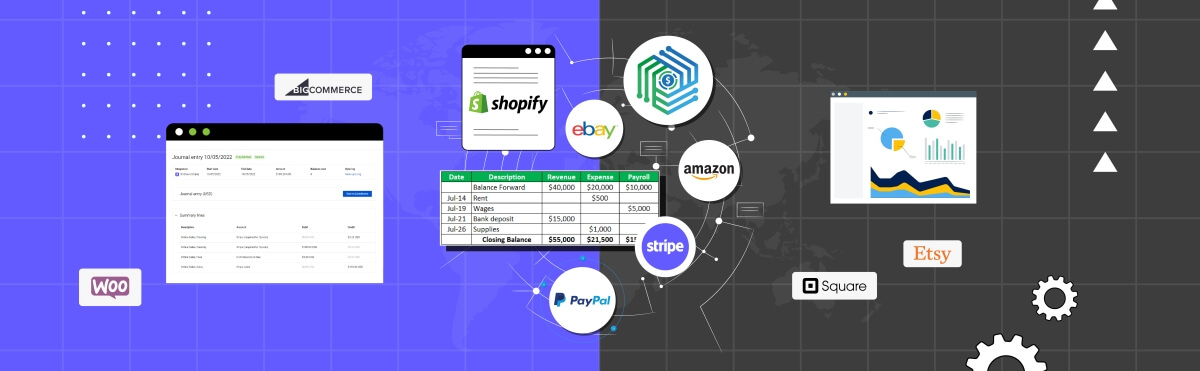

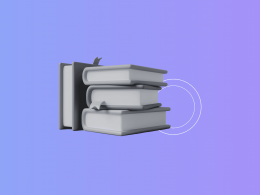

My outfit just came today, Looks horrible on me…Want to return for full credit..
Hi Esther, to return your outfit, first check the seller’s return policy on their profile or website. Then, contact the seller through TikTok and request a return label. Repack the item in its original packaging, attach the label, and send it back. Keep track of the return, and once the seller receives it, they should process your refund. If there are any issues, reach out to TikTok’s support for help. Best of luck with your refund!
I received two items that I need to return and can not find out where to go to return. I was told not to order from TikTok cause I would not be able to return if I needed to. Ihad ordered before and could never find an invoice or way to return the items. This time I got an email confirming delivery and when I went to start return it went to videos and nowhere for me to start return. Very upset.
Hi! Have you tried contacting support?