The profit and loss statement is one of the three most important financial statements for a business to track profitability, see what impacts profitability, and understand what can be done to improve profitability. While generally, it can be enough to have totals of income, sales, and expenses in the report, having those figures broken down by products, services, or even customers can provide a more in-depth look at what has the biggest influence on the business’s well-being.
For this purpose, accounting systems allow for setting up products and services lists – usually mapped to your Income and Cost of Goods Sold (COGS) accounts – to appear in P&L statements. No need to say that apart from carefully creating the lists, you need to ensure that product details from your sales channels are categorized in accounting accordingly so that you have accurate financial reports.
But what if product names in your sales platforms differ from the products set up in your accounting? The Product Mapping feature in Synder is designed to deal with such a situation. Let’s look at how it works.
What is Product Mapping, and why would you need it?
Product Mapping in Synder allows you to align the names of the products from your various e-commerce or payment platforms, like Stripe, for instance, with the products set up in your accounting. This helps ensure the accuracy of product details categorization and prevents duplicate products from appearing in accounting, thus corrupting your financial reporting.
Without the feature enabled, Synder will recognize existing product names in your accounting system and apply them to the synchronized transactions only if they match identically (spelling should be exactly the same).
If Synder doesn’t find the exact match, it’ll create a new product or service in your accounting according to your settings during the transaction sync. So you’ll end up having many different products (which are, actually, the same product) in your product list that later get into your P&L, making it messy and more difficult to read and understand.
By enabling Product Mapping, you’ll be able to literally tell the system which product names in your sales channels correspond to which products in accounting so that Synder will automatically recognize them and correctly apply products to transactions.
How to deal with incorrect products without Synder?
There are other ways to deal with the challenge of different product names in your sales platforms in accounting. Basically, there are two options:
- Correct product names within a sales/payment platform.
The first option is to correct product names in the e-commerce platform or payment system that you’re using. The process will be more or less similar for different platforms, as most of them allow editing product information.
However, this option has a disadvantage. In accounting, you create a product which is, basically, a name for all your products of the kind, so that you can later understand what products sell better, bring your more income, etc. For a sales platform, you usually try to name a product to make it easier for customers to find. And for different platforms (or marketplaces), depending on where you’re going to sell your product or services, search trends can be different, so you’ll name your products to comply with how people search for such products. As you can see, changing product names to be identical to those in accounting might impact your SEO.
- Change products in accounting
Another option is to find new products that appeared in accounting after the synchronization of transactions and manually change the name of each product. This option can be pretty actionable if you have just a few products and transactions. However, having to go through hundreds of transactions from several different sources, this option doesn’t seem to be a working variant.
Thus, Product Mapping can be a problem-solving feature when you need the product names in your sales channels to remain intact and don’t want to change products in accounting manually.
How to enable Product Mapping in Synder?
Product Mapping can be easily set up in Synder, and you’ll only need a couple of minutes to do it. Here are the steps you need to take:
Log in to your Synder account (you might need to choose the needed accounting company).
- In the Dashboard, go to Settings and select the Products and services tab
- Click Add line to add a new line for mapping products.
- Select your QuickBooks or Xero products from the dropdown in the left field.
- Fill in the product names from your payment platform in the right field.
Please make sure that the names you type in the Payment Platform field are identical to the names you actually have in your payment platform (including colons and underscores, so it’s better to copy and paste the name). You can match more than one name from your payment platform to a product in QuickBooks or Xero.
- Click Update to save the settings.
- Synchronize your transactions to check the results in the accounting company.
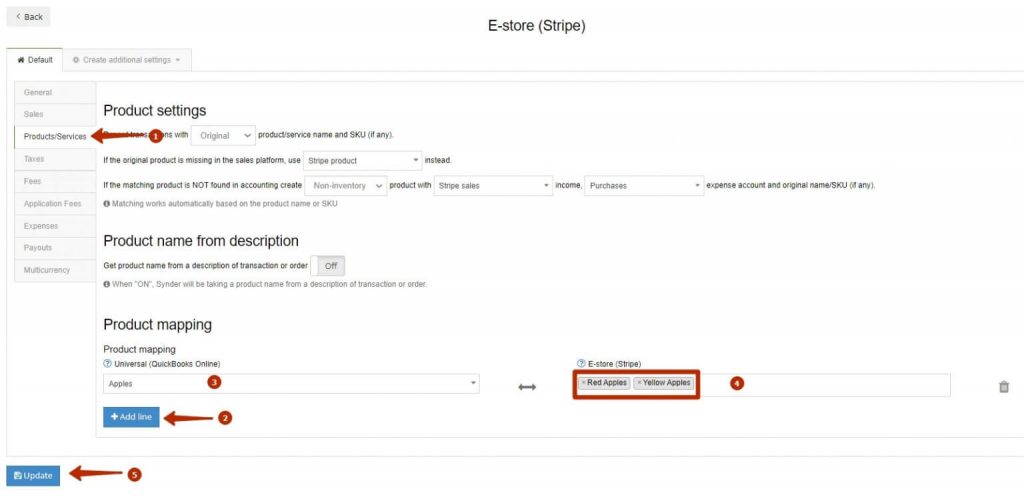
Watch the video to see the process of mapping your products in Synder in more detail:
Conclusion
After you enable and set up product mapping, all your products from multiple platforms will be automatically recorded under the required names in your accounting. This way, the structure of your P&L will remain the same as you planned, making the statement easy to read and giving you an in-depth view of your products’ profitability.
Stay tuned for more helpful features at Synder!
New to Synder? Book an online demo to see how Synder solves different challenges of e-commerce businesses, or try Synder for free to see whether it’s a good fit for you.







.png)
