In the era of digital transformation, business processes have become streamlined and more efficient than ever. A critical sector experiencing this transformation is business accounting, where Synder is taking the lead.
Synder syncs data from multiple online sales channels, that’s why customizing this process has always been a priority. A key attribute here is the Smart Rules feature for QuickBooks Desktop, destined to optimize businesses’ accounting practices and accelerate the way accounting and bookkeeping professionals can manage processes for their clients.
Contents:
1. Understanding Synder’s QuickBooks Desktop Smart Rules
2. Using Smart Rules to streamline a business’s accounting
3. Transformative impacts of Smart Rules in business accounting
Understanding Synder’s QuickBooks Desktop Smart Rules
Synder’s QuickBooks Desktop Smart Rules is a useful tool that enables you to craft custom conditions triggering certain actions to streamline the transaction recording process, which, thereby, enhances efficiency and precision in accounting operations.
Among other tasks, at its core, the Rules feature offers the ability to assign classes and apply products to different lines of invoices and sales receipts. The key advantage lies in its ability to fill in missing information in your QuickBooks Desktop automatically, resulting in a more seamless and error-free accounting process.
The rules function as conditional if-then statements that allow you to accomplish a specific objective. This structure necessitates an initial action to trigger the process, a condition to be met, and the desired outcome. Let’s consider such a scenario: if the description of a product has ‘tree’ or ‘oak’ in it, the system will update an invoice and assign a class to it.
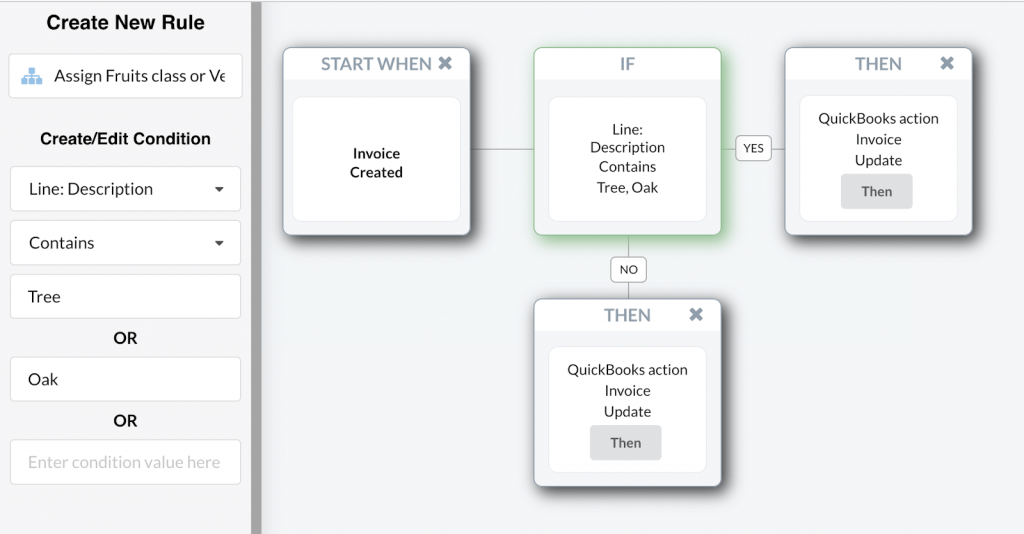
Or else, you could, for example, create a rule to automatically categorize all transactions based on a shipping address. Once these rules are set up, Synder takes over, automatically documenting and categorizing every transaction according to the established rules.
Using Smart Rules to streamline a business’s accounting
Incorporating Synder’s QuickBooks Desktop Smart Rules in a business’s accounting is a simple and intuitive process. It’s as easy as outlining the parameters for your transactions.
In particular, the Smart Rules feature for QuickBooks Desktop allows you to:
- Apply classes to invoices and sales receipts
- Apply products to invoices and sales receipts
Synder doesn’t want to stop here and the team is working to bring more functionality to the table – further customization for taxes is in the works.
To trigger the rule actions, you can use the following fields:
1. Shipping address
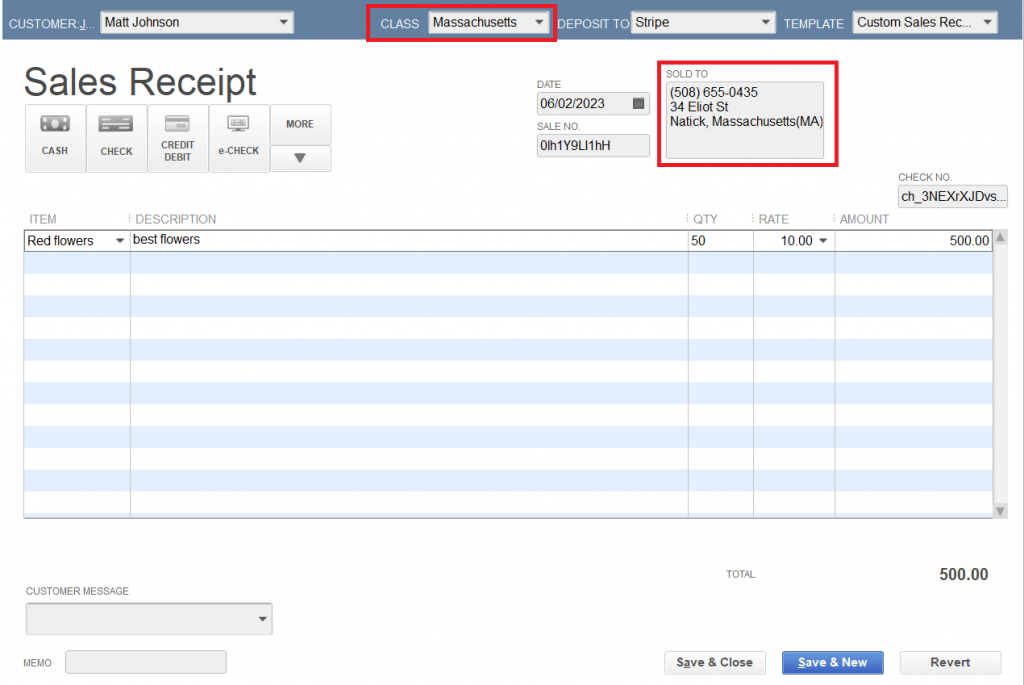
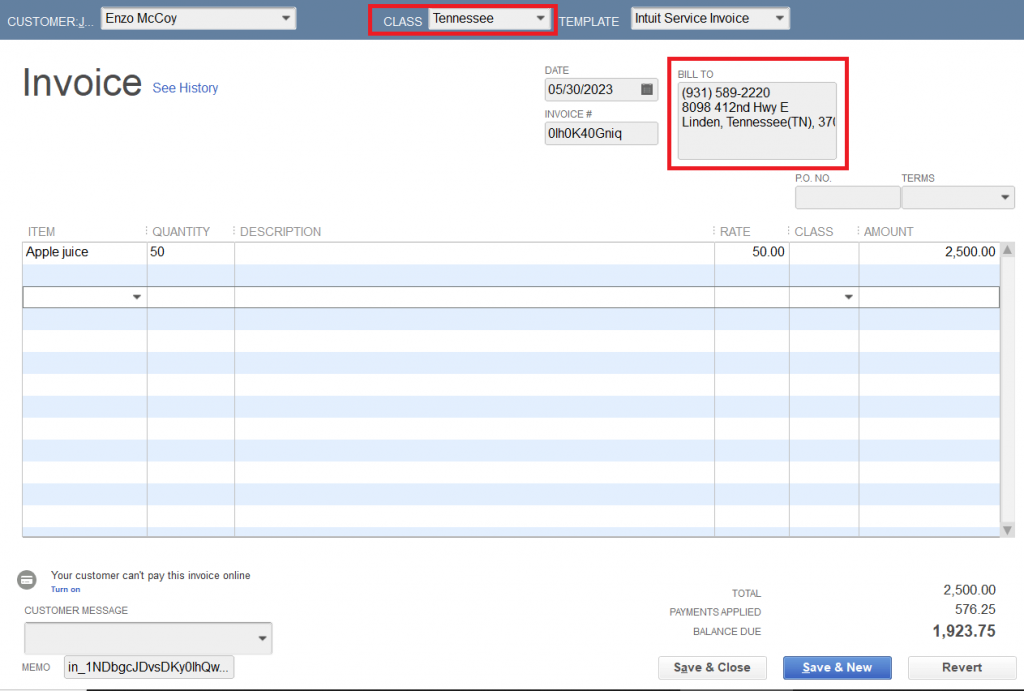
2. Product name
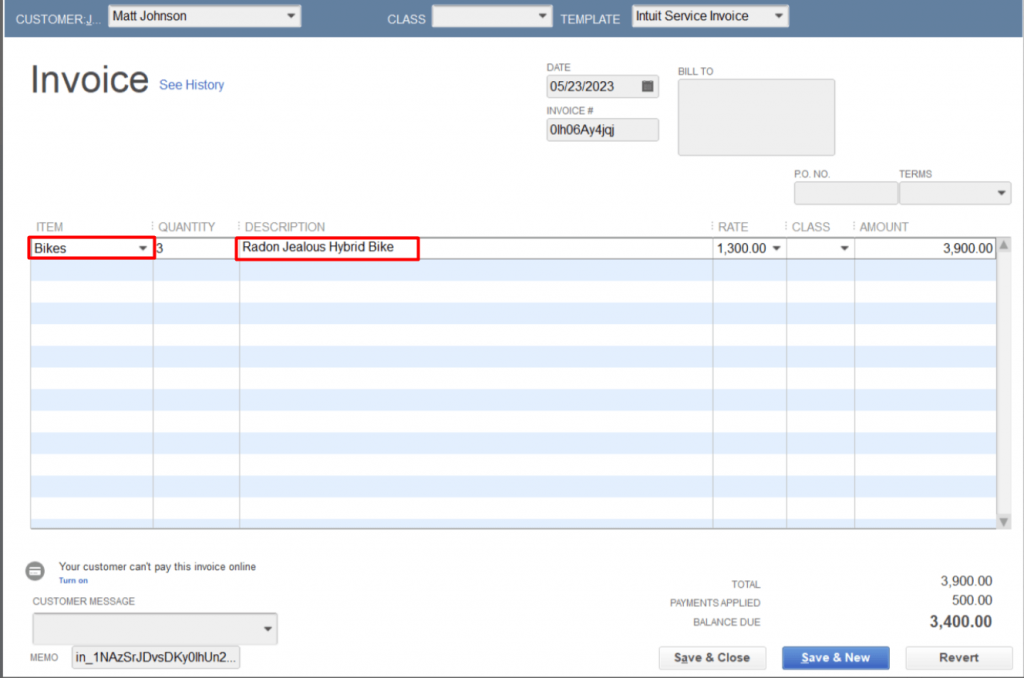
3. Description
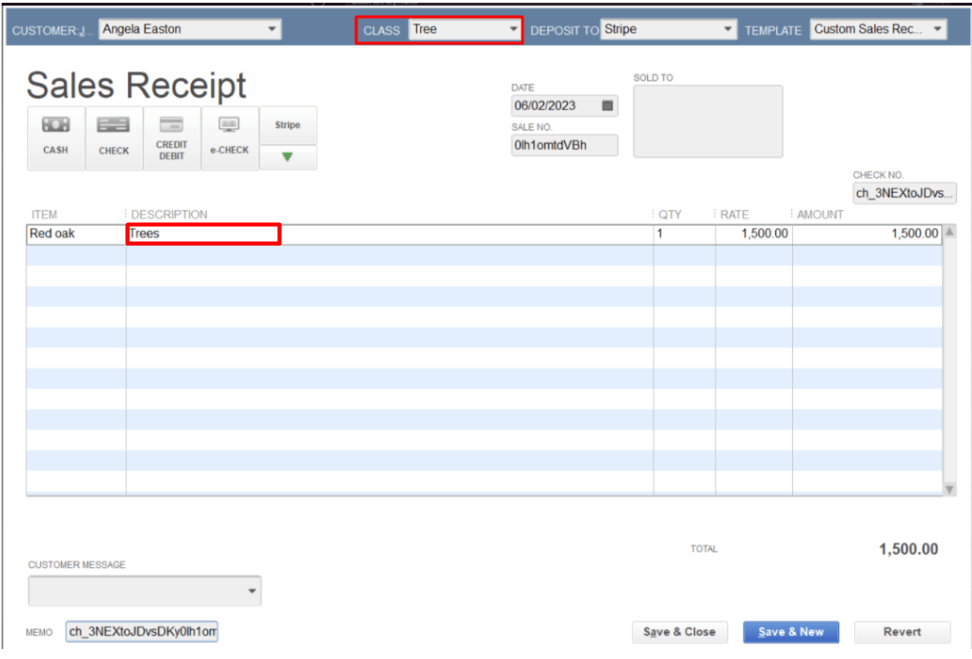
4. Memo
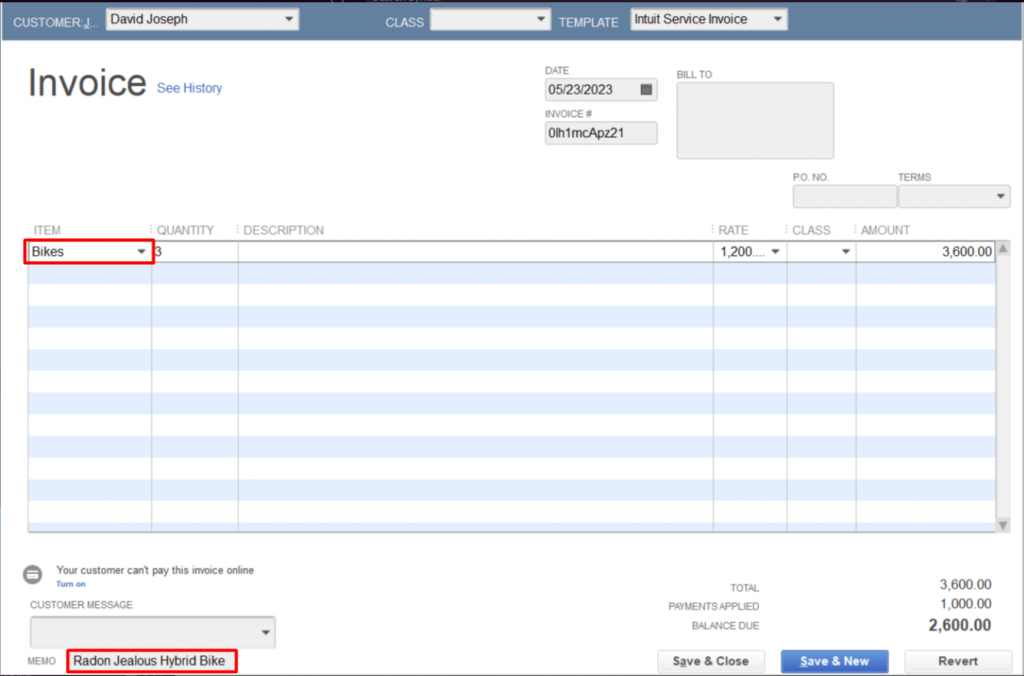
5. Currency
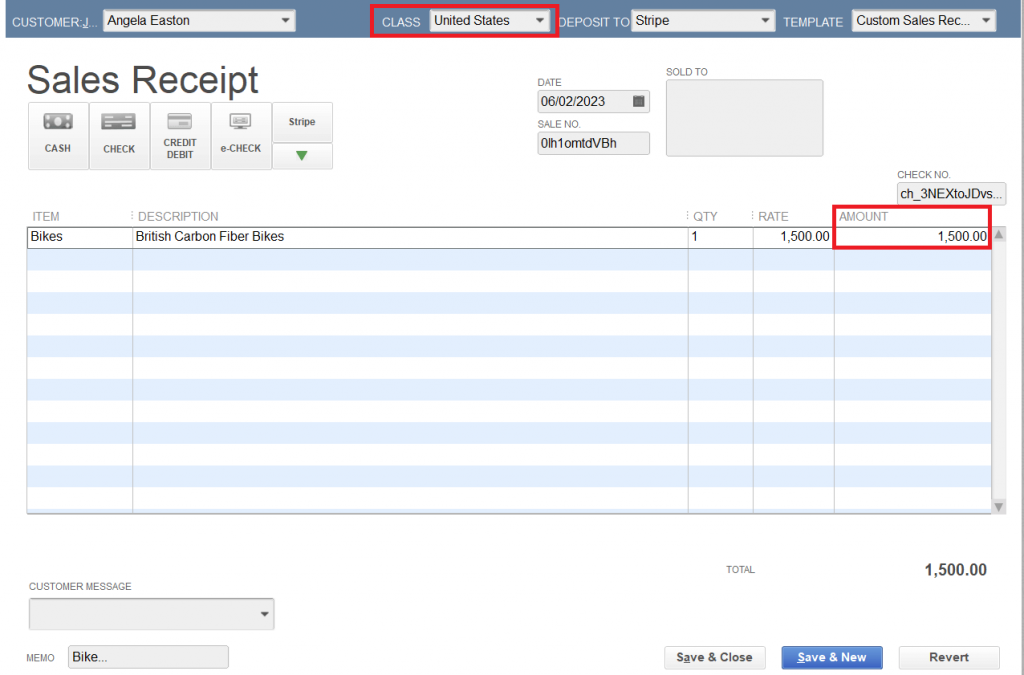
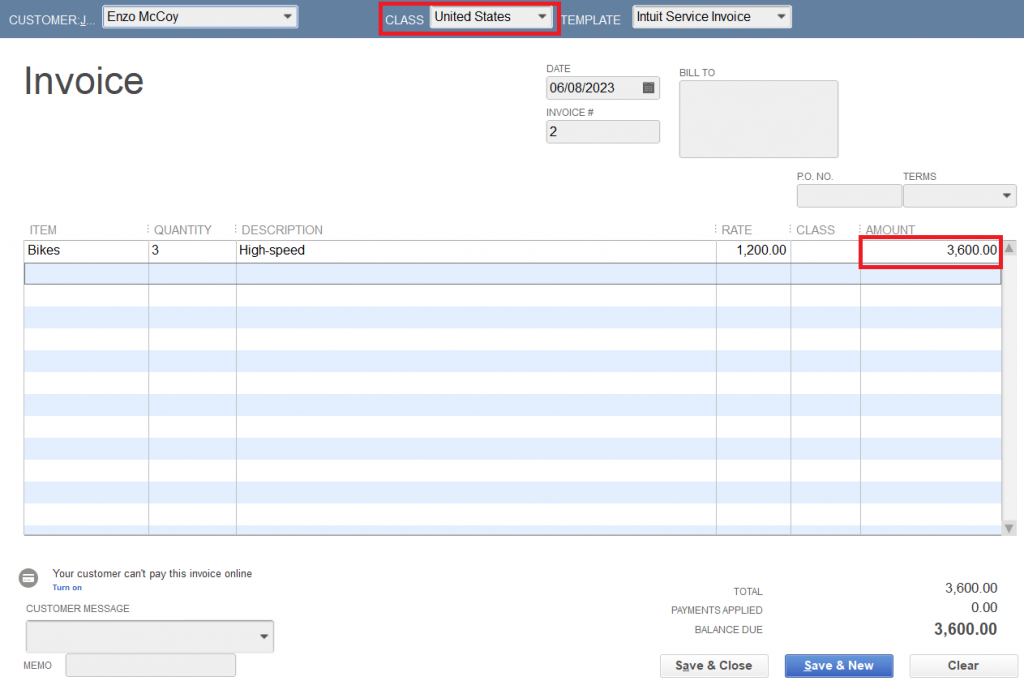
Transformative impacts of Smart Rules in business accounting
Elevated accuracy and efficiency
One of the predominant advantages of Synder’s QuickBooks Desktop Smart Rules is its ability to minimize manual data entry errors. By automating transaction categorization based on user-defined rules, it not only saves considerable time but also drastically reduces inaccuracies, ensuring the reliability of your financial data.
Personalized accounting
This ingenious tool offers an impressive degree of flexibility, permitting accounting professionals and businesses to set up rules that align with their unique accounting prerequisites. The rules for each organization can be adjusted as per its individual needs, thereby making the process of recording transactions highly personalized and straightforward.
Integrated financial management
The Smart Rules feature excels at integrating transactions from a multitude of platforms into a consolidated accounting record. This impressive capability enables businesses to maintain precise financial records, regardless of the number and variety of channels they operate on.
In conclusion: The Smart Rules advantage
Synder’s Smart Rules feature is a significant leap forward in the realm of business accounting. With its innovative approach to automating and customizing transaction recording in QuickBooks Desktop, it simplifies accounting processes while ensuring unparalleled accuracy and efficiency. By leveraging Smart Rules, businesses can devote their resources and energy to their core functions, knowing their accounting practices are well-managed and reliable.
Want to test the feature? Sign up for Synder’s 15-day free trial to experience the perks of smart bookkeeping automation for QuickBooks Desktop.











.png)