Choosing the right platform for an ecommerce business is crucial for its success. The platform serves as the foundation for the entire online store, impacting factors such as user experience, scalability, security, and functionality. A suitable platform ensures a seamless shopping experience for customers, facilitates efficient management of products and orders, and allows for easy customization to meet unique business needs.
Let’s compare Squarespace vs Shopify, so you can better understand which might be the right choice for your business.
What is Squarespace?
Squarespace is an all-inclusive website creation and hosting platform, catering to a diverse range of users, from individuals looking to launch personal blogs to businesses seeking to establish a robust online presence. Squarespace features user-friendly interface, which empowers users with varying levels of technical expertise to effortlessly design and manage their websites. With a wide array of professionally designed templates, Squarespace allows users to start with a visually stunning foundation and then personalize their sites to suit their unique needs and branding.
Squarespace’s all-encompassing toolkit goes beyond basic website building. Users can seamlessly integrate ecommerce functionality to set up online stores, manage inventory, and process transactions securely. Additionally, the platform offers comprehensive analytics tools to help users track website performance, understand their audience, and refine their online strategies. Squarespace also prioritizes mobile responsiveness, ensuring that websites look and function flawlessly on various devices. As a result, it has become a go-to choice for individuals and businesses alike, simplifying the process of creating and managing an impressive online presence while maintaining a commitment to quality and user satisfaction.
What is Shopify?
Shopify, founded in 2006, has evolved into a powerhouse in the ecommerce industry. It provides a user-friendly and adaptable platform that caters to a diverse spectrum of businesses, from startups to multinational corporations. Shopify offers a wide array of customizable templates and themes, allowing entrepreneurs to create aesthetically pleasing and unique online storefronts that resonate with their brand identity. Furthermore, Shopify’s ease of use means that even those without extensive technical expertise can easily set up and manage their online stores. Its drag-and-drop interface, straightforward inventory management, and payment processing capabilities make it an ideal choice for businesses looking to enter the online marketplace quickly and efficiently.
One of Shopify’s standout features is its scalability. As businesses grow, they can seamlessly upgrade their Shopify plans to access additional functions. This scalability ensures that Shopify remains a long-term solution, accommodating the evolving needs of businesses as they expand. Additionally, Shopify has a thriving ecosystem of third-party apps and plugins, enabling users to extend their store’s functionality with various integrations for marketing, analytics, and customer support. This adaptability and integration capability make Shopify an indispensable tool for businesses looking to establish and expand their presence in the digital marketplace. Shopify’s dedication to simplicity, flexibility, and scalability has cemented its position as a leading ecommerce platform, empowering businesses worldwide to thrive in the competitive online retail landscape.
Let’s compare Squarespace and Shopify
As you can see, Squarespace and Shopify offer robust solutions for building your online store. At this point, both can be a great option for a business starting their ecommerce journey or expanding their presence in the market. To determine which one best aligns with your specific needs, you might want to assess these platforms from various angles.
So, we’ll delve deep into the capabilities of Squarespace and Shopify, helping you make an informed decision on which one to go with.
Squarespace most prominent ecommerce features
Squarespace offers a comprehensive suite of ecommerce features that empower users to manage their products effectively, customize their online stores to perfection, maintain tight control over inventory, ensure mobile responsiveness, recover abandoned carts, and implement enticing discounts and promotions. These features collectively contribute to a seamless and profitable online shopping experience for both businesses and customers.
Let’s break them down.
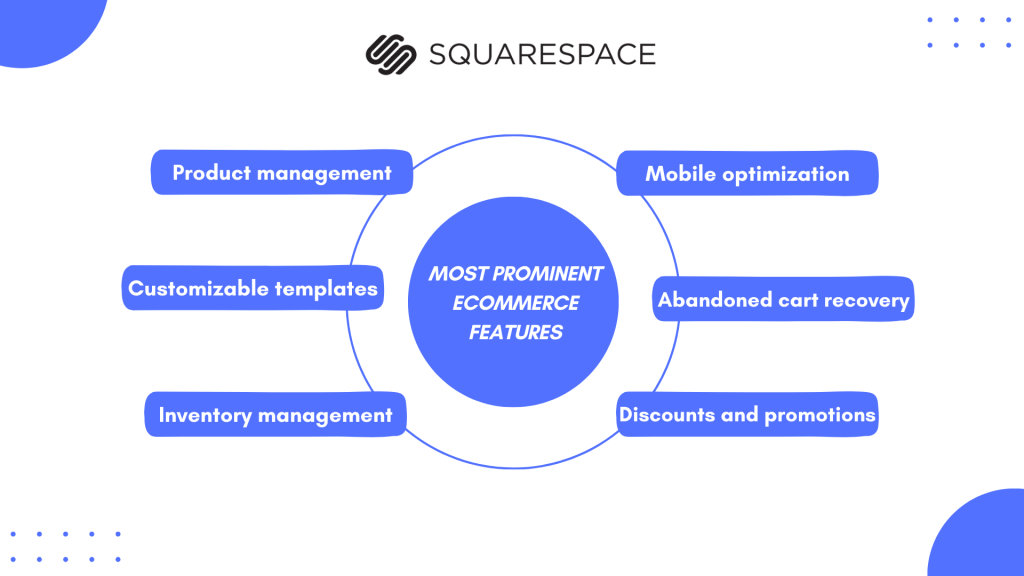
- Product management
Squarespace offers a robust set of tools for product management, empowering users to effortlessly add, organize, and present their products with compelling images and detailed descriptions. Whether you’re selling handmade crafts, high-end fashion, or digital downloads, Squarespace makes it easy to showcase your products effectively. - Customizable templates
Squarespace features a library of professionally designed templates. These templates are not only visually appealing but are also highly customizable. Users can select from a diverse range of template options, each designed to suit various industries and aesthetics. Once a template is chosen, users can easily personalize it to match their brand’s unique identity. This flexibility allows for the creation of a truly distinctive online store that stands out in a crowded market. - Inventory management
The platform provides comprehensive inventory tracking and management tools to keep users organized. These tools include features such as real-time stock level updates, automated out-of-stock notifications, and support for product variants. This level of control ensures that users can keep a close eye on their inventory, prevent overselling, and maintain customer satisfaction by delivering products as promised. - Mobile optimization
In today’s mobile-driven world, it’s essential that online stores are mobile-responsive. Squarespace recognizes this and ensures that all the templates and designs provided are mobile-optimized. This means that your online store will look and function seamlessly on smartphones and tablets, providing customers with a user-friendly shopping experience on any device they prefer to use. This mobile responsiveness is not only a convenience but also contributes to higher conversion rates as more people shop via mobile devices. - Abandoned cart recovery
Cart abandonment is a common challenge for online retailers, and Squarespace addresses this issue with its abandoned cart recovery feature. When customers leave items in their shopping carts without completing the purchase, Squarespace automatically sends them personalized and strategically timed email reminders. These reminders can include enticing offers or gentle nudges to encourage customers to return to their carts and finalize their purchases. This feature can significantly boost conversion rates and recover potentially lost sales. - Discounts and promotions
Attracting and retaining customers often involves offering discounts, gift cards, and special promotions. Squarespace allows users to create and manage these incentives with ease. Users can generate unique discount codes, create gift cards for special occasions, and run targeted promotions to drive sales. This flexibility empowers businesses to implement effective marketing strategies, increase customer loyalty, and drive revenue growth.
Shopify most prominent ecommerce features
Shopify also has something under the hood to provide smooth experience for both sellers and their customers, allowing businesses to adjust their online store to their particular needs.
Let’s see what they have to offer.
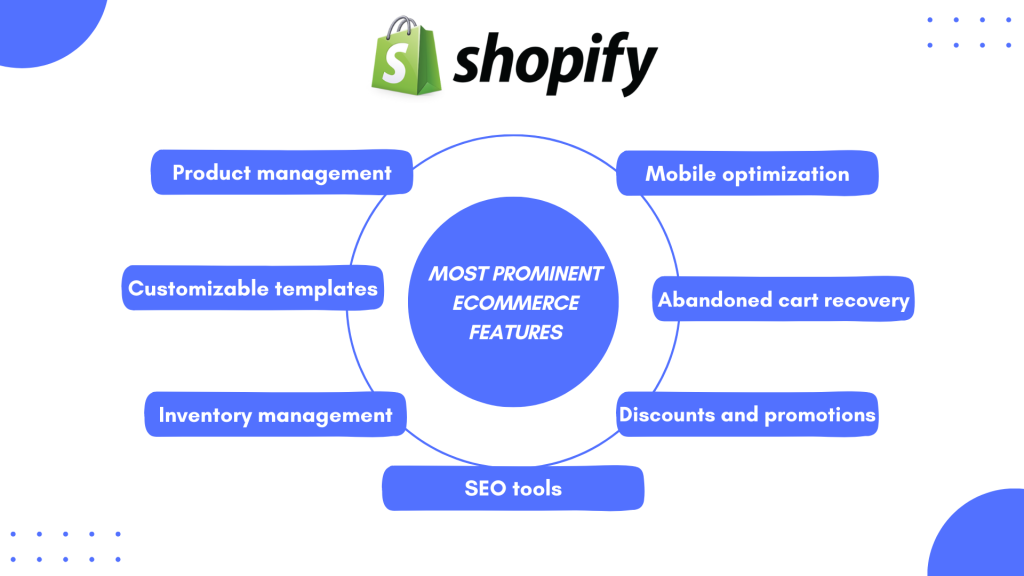
- Product management
Shopify simplifies the process of managing your product catalog by providing an intuitive platform. With Shopify, businesses can effortlessly add, categorize, and organize their product listings. The platform’s flexibility extends to product variants and options, enabling you to present your offerings in a way that suits your customers’ preferences. Whether you’re selling clothing in various sizes and colors or offering customizable products, Shopify’s product management tools empower you to showcase your inventory with ease. - Customizable themes
To create a visually appealing and unique online store, Shopify offers a diverse selection of professionally designed templates. These templates serve as a solid foundation, allowing users to leverage the expertise of talented designers. But the magic truly happens when you customize these themes to align with your brand identity. Shopify’s robust customization options enable you to tailor every aspect of your website, from colors and fonts to layouts and navigation menus. This ensures that your online store not only stands out but also resonates with your target audience. - Inventory management
With Shopify’s inventory management features, you can effortlessly keep track of your stock levels. Receive low-stock alerts, which are essential for preventing overselling and ensuring timely restocking. Plus, the bulk product editing feature streamlines the process of making changes to multiple product listings at once, saving you valuable time and effort. - Mobile responsiveness
Shopify places a strong emphasis on mobile responsiveness. Your online store will automatically adapt to different screen sizes and resolutions, providing a seamless and enjoyable shopping experience for customers regardless of the device they use. This ensures that you capture sales opportunities from a diverse range of visitors. - Abandoned cart recovery
One of the most effective ways to recover potentially lost sales is through abandoned cart recovery strategies. Shopify equips users with a powerful tool for this purpose. With automated email reminders, you can re-engage customers who added products to their cart but didn’t complete the purchase. These personalized messages can include incentives or gentle nudges to encourage shoppers to return to their abandoned carts and complete their transactions, boosting your revenue. - Discounts and promotions
Shopify provides comprehensive tools for creating, managing, and promoting these offers. Whether you want to run a seasonal sale, reward loyal customers with discount codes, or launch a gift card program, Shopify’s features make it easy to implement and track the effectiveness of your marketing campaigns. - SEO
Shopify offers built-in SEO features, allowing businesses to optimize product listings, meta descriptions, and other on-page elements to improve their search engine rankings. Additionally, Shopify provides the necessary tools for creating a sitemap and robots.txt file, further enhancing your store’s visibility to search engines like Google. This commitment to SEO empowers businesses to compete effectively in the digital marketplace and reach a broader audience.
Squarespace payment processing
Squarespace comes with a seamless integration with a wide range of payment gateways to cater to the diverse needs of businesses and online entrepreneurs. These payment gateways serve as the crucial link between your website and your customers’ preferred payment methods, ensuring smooth and secure transactions.
Let’s delve deeper into how Squarespace’s payment gateway integrations work and the key benefits they provide.
Stripe
Squarespace’s integration with Stripe is a robust solution for businesses. Stripe is known for its reliability and versatility, enabling you to accept major credit cards like Visa, MasterCard, American Express, and Discover. Additionally, Stripe supports various currencies, making it suitable for businesses with international customers. This integration allows for a seamless checkout process and provides advanced features like subscription billing, which is essential for businesses offering recurring services or products.
PayPal
PayPal is a globally recognized and trusted payment platform. Squarespace’s PayPal integration allows businesses to accept PayPal payments, which is a preferred choice for many online shoppers due to its security and convenience. With this integration, customers can pay using their PayPal accounts, linked bank accounts, or credit cards, providing flexibility in payment options.
Square
Square is a popular payment processor that specializes in serving small businesses. Squarespace’s integration with Square is ideal for local businesses or those with a physical presence. It enables businesses to accept payments in-person using Square’s hardware, such as card readers and point-of-sale (POS) systems, while also seamlessly handling online transactions. This integration is particularly useful for businesses that participate in trade shows, pop-up events, or have brick-and-mortar stores.
Other regional and preferred payment methods
Squarespace recognizes that businesses operate in various regions and may have unique payment preferences. Therefore, they also offer integrations with other payment gateways to cater to these specific needs. Depending on your target audience and geographic reach, you can explore additional payment gateways that are region-specific or industry-specific, ensuring that your customers can pay using their preferred methods.
In addition to the variety of payment gateway options, Squarespace provides several features and tools to manage your online store’s financial aspects effectively, such as seting up tax rules, shipping options, and more.
Payment methods Shopify offers
Shopify boasts a versatile array of integrated payment gateways, ensuring that businesses have the flexibility to cater to a diverse customer base. These payment gateways are essential components of any online store, as they facilitate accepting payments securely and efficiently.
Shopify Payments
Shopify’s proprietary payment gateway, Shopify Payments, is a user-friendly, built-in solution that simplifies the payment process for merchants. It seamlessly connects to your store, eliminating the need for third-party integration. It supports major credit cards and offers competitive transaction fees. Moreover, it provides a unified platform for managing your finances and tracking your sales, making it a convenient choice for many businesses.
Stripe
Stripe is another widely used payment gateway integrated with Shopify. At this point, it’s a great option for businesses that look to provide a seamless checkout experience and a wide choice of payment methods, including credit and debit cards, digital wallets, and even cryptocurrencies in some regions, making it an ideal choice for businesses aiming to reach a global customer base.
PayPal
The integration with this trusted and widely recognized payment solution enables Shopify users to allow their customers a smooth purchasing experience using their PayPal accounts or credit/debit cards, offering a familiar and secure payment option for online shoppers. Businesses benefit from the trust and familiarity associated with the PayPal brand, which can increase conversion rates.
Many others
Beyond the three mentioned above, Shopify supports a plethora of other payment gateways to accommodate specific regional or niche preferences. These may include local payment methods, like iDEAL in the Netherlands or Alipay in China, or industry-specific gateways, such as Authorize.Net for high-risk industries. The extensive list of supported gateways ensures that businesses can tailor their payment options to their target audience.
Shopify multi-currency support
Shopify’s capabilities extend beyond payment gateways. It offers multi-currency support, allowing businesses to display prices in various currencies, enhancing the shopping experience for international customers. This feature, coupled with the ability to accept payments in multiple currencies, is particularly valuable for businesses with a global presence.
It’s worth mentioning that Shopify’s payment gateways are optimized for mobile devices, providing a smooth and responsive checkout experience. Mobile shoppers can easily complete their transactions, contributing to higher conversion rates and customer satisfaction.
Also, Shopify is fully PCI DSS (Payment Card Industry Data Security Standard) compliant, which means it adheres to rigorous security standards to protect sensitive customer data. It regularly updates its security measures to stay ahead of emerging threats, providing peace of mind to both businesses and their customers.
Squarespace finance management and accounting
Squarespace provides some basic tools to assist with financial tracking and management. However, it’s important to understand the limitations and explore additional options for more advanced accounting needs. Let’s break it down.
- Sales tracking
Squarespace offers built-in tools for tracking sales, which can be immensely valuable for small businesses and startups. Users can access comprehensive sales reports that provide insights into their revenue, order trends, and customer behavior. These reports help users stay informed about their business’s financial performance, making it easier to make informed decisions. - Order management
Managing customer orders efficiently is crucial for maintaining a smooth operation. Squarespace’s order management system allows users to view, process, and fulfill orders directly from their website’s dashboard. This feature is particularly useful for small to medium-sized businesses looking to streamline their order fulfillment process and enhance customer satisfaction. - Invoice generation
Squarespace enables users to generate invoices for their customers, making it easier to request payments for products or services. Invoices can be customized to include relevant details such as item descriptions, quantities, prices, and tax information. This feature simplifies the billing process and helps maintain a professional image.
However, as businesses grow and their accounting needs become more complex, relying solely on Squarespace’s built-in financial tools may become insufficient. This is where the integration of third-party accounting software becomes crucial. At this point, Squarespace offers several integrations that might be interesting for an ecommerce business.
- QuickBooks integration
QuickBooks is a widely-used accounting software that offers a comprehensive suite of tools for financial management. Users can seamlessly integrate their Squarespace store with QuickBooks, allowing for automatic synchronization of sales data, expenses, and financial transactions. This integration ensures accurate bookkeeping and simplifies tax preparation and reporting. - Xero integration
Xero is another popular accounting software that offers powerful financial management capabilities. Users can integrate their Squarespace e-commerce site with Xero to automate the transfer of data related to sales, invoices, and expenses. This integration streamlines accounting processes and provides real-time insights into the financial health of the business. - Advanced reporting and analytics
Both QuickBooks and Xero offer advanced reporting and analytics features that go beyond what Squarespace’s native tools provide. Users can create customized financial reports, track profit and loss, monitor cash flow, and gain deeper insights into their business’s financial performance.
Shopify finance management and accounting
To meet the diverse needs of its users, Shopify provides a range of built-in tools and seamless integrations with accounting software to ensure that financial operations are efficient, accurate, and hassle-free.
- Order tracking
One of Shopify’s core features is its comprehensive order tracking system. Users can easily monitor and manage customer orders from the moment they are placed to the final fulfillment. This includes tracking order statuses, managing returns and refunds, and updating inventory levels in real-time. This level of order tracking ensures that businesses can maintain a smooth and reliable supply chain, reducing the likelihood of stockouts or overstock situations. - Invoices
Shopify also enables businesses to generate professional and customizable invoices for their customers. These invoices can include essential details such as product descriptions, quantities, prices, and tax information. Generating invoices directly from the platform not only enhances the professionalism of the business but also simplifies the billing process, helping to ensure prompt payments. - Reports and analytics
Shopify offers a robust reporting and analytics suite that provides insights into various aspects of a business’s financial performance. Users can access reports related to sales, customer behavior, inventory management, and more. These reports are valuable for making data-driven decisions, identifying trends, and optimizing marketing and sales strategies. - Seamless QuickBooks integration
To address the more advanced accounting needs of businesses, Shopify seamlessly integrates with QuickBooks. This integration allows for the automatic synchronization of crucial financial data. Sales transactions, expenses, invoices, and more can be transferred directly to QuickBooks, ensuring accurate and up-to-date financial records. This feature simplifies bookkeeping, reduces the risk of manual errors, and saves businesses valuable time. - Xero integration
Similar to QuickBooks, Shopify offers seamless integration with Xero, ensuring that financial data flows smoothly between the two platforms, making it easy to manage financial transactions, reconcile accounts, and prepare tax reports. This is particularly valuable for businesses with complex accounting needs. - Tax reporting
Shopify also assists businesses in managing their tax obligations. It automatically calculates taxes based on a business’s location and the customer’s location, reducing the complexity of tax compliance. Additionally, it provides reports that can be used for filing taxes accurately and on time.
Whether you’re embarking on your eCommerce journey with Shopify or considering it as an addition to your sales channels, you may be seeking smarter financial management and precise accounting for your eCommerce sales.
At this juncture, Synder offers the ability to seamlessly integrate Shopify, along with more than 25 other payment processors, eCommerce platforms, and accounting solutions, creating a robust financial management ecosystem. It empowers you to automatically consolidate sales, product, and customer data from various sources, ensuring consistently accurate accounting, bank reconciliation, and tax reporting.
On top of that, you can effortlessly monitor your sales, product performance, and customer behavior across multiple channels, serving as the ultimate source of real-time truth regarding your numbers.
If you believe you might want to give Synder a try, book your seat at our free demo to have your questions answered or sing up for a free trial (no credit card needed) to explore Synder yourself and see whether it fits the bill for you.
Squarespace personal and business account
Squarespace offers a range of plans to accommodate different website and online store needs. Here’s a brief overview of the Personal and Business plans:
Squarespace Personal plan
- Suited for smaller websites with one or two contributors.
- Ideal for individuals, small groups, bloggers, and those looking to establish a basic web presence.
- Key features include:
- 24/7 customer support.
- Mobile-optimized website with up to 1000 pages.
- Free custom domain for one year.
- SSL security.
- Two contributors.
- Website analytics.
- Great for displaying work, writing a blog, providing information, and creating a basic online presence.
Squarespace Business plan
- Suitable for more robust websites and small online shops.
- Allows for unlimited contributors.
- Offers premium features like Squarespace Commerce, custom code, and integrations with third-party services.
- Ideal for businesses, artists selling prints, bands selling merchandise, and those who need extensive content or a team of editors.
- Includes all features of the Personal plan, plus:
- One free user/inbox for the first year on the Google Workspace Starter plan.
- Announcement and mobile information bars.
- Commerce analytics.
- Custom code capabilities.
- Fully integrated commerce (with a 3% transaction fee).
- Mailchimp integration.
- Promotional pop-ups.
- All other premium features.
- Allows for more advanced online selling options while still keeping it affordable.
Squarespace Commerce plans
In addition to the Personal and Business plans, Squarespace also offers Commerce plans for online stores, which come in two tiers: Basic and Advanced. These plans provide features tailored for businesses focused on e-commerce.
- Commerce Basic plan is suitable for smaller businesses and e-commerce retailers.
- Includes all features of the Business plan.
- Additional commerce analytics.
- Customer accounts.
- Local and regional shipping.
- No Squarespace Commerce transaction fees.
- Product importing and reviews.
- Commerce Advanced plan is designed for larger e-commerce stores with advanced needs.
- Includes all features of the Commerce Basic plan.
- Abandoned checkout recovery.
- Automatic discounts.
- Carrier-calculated shipping (domestic shipping in the United States).
- Subscription products.
Squarespace also offers additional plans and services, such as domain purchasing, mobile start plans for app users, and enterprise solutions with custom templates, team management features, and dedicated support for larger organizations.
Keep in mind that pricing for these plans may vary, and it’s advisable to check Squarespace’s official website for the most up-to-date pricing information and detailed plan comparisons.
Shopify Personal and Merchant account
Shopify primarily offers two types of accounts: Personal and Merchant accounts, catering to sellers and businesses of various sizes. Let’s look at them in more detail.
Shopify Personal account
- Free Trial
Shopify offers a 14-day free trial for personal accounts. During this trial period, users can explore the platform and set up their online store without committing to a subscription. - Limited features
Personal accounts are designed for individuals or small businesses that may not need the full range of features available on Shopify. These accounts may have limitations in terms of customization, payment gateways, and advanced e-commerce functionality. - Transaction fees
Personal accounts may be subject to higher transaction fees if users choose not to use Shopify Payments. The transaction fees can vary based on the subscription plan. - Basic online store
Personal accounts are suitable for basic online stores with a small product catalog. - Limited support
Support options for personal accounts might be more limited compared to merchant accounts. Priority support may not be included. - Upgrade options
Users can upgrade to a merchant account at any time to unlock more features and scalability for their online store.
Shopify Merchant account
- Paid subscription
Merchant accounts require users to subscribe to one of Shopify’s paid plans. These plans offer varying levels of features, including more customization options, lower transaction fees, and access to advanced e-commerce tools. - Lower transaction fees
Merchant accounts typically come with lower transaction fees when using Shopify Payments. The transaction fees decrease as you move up to higher-tier plans. - Advanced features
Merchant accounts offer advanced features such as abandoned cart recovery, gift cards, professional reports, and access to third-party integrations through the Shopify App Store. - Scalability
Merchant accounts are suitable for businesses of all sizes, from small startups to large enterprises. The scalability of features and resources makes it easier for businesses to grow. - Priority support: Depending on the subscription plan, merchant accounts often include priority customer support, which can be crucial for businesses that require immediate assistance.
- Customization
Merchant accounts provide greater flexibility for customizing the appearance and functionality of the online store.
It’s important to keep in mind that Shopify’s offerings may have changed, and the specific features and pricing associated with personal and merchant accounts may differ from what was described here. For the most up-to-date information, we recommend visiting Shopify’s official website or contacting their customer support.
Squarespace transaction fees and other fees for a business
Squarespace doesn’t charge transaction fees on sales made through its platform. However, payment processors (e.g., Stripe, PayPal) may have their own transaction fees, which are typically standard industry rates.
Aside from the regular subscription fees for hosting and ecommerce features, Squarespace may charge additional fees for premium features or services like advanced SEO tools, email marketing campaigns, custom domain registration, and third-party integrations. These fees vary based on the specific services and options chosen by the business.
Shopify transaction fees and other service fees
Shopify charges transaction fees on sales made through its platform, but the fees vary depending on the plan chosen. However, if users use Shopify Payments (available in select countries), they can avoid additional transaction fees.
In addition to transaction fees, Shopify may charge businesses for various services and features. These can include subscription fees for the chosen plan, fees for using premium themes or apps from the app store, and domain registration fees. These costs can add up depending on the specific needs and choices of the business.
Want to compare Wix and Squarespace? Read our guide about website builders.
Final words: how to choose the right one for your business
Choosing between Squarespace and Shopify for your ecommerce business depends on your unique needs. Squarespace, known for its user-friendly interface and visually appealing templates, suits individuals and small businesses aiming to establish an impressive online presence. It excels in mobile optimization, product management, customizable templates, and abandoned cart recovery. Shopify, a powerful and scalable option, caters to businesses of all sizes with advanced features like mobile responsiveness, third-party app support, and a strong focus on SEO. Both platforms integrate with accounting software for financial management and offer various pricing models, but Squarespace doesn’t charge transaction fees on sales, while Shopify’s fees depend on the plan.
This way, your choice should align with your business size, product complexity, design preferences, and scalability needs. Consider your budget and long-term goals when deciding between Squarespace and Shopify, as both platforms have strengths that can support successful ecommerce ventures.
Read our other comparisons Square vs Squarespace and Amazon FBA vs Dropshipping.






