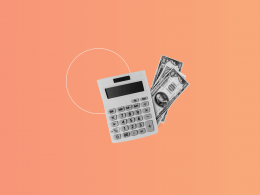Based on the real-life cases
Being a business owner, you know what it takes to manage and control it. It’s also highly probable that you handle everything yourself, including finances and accounting (just like 41% of small business owners). Hopefully, there is a choice of handy tools on the market that can lessen the burden, including accounting solutions, payment processors that usually come with the functionality for managing transactions, and many third-party tools that enhance the accounting practice. Synder is one of them. Though it is not a magic pill, it’s a vivid example of doing more with less, which is not just possible but can power up your business.
Based on the testimonials by the real Synder users – from SMBs to consultants to non-profit organizations – we gathered 3 proven key points where Synder can back you:
- Increase your productivity and save time;
- Keep your books accurate for easier reconciliation;
- Categorize your sales/expenses for more granular reporting.
1. Leverage automation to increase productivity
Bringing your transaction data from online payment systems to accounting solutions manually… Have you been there? So you might know how much time and effort it takes and how often mistakes can sneak in. Work with more than one payment platform – multiply the risk.
Synder can automatically bring your transaction data from Stripe, PayPal, and Square in your QuickBooks or Xero.
No more manual data entry. Once set up, the app will keep importing each transaction that appears in your online payment system into QuickBooks/Xero automatically, freeing your hands for more urgent business-critical tasks (and a cup of tea) and freeing your books from errors.
No more separate apps for each integration. Synder allows you to easily integrate your transactions from Stripe, PayPal, and Square into QuickBooks (or Xero). You can connect any of the platforms or all of them with as much as a couple of clicks and manage everything in one place, saving business owners time and money on dealing with a bunch of software.
Moreover, the app allows for joining multiple QuickBooks companies in one Synder account and securely adding the needed payment platforms to them. For accountants with more or less sizable practice, this can drastically increase productivity.
This app has definitely improved productivity and efficiency in our accounting process. We average about 10k in transactions and Synder does a great job of syncing the transactions from Stripe into Quickbooks Online. The staff is very friendly and will do their best to make sure you’re successful in implementing the system and continue to follow-up with you throughout the relationship. Their chat support feature is great and they are quick to respond.
Anthony Bell,
Financial Specialist,
RagingBull.com
We provide web services for growing business: web design & development, Internet marketing, SEO. Manually syncing Stripe transactions got to be too much to handle. I searched the Intuit marketplace for automated solutions. I mistakenly chose a different service. It was fine for a month or two, but quickly there were lots of issues. I had remembered that Synder was also in the marketplace. I quickly dropped the other service and switched to Synder. Now I have been using it for the second half of the year and it has been perfect. Synder is exactly what I needed.
Butch Ewing,
Senior Web Consultant,
Bruce & Eddy
2. Ensure the safety and accuracy of the data in your books
Much depends on the accuracy of the data in your books, including the reconciliation of your books with the bank account. To run this process smoothly, you have to have absolutely accurate records in your books. Even a couple of dollars difference between your accounting records and bank account can result in failed reconciliation. And if you mess up your books with the wrong data, it’s usually a disaster cleaning them up. So having every detail placed where it belongs can drastically facilitate this process.
Synder imports your transactions from multiple online payment systems in your accounting solution with the highest level of accuracy and allows for easily dealing with the mess.
No more duplicates. The application detects the duplicate information and won’t allow it into the books right during the process of synchronizing your transactions between payment processors and accounting solutions.
No more mess. Should you have any erroneous transactions or the wrong data imported, you can easily get it away. The rollback function of Synder allows you to undo any synchronization in just a couple of clicks – tick what you need to get rid of, and they are gone.
Kepler College is a small non-profit corporation that provides online astrological education through free informative webinars, workshops and intensive courses. Our store sells our classes to students internationally using PayPal, Stripe and Square. For the past 20 years, we used the desktop version of PayPal because we initially had our central administration in the greater Seattle area. Since we are online, our Board of Trustees and administrators have increasingly been located all across the country. In 2019, it became clear we needed an online solution, and based on available options, we choose Quickbooks Online. It turned out to be a remarkably time consuming and frustrating process to go from the desktop to the online version. And it was made worse by Quickbooks support that appeared designed to service the inhabitants of Dante’s seventh level of hell. One critical area of this transition was, of course, getting a quick and accurate import from PayPal, Stripe and Square. I tried the Quickbooks option. Ouch! The Synder app, however, was perfect for our needs. Their documentation was clear. The process was easy to understand. The ability to roll-back transactions if you have questions deserves a Hallelujah. And when I had questions, I got quick and accurate answers. It was a ray of sunshine in the middle of chaos. The app brought across the information we needed to turn reconciliations from a nightmare to just another job to take care of.
Enid Newberg
Treasurer, Board of Trustees,
Kepler College
3. Automatically categorize your transaction data for better reporting
For any business, having a clear view of finances is one of the top conditions for preventing failure. Being able to see your transactions in detail helps you better understand your cash flows and the real profit.
Synder synchronizes transactions with all the details from Stripe, PayPal, and Square with QuickBooks or Xero and automatically categorizes them.
No more haze. For each sales transaction, the app creates a corresponding sales receipt for the total amount of a sale alongside a new expense for the amount of a processor fee (that was initially included in the sale). It also captures discounts, taxes, tips, shipping costs, etc., and records them to the right categories.
Furthermore, by creating smart rules directly in Synder can categorize your expenses in QuickBooks in addition to sales categorization.
I sell online courses and wanted to bring in details of my Stripe sales – products sold and fees paid. This app does it perfectly! I had a bunch of questions as I was setting it up (I was overcomplicating it; the app will automatically match transactions to products if you have them set up correctly in QBO) and Customer Support walked me through it step-by-step. Great customer service. Further, they have a “Pay As You Go” tier that is perfect if you don’t have many transactions, or they are lower dollar amounts. Easier to use than other apps I looked at, and less expensive for a very small business? I call that a win-win. I’d recommend Synder.
Carolyn,
TheBoatGalley
We sell vegan wine online. Synder saved me a lot of time and effort by syncing my Stripe payments from Woocommerce into Quickbooks rather than me having to do it all manually. It automatically categorises it and also shows the stripe fees separately so makes it very easy to keep track of incoming funds / fees. The free number of syncs is also very good and a real lifeline for a new business. Once I exceed them, I will happily pay because I will actually be making enough sales to justify the app. I would absolutely recommend Synder to anyone needing to sync Stripe payments across into Quickbooks. It worked really well and was easy to set up. Once set up, I just left it to do it’s thing.
Dom,
Vegan Wine Box
To sum up
So, as mentioned before, Synder is not a magic bullet that does all the job for you. However, it can spare you some budget, time, and effort, undertaking some of the most tedious accounting processes and ensuring their accuracy. So you can focus on the tasks that are more critical for your business right now.