Taking care of manual entries in your bookkeeping, without an appropriate donation tracking system, can easily make you feel overwhelmed by delayed reports, rising costs, and unfinished records. Light a Candle faced such challenges and addressed them with Synder, streamlining and automating financial transactions according to their needs. Let’s take a look at how it’s done.
Light a Candle: A non-profit on a mission to help underserved communities across the world
Light a Candle is a USA-based nonprofit, devoted to helping disadvantaged communities in India and Iraq. The organization provides essential health services and sponsors children in remote villages. Orphaned and at-risk children get much needed basic necessities and access to education, medical care and more. Guided by the belief that “it’s better to Light a Candle than curse the darkness”, the non-profit puts it in practice by encouraging people to make donations and drive meaningful change.
Initial challenges: Struggle with manual donation mapping and delayed financial reports
Light a Candle’s important work is almost entirely based on donations. In terms of payment processing, 95% of transactions are processed through Stripe, while the remaining 5%—through Square. Light a Candle handles several international projects and hence it’s crucial to ensure that every donation is properly coded and recorded in QuickBooks.
It wasn’t long before this turned into a real problem for Light a Candle’s accountant. To manage the operations, he had to use low-level coding and create a manual system in Excel. Even with all of that work, reconciling donations with specific projects still consumed a lot of time and effort, which naturally resulted in delayed financial reporting.
When QuickBooks expert Christian Bergthold took over, it became clear that this system was way too complex and inefficient. To sustain it, Christian had to hire an outside professional and spend additional $500 a month.
Even after outsourcing, the donor data wasn’t syncing correctly into QuickBooks. This proved to be a nightmare for year-end giving statements that needed to detail donations in specific categories, such as projects or regions. Without automation, the process became error-prone and time-consuming.
Synder’s key solutions to Light a Candle’s financial workflow challenges
The solution came in the form of Synder Sync, accounting automation software designed to synchronize financial data across 30+ platforms. When considering other solutions, Christian quickly concluded that Synder provided the most efficient tools compared to all of the other alternatives. For Light a Candle, it reconciles Stripe, Square, and QuickBooks Online, helping with transaction categorization and financial reporting.
1. Gaining full control over transactions with Synder’s Per Transaction sync mode
Since Light a Candle depends heavily on donations, it was really important to get every transaction properly mapped and categorized to keep their records in order and to correctly disburse funds. Before using Synder, their accountant had to manually sift through all the journal entries and fix the categories to make sure everything lined up correctly for the year-end statements. It was tedious, but needed to be done to keep the books accurate.
This problem was solved with Synder’s Per Transaction sync mode, which syncs all sales receipts, invoices, refunds and fees as separate items, transferring all the required information from Stripe directly to QuickBooks Online.
“Light a Candle has to have every single specific detail so that those giving statements at the end of the year can be accurate. The Per Transaction sync mode was 100% essential for this particular client because of the nature of the donations that come in.”
Christian Bergthold, Accountant in Practice, Light a Candle
2. Automating donation tracking and donor data management with Smart Rules
Another powerful Synder feature that helped Light a Candle simplify their financial process was Smart Rules. It was a major improvement, mainly because Stripe itself doesn’t provide class categorization, while in QuickBooks they’re extremely important to get a clear picture of the financial health of the organization.
Smart Rules resolves such data gaps seamlessly with automated categorization. All you have to do is set up an if-then process, which makes sure that any missing data will be appropriately updated during the synchronization. You just input conditions, and Synder categorizes your transactions according to your needs. Light a Candle could easily create rules to make sure all donations are mapped correctly based on their descriptions and metadata.
In the case of Light a Candle, each donor needs to receive a giving statement from the non-profit at the end of the year, so it was very important that all of their addresses were directly transferred to QuickBooks.
“The Smart Rules, that is what really makes it doable, because we not only wanted to get the necessary donor information to flow over into QuickBooks, but we also needed to automate the addition of classes for reporting purposes. With the previous process, a lot of times the donor information wouldn’t get in there or it would duplicate donors, and classes would not be added, and it was just messy.”
Christian Bergthold, Accountant in Practice, Light a Candle
3. Faster reports, lower costs: Effortless Stripe-QuickBooks Online integration
The journey Light a Candle went on with Synder helped them optimize their financial processes, and made their financial reporting much more accurate and efficient. This shift not only saved them time and at least $500 lost on manual tasks, but also ensured that vital donor information was reliably captured and reported.
“Now I don’t have to hassle with anybody. I don’t have to pay for the service. The client’s saving money, we’re saving time, and they’re getting their reports consistently on time every month, because I can handle it.”
Christian Bergthold, Accountant in Practice, Light a Candle
4. Fast-tracking success with Synder’s support team
Once Light a Candle signed up for Synder, Christian was immediately connected with a support team member. Working together, they established a well-functioning strategy, speeding up the onboarding process. Anytime new questions or issues arose, Christian knew he could ask Synder’s support team for prompt assistance.
“I have worked in a lot of different industries. I’ve worked in tech, I’ve worked in education, I’ve worked in retail, I’ve literally worked everywhere and Synder has some of the best customer service I have ever seen or experienced of any company I’ve worked with.”
Christian Bergthold, Accountant in Practice, Light a Candle
As a result, Light a Candle can now focus more on their mission to support underserved communities, confident that their financial systems are automated and run smoothly. With the help of Synder, Light a Candle doesn’t have to worry about data discrepancies, delayed reports, or complex manual bookkeeping tasks. In this way, they’re able to make an even greater impact on the world.
Ready to streamline your bookkeeping and boost efficiency for your business?
Light a Candle saved both time and money by implementing Synder for accounting automation tasks. If you want to achieve the same for your business, sign up for Synder’s 15-day free trial and explore seamless integration across your business platforms.


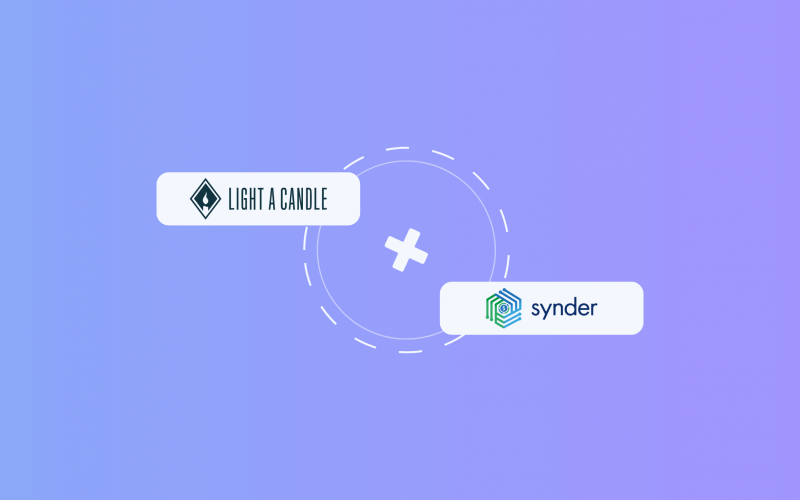

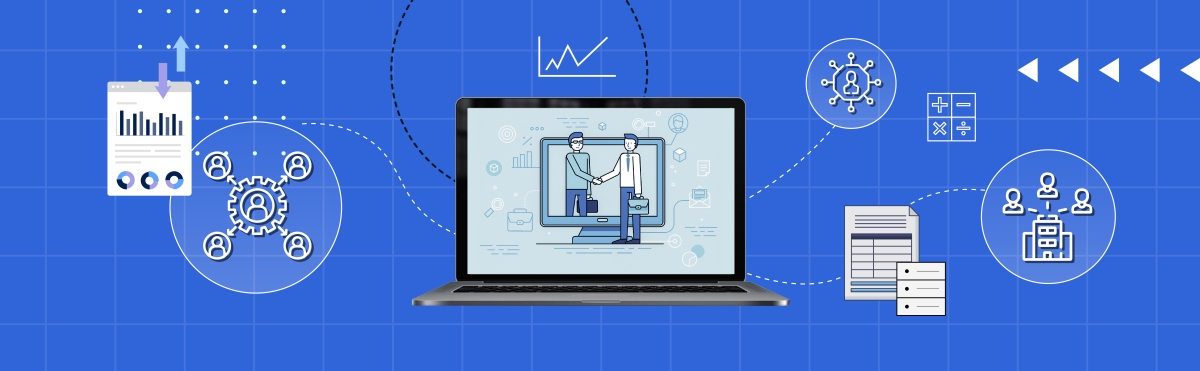


Excellent article! Thanks for explaining the connection between Light A Candle and Synder. This info will be useful for my own expert financial advice UK business.
Thanks for your comment, David!